CONTROL SOFTWARE
As always you will need to visit the official support page in order to download the latest software for the CLUTCH G1.


The control software is very easy to use so from the basic settings page you can control the DPI/CPI for all 3 steps (you can also separate the X/Y axis), set the polling rate and adjust the pointer sensitivity, scroll speed and double click speed.






From within the button assignments page you can program all 7 buttons but unlike most gaming mice Fnatic has a list of available commands as you can see from the above screenshots.
Controlling the RGB LED illumination feature is very easy from the color settings tab (you can also choose from 5 available modes).
Recording macros is very easy just head into the macro recorder page click on the record button and that's it.

 O-Sense
O-Sense





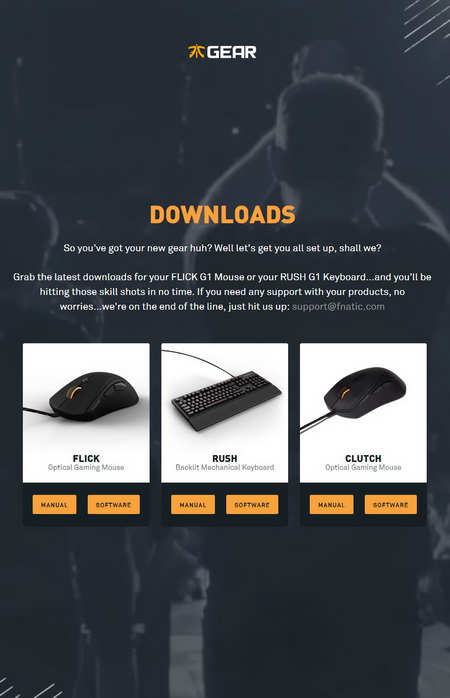
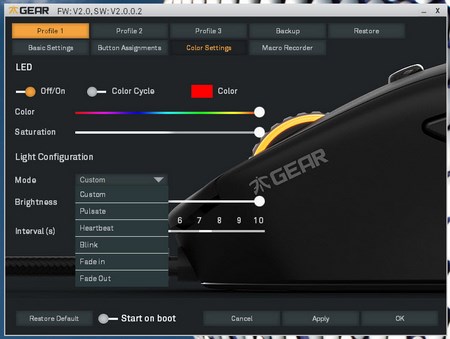



.png)

