INTRODUCTION

One of the things people like me take for granted is that not only do wired gaming mice perform better compared to wireless ones but the fact that they require no recharging or replacing of batteries is a huge plus both in terms of versatility and cost. That gap has been closing since the early 2000's but to date just a handful of models have managed to make us think twice about that. Logitech has tried many times over the years to change that perception and the mouse that came closest to that was their somewhat recent G900 Chaos Spectrum model (the MX Master - and thus probably also its replacement the MX Master 2S - turned out to be very good but not what we'd call a gaming mouse). Still it did leave some room for improvement and since that's exactly what Logitech does they took it back to the drawing board and voila the G903 Lightspeed was released into the market a couple of months back.
Logitech designs products that have an everyday place in people's lives, connecting them to the digital experiences they care about. Over 30 years ago, Logitech started connecting people through computers, and now it’s designing products that bring people together through music, gaming, video and computing. Founded in 1981, Logitech International is a Swiss public company listed on the SIX Swiss Exchange (LOGN) and on the Nasdaq Global Select Market (LOGI). Find Logitech at www.logitech.com.
After taking a closer look at the specs sheet of the G903 Lightspeed it's evident that Logitech didn't add or remove any crucial features to the already excellent G900 Chaos Spectrum Gaming Mouse. That's right both the G903 and the G900 are ambidextrous gaming mice that have the same PMW3366 optical sensor under the hood which features a maximum resolution of 12000DPI (200DPI increments) with an maximum acceleration of 40G, speed of over 400 IPS (inches per second) and a 1-millisecond report rate. Both also have a total of 11 programmable buttons, 2 RGB lighting zones, 5 onboard profiles and use Logitech's Delta Zero (zero sensor acceleration, zero smoothing or filtering and zero pixel rounding) and Lightspeed (lag-free 2.4 GHz wireless connection) technologies. The new G903 Lightspeed however does have a few tricks up its sleeve so it wears improved primary switches manufactured by OMRON (50 million clicks as opposed to the 20 million clicks of the G900) and is fully compatible with Logitech's Powerplay mat which basically allows wireless recharging of the mouse as long as it's on it. This is achieved by mounting a module into the G903 which in turn acts as the means to transfer power onto the built-in 750mAh rechargeable lithium polymer battery pack which can power the G903 continuously for up to 24 hours (32 hours with the RGB LEDs turned off). The time has come for us to take a closer look to the brand new G903 Lightspeed Gaming Mouse by our good friends over at Logitech.
SPECIFICATIONS AND FEATURES

PACKAGING AND CONTENTS
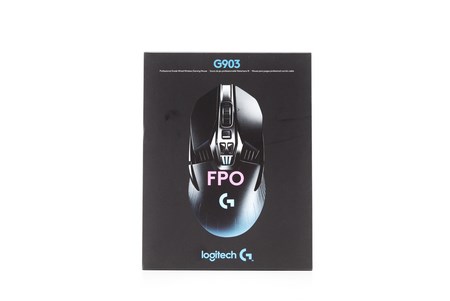 The G903 is placed inside a black box that has a very large product picture at the front.
The G903 is placed inside a black box that has a very large product picture at the front.
 Moving at the rear of the box Logitech lists the 3 main product features in 3 languages.
Moving at the rear of the box Logitech lists the 3 main product features in 3 languages.
 Once the cover is taken off we see the Logitech logo on the main box.
Once the cover is taken off we see the Logitech logo on the main box.
 Logitech has packed the G903 between two pieces of cardboard (the rest of the bundle is placed just under the mouse).
Logitech has packed the G903 between two pieces of cardboard (the rest of the bundle is placed just under the mouse).
 Inside the box Logitech has placed the G903 Lightspeed, 1.83 meter long braided charging cable (can also be used as a wired connection for the mouse), setup guide, warranty information paper and an accessories case which contains a USB nano receiver, receiver extension adapter, 2 side buttons, 1 side cover and a 10g weight.
Inside the box Logitech has placed the G903 Lightspeed, 1.83 meter long braided charging cable (can also be used as a wired connection for the mouse), setup guide, warranty information paper and an accessories case which contains a USB nano receiver, receiver extension adapter, 2 side buttons, 1 side cover and a 10g weight.
THE G903 LIGHTSPEED
 Measuring 130.3mm in length the G903 Lightspeed is a medium to large sized gaming mouse.
Measuring 130.3mm in length the G903 Lightspeed is a medium to large sized gaming mouse.
 To showcase its size we placed it right next to yet another medium to large gaming mouse the L10 Advanced by TteSPORTS.
To showcase its size we placed it right next to yet another medium to large gaming mouse the L10 Advanced by TteSPORTS.
Two fully programmable (and removable) buttons are placed on the left side of the G903.
 The Logitech Gaming logo is placed at the rear center of the unit.
The Logitech Gaming logo is placed at the rear center of the unit.
 A removable cover is placed on the right side of the mouse (by default the G903 is configured for right handed users).
A removable cover is placed on the right side of the mouse (by default the G903 is configured for right handed users).
At the top we find the DPI selection buttons and LEDs and a button which can be used to change the feeling of the scroll wheel (firm/free).
 The clickable scroll wheel is the most silent one we've used to date (along with that of the G900) when in free mode.
The clickable scroll wheel is the most silent one we've used to date (along with that of the G900) when in free mode.
 The micro USB port is placed right beneath the primary buttons as seen above.
The micro USB port is placed right beneath the primary buttons as seen above.
 Turning the G903 over we see a grand total of 6 PTFE feet.
Turning the G903 over we see a grand total of 6 PTFE feet.


Placed at the base are also the on/off power button, pairing button, PMW336 optical sensor (supports angle snapping) and a compartment inside which you can place the 10g weight (or the Powerplay module if you choose to get the wireless charging mat).



 You can adjust the G903 for both right and left hand users by replacing the buttons and covers as seen above (these are kept in place via small magnets so you just have to pull them).
You can adjust the G903 for both right and left hand users by replacing the buttons and covers as seen above (these are kept in place via small magnets so you just have to pull them).



 The USB nano receiver can be used on its own or with the extension adapter if the second is mounted on the micro USB braided cable as seen above.
The USB nano receiver can be used on its own or with the extension adapter if the second is mounted on the micro USB braided cable as seen above.
LOGITECH GAMING SOFTWARE
You can download the latest version of Logitech's Gaming Software directly from their support page.
Unfortunately as you can see from the intro screen Logitech didn't send us the Powerplay mat so we can't really talk about it in this review.
From the very first tab you can adjust the number of DPI levels and speed along with the desired polling/report rate.




Moving on we see that you can also adjust the mouse not only for use with 9 buttons (left and right users) but also with 7 or all 11.
Both RGB lighting zones can be configured with one of the 2 available effects (color cycle and breathing).
Logitech allows the end user to pick one of the 3 available lighting presets (or create your very own) which in turn reduce or increase battery life.
Much like many previous gaming mice by Logitech the G903 can be tuned to work best on your mat as seen above (unfortunately the program doesn't rank your mat).
Another feature that we've seen in the past is the key press heatmap which keeps track of your button usage.
Strangely enough angle snapping is not available in any of the screens so to access that feature you will need to enter the settings menu as seen above.
In the above pictures you can see the DPI selection LEDs at work along with some of the rotating colors.
CONCLUSION

The G900 Chaos Spectrum is a great gaming mouse so we saw very little reason as to why Logitech took it back to the drawing board. Sure we’re happy to see the updated OMRON switches since 50m clicks is much better than 20m clicks but I doubt I could ever reach even 10 million clicks (still it’s never a bad thing to have something more durable in your hands). However when it comes to the Powerplay mat our thoughts are mixed. True Logitech didn’t supply us with one but honestly I can’t find of a sufficient reason as to why I’d pay considerably more just to get wireless charging while the G903 sits on a mat. Why not plug it into the charging cable while on the mat and use it? I guess using the latest technology always feels nice but at what cost? Just like the G900 the design of the G903 may deceive since at first we too thought we’d have a problem getting used to it but that wasn’t the case so even if you’ve been using “regular” models like the Sensei by SteelSeries, the FK1 by Zowie or even the MX Master again by Logitech you shouldn’t have a problem. When it comes to battery life the Gaming Software is right on the spot so we got to use the G903 for roughly 22-23 hours between recharges. As for the PMW3366 optical sensor we’ve seen it numerous times already and it always exceeds our expectations both in terms of speed and tracking accuracy.
The G900 Chaos Spectrum was not an affordable wireless / wired gaming mouse so to expect that from the improved G903 would be not possible and so with that in mind its current price tag of USD125.99 inside the USA (Amazon.com) and 146Euros inside the EU (Amazon.co.uk) was expected (surprisingly enough it’s lower than that of the G900 a couple of months after its launch). Now the bad thing about the G903 (if you can call it bad) is that the Powerplay Mat costs almost as much and I can’t really figure why anyone would spend that much on it. That being said the G903 is just as good and even better compared to its predecessor the excellent G900 and that’s exactly why it gets our Platinum Award.

PROS
- Build Quality (OMRON Switches / 50 Million Clicks)
- Ambidextrous Design
- PMW3366 Delta Zero Optical IR-LED Sensor (12000DPI/40G/300IPS)
- Wired / Wireless Tracking Speed & Accuracy
- Dual Zone RGB Lighting
- Battery Life (24 Hours)
- 11 Programmable Buttons
- Surface Tune Feature
- Weight System
- Powerplay Wireless Charging Mat (Extra)
CONS
- Current Price (For Some)
- Powerplay Mat Price (For Some)

 O-Sense
O-Sense







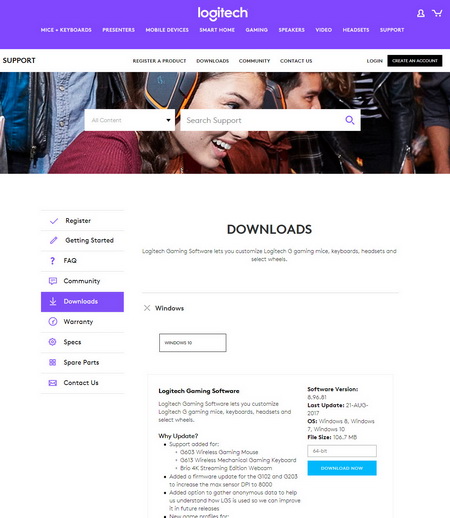















.png)

