LOGITECH GAMING SOFTWARE
You can download the latest version of Logitech's Gaming Software directly from their support page.
Unfortunately as you can see from the intro screen Logitech didn't send us the Powerplay mat so we can't really talk about it in this review.
From the very first tab you can adjust the number of DPI levels and speed along with the desired polling/report rate.




Moving on we see that you can also adjust the mouse not only for use with 9 buttons (left and right users) but also with 7 or all 11.
Both RGB lighting zones can be configured with one of the 2 available effects (color cycle and breathing).
Logitech allows the end user to pick one of the 3 available lighting presets (or create your very own) which in turn reduce or increase battery life.
Much like many previous gaming mice by Logitech the G903 can be tuned to work best on your mat as seen above (unfortunately the program doesn't rank your mat).
Another feature that we've seen in the past is the key press heatmap which keeps track of your button usage.
Strangely enough angle snapping is not available in any of the screens so to access that feature you will need to enter the settings menu as seen above.
In the above pictures you can see the DPI selection LEDs at work along with some of the rotating colors.

 O-Sense
O-Sense





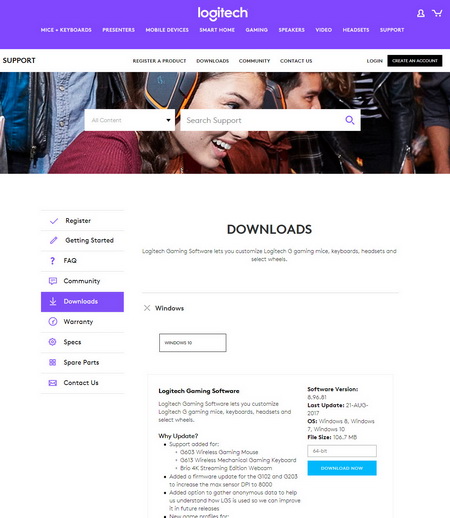















.png)

