INTRODUCTION

When out in the market for a brand new LCD monitor every single consumer out there is faced with the same dilemma, size and resolution versus refresh rate. This stands especially true for gamers who most of the time prefer getting a smaller screen with a Full HD (1080p) resolution and a higher refresh rate (like the AOC 27G2U - review here) than a larger screen with a higher resolution but a lower refresh rate (like the ASUS ROG Strix XG32VQ - review here). Certainly, there are other aspects consumers tend to look at like the type of panel used (IPS/VA/TN), aspect ratio (16:9/21:9/32:9), response times, screen shape (curved/flat) and compatibility with certain technologies (like HDR and G-Sync/FreeSync) but for the most part diagonal length (size), resolution and refresh rate are the decisive factors. As a solution to this LG recently released the UltraGear 34GL750-B Gaming Monitor the specifications of which were so interesting i just had to test it out.
LG Electronics Inc. is a global innovator in technology and manufacturing with operations in more than 100 locations and a workforce of over 70,000 around the world. With 2018 global sales of $54.4 billion, LG is composed of five companies – Home Appliance & Air Solution, Home Entertainment, Mobile Communications, Vehicle Component Solutions and Business Solutions. LG is a world-leading producer of TVs, refrigerators, air conditioners, washing machines and mobile devices, including premium LG SIGNATURE products and LG ThinQ products featuring artificial intelligence. www.LG.com.
The LG UltraGear 34GL750-B is an 34 inch (86.36cm diagonal) ultra-wide (21:9) curved model based on an AH-IPS 8bit W-LED panel which sports a resolution of 2560x1080p (WFHD/82ppi density) with 144Hz refresh rate, 178 degrees viewing angles (horizontal/vertical), 5ms response time (with 1ms motion blur reduction), 99% sRGB color gamut, 1000:1 contrast ratio, 300cd/m2 brightness and flicker-safe technology. On top of all of the above this screen also features an anti-glare matte coating (3H) for optimal viewing results, joystick control, adjustable stand (height/tilt), fixed screen crosshair and is fully compatible with both NVIDIAs G-Sync and AMD's FreeSync for more fluid movement in fast paced games (eliminates screen tearing) and HDR10 for high dynamic range content (movies and games). As for available connectors (rear I/O) even though I’ve definitely seen better the LG UltraGear 34GL750-B still sports two HDMI v1.2 ports, DisplayPort v1.4 port and an headphone jack.
SPECIFICATIONS AND FEATURES

PACKAGING AND CONTENTS
Our sample arrived in a somewhat plain cardboard box that has the LG logo at the front, the product name and its main features.
The serial and part numbers and their barcodes are all printed on a sticker located on the left side.

 Along with the screen (and the power consumption certification sticker on it) you will also find the two piece stand, power adapter and cable, cable management addon, mouse cable holder (small plastic clip), DisplayPort cable, driver CD, display quality certification papers, warranty information paper and the quick start guide.
Along with the screen (and the power consumption certification sticker on it) you will also find the two piece stand, power adapter and cable, cable management addon, mouse cable holder (small plastic clip), DisplayPort cable, driver CD, display quality certification papers, warranty information paper and the quick start guide.
THE ULTRAGEAR 34GL750-B
Typically, we start with the base which we need to attach onto the main body of the stand as seen above.
Once that is done the stand is ready to accept the screen.
As with previous models thanks to the 4 openings at the top and bottom of the rear mounting area you no longer need to secure the screen onto the base via screws.
Just place the top of the base into the mounting area like in the above picture (you can remove it if you'd like via the small switch located at the lower rear of the screen).
With a diagonal length of almost 87cm the 34GL750-B is the 2nd largest Ultra-Wide monitor to arrive here.
At the lower stand position the screen sits roughly 87mm from the desk whereas at its highest it sits roughly 210mm.

 The base also has a tilt function with a range of -5 to 20 degrees.
The base also has a tilt function with a range of -5 to 20 degrees.
Part of the rear is glossy just like the main body of the base.
Here we also find the available connectors (2xHDMI/1xDP/1x3.5") alongside the power port.
You can also attach the bundled cable management addon anywhere on the main body of the stand (the red part of the stand can be removed, however i don't know the purpose of that).
ULTRAGEAR 34GL750-B MENUS
Thanks to the joystick control located beneath the LG logo at the front of the screen you can turn the screen on and off, switch between the available video inputs, scroll through the 4 GameMode presets and enter the settings menu.
The only visible setting that changes between the 4 available GameMode presets is the response time (color and brightness settings also get adjusted however).
From the full menu you can also choose one of the available presets (here however there are 7 including 1 for HDR content), play around with the various technologies like the 1ms motion blur reduction, use one of the 4 available screen crosshairs, adjust picture settings, switch between video inputs, choose the desired aspect ratio, change the language, enable/disable the power LED, enable/disable the automatic standby feature, check information on the current signal output and reset the screen to its factory settings.
VIEWING ANGLES / PICTURE QUALITY
I ended up taking the UltraGear 34GL750-B at home for a more in-depth/thorough test (20 days worth) with games and movies and as you can see both image quality and colors are very good. As for viewing angles things are also good (i was expecting slightly better however) and do take into account that the keyboard LEDs are flashing on the screen so the camera has a hard time with colors and even brightness (i noticed this while i was working on the pictures and well after i had placed the screen back in its box).
Thanks to its 144Hz refresh rate, 5ms response time and G-Sync compatibility i also didn’t notice any screen tearing while playing with the RTX 2080 Super (the not so deep black issue of IPS panels is however somewhat evident in the above picture).
TEST RESULTS
DATACOLOR SPYDERX ELITE MEASUREMENTS
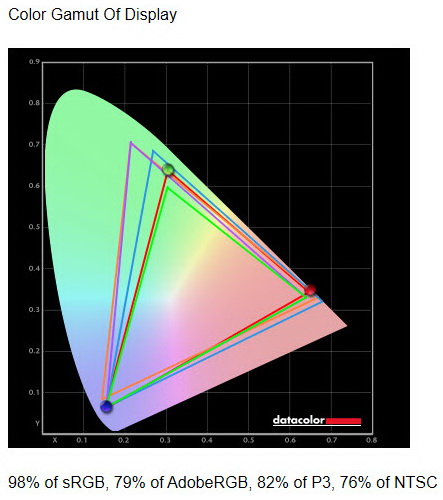


By using the SpyderX Elite Colorimeter by Datacolor i measure both the color gamut (SRGB and Adobe) and the brightness levels of the monitor at hand.

Here you can see results for Color and Luminance Screen Uniformity (instead of just listing results at 100% brightness I’m listing all of them - 50/67/83/100%).

 Datacolor rates monitors based on their overall results so it was decided to include this chart as well.
Datacolor rates monitors based on their overall results so it was decided to include this chart as well.
POWER CONSUMPTION
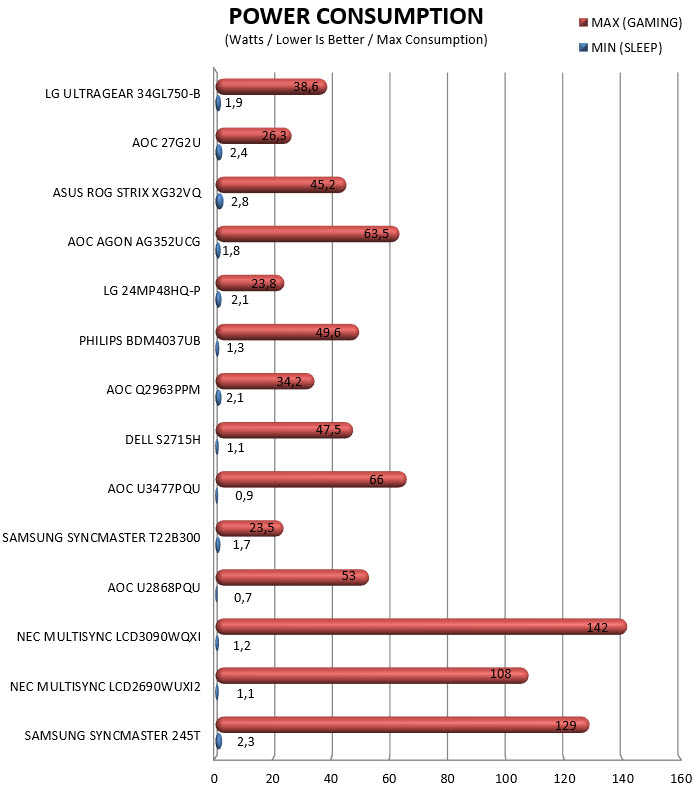
Power consumption may not be what most people look for when out to get a brand new monitor but at the end of the day it's still an important factor so i do hope this is of interest to some of you.
CONCLUSION

When i first saw the UltraGear 34GL750-B i have to admit that i paid attention to every single detail, except its resolution. As a matter of fact, until the very moment the screen arrived at the lab i was convinced that this was an 2560x1440p ultra-wide model (if not with an even higher resolution). So, when i saw that this is an 2560x1080p model i have to admit i was a bit disappointed. However, it’s because of that exact reason that I took it home to spend almost 3 weeks using it, I just had to see if a resolution of 2560x1080p is enough for 34 inches. Unfortunately, because I’ve been using the AOC AG352UCG screen ever since I reviewed it 2 years ago it did take me a few days to get used to the lower resolution but after I did, I honestly liked using it, at least when it comes to games and movies. When it comes to working on it well the limited resolution allows for much less room on the desktop (which results to less windows open) so with that in mind I wouldn’t recommend this screen for people who will also have to spend many hours in front of it for work. What I really didn’t like with the UltraGear 34GL750-B is its stand since aside its very basic height and tilt functions it doesn’t swivel and that shouldn’t be the case, not with an ultra-wide screen (it also doesn’t have a pivot function but that’s not something I happen to care for, especially with curved screens). The lack of USB 3.0 ports and built-in speakers may also disappoint some potential buyers but in all likelihood if you can build a gaming rig you will also get a pair of speakers (if not more) so at least the latter is not a drawback worth taking into account (a couple of USB 3.0 ports however may always come in handy).
At the time of this review the LG UltraGear 34GL750-B retails for USD599.79 inside the USA (Amazon.com) and for 417.21Euros inside the EU (Amazon.de) a price tag which is somewhat balanced. Yes, this might seem just a tad much for a Full HD gaming monitor but after taking into account the various technologies used like its curved panel, 144Hz refresh rate, 5ms response time with 1ms motion blur reduction and its G-Sync, FreeSync and HDR10 compatibility things look much better for it. Like most things however in the electronics market it all comes down to what you’d rather get so if you like playing your favourite game titles at fps that match its refresh rate and you’d also like to use its plethora of gaming focused features then the UltraGear 34GL750-B by LG is definitely worth your attention and for that it gets our Golden Award.

PROS
- Design (Curved)
- AH IPS WLED Backlit Panel (21:9 / 144Hz / 5ms GTG Response Time)
- Very Good Image Quality
- NVIDIA GSYNC / AMD FreeSync Compatible
- HDR10 Compatible
- Available Ports (2xHDMI 2.0 / DP v1.4)
- Power Consumption (Class A)
- Price (For Some)
CONS
- Full HD Resolution (PPI)
- Lacks Swivel Function
- No USB 3.0 Ports

 O-Sense
O-Sense





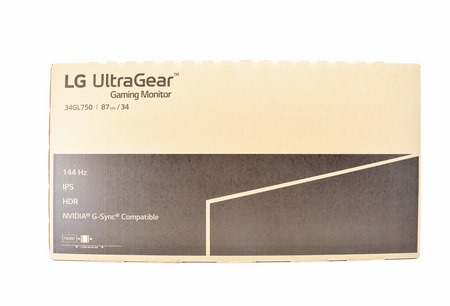














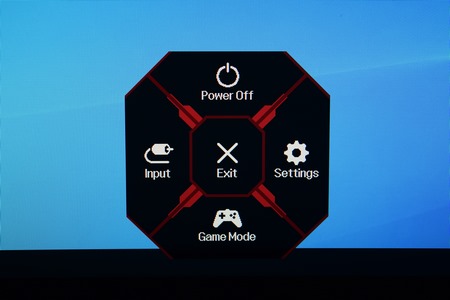




















.png)

