INTRODUCTION

From keyboards, mice, headsets, joysticks, microphones and speakers to web cameras, RGB LED lights, VR headsets, various products aimed almost exclusively towards streamers and even biometric devices the PC peripherals market has never felt so crowded. As expected, this is very good not only for consumers but professionals as well and even though through the years I’ve used and/or reviewed similar peripherals countless times over there are some which have yet to flood the market. One such peripheral is the latest EK Quantum Lumen LCD screen by our friends over at EK Water Blocks and obviously that's what today's review is all about.
EK® Water Blocks, the premium liquid cooling manufacturer, bears the name of its founder Edvard König. It all started with the enthusiasm of one man and his ventures with liquid cooling back in 1999. From its humble beginnings more than ten years ago, the company steadily grew to become the most renowned supplier of high-end premium quality liquid cooling products. Over the years, the company expanded its product portfolio to become a full liquid cooling solution provider known as EK. Today, EK products are available in more than 30 countries worldwide, and the company holds several partnerships with some of the most recognized brands.
The EK Quantum Lumen is a 7-inch IPS LCD screen placed inside a machined anodized aluminum housing which is marketed as "an external monitor for temperature, hardware load, and other information" and is currently available in three colors, black, nickel and silver. This 7-inch IPS screen is powered by a USB-C to USB-A cable (EK also bundles a female USB-A to 4pin USB header cable for direct motherboard connection) and gets signal via HDMI which in turn supports up to 16.7 million colors with a maximum resolution of 1024x600p (SVGA native), refresh rate of 60Hz, 350cd/m2 brightness and 25ms response time. End users can attach the Quantum Lumen either inside (motherboard tray extension) or outside (front and top) of their PC cases thanks to its three 120mm rear mounting positions and as for additional positioning options EK Water Blocks recommends getting their EK-Loop Angled Bracket 120mm which also allows for 90-degrees rotation. With more and more people using such screens either as hardware monitors or just for fun I'm interested in seeing what EK Water Blocks has to offer with their Quantum Lumen so let's get close and personal with it.
SPECIFICATIONS AND FEATURES

PACKAGING AND CONTENTS
The Quantum Lumen LCD arrived inside a black box the front of which is taken by a product picture and the company logo.
EK Water Blocks has printed the product features at the rear of the box in 8 languages and just over the product specifications.
The screen is wrapped inside bubble wrap and placed inside a piece of formed cardboard.
Along with the Quantum Lumen LCD you're also getting a 1 meter long HDMI 2.0 cable, 1 meter long USB-C to USB-A cable, female USB-A to internal header cable, 5 thumbscrews, 5 screws and an Allen key.
THE EK QUANTUM LUMEN
The EK Quantum Lumen LCD is 195mm long, 115mm wide and 20mm thick and since it's available in 3 colors we were sent both the silver and black ones.
7-inches may not be much for regular use but for a hardware monitor they are more than plenty.
Worth pointing out is that the anodized aluminum housing of the EK Quantum Lumen LCD is just 18mm thick (the official number probably also includes the thumbscrews).
Turning the LCD over we can see that there are 6 mounting holes on each side (12 in total).
Both the HDMI and USB-C ports are practically placed in the housing (less room required for the cables).
There are also side and bottom groves/channels for routing of the two cables.
USING THE EK QUANTUM LUMEN
USB-C can't transfer video signal onto the screen so you'll need to use an HDMI output (thanks to Club3D i had a 3 meter long HDMI cable in the lab so i was able to mount the screen onto the Next Level Racing F-GT cockpit - i don't have a PC case on any of my desks).
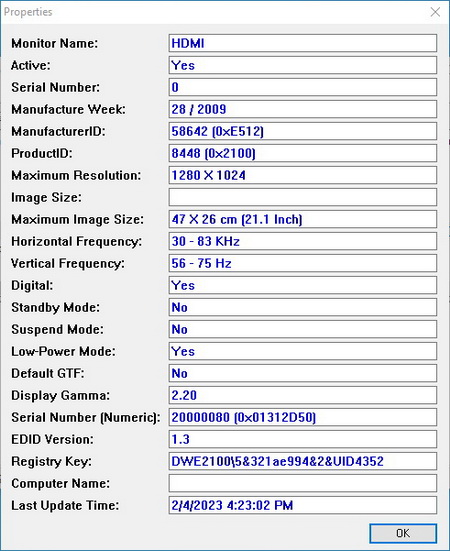
Prior to actually using the screen i wanted to check and see its specifications and using the MonitorinfoView software we can see that the maximum supported resolution is actually 1280x1024 at 75Hz.
This was also available from within the NVIDIA display panel (1024x600 is listed as Native however).
You can of course use the Quantum Lumen as a regular LCD but that's clearly not its purpose.
EK Water Blocks has their very own software available (EK Connect) but since it didn't detect the screen (you probably need to have their controller as well) i decided to first try AIDA64 with their SensorPanel feature.
This feature allows you to either make your very own hardware monitor skin (which could take a while) or use one of the many free available ones in their support forums (above is one of them).
MoBro is another software one can use and honestly i like its interface more than that of AIDA64.
For good or bad however in order to use it to its maximum it still needs access to a hardware monitoring software like HWiNFO or AIDA64.
By default, the MoBro software comes with 5 available skins.
Above you can check the dubbadhar old (this one i really liked) and Fallout (if you liked the Fallout games this is for you) skins which were the only two that actually worked immediately with the EK Quantum Lumen.
CONCLUSION

More and more manufacturers release small LCD screens that can be used for hardware monitoring but unlike the majority EK Water Blocks has actually focused quite a bit on the quality end in regards to their Quantum Lumen. Not only is the LCD panel able to achieve 1280x1024p at 75Hz (something not many can) but it’s also placed inside an anodized aluminum housing which can be placed pretty much everywhere (even on your desk) and not just in or on your PC case (for example I only need two cable ties to attach it onto the F-GT cockpit). Now I would had liked it more had EK Water Blocks released extra variants (shape/size), mounting accessories (a tiny wall mount would be nice) and why not even colors but I guess that will largely depend on the success of the Quantum Lumen. Now even though it seems that in order to use the EK Connect software you also need their controller since there are both free (MoBro/Rainmeter) and paid (AIDA64) software which you can use with the Quantum Lumen (you can basically use it with any monitoring software since it's recognized as an extra LCD - just drag the software window there - but thanks to their full screen skins these look the nicest) that shouldn’t be an issue really (would be nice however if EK Water Blocks made a dedicated software for the Quantum Lumen).
Price is the sole drawback of the EK Quantum Lumen LCD by EK Water Blocks since it currently retails for 141.61Euros inside the EU (EK Webshop) a price tag which is considerably higher compared to many similar products. Yes, in terms of quality the EK Quantum Lumen is clearly superior to most (if not all) but again, it’s also considerably more expensive. That being said the EK Quantum Lumen LCD still delivers on most of the things gamers and enthusiasts alike will be looking for and for that it deserves the Golden Award.

PROS
- Build Quality (IPS Panel / Anodized Aluminum Housing)
- Maximum Resolution (1280x1024p)
- Maximum Refresh Rate (75Hz)
- Maximum Brightness (350cm/m2)
- Available Colors (Black, Silver & Nickel)
- 120mm Fan Mounts
CONS
- Price (For Some)
- EK Connect Software (Controller Required?)

 O-Sense
O-Sense





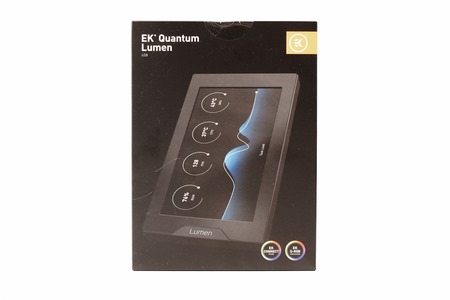
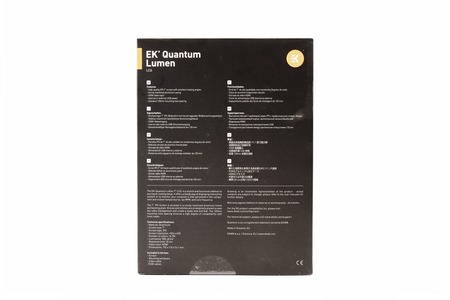










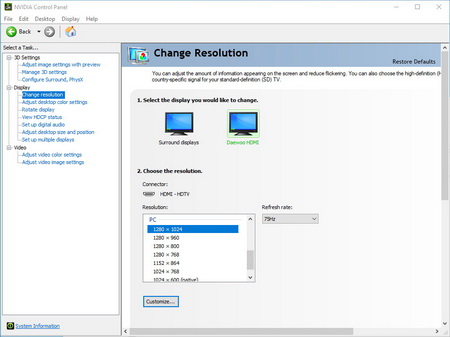




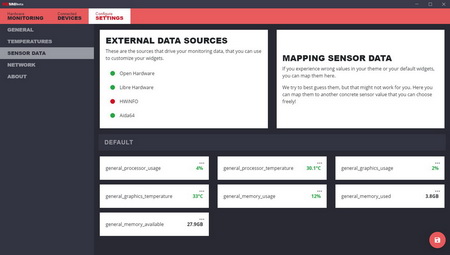





.png)

