USING THE EK QUANTUM LUMEN
USB-C can't transfer video signal onto the screen so you'll need to use an HDMI output (thanks to Club3D i had a 3 meter long HDMI cable in the lab so i was able to mount the screen onto the Next Level Racing F-GT cockpit - i don't have a PC case on any of my desks).
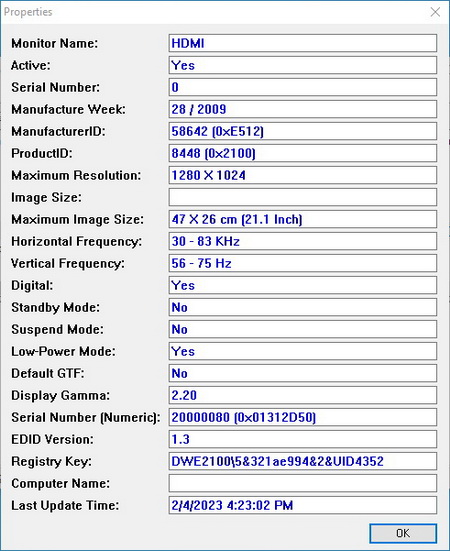
Prior to actually using the screen i wanted to check and see its specifications and using the MonitorinfoView software we can see that the maximum supported resolution is actually 1280x1024 at 75Hz.
This was also available from within the NVIDIA display panel (1024x600 is listed as Native however).
You can of course use the Quantum Lumen as a regular LCD but that's clearly not its purpose.
EK Water Blocks has their very own software available (EK Connect) but since it didn't detect the screen (you probably need to have their controller as well) i decided to first try AIDA64 with their SensorPanel feature.
This feature allows you to either make your very own hardware monitor skin (which could take a while) or use one of the many free available ones in their support forums (above is one of them).
MoBro is another software one can use and honestly i like its interface more than that of AIDA64.
For good or bad however in order to use it to its maximum it still needs access to a hardware monitoring software like HWiNFO or AIDA64.
By default, the MoBro software comes with 5 available skins.
Above you can check the dubbadhar old (this one i really liked) and Fallout (if you liked the Fallout games this is for you) skins which were the only two that actually worked immediately with the EK Quantum Lumen.

 O-Sense
O-Sense







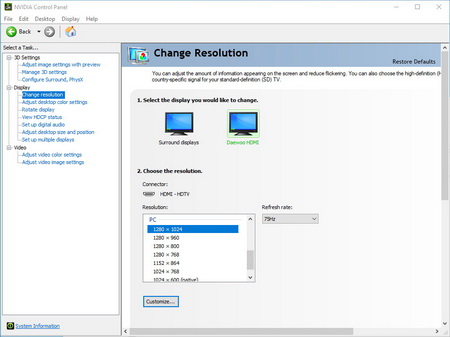




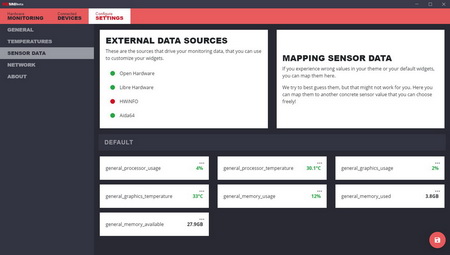





.png)

