INTRODUCTION

Portable monitors may not be quite as popular as their full sized cousins but there's no denying that they are ideal to scale up the screen of your smartphone, extend the screen of your notebook or just use as a secondary screen for your desktop setup. Still even though they are not as popular as their full sized brothers there are quite a few manufacturers around that do have them in their product lines and some that even focus just on that type. MageDok is a manufacturer that belongs in the latter category and today with me i have their latest portable monitor, the 16" OLED PI-X9.
MageDok Was Founded in 2016 By A Group of Low Power Consumption Enthusiasts and Tech Entrepreneurs from China's Silicon Valley. Today, Magedok's Business Spans Across Over 150 Countries and Regions, With Over 400,000 End Consumers Choosing Our Products. We Have Developed About 50 + Models of Portable Monitors to Meet the Needs of Different Users. Whether It's Gaming, Working, Or Traveling, MageDok Always Delivers the Monitor That Best Fits Your Needs.
The PI-X9 is a 16 inch portable monitor with an 16:10 screen ratio which MageDok has equipped with an A+ quality 4K (3840x2400p @ 60Hz) OLED (Organic Light Emitting Diode) 10-bit HDR compatible panel (according to MageDok it is Samsung AMOLED). In regards to numbers the PI-X9 doesn't disappoint and so it delivers a contrast ratio of 100.000:1, 100% DCI-P3 colour Gamut, 1ms response time (gtg), 400 cd/m2 brightness, Delta E<1 colour difference, 178 degrees viewing angles and 283PPI pixel density (93% screen to body ratio). Of course, the PI-X9 also supports 10-point touch input with optical bonding (Windows 8 and above - single touch for Linux and MAC), can be rotated horizontally and vertically (also 180 degrees manually), comes ready with two speakers (1W each) and an integrated stand, is TUV-low blue light certified (eye care) and also features full stylus pen support via MPP 1.5/2.0/2.5/2.6 and USI 1.0/2.0 protocols (MageDok includes a MPP 1.5 pen in the bundle). As for available connections MageDok has fitted two USB type C ports (Gen2/PD30W), HDMI v2.0 port, mini DP v1.2 port and a 3.5mm audio output. MageDok seems to have a winner in their hands so let’s see what their latest PI-X9 16 inch portable OLED monitor is capable of.
SPECIFICATIONS AND FEATURES
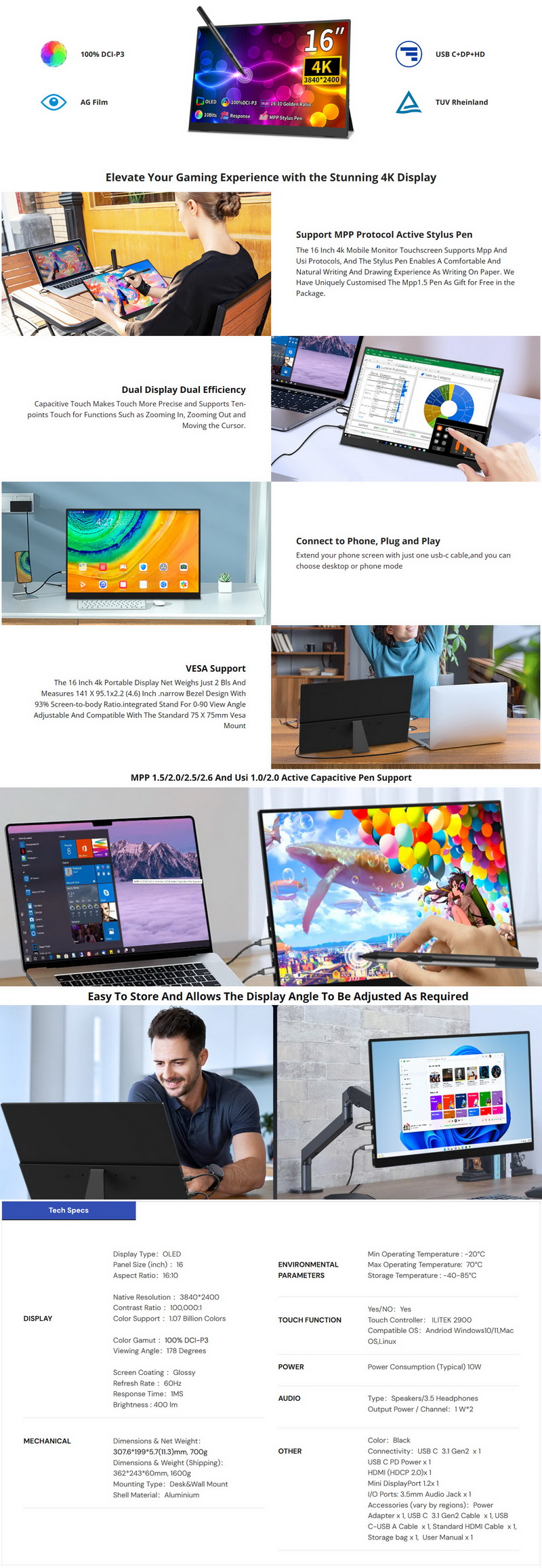
PACKAGING AND CONTENTS
MageDok uses a white box with blue lines and letters to ship the PI-X9 inside the front of which just has their logo and a product description (nothing to even hint this is an 16" OLED monitor).
The monitor comes fitted in the bundled soft sleeve so packing is quite good.
Along with the PI-X9 OLED monitor and its soft blue sleeve inside the box you'll also find a screen protector with a preparation kit, stylus pen, registration paper, 4 mounting screws (for VESA mount), power adapter with USB-C cable, two USB-C cables, HDMI cable and the user manual.
THE PI-X9
MageDok has manufactured one of the sleekest portable monitors I’ve ever seen measuring just 362mm in length, 243mm in width and 11mm in thickness (to be precise roughly 60% of the monitor is 6mm thick, the area with the speakers and controls is 11mm).
The controls are situated on the right side of the monitor (on/off, decrease/increase, exit, menu).
On the opposite side MageDok has placed all of the ports (3.5mm/USB-C/HDMI/USB-C PD30W/mini DP).
Turning the monitor around we find the integrated metal stand, two perforated areas for the speakers and the VESA holes (75x75).
For good or bad the screen is glossy and is not anti-glare (you can clearly see part of my photo bench with the LED lights, hot air gun and even the room door) something some people will like while others, not so much.
The bundled soft padded sleeve may not feel quite premium in regards to quality but it gets the job done.
PI-X9 MENUS
As expected even though to access the various on screen menus you need to press the buttons you can use touch to adjust them.
The two options you can access standalone are the volume and input ones.
Everything else is placed inside the main menu and so from the first tab you can adjust the brightness, low-blue light and volume.
The second tab allows you to switch between one of the 6 available screen modes (standard/movie/photo/game/text/vivid).
Next tab includes the temperature modes and the RGB adjustment.
Yes, you can also adjust hue, contrast, saturation and sharpness from within the menus.
The input source can be selected from the next tab.
Finally, the HDR (high dynamic ratio), DCR (dynamic contrast ratio), 180 degrees rotation and the reset button are all placed in the last tab.
VIEWING ANGLES / PICTURE QUALITY
OLED screens produce more vivid color than regular IPS/VA models and this is clearly the case with the PI-X9 by MageDok. The 16:10 aspect ratio does stand out quite a bit for a portable monitor but what stands out even more are the crisp and vibrant images it produces. Unfortunately, the two 1W speakers are far from the best I’ve encountered when testing a portable monitor but i doubt anyone would expect a lot more from them.
The PI-X9 also passed my viewing angle tests with flying colors although as I’ve pointed out many times in past reviews, you're not getting a portable monitor to view it from the sides.
TEST RESULTS
DATACOLOR SPYDERX ELITE MEASUREMENTS
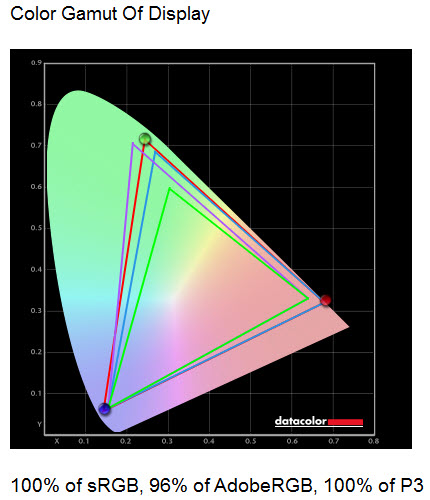

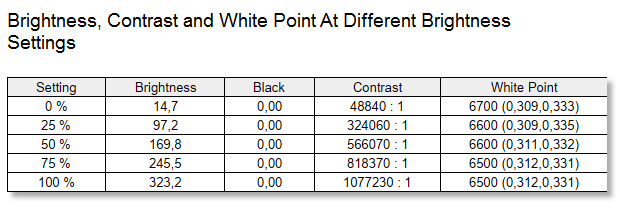
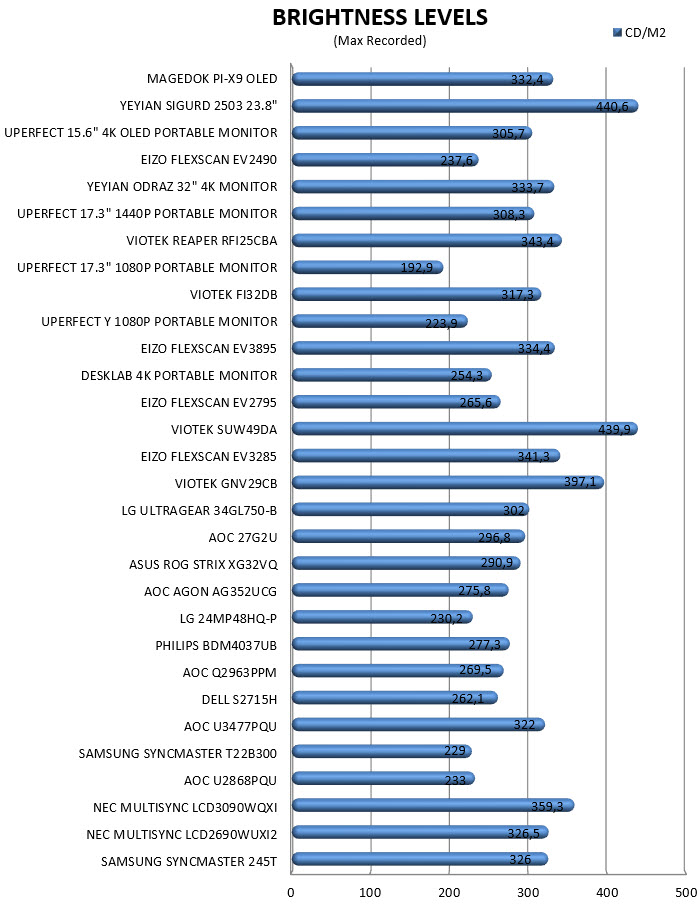 By using the SpyderX Elite Colorimeter by Datacolor i measure both the color gamut (SRGB and Adobe) and the brightness levels of the monitor at hand.
By using the SpyderX Elite Colorimeter by Datacolor i measure both the color gamut (SRGB and Adobe) and the brightness levels of the monitor at hand.
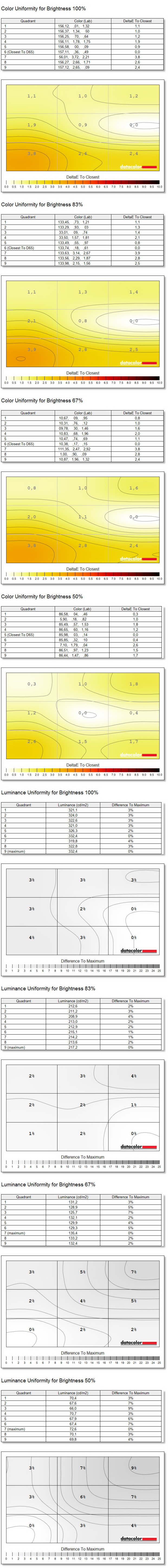
Here you can see results for Color and Luminance Screen Uniformity (instead of just listing results at 100% brightness I’m listing all of them - 50/67/83/100%).

Datacolor rates monitors based on their overall results so it was decided to include this chart as well.
POWER CONSUMPTION
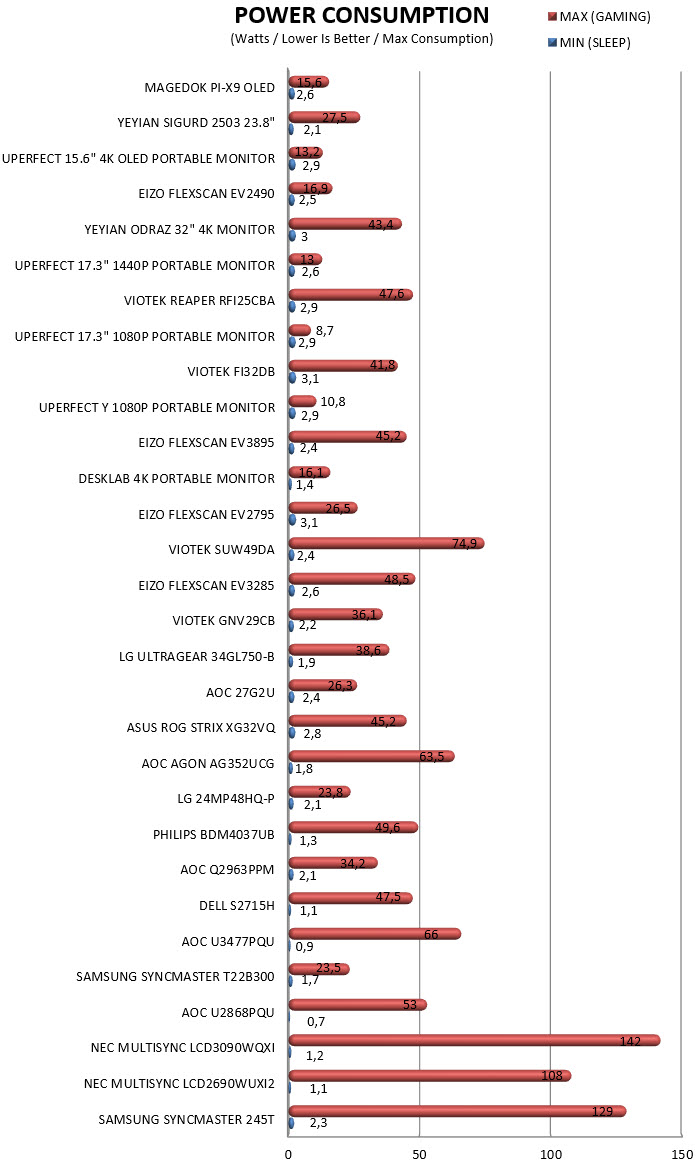
Power consumption may not be what most people look for when out to get a brand new monitor but at the end of the day it's still an important factor so i do hope this is of interest to some of you.
CONCLUSION

MageDok is not a name i was aware even just 1 year ago so i was somewhat sceptical when i received their PI-X9 4K OLED portable monitor. Still i was not disappointed one bit by it. It offers vibrant colors, crisp image quality, smooth movement (even when playing games but no, i wouldn't use it with fast passed ones) and well, every connector I’d like to see in a portable monitor. Of course, not everything was perfect and so touch sensitivity is not set very high so at times it would feel slow. On the other hand, the bundled stylus pen worked very well so that’s a good thing. Once again, the two speakers didn’t do it for me even at maximum volume and well i was hoping MageDok would focus a bit more on them (perhaps next time). Finally, unlike UPERFECT which decided to make their 15.6-inch OLED portable monitor cordless (for up to 4 hours) MageDok took the more straight forward approach and so their PI-X9 requires getting power by one of its USB-C ports at all times. This may drive away some potential buyers who want a portable monitor for use on the go (even while in the back seat of a car) and away from power so i do hope MageDok offers this feature with their next OLED model.
Currently retailing for USD669 inside the USA (Amazon.com) and for 617.10Euros inside the EU (Amazon.de) the MageDok PI-X9 16 Inch 4K OLED Touchscreen Portable Monitor is priced more or less what i was expecting. At the end of the day the PI-X9 may not be quite perfect but it delivers on most things that really matter to most people and for that it clearly deserves the Platinum Award.

PROS
- Very Good Build Quality
- OLED HDR Panel (Samsung AMOLED)
- 3840x2400p
- Near Excellent Image Quality
- 10 Point Touchscreen
- 1ms GTG Response Time
- Full Stylus Pen Support (MPP 1.5/2.0/2.5/2.6, USI 1.0/2.0)
- Thin & Lightweight Aluminum Housing
- Available Ports (Mini DP v1.2 / HDMI v2.0 /3.5mm Mini Jack / USB C Gen2 / USB C PD30W)
- Stereo Speakers
- Compatibility (Smartphones/Tablets/Laptops/MacBooks/PCs)
CONS
- Price (For Some)
- Touch Sensitivity

 O-Sense
O-Sense





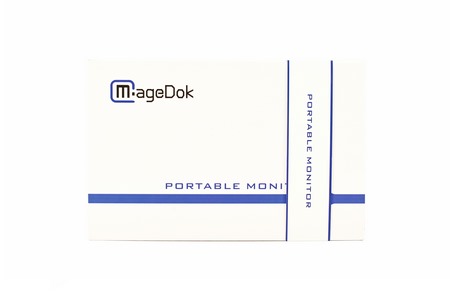






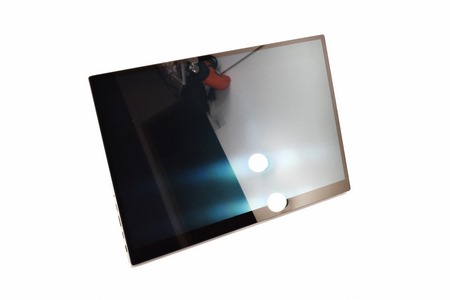


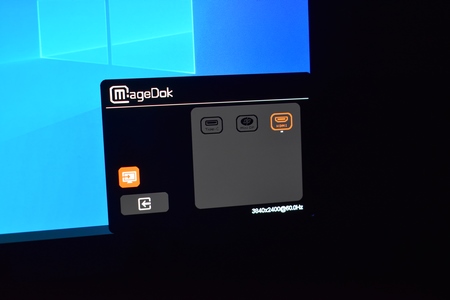


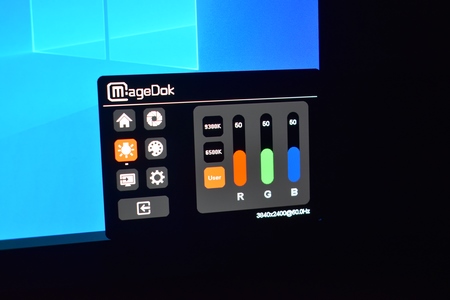

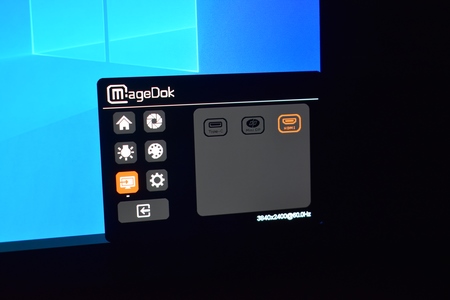






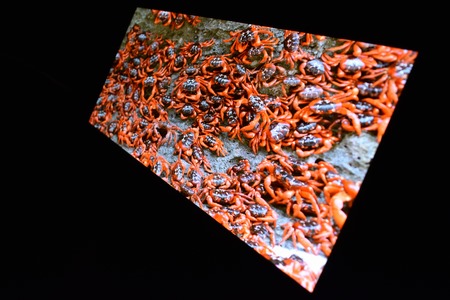





.png)

