PI-X9 MENUS
As expected even though to access the various on screen menus you need to press the buttons you can use touch to adjust them.
The two options you can access standalone are the volume and input ones.
Everything else is placed inside the main menu and so from the first tab you can adjust the brightness, low-blue light and volume.
The second tab allows you to switch between one of the 6 available screen modes (standard/movie/photo/game/text/vivid).
Next tab includes the temperature modes and the RGB adjustment.
Yes, you can also adjust hue, contrast, saturation and sharpness from within the menus.
The input source can be selected from the next tab.
Finally, the HDR (high dynamic ratio), DCR (dynamic contrast ratio), 180 degrees rotation and the reset button are all placed in the last tab.

 O-Sense
O-Sense






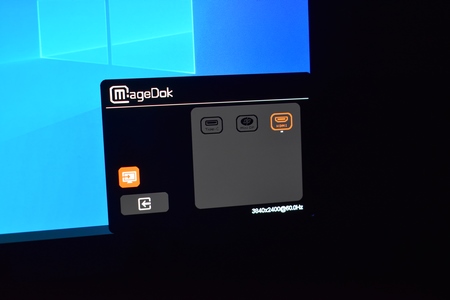


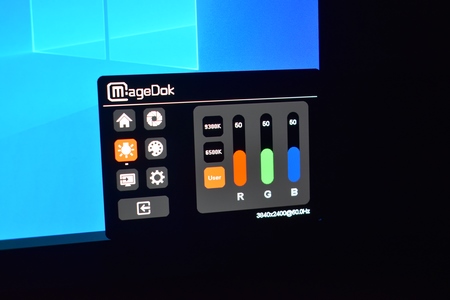

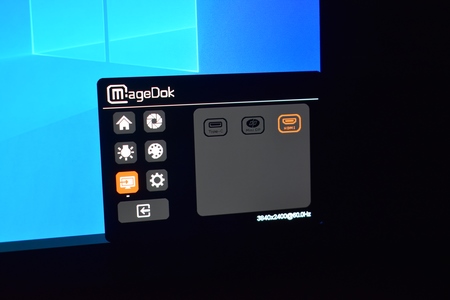



.png)

