INTRODUCTION

Much like everything around us wireless technology also keeps evolving every day and with it so do all related devices such as routers, modem/routers, repeaters, access points, Wi-Fi dongles and much more. Now i can't say that I’m much of a Wi-Fi person myself since i have and will probably always prefer wired connections over wireless ones for many reasons (mainly however because of increased safety and speeds) but i know that the same doesn't apply to most people. Recently we saw the introduction of the latest 802.11ac standard (backwards compatible with b/g/n devices) which promises much higher throughput and data rates compared to the previous standard (802.11n). The W1800R Wireless AC1750 Dual-Band Gigabit Router by Tenda is the 2nd router to make it on our test bench with support for the new standard and today we are taking it for a quick ride to see how it does.
Founded in 1999, Tenda Technology is the recognized leading supplier of networking devices and equipment for consumer, SOHO and small business users. Tenda has committed to delivering easy-to-install and affordable networking solutions for its customers, offering innovative, award-winning products that enhance people's lives and productivity. Our product lines include WiFi devices, ADSL CPEs, Ethernet switches, mobile broadband(3/3.5/3.75G) devices and wired routers. Tenda strives to innovation by long term commitment to R&D investments. With our 250 engineering team that is recognized as high by the industry, this is allows Tenda to develop innovative products and adapt well to different market needs. Based in Shenzhen, China, the production hub of 3Cs, our ISO9001:2000 certified facilities, plus ten automated SMT lines and assembly lines, produce 80,000 units of CE- and FCC-marked items per day. Since 2007, Tenda has started launching its global branding efforts. Until now, through our worldwide distribution channels, Tenda distributes products to more than 100 countries around the world. In 2009, our total revenue was recorded at 151 Million USD. In which, revenue from overseas was 41 Million USD, accounting for 27%, up from 19 Million in 2007 and 28 Million in 2008.
The previous 802.11n standard used both 2.4GHz and 5GHz spectrum to broadcast signal while the new 802.11ac only uses 5GHz something which should easily improve on both speed and range. To be a little more specific in regard to speed the latest 802.11ac standard has a theoretical maximum of 450Mbps while the new 802.11ac can go up to 1300Mbps (1.3Gbps). This is achievable by the number of Antennas each standard can make use of since the new 802.11ac standard has support for up to 8 Antennas (Up to 400Mbit each) while the previous 802.11n standard featured support for up to 4 Antennas (Up to 100Mbit each). Of course the AC1750 classification used by manufacturers is nothing more than the sum of both mention speeds (450Mbps+1300Mbps) theoretically achievable by both the 802.11n/ac standards so no it's not a "real" number (not one you can achieve). Regardless the latest standard offers much more than its predecessor in theory so let's see how good the W1800R does in the real world.
SPECIFICATIONS AND FEATURES
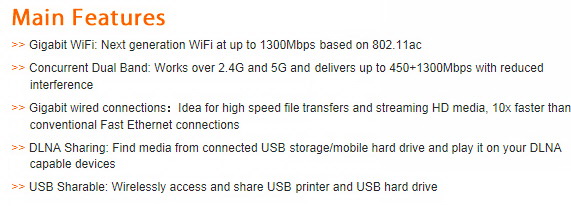
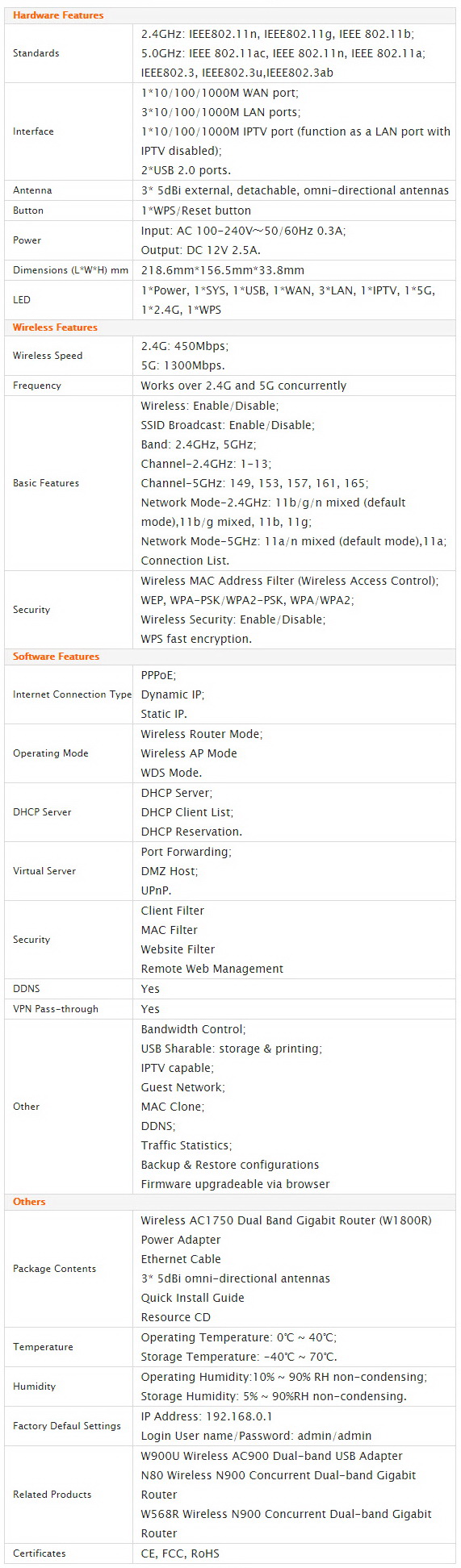
PACKAGING AND CONTENTS
At the front of the box we see a large product picture, its main features listed right beneath and the company logo.
The 3-step installation procedure is listed on the right side.
Listed on the opposite side are the package contents, system requirements and key features.
A large picture at the rear showcases the various connectivity options of the W1800R.
The entire bundle is placed inside a thick piece of cardboard for maximum protection.
With the W1800R you will also get the 3 Omni-directional antennas, Ethernet cable, AC power adapter, resource CD and the user's manual.
THE W1800R
The W1800R is a rather good looking slim router measuring 218.6mm length, 156.5mm width and 33.8mm height. It also features a nice glossy white color that sets it apart from most routers out there (white generally registers badly on our white photo bench).
Tenda has placed their logo at the top middle of the device right above the 12 activity LEDs and next to the model name.
The chassis is perforated on both sides to provide ventilation for the interior.
At the bottom of the W1800R we also see several ventilation holes along with 4 round rubber feet, a sticker with the serial number, barcode and electrical specifications and two wall mounts.
The rear has 3 Antenna ports, the DC power plug, two USB 2.0 ports, WAN port, 4 Gigabit Ethernet LAN ports (one is used for IPTV) and the WPS/reset button.
WEB INTERFACE
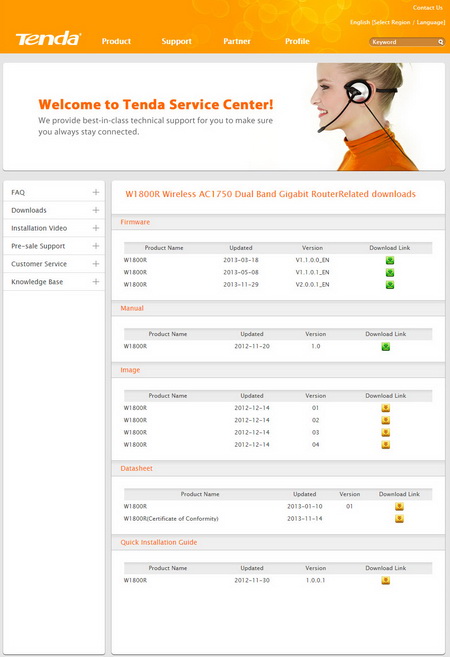
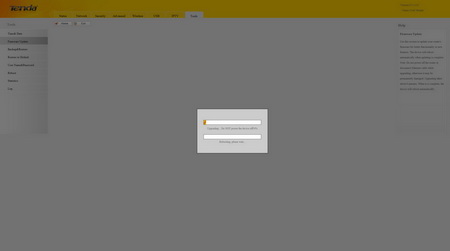
Prior to using the router i strongly recommend heading over to the official Tenda support page to download the latest firmware version. The entire update procedure (through the web interface) takes a couple of minutes to complete.
Once you access the web interface via the default IP (192.168.0.1) you will come up to the initial screen asking you to set the internet connection setting (manually PPOE or automatic via DHCP) and the wireless keys. If you want to proceed to the complete interface you will need to click the advanced button on the upper right corner.
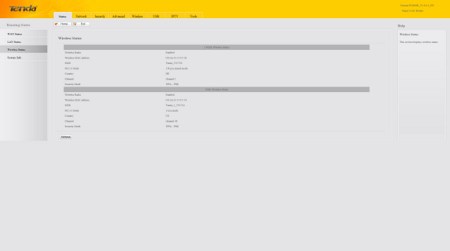
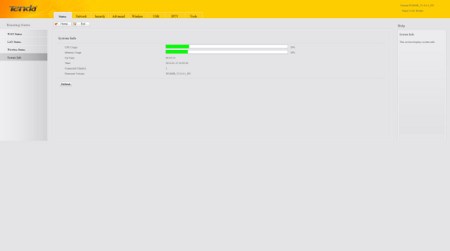
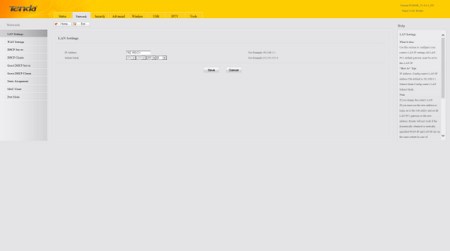
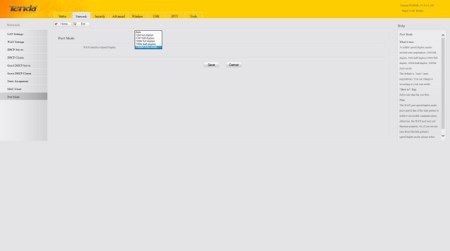
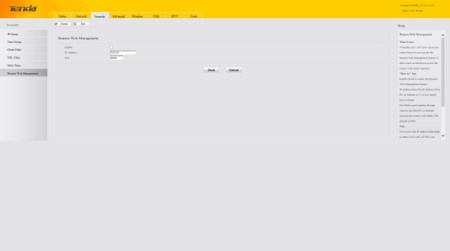
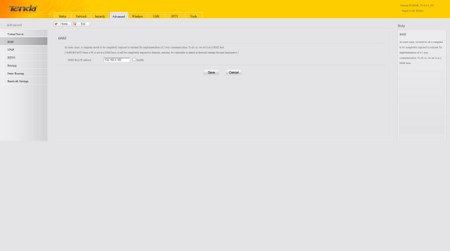
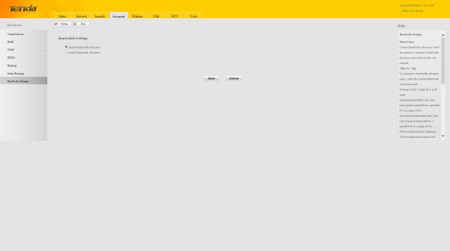
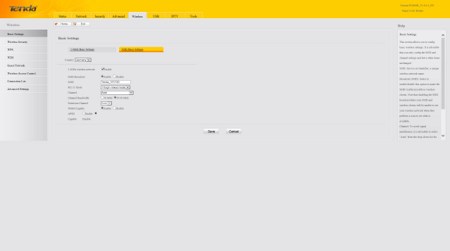
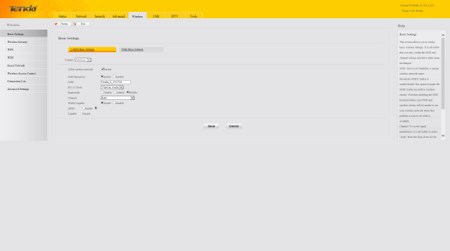
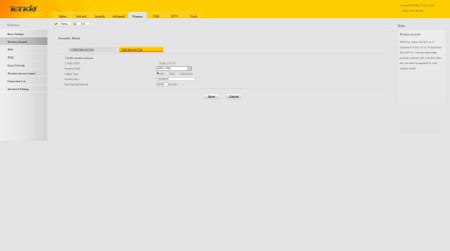
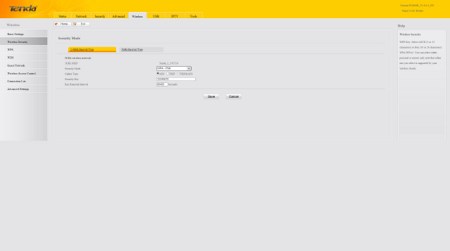
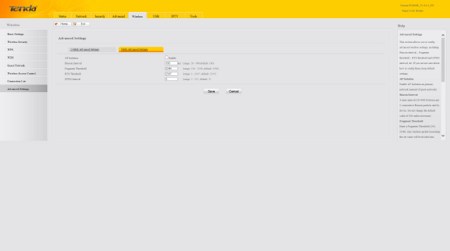
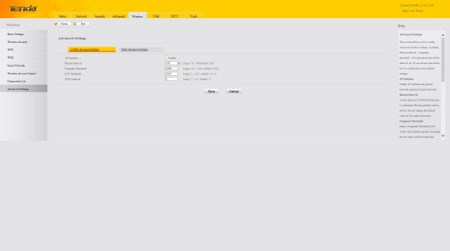
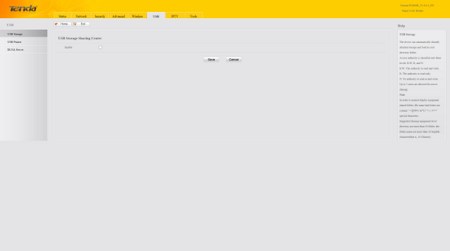
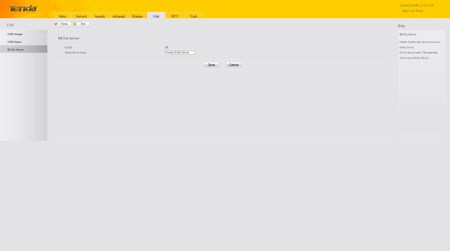
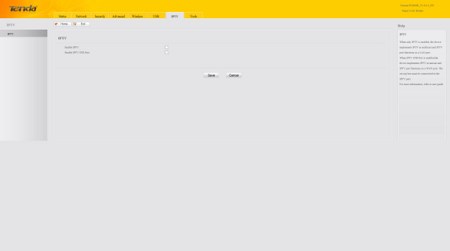
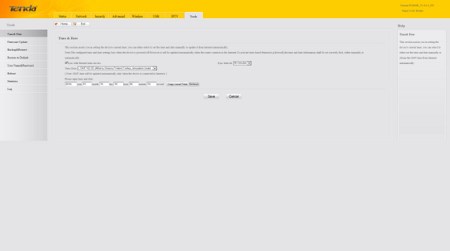
The Web Interface used by Tenda is very simple making it extremely easy to use (although the design seems way too dull). From here you can check the current status of the WAN/Lan connections, adjust the WAN/LAN/DHCP network settings, set the various security policies, enable/disable features like Virtual Server/DHCP/DMZ/UPNP/DDNS, manually control the bandwidth allocation (or leave it at auto), setup the wireless signal properties and security, share USB attached devices and your media library via DLNA, enable/disable IPTV mode and you can also adjust the date/time, perform firmware updates and backup/restore your settings.
TESTING METHODOLOGY
Since standalone routers can't directly connect to the internet (unless you have a cable connection which we don't) the only thing that's left is to test and see how much bandwidth they can offer by directly linking two devices with them. So once again we will be using the networking benchmark by Passmark (v.8) and the QCheck by Ixia to test such devices the same exact way we test Powerline adapters and Modem/Routers. So both systems are placed 15m away from the router with 3 concrete walls between them while each test is repeated a total of 6 times after which the average scores are recorded into our charts. Both systems have Windows 7 Ultimate SP1 installed with all the updates until the 12th of January 2014.
TEST RESULTS
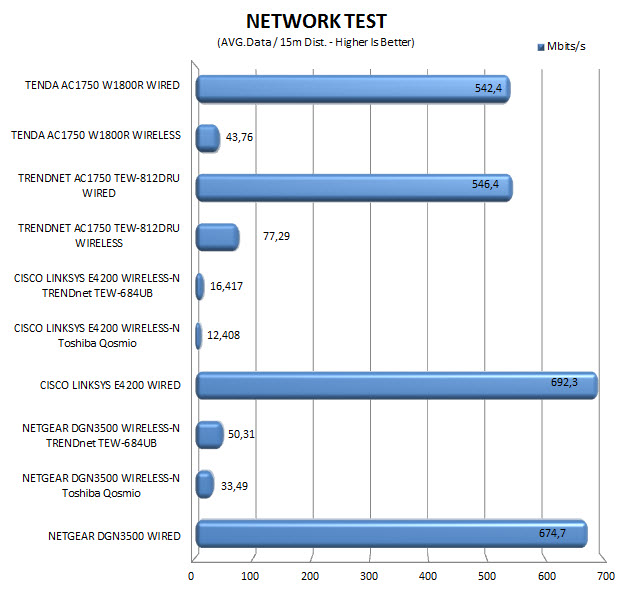
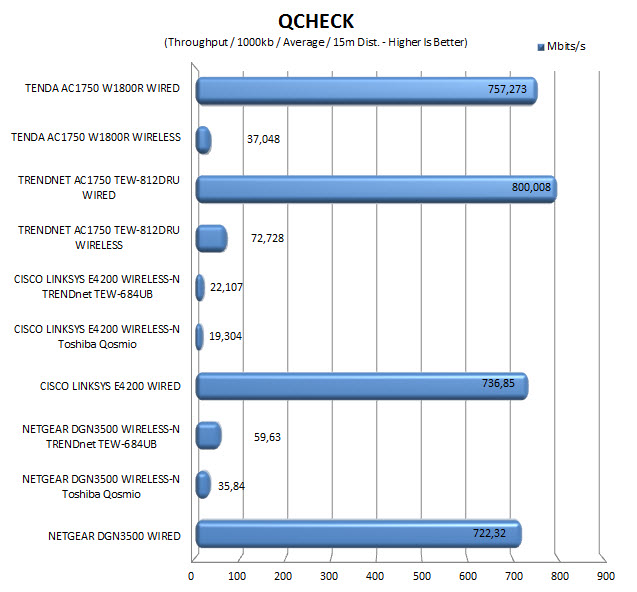 Although the Tenda W1800R managed to hit 78Mbits/s once while testing it with Qcheck in wireless mode all the other times it just wouldn't go over 40Mbit/s. We did continue further testing (over 20 times) during which the device did hit numbers between 61 and 78Mbits/s a few times but just not near as many as it would be required for our test results to be better. As for the Passmark Network Test well it just doesn't seem to like the Tenda W1800R for some unknown reason since it never went over 50Mbits/s.
Although the Tenda W1800R managed to hit 78Mbits/s once while testing it with Qcheck in wireless mode all the other times it just wouldn't go over 40Mbit/s. We did continue further testing (over 20 times) during which the device did hit numbers between 61 and 78Mbits/s a few times but just not near as many as it would be required for our test results to be better. As for the Passmark Network Test well it just doesn't seem to like the Tenda W1800R for some unknown reason since it never went over 50Mbits/s.
CONCLUSION

When some friends saw the Tenda W1800R on our test bench they were quite impressed by its design and by the 3 tall Antennas it features and partially so was i since i believed that because of those it would be able to surpass the TEW-812DRU by TRENDnet. Unfortunately as you can tell from our charts this was not the case so the TEW-812DRU with its 6 internal antennas managed to outperform the W1800R with ease and with a large difference (almost twice as much speed). This could be because of different quality components or because of a firmware issue, i can't really be certain but in the end the reason matters very little. The dual USB ports are a nice touch while the web interface may seem a bit dull but it's actually very easy to navigate so even people with not much experience shouldn't have an issue using the W1800R. An on/off button could be quite useful as well but it's not the first time we've seen a router without one.
After checking with most online stores the Tenda W1800R Wireless AC1750 Dual-Band Gigabit Router currently retails for USD119.99 inside the USA (Newegg) and for 129Euros inside the EU (Conrad) a price tag that lands it right in the middle of several similar devices. Of course until we can get our hands on more AC1750 units we can't really know how it performs compared to them in order to comment on the price. However what we do know is that the TRENDnet TEW-812DRU is much better when it comes to wireless speeds so if that's what you are looking for in a router we can't recommend the W1800R. On the other hand if you want a nice looking router with very good wired performance then you should take a look at the Tenda W1800R Wireless AC1750 Dual-Band Gigabit Router although chances are you can find one for the job for less.
PROS
- Overall Build Quality
- Design
- AC1750 Technology (802.11ac + 802.11n)
- 3 External Antennas
- User Friendly Web Interface
- 4 Gigabit Ethernet Ports
- Two USB Ports
CONS
- Wireless Performance (Compared to the TEW-812DRU)
- Price (For Some)

 O-Sense
O-Sense





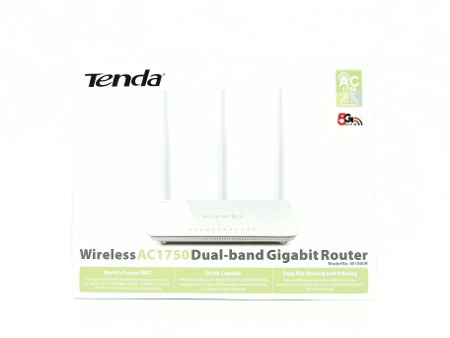












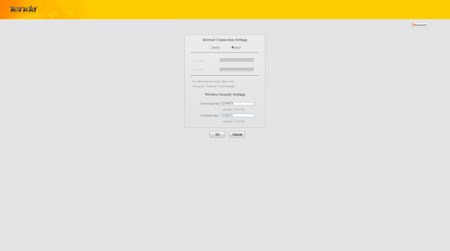
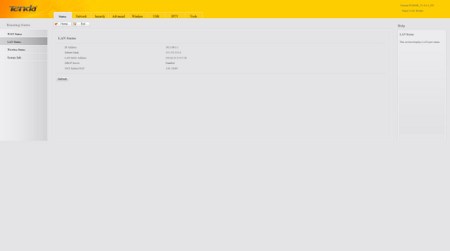


.png)

