INTRODUCTION

The last 6 years or so although I’ve had a good number of routers arrive at my doorstep i can't say the same for ADSL2+ modem/routers since for some reason manufacturers no longer feel that it's necessary to cover that segment of the market. Personally I’ve always liked using modem/routers not only because it really saves space (along with an extra power socket) but also because i believe these work better compared to a standalone router plugged into a modem. Unfortunately as we speak most available modem/routers feature the previous generation 802.11n (750Mbps total) standard which is obviously not nearly as fast as the brand new 802.11ac one (1900Mbps total) so if you happen to want the best possible wireless signal then you could be better off choosing the solution above. For people however who are not ultra-demanding in that area Linksys has released the X3500 dual band wireless-n modem/router which we have been using for a couple of weeks now.
The Linksys brand has pioneered wireless connectivity since its inception in 1988 with its leading innovation and engineering strategies, and best-in-class technology, design, and customer service. Linksys enables a connected lifestyle for people at home, at work and on the move, and with its award-winning products, simplifies home control, entertainment, security and Internet access through innovative features and a growing application and partner ecosystem.
Much like most modem/router and router models in the market currently the X3500 by Linksys is a N750 dual-band device that transmits two concurrent signals one of which has a bandwidth of 300Mbps on the 2.4GHz band while the other goes up to 450Mbps on the 5GHz band. Of course as we've mentioned in previous reviews the total of both signals is not really usable meaning you can't connect a single device to the X3500 at 750Mbps (in this case). Still being able to use both signals separately with different devices (thus achieving higher speeds in total) can certainly be very useful to some people so we can't really complain. The X3500 also features native IPv6 support, Gigabit WAN port (in case you'd like to connect it with another modem), 4 Gigabit Ethernet ports and a USB port used to share storage media like USB flash drives and printers to the local network (can also configure storage media for FTP use). What interests us more of course is the performance of the X3500 so let’s see what Linksys has to offer with the X3500.
SPECIFICATIONS AND FEATURES
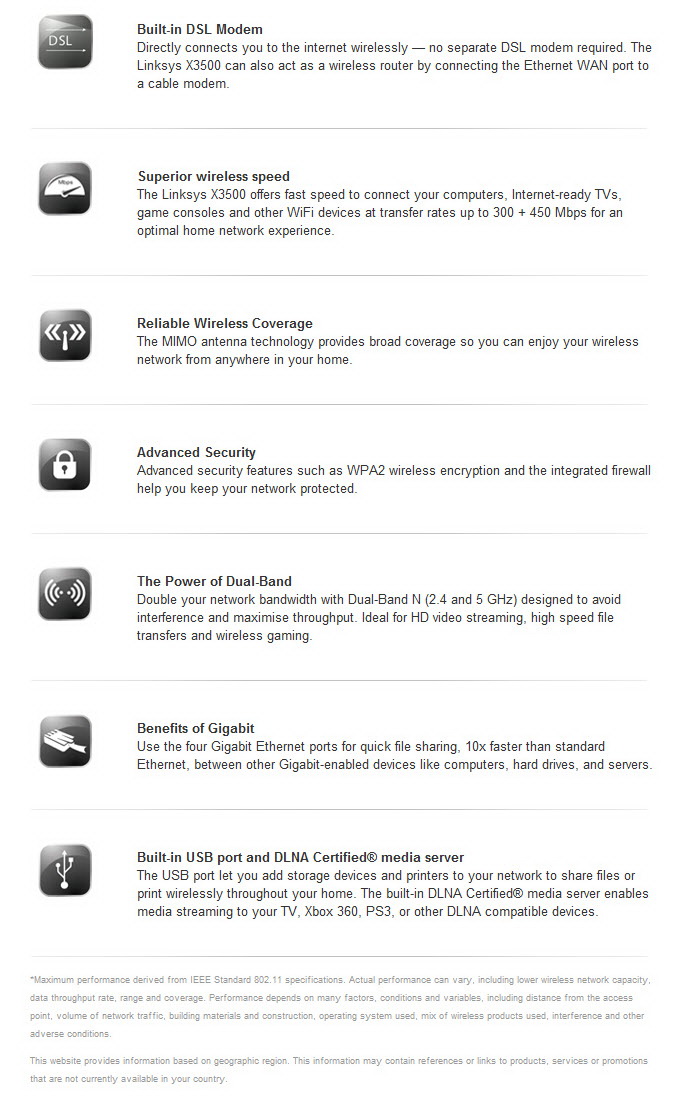
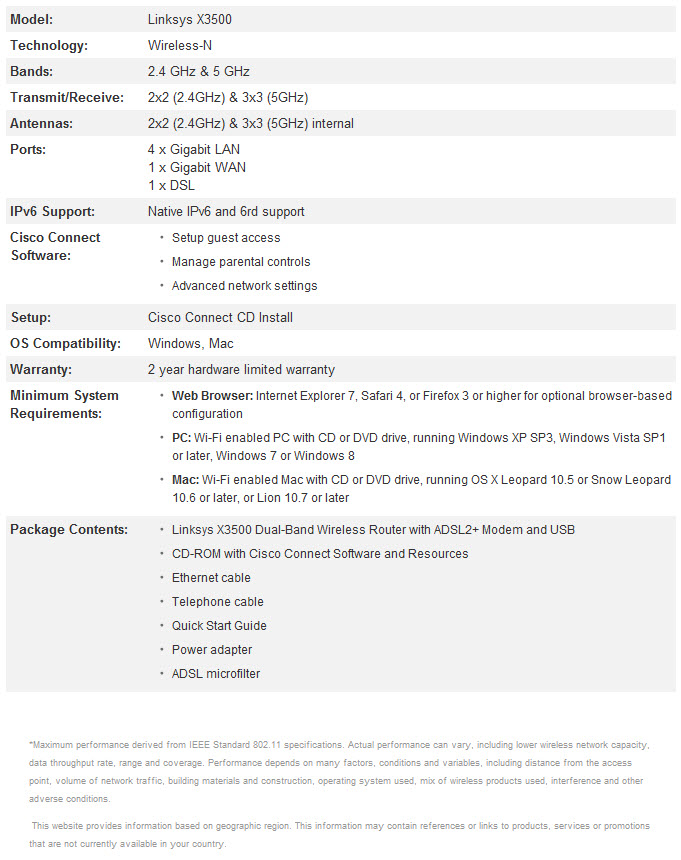
PACKAGING AND CONTENTS
We received the X3500 inside a blue box that has a large product picture and the main features listed at the front (since Belkin bought Linksys from Cisco that logo shouldn't be there in new releases).
The dual-band feature of the X3500 is showcased on the left side.
Cisco lists some extra "benefits" on the right side of the box but i doubt these no longer apply now that Belkin has taken over.
The bundle contents are listed at the bottom of the box right above the system requirements and next to a sticker with the units’ serial/MAC numbers and barcodes.
At the rear of the box we see a picture of the units rear and its main features listed in 5 different languages.
Linksys has packed the X3500 inside a cloth cover and inside a formed piece of cardboard.
Along with the X3500 modem/router you will also receive the AC power adapter, software CD, Ethernet cable, telephone cable and a quick installation guide.
THE X3500
Linksys decided to give the X3500 a rather simple look with grey paint and as usual they used hard plastic for the enclosure (perhaps one day we'll see an aluminum modem/router for better looks and heat dissipation).
Typically placed at the top front of the device are the activity LEDs for the 4 Ethernet ports, WPS, wireless, WAN, internet access and power.
The device is perforated on all sides to allow for hot air to exit easier.
Moving at the rear we see the telephone/DSL port, 4 Gigabit (10/100/1000) Ethernet ports, USB port, WPS button, reset switch, DC power in and the on/off switch.
A total of four short rubber feet are placed at the bottom of the X3500 along with two holes for wall mounting.
SETUP
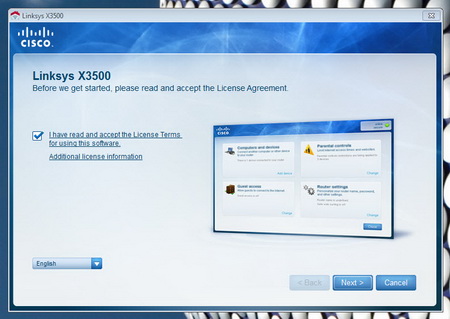
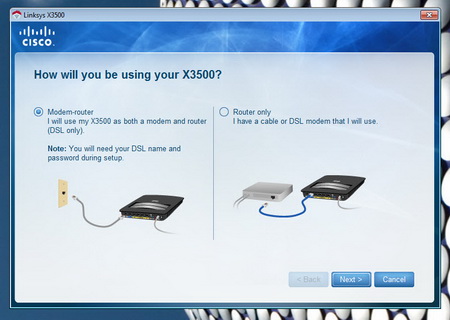
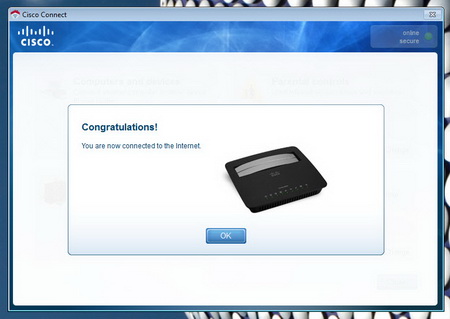
Setting up the X3500 is extremely easy since you just need to follow the onscreen instructions from the bundled software CD.
After that's out of the way you can use the Cisco Connect (don't know if it’s been renamed now) software to configure most basic functions of the router.
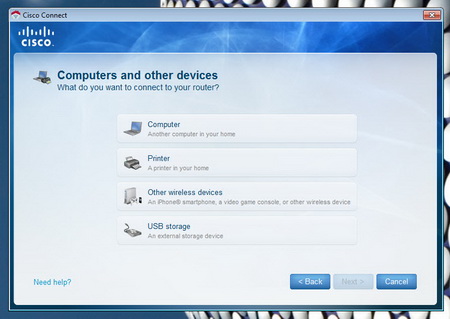
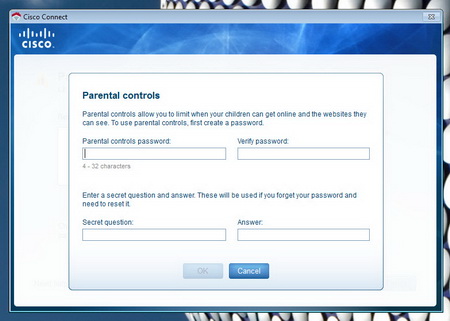
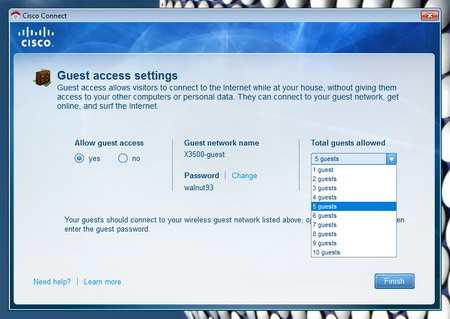
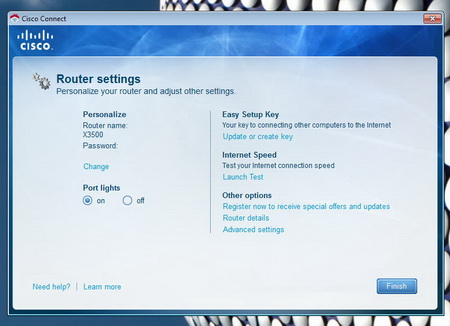
These functions include the connection of other devices as drives and printers to the X3500, parental control setup, guest access settings (quite useful), changing the name of the router, turning the activity lights on/off and accessing the far more advanced web interface.
WEB INTERFACE
Before you access the web interface i suggest heading over to the official Linksys support page to download the latest firmware version for the X3500.
After you do that head over to the Administration tab inside the web interface and perform a firmware upgrade.
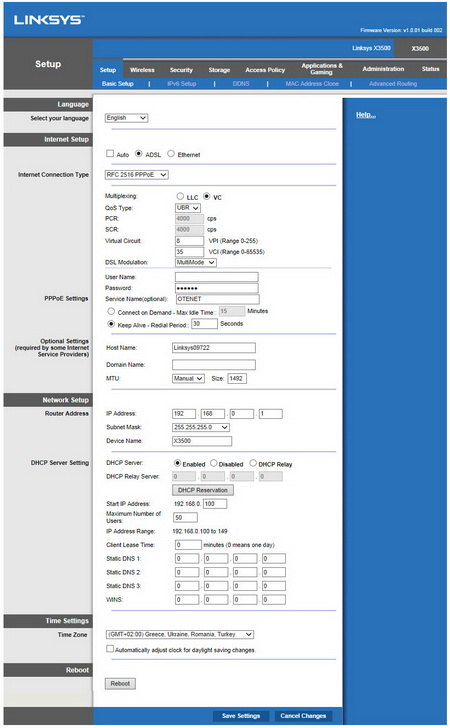
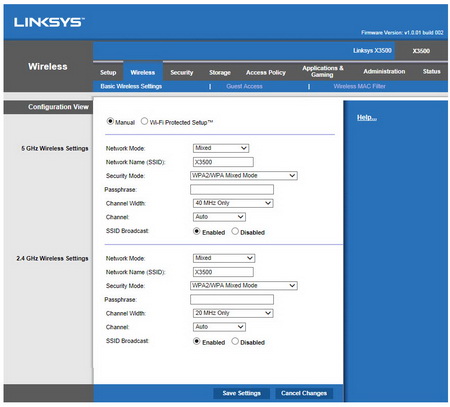
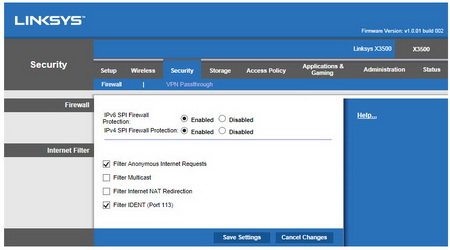
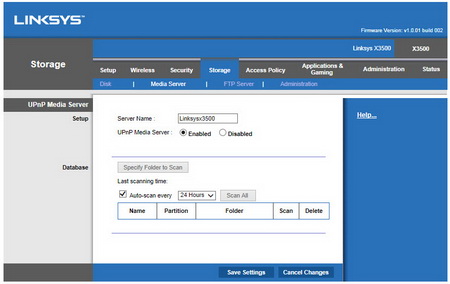
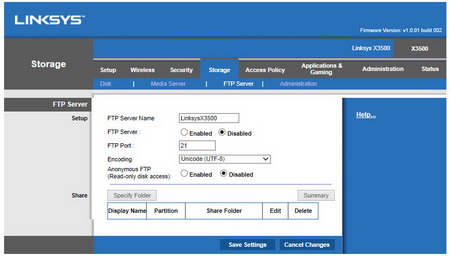
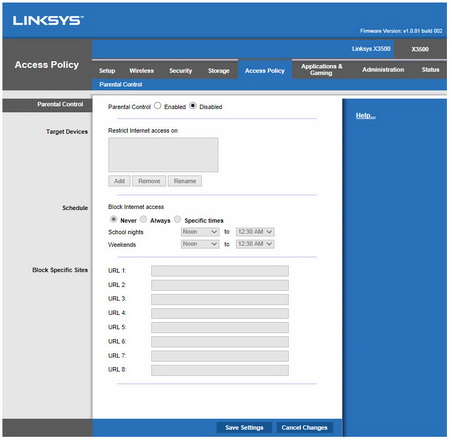
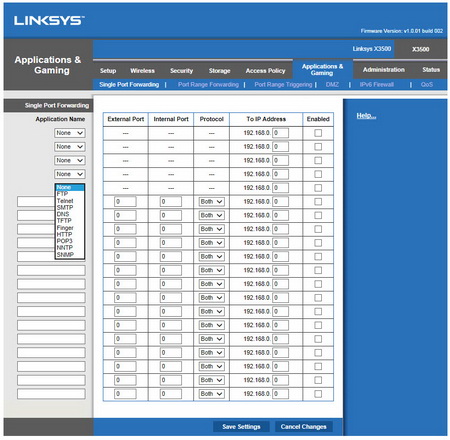
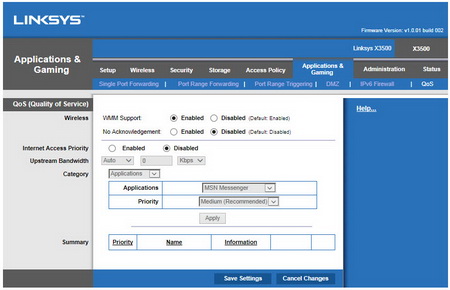
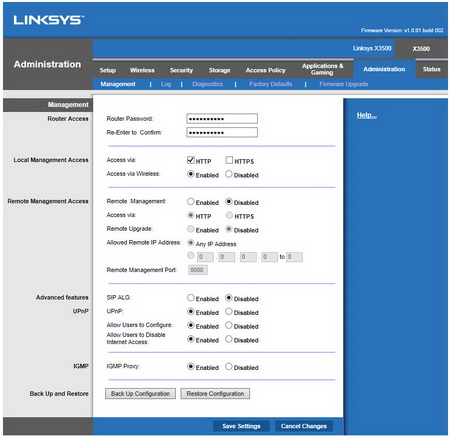
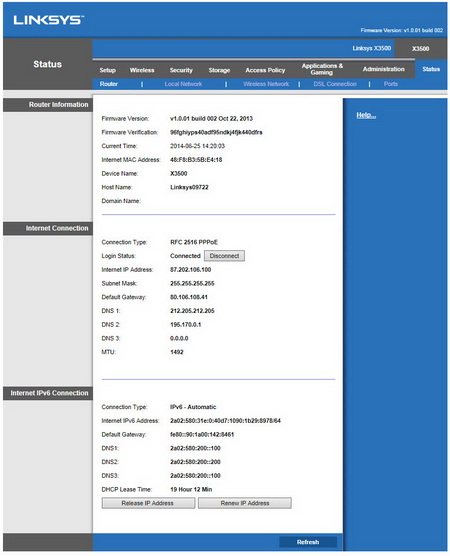
From within the web interface you can adjust the settings for your connection (if you don't know how to do so then i advise leaving the web interface as is), enable/disable the latest IPV6 standard, perform advanced routing (if needed), setup wireless connectivity either via WPS or manually, enable guess wireless access, enable/disable firewall protection, make use of VPN passthrough, share attached storage, share attached storage using the DLN media server, enable/disable FTP mode for the attached storage media, configure parental controls, setup port forwarding (single/multi), setup DMZ, enable/disable QoS (quality of service), setup access to the router, check the routers condition using diagnostics, check the current state of connection and perform firmware upgrades.
TESTING METHODOLOGY
To sufficiently test modem/routers we had to change our methodology quite a bit since we decided to make use of the online internet speed measurement application called SpeedTest (we use it with two different destinations/servers). SpeedTest may not be the most "accurate" way to test internet connection speeds since variable change all the time from our ISP to the ISPs of the servers SpeedTest makes use of but the same can be said for every single way one can test internet speed. Bottom line whatever the results always remember that they may not be 100% on the spot. To somehow "help" our results we also record the connected downstream/upstream values each modem/router is able to get into our charts (we reboot the modem/router 6 times to get the average value).
The rest of our testing methodology involves testing the wireless capabilities of the modem/router at hand and thus it's the exact same we use when testing standalone routers. So once again we will be using the networking benchmark by Passmark (v.8) and the QCheck by Ixia to test the bandwidth of the highest available wireless standard/band (5GHz in this case). Our systems are placed 15m away from the router with 3 concrete walls between them while each test (including the ones above) is repeated a total of 6 times after which the average scores are recorded into our charts. Both systems have Windows 7 Ultimate SP1 installed with all the updates until the 18th of June 2014.
TEST RESULTS
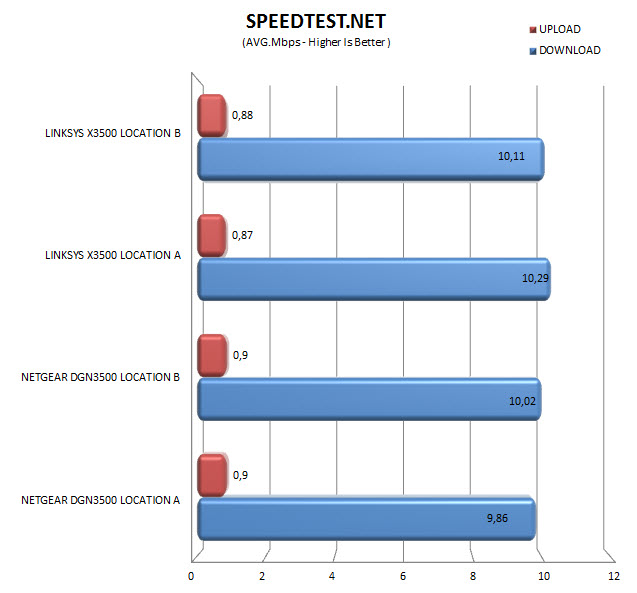
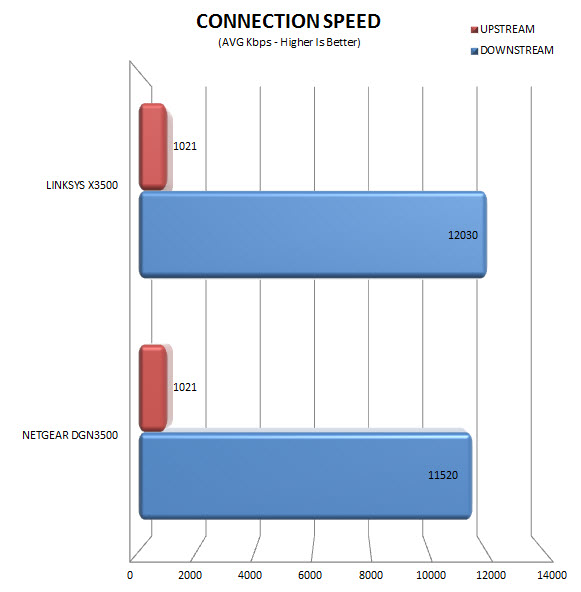
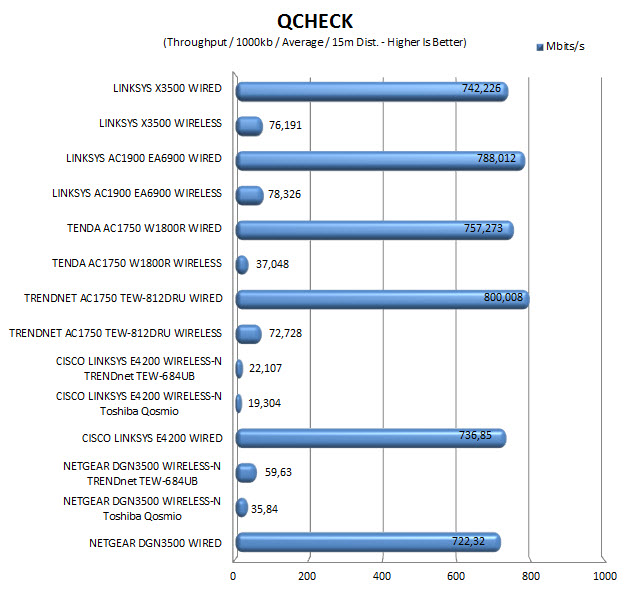
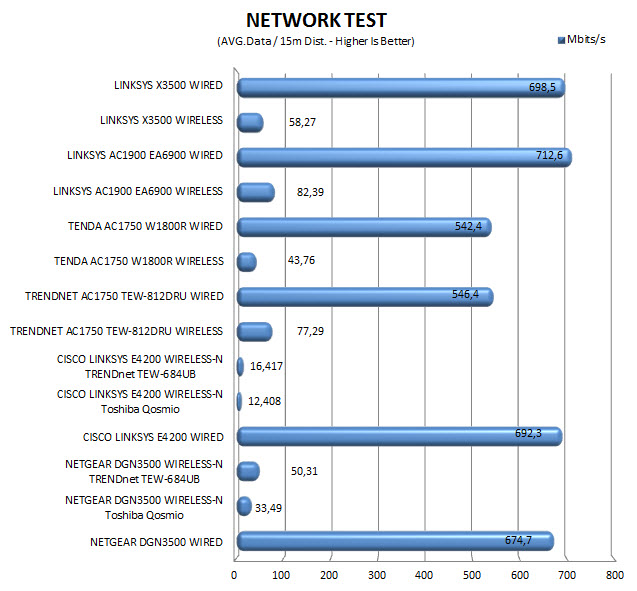
CONCLUSION

As you all know until this exact moment in time (and for the past 4 years) we've been using the Netgear DGN3500 Wireless-N modem/router but after finishing all tests with the X3500 we feel that the time has come for us to replace it. Now I’m not about to tell you that we were blown away with the differences in internet speed between these two models since as you can see for yourselves they were quite small but we were infact blown away with the difference in wireless speed. Many of you know that I’m not one to use Wi-Fi very often so what really sold the X3500 to me were the extra features along with the amount of available settings in the web interface. Overall a better device than the DGN3500 although i have to agree with the others that the enclosure quality of the DGN3500 is far better than that of the X3500 (however performance and features are our primary focus).
Although we were unable to track down the X3500 N750 dual-band modem/router by Linksys inside the USA we did find it inside the EU for a price tag of 95Euros (Amazon.co.uk) which is actually very good for such a product and certainly less than what we had expected. Linksys has gone through quite a few transitions lately with their acquisition by Cisco and recently from Belkin but that doesn't seem to have slowed them down one bit since all their products that have arrived here have more than just lived up to our expectations. Of course I’m not saying that the X3500 is the best modem/router out there since i don't believe it to be but it offers a decent amount of features, a very detailed and thorough web interface, did manage to outperform our own model and all that for less than expected so it gets our Golden Award, it's that simple.
 PROS
PROS
- Overall Quality
- Internet Performance
- Wireless Performance
- WAN Port
- USB Port (Printer/Drive Sharing/FTP Server/DLNA Media Server)
- Web Interface
- Easy Setup
- Price (For Some)
CONS
- Enclosure Quality

 O-Sense
O-Sense







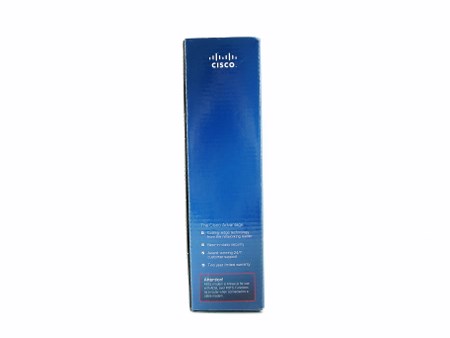

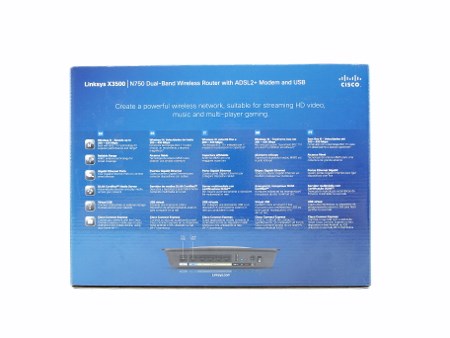
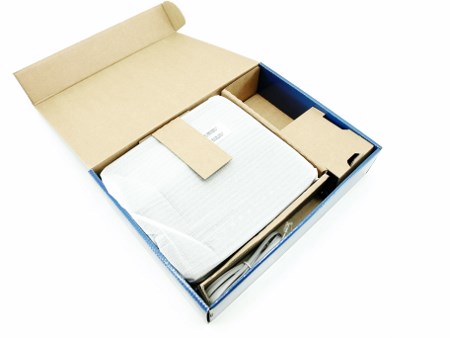


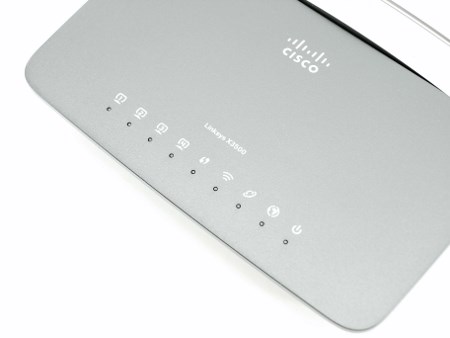



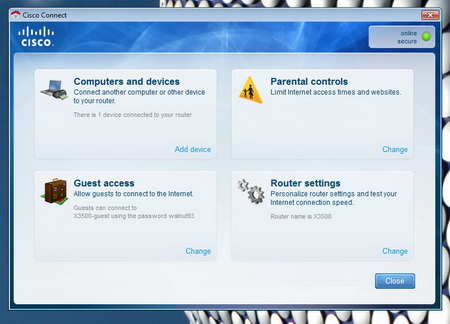
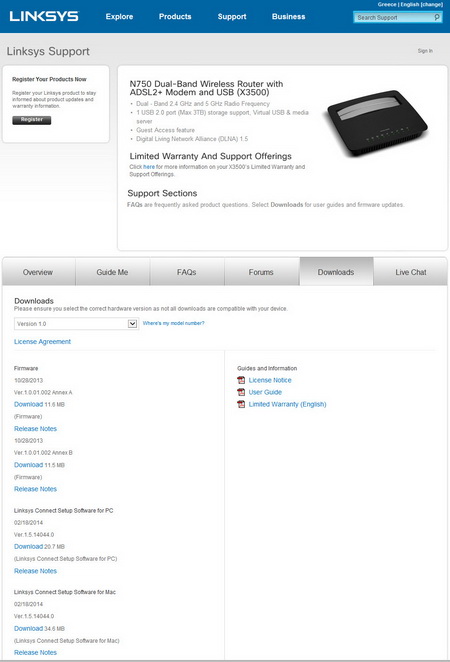
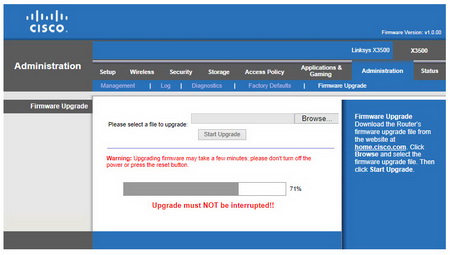


.png)

