SETUP
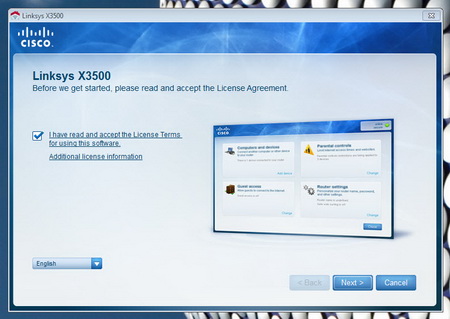
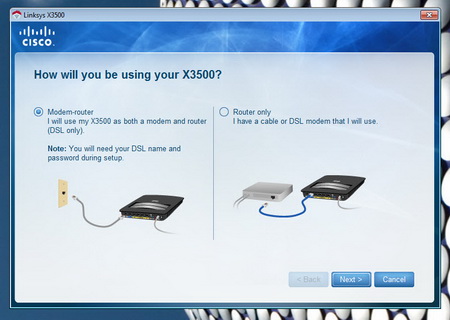
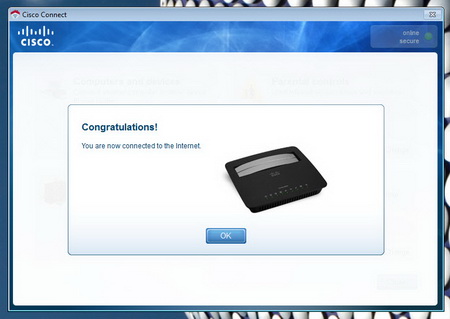
Setting up the X3500 is extremely easy since you just need to follow the onscreen instructions from the bundled software CD.
After that's out of the way you can use the Cisco Connect (don't know if it’s been renamed now) software to configure most basic functions of the router.
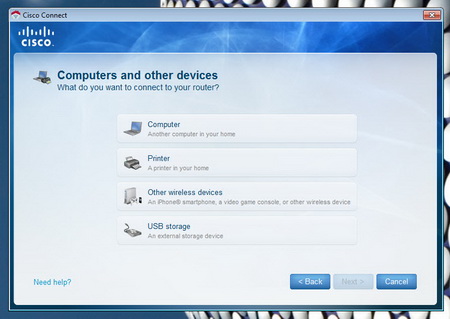
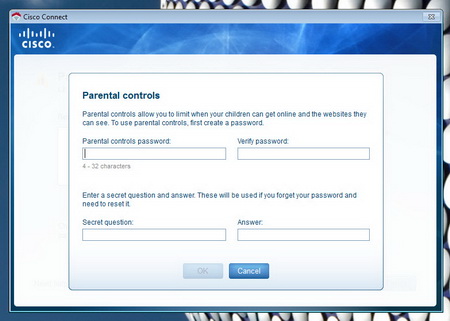
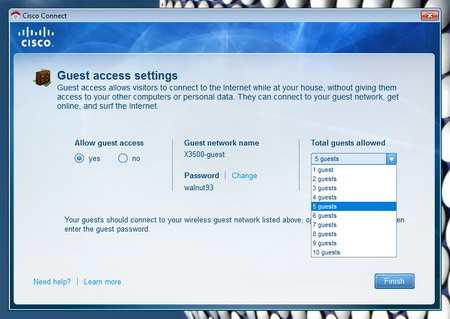
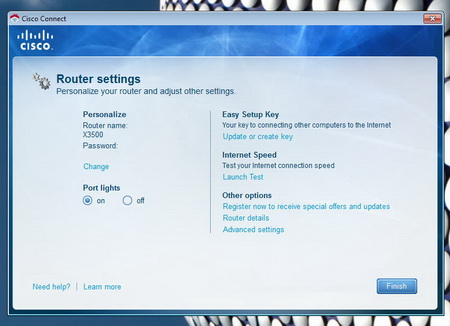
These functions include the connection of other devices as drives and printers to the X3500, parental control setup, guest access settings (quite useful), changing the name of the router, turning the activity lights on/off and accessing the far more advanced web interface.

 O-Sense
O-Sense





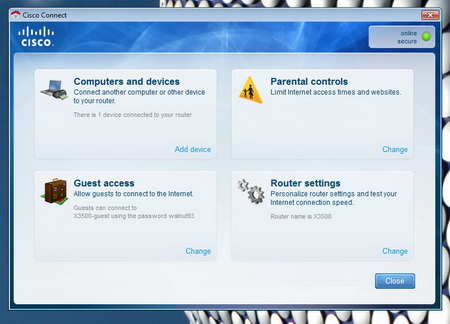


.png)

