INTRODUCTION

To my knowledge/understanding there are two types of consumers out there, the ones who rarely use wireless connectivity and only when they are nowhere close to their desktop computer (myself included) and the ones who rely almost entirely on wireless connectivity even when at home or at the office. Still with most households (and offices) having multiple mobile devices (for example between our notebooks, tablets and smartphones we currently have 12 in the lab) it's not a bad idea to invest on a good new generation Multi-User Multiple Input, Multiple Output (MU-MIMO) router capable of offering high-speed connectivity on multiple compatible portable/mobile devices. Linksys has released several powerful MU-MIMO compatible models in the market during the last year and today with us we have their EA8500 Max-Stream AC2600 MU-MIMO Smart Wi-Fi Router.
The Linksys brand has pioneered wireless connectivity since its inception in 1988 with its leading innovation and engineering strategies, and best-in-class technology, design, and customer service. Linksys enables a connected lifestyle for people at home, at work and on the move, and with its award-winning products, simplifies home control, entertainment, security and Internet access through innovative features and a growing application and partner ecosystem. Linksys is part of Belkin International.
When released roughly a year ago the E8500 was the very first router to use Qualcomm's MU/EFX Wi-Fi technology and more specifically their QCA9980 4-Stream VIVE™ 802.11ac chipset. Thanks to this technology the EA8500 can service up to three compatible devices simultaneously with up to 3x performance increase compared to single user MIMO (SU-MIMO) routers (the difference between MU-MIMO and MIMO is that the first delivers exactly the amount of speed supported by connected devices as opposed to the second which delivers the entire bandwidth). Of course the keyword here is compatible so whereas such devices can also enjoy longer battery life that does not apply for every device out there (although compared to when the EA8500 was launched there are many more compatible devices in the market today). Under the hood of the EA8500 we also find Qualcomm's IPQ8064 1.4GHz dual-core Internet Processor (features 2 Krait 300 CPUs clocked at up to 1.4 GHz and two network accelerator engines clocked at up to 730 MHz) with 512MB DDR3 RAM and 128MB of flash. In terms of features the EA8500 has a maximum combined data rate of 2600Mbit/s (1733Mbit/s on the 5GHz band and 800Mbit/s on the 2.4Ghz band), 4 dual-band detachable high-gain antennas (support beamforming), single internal antenna, 4 Gigabit Ethernet ports, Gigabit WAN port, eSATA/USB 2.0 port and a USB 3.0 port.
SPECIFICATIONS AND FEATURES
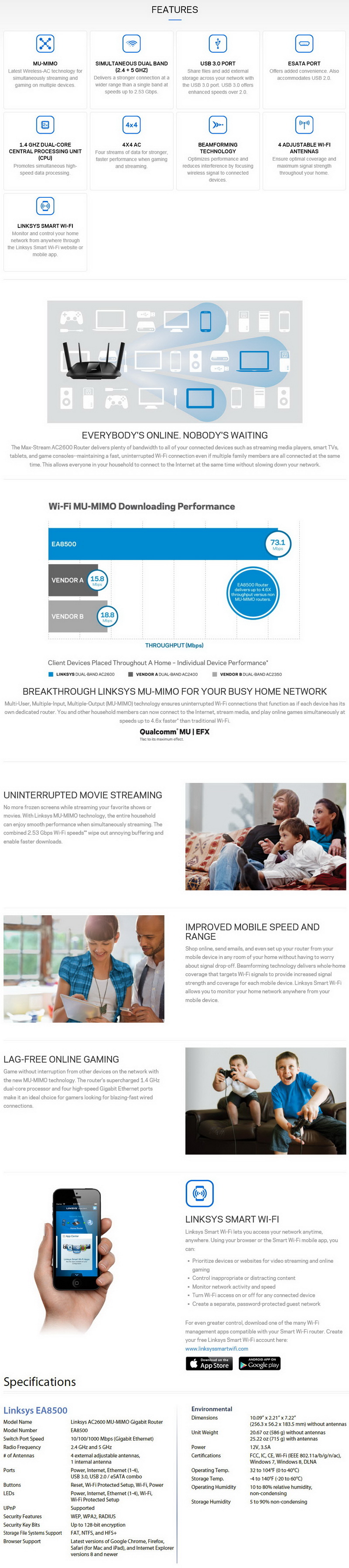
PACKAGING AND CONTENTS
A large product image is placed at the front of the box right next to the main product features and a sticker pointing out that Linksys has shipped over 100 million routers worldwide to date.
Another picture of the device is placed on the left side of the box and used to showcase all of its connectors.
The features list is placed on the right in 4 different languages.
Everything you need to know about the EA8500 is printed at the rear of the box.
Packaging is pretty much excellent with the router placed between 4 pieces of cardboard and wrapped inside a soft cover.
Contained in the box are the EA8500 AC2600 router, 4 detachable antennas, Ethernet cable, power adapter, documentation CD and a quick start guide.
THE EA8500
The 586g heavy plastic enclosure of the EA8500 measures 256.3mm in length, 183.5mm in width and 56.2mm in height.
We placed the EA8500 right next to the D6300 by Netgear to showcase its size.
Most of the top is perforated allowing hot air to exit the interior.
Both sides are also perforated and also have two antenna ports.
At the rear of the EA8500 we see two antenna ports, USB 3.0 port, USB 2.0/eSATA port, 4 Gigabit ports, WAN Gigabit port, Wi-Fi button, WPS button, reset button, DC power port and an on/off power switch.
Almost the entire base is also perforated and has four rubber feet and two wall mounts.
The four detachable Antennas are 78mm long.
When attached to the EA8500 the router weighs 715g and measures 79.1mm in height (when the Antennas look straight up).
The Linksys logo placed at the top of the router also acts as the power on/off and activity LED.
SMART WI-FI INTERFACE PART 1
Just like all the latest smart routers by Linksys you can check the status of the ERA8500 from the main tab.
All connected devices (both wired and wireless) and their status (IP address included) are available in the network map tab.
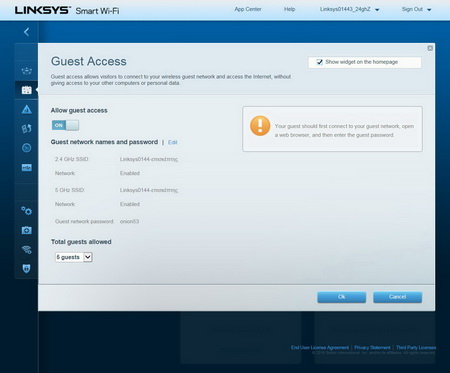
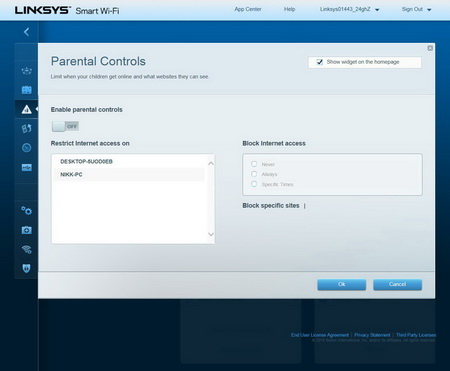
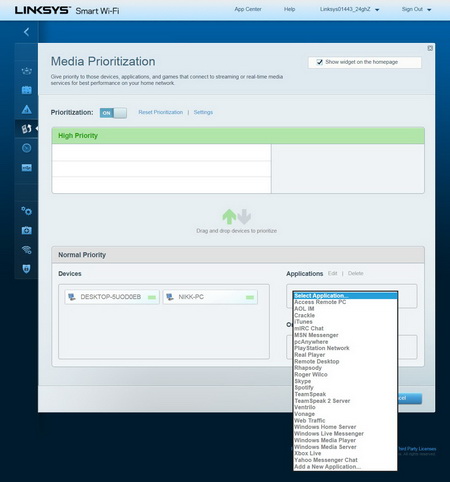
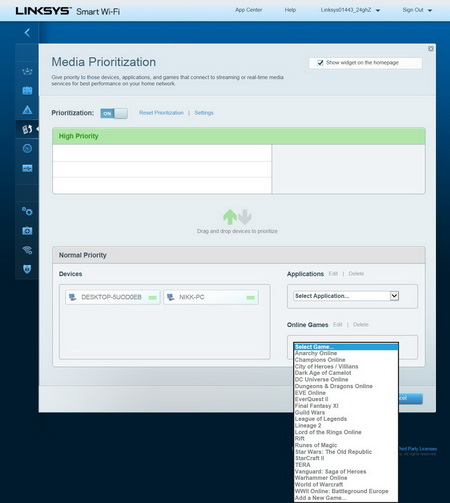
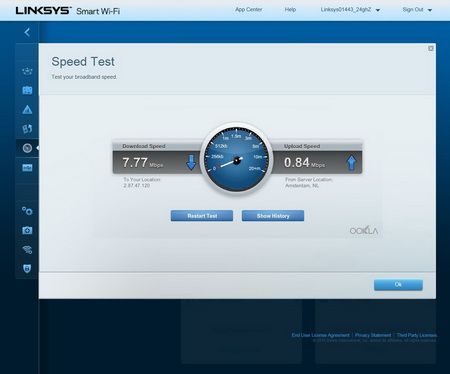
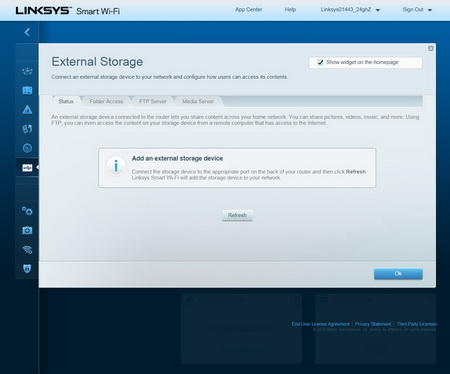
Through the smart Wi-Fi interface you can also enable/disable the guest access control (and choose the number of guests), enable/disable parental controls, setup media prioritization (there are several software and game presets) perform an internet speed test (not really very reliable since it's the same as the ones we find online), check the state of all connected devices via eSATA and USB and also setup the folder and FTP/Media server access.
SMART WI-FI INTERFACE PART 2
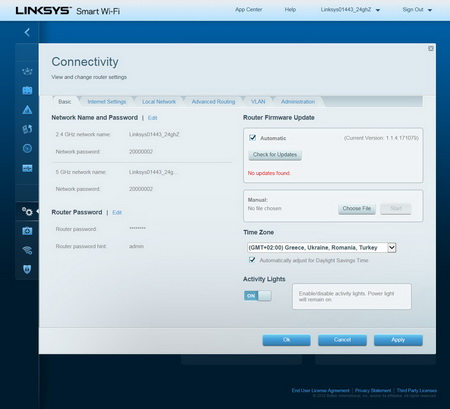
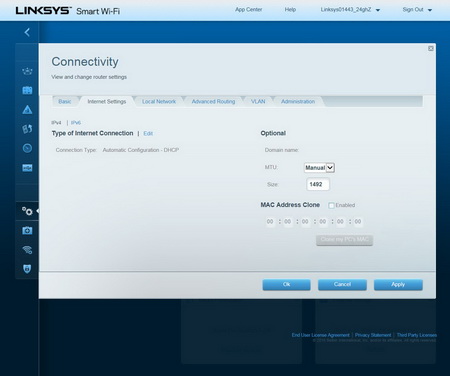
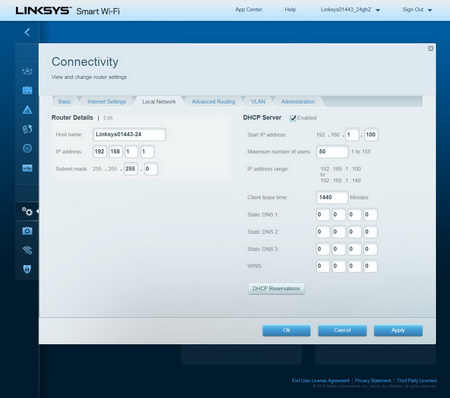
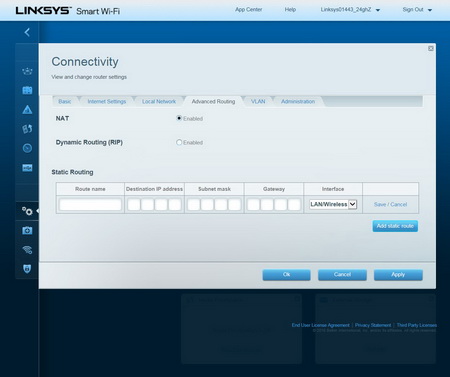
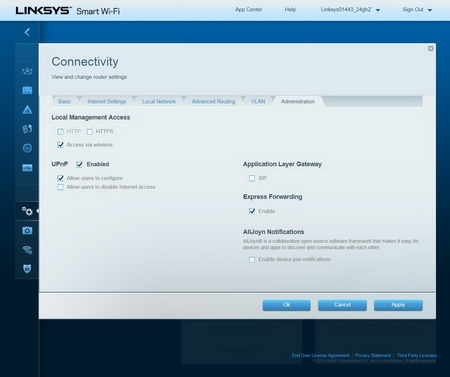
You can rename the network connections, place passwords, set the time zone, check for FW updates, choose and adjust the type of connection, setup the IP address and DHCP server options, enable/disable advanced routing, setup VLAN and you can also enable/disable AllJoyn, Express Forwarding and UPNP.
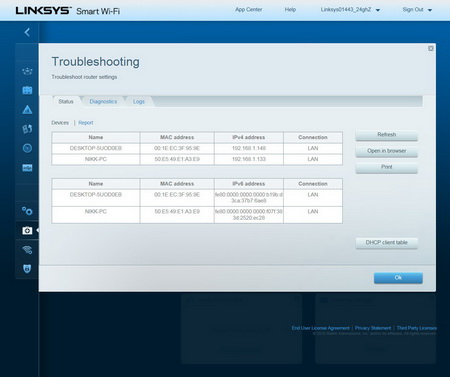
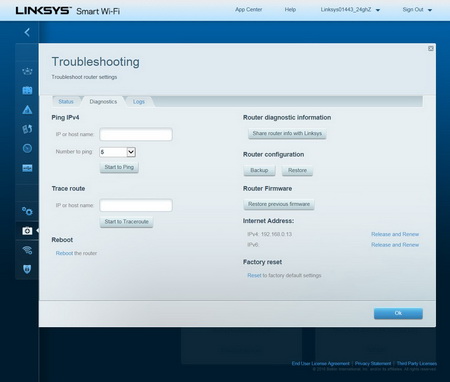
Linksys has placed a troubleshooting tab via which you can check the status of the router, perform diagnostics and read the logs.
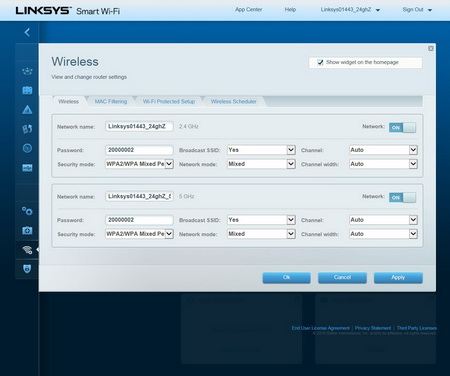
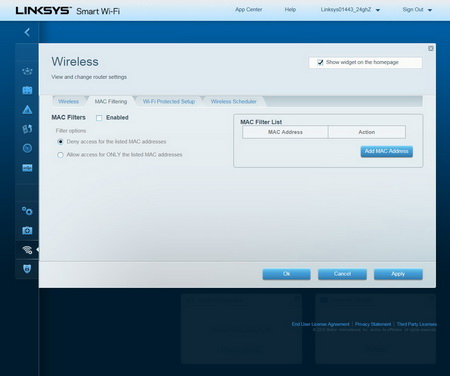
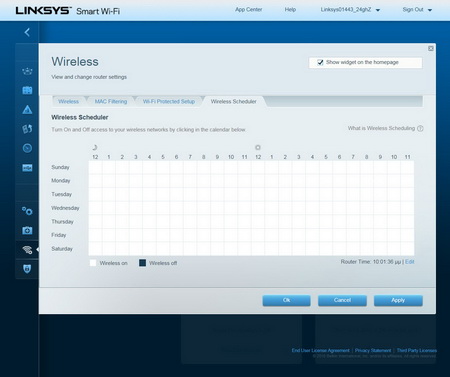
Everything that has to do with wireless connectivity (network names, broadcast ID, passwords, channels and widths, WPS, scheduler) is placed under the wireless tab.
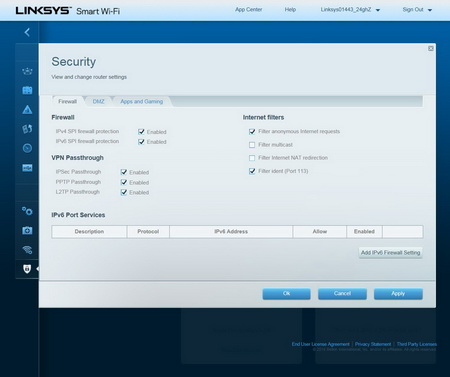
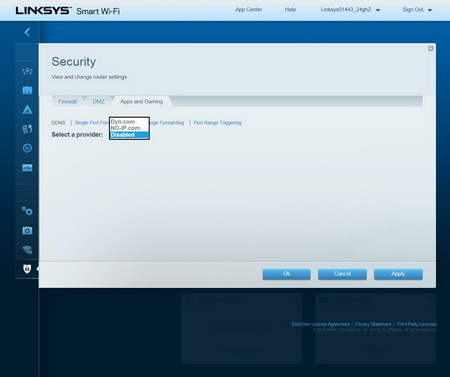
Likewise you can setup the firewall, DMZ, DDNS and port forwarding features from within the security tab.
TESTING METHODOLOGY
Since standalone routers can't directly connect to the internet (unless you have a cable connection which we don't) and thus the modem is responsible for internet speeds the only thing that's left is to test and see how much bandwidth they can offer by directly linking two devices with them. So once again we will be using the networking benchmark by Passmark (v.8), the QCheck by Ixia and ATTO 2.47 (since April 2015) to test such devices the same exact way we test Powerline adapters and Modem/Routers. Since we need to test new features and specifications all routers are benchmarked with their highest available wireless standard/band (5GHz in this case). Our systems are outfitted with Kingston HyperX Predator 480GB PCIe SSDs, AC1200 USB adapters (we expect new AC1900 ones soon) and CAT7 cables and are placed 15m away from the router with 3 concrete walls between them while each test is repeated a total of 6 times after which the average scores are recorded into our charts. Both systems have Windows 7 Ultimate SP1 installed with all the updates until the 23rd of May 2016.
We’ve received several requests by some of you to also measure power consumption when testing modem/routers and although differences are not that great between similar models we decided to do so (average power consumption during tests is placed in our charts).
TEST RESULTS
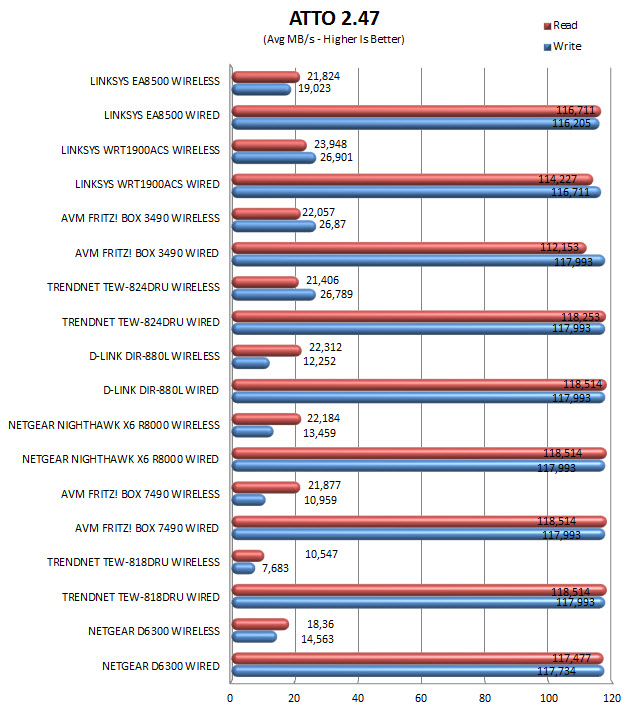
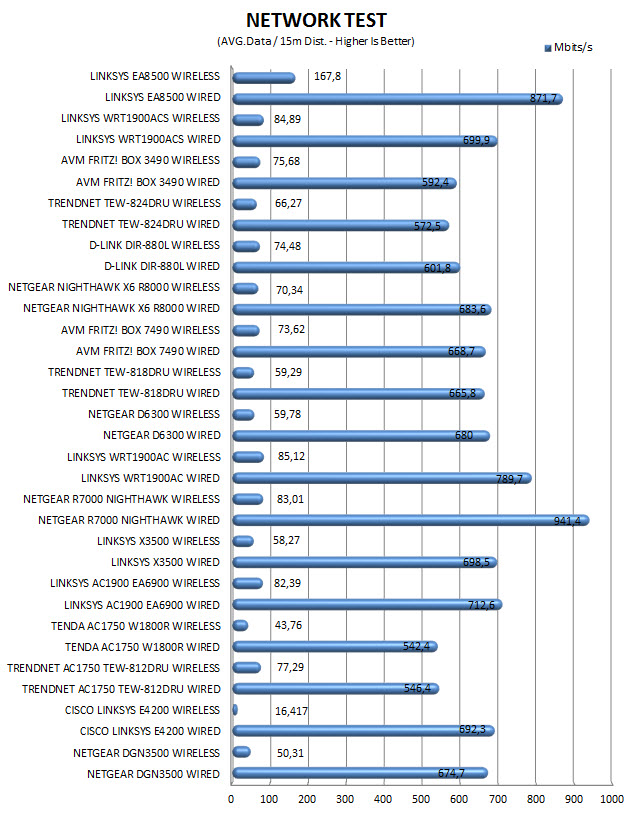
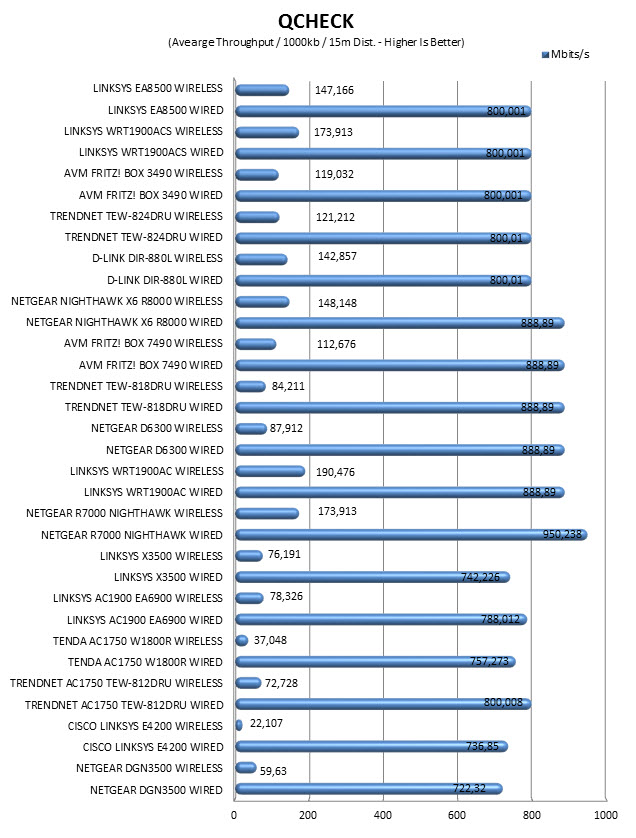
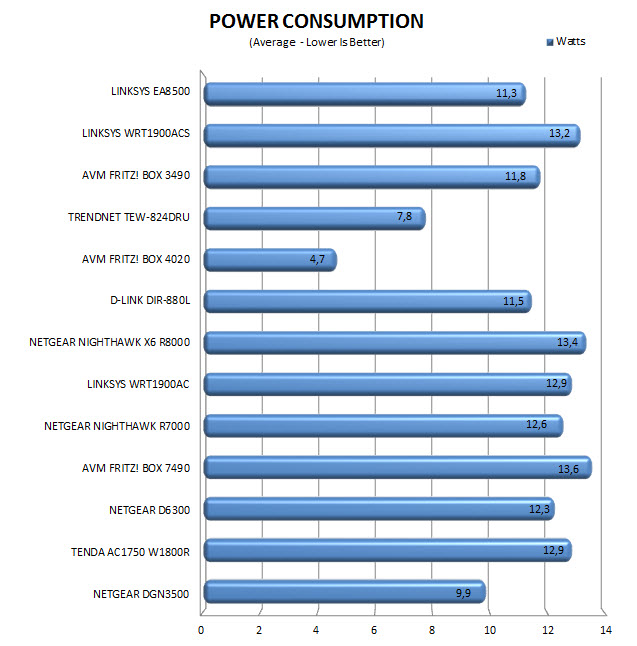
CONCLUSION

Since the EA8500 AC2600 router uses the QCA9980 4-Stream VIVE™ 802.11ac chipset I was curious to see just how well it would perform and although it did ok in both ATTO and QCheck it surpassed every other modem/router listed in our Passmark Network Performance Test (highest recorded number there from the EA8500 was 192Mbits/s, over double of any other in our charts). Now I don’t know if Passmark really likes Qualcomm MU/EFX technology but it does seem to make a good difference just like Beamforming did when it was first introduced in the market a few years back. On the other hand we can’t ignore that it didn’t do any better in ATTO and QCheck compared to similar models so it’s really up to you to decide which performance test you “trust” more. Average recorded power consumption was not half bad either with the EA8500 finishing 4th in that particular chart but only 2nd when compared to that of a similar router so there’s also that to take into account. The web-interface is also very detailed and easy to navigate but for more “advanced” users it may not include every single option/setting they’d like to see but since the EA8500 is a home-oriented model that doesn’t come as a surprise.
When first released a year back the EA8500 AC2600 MU-MIMO router was priced quite high but today it actually carries a very competitive price tag set at USD164.99 inside the USA (Amazon.com) and at 223Euros inside the EU (Amazon.co.uk). The only problem is that the WRT1900ACS again by Linksys is priced right around the same corner and that’s a more suitable solution for advanced users (not to mention faster in most tests). In the end the EA8500 Max-Stream AC2600 MU-MIMO Smart Wi-Fi Router is a great upgrade from any previous-generation router and well worthy of our Golden Award.

PROS
- Build Quality
- Design
- Wireless Performance
- AC2600 Technology (Concurrent 802.11n & 802.11ac)
- Features
- 4 High Gain Detachable Antennas
- Smart Web Interface
- 4 Gigabit Ethernet Ports
- USB 3.0 Port & USB 2.0/eSATA Port
- Price (USA)
CONS
- Price (EU)

 O-Sense
O-Sense




















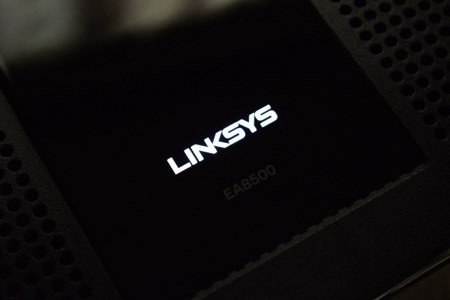
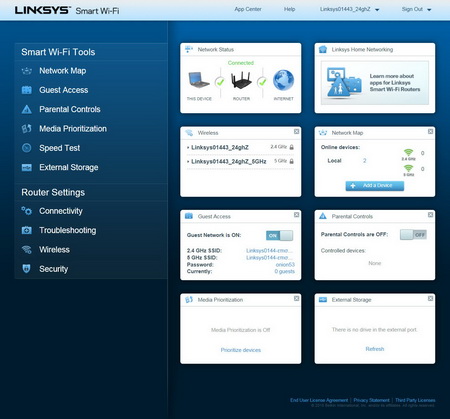
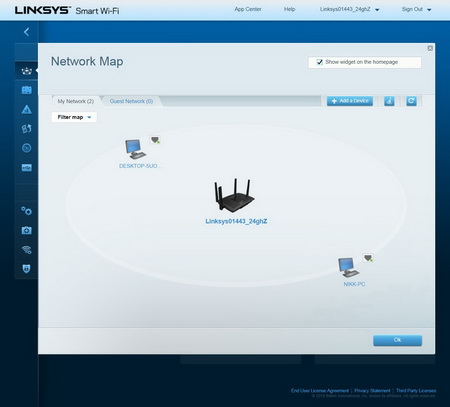


.png)

