SMART WI-FI INTERFACE PART 1
Just like all the latest smart routers by Linksys you can check the status of the ERA8500 from the main tab.
All connected devices (both wired and wireless) and their status (IP address included) are available in the network map tab.
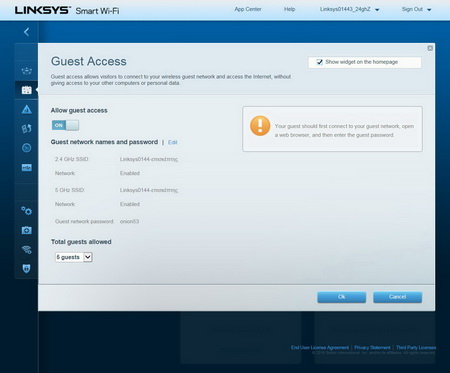
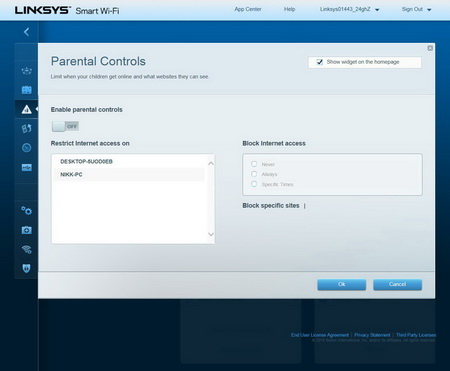
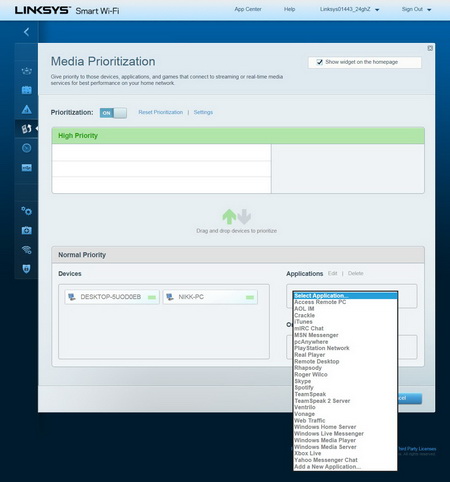
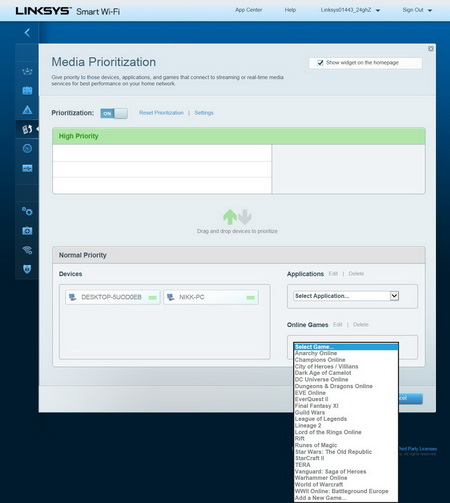
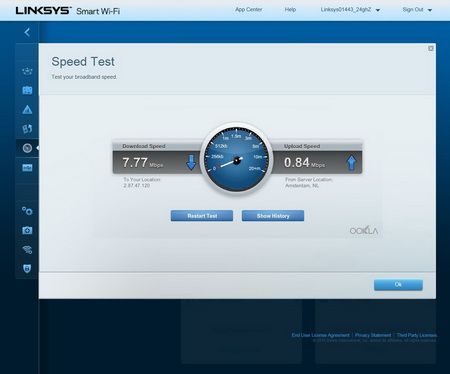
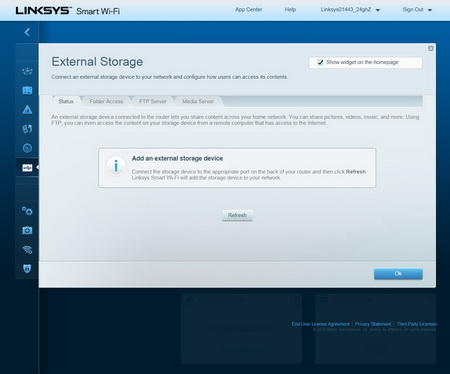
Through the smart Wi-Fi interface you can also enable/disable the guest access control (and choose the number of guests), enable/disable parental controls, setup media prioritization (there are several software and game presets) perform an internet speed test (not really very reliable since it's the same as the ones we find online), check the state of all connected devices via eSATA and USB and also setup the folder and FTP/Media server access.

 O-Sense
O-Sense





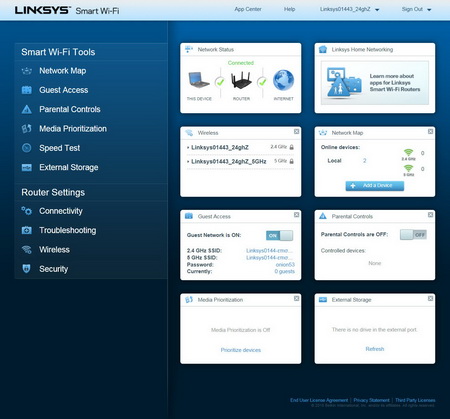
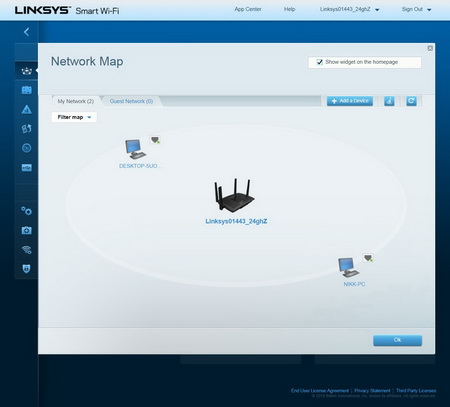


.png)

