SETUP
Although the N2560 does come with a software CD in the bundle i strongly recommend downloading the latest software versions from their support page.
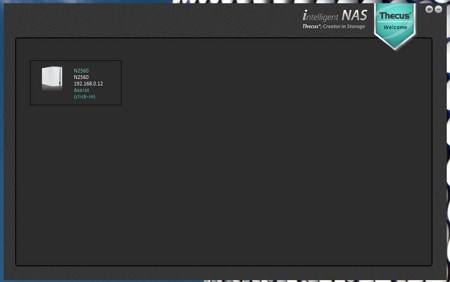
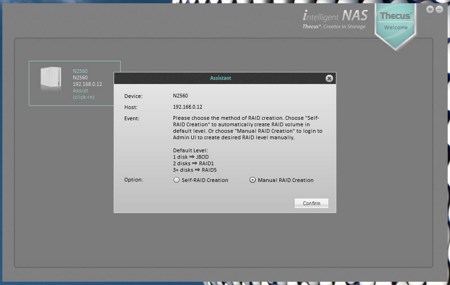
You can launch the setup procedure via the Intelligent NAS software. You just need to select the desired disk mode and after 5-6 minutes you will be good to go.
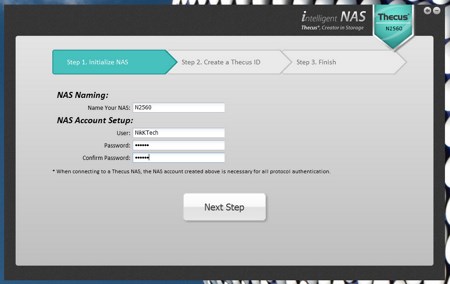
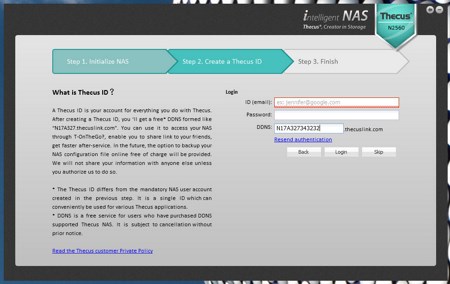
You may also create a Thecus ID from the Intelligent NAS software for use with the T-OnTheGo Android/iOS app by Thecus that allows you to access the device from anywhere in the world.
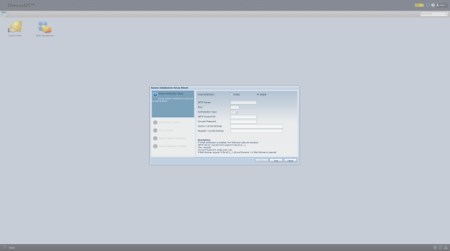
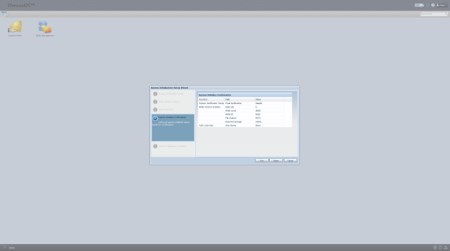
The system initialization tab is the last step in configuring the device for first use and pops up once you access the device via your preferred web browser.
T-ONTHEGO ANDROID/IOS APP
Although we did create a Thecus ID and went through all the steps we were unable to access the T-OnTheGo app by Thecus. This app allows for remote access of content you have in the N2560 from anywhere in the world so it can be quite useful.

 O-Sense
O-Sense





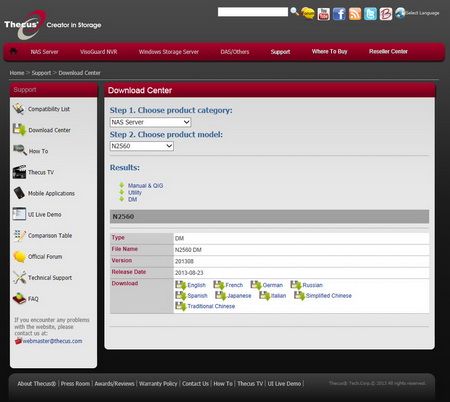





.png)

