WEB INTERFACE PART 1
Thecus has used their latest OS version (6) with the N2560 and as you can see at the initial login screen there's only the Admin icon.
This small disclaimer may be enough to alarm some people but Thecus did the right thing making it to be the first thing you will see once you login to the NAS.
By default there are only two icons on the screen at first boot however on the upper right corner we see an blinking arrow.
This is actually a warning message so since there are quite a few updates available the NAS application tab popped up (you should install all updates prior to using the NAS).
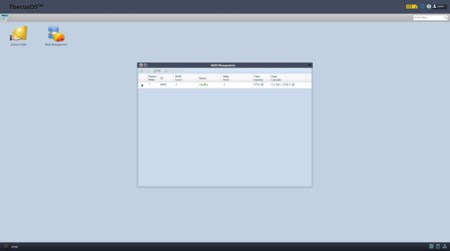
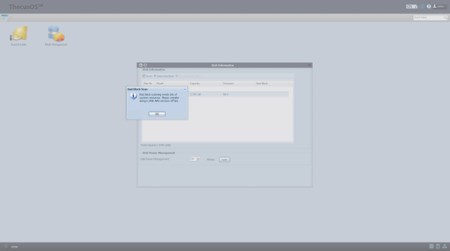
Clicking on the RAID management icon you can check the status of the installed drive(s).
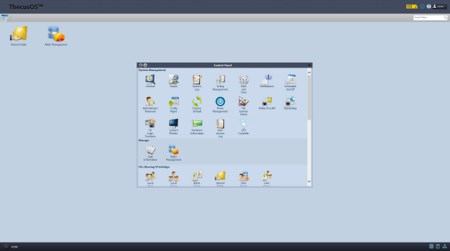

You can access the control panel by clicking on the upper left corner.

 O-Sense
O-Sense





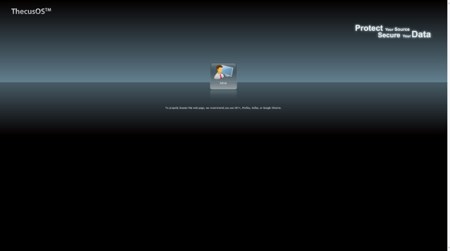
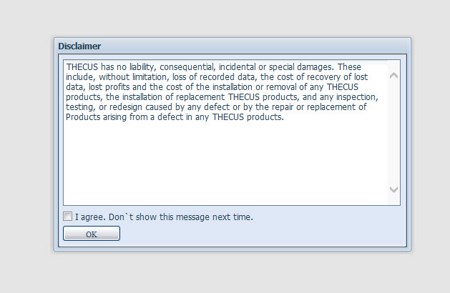
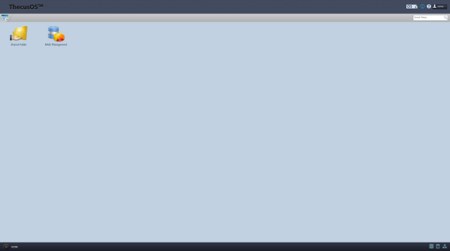



.png)

