SETUP
As always you should go to the official ASUSTOR support page to download the latest firmware and software versions.
The easiest and fastest way to setup the unit is to launch the control center software (found in the bundled CD or downloaded from their site) and follow instructions.
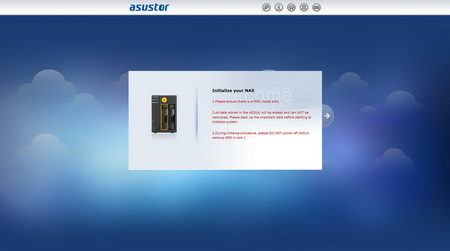

That will launch an explorer window which will guide you through all the necessary steps to setup the NAS. I strongly recommend downloading the firmware and performing the installation rather than having the wizard do it for you.
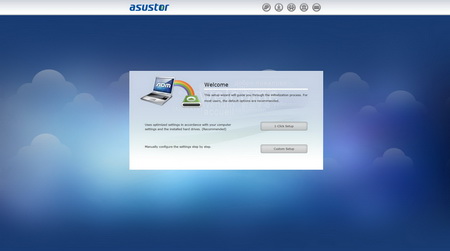
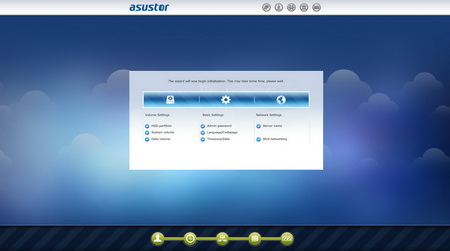
After the FW is installed you will have to choose between the 1 click setup and the custom setup. If you choose the custom setup procedure like we did you will have to enter a new administrator password and set the time zone, language and network options.
You should also create a new ASUSTOR id if you don't already have one to get official support and be able to download applications and use the cloud connect service.

 O-Sense
O-Sense





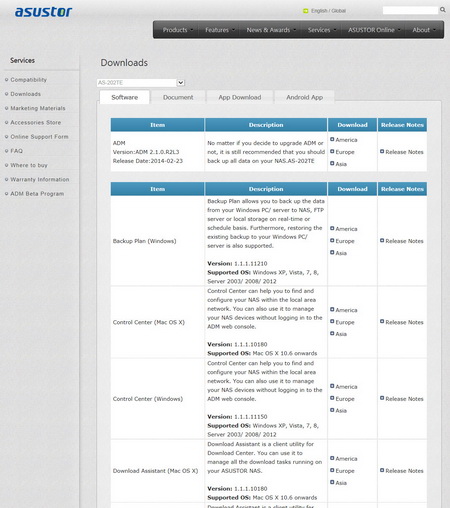
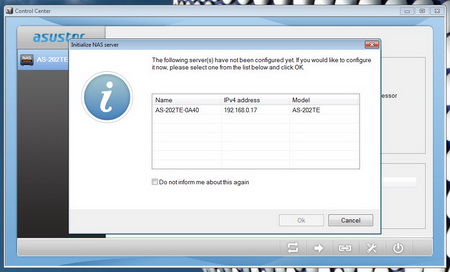
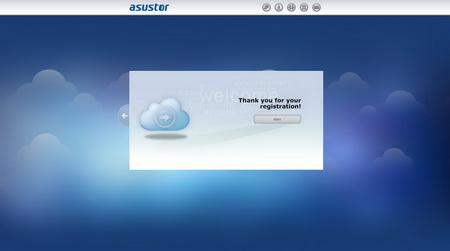


.png)

