PACKAGING AND CONTENTS
QNAP has once again used a white box that has a product picture at the front along with the company logo, the CPU frequency and number of cores and a list of the main product features.
Most available stations are showcased on the right side of the box.
Over on the left side of the box there are two small product pictures used to showcase the various parts of the product and right above them we see the main software features printed in 23 languages.
A topology drawing showcasing how you can setup the unit is placed at the rear of the box.
The usual thank you message is the first thing you will see once you open the box along with 5 2D barcodes (QNAPs social media pages) and the contents of the bundle.
The device is placed inside a plastic bag and between two thick Styrofoam spacers while the rest of the bundle is placed inside a second cardboard box.
QNAP packs the TS-653 Pro with its AC power cable, two Ethernet cables, two keys, two plastic bags with HDD mounting screws and the quick installation guide.

 O-Sense
O-Sense





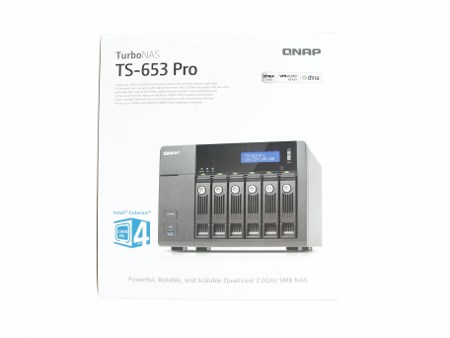
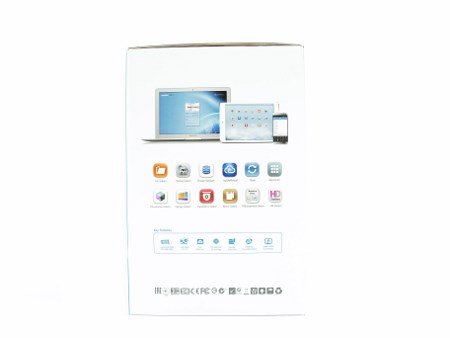


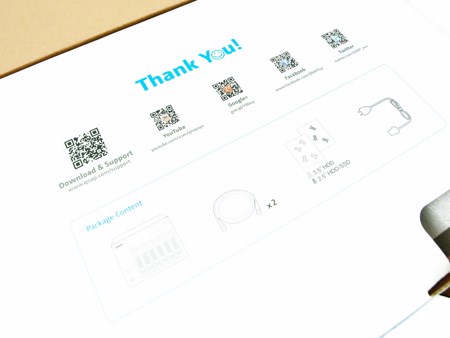




.png)

