INTRODUCTION
If everyone here had to choose one specific type of product where we've seen the biggest changes/advancements over the past 3-4 years or so the most popular answer would definitely be network attached storage devices (NAS) since from very basic single-core SoC CPUs and 256/512MB of RAM in just three years we've moved to Dual and Quad core Intel Celeron and i3 CPUs with up to 8GB of RAM pre-installed. Granted such hardware specifications may sound as a bit over the top to some people and if NAS devices were only aimed for home use I’d tend to agree with them but what many fail to realize is that the largest percentage of NAS sales belongs to small businesses and enterprises so both performance and reliability are of the utmost importance to those users. Now as many of you know the most "popular" NAS models in the market can accommodate both 3.5" and 2.5" drives but for people who want something even smaller manufacturers also make models that can only be outfitted with 2.5" drives and the latest TurboNAS TS-453S Pro by QNAP is one such model.
QNAP Systems, Inc., as its brand promise "Quality Network Appliance Provider", aims to deliver comprehensive offerings of cutting edge network attached storage (NAS) and network video recorder (NVR) solutions featured with ease-of-use, robust operation, large storage capacity, and trustworthy reliability. QNAP integrates technologies and designs to bring forth quality products that effectively improve business efficiency on file sharing, virtualization applications, storage management and surveillance in the business environments, as well as enrich entertainment life for home users with the offering of a fun multimedia center experience. Headquartered in Taipei, QNAP delivers its solutions to the global market with nonstop innovation and passion.
The TurboNAS TS-453S Pro may be the very first NAS model to arrive at our doorstep that only takes 2.5" drives (4 of them actually) but that doesn't mean anything especially since it also has some of the best hardware specifications we've seen to date. So under the hood this time over QNAP has placed a quad-core Intel Celeron CPU (J1900) running at 2GHz which in turn they have paired with 4GB DDR3L-1600 RAM (expandable to 8GB) and a 512MB flash DOM (the OpenGL 3.0 compatible Intel(R) MESA DRI Bay Trail version 10.0 is responsible for the graphics end). Other features include RAID 0/1/5/6/10/5 + hot spare support for the 4 SATA III hot-swap bays, two Gigabit RJ45 LAN ports, three USB 3.0 ports and an HDMI video output (probably v1.4a). The TurboNAS TS-453S Pro really has nothing to be jealous of from its larger brothers but we are interested to see how well it does in terms of read/write speeds especially since 2.5" HDDs are not as fast as 3.5" models (SSDs excluded) so let's move forward with our review and find out.
SPECIFICATIONS AND FEATURES
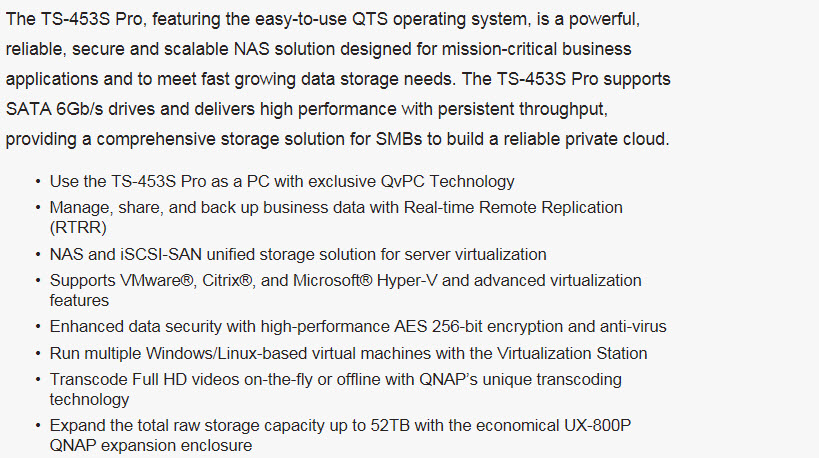
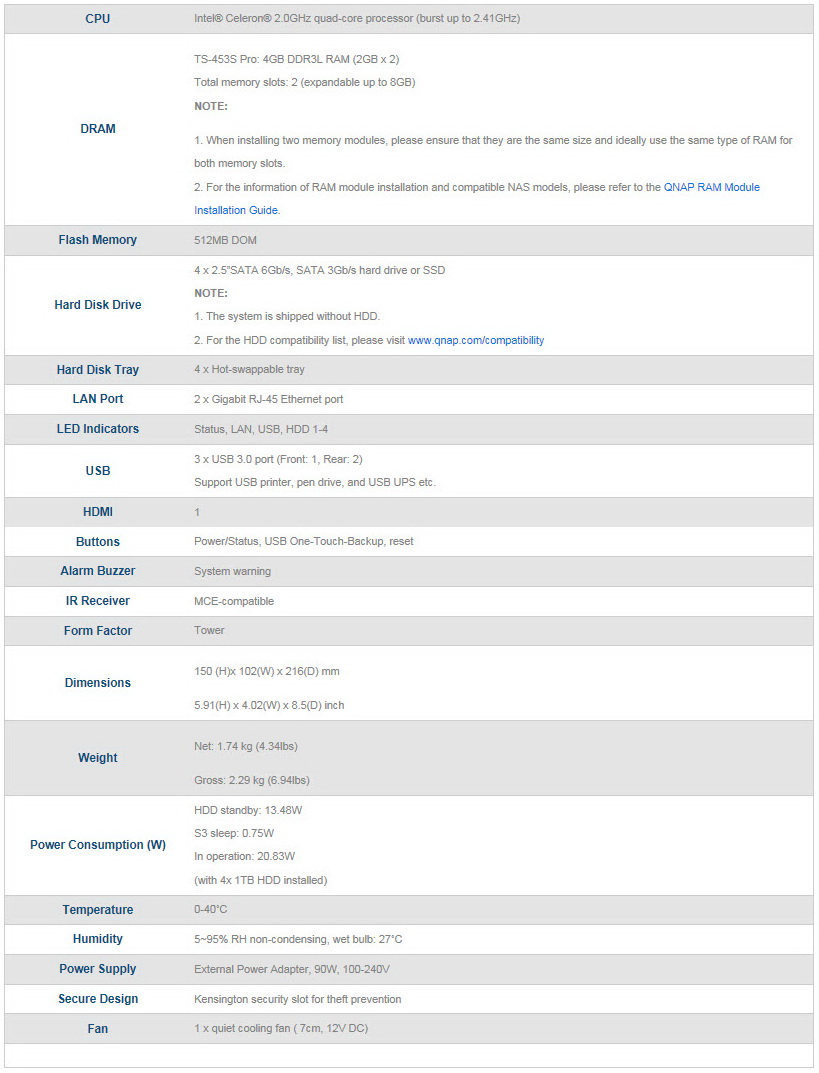
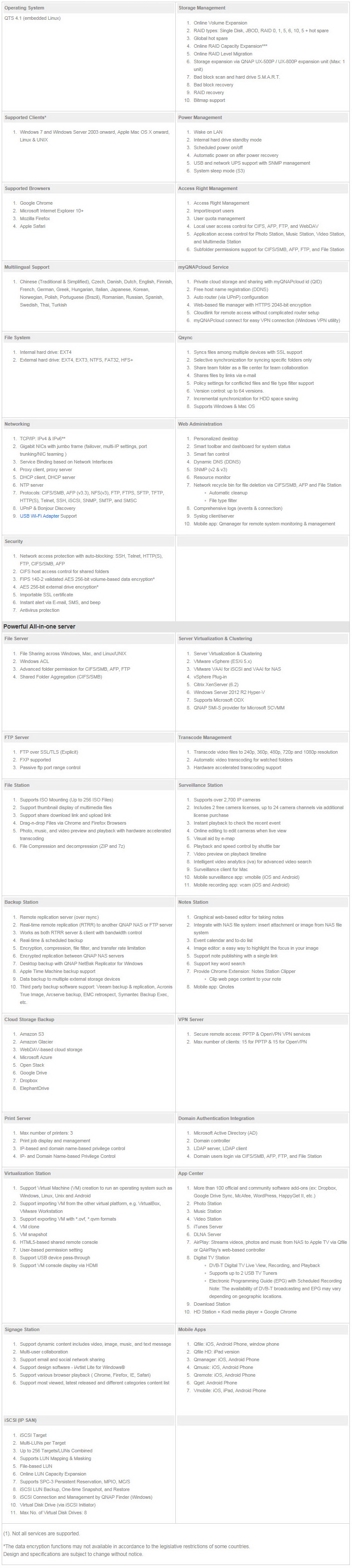
PACKAGING AND CONTENTS
The TS-453S Pro is packed inside a box that has a product picture at the front along with the company logo, the CPU model and frequency and its main features.
Once again on the left side we see two small product pictures used to showcase the various parts of the product and right above them we see the main software features printed in 23 languages.
Some of the features along with most available stations are present on the right.
A topology drawing is placed at the rear of the box.
Typically a thank you message is the first thing you will see once you open the box along with 5 2D barcodes (point to QNAPs social media pages) and the contents of the bundle.
Just like in the past the device is placed inside a plastic bag and between two thick Styrofoam spacers while the rest of the bundle (power cable excluded) is placed inside a second cardboard box.
The bundle is not very rich but you get what's needed so aside the TS-453S Pro you will get the power adapter and cord, two Ethernet cables, one plastic bag with 2.5" HDD mounting screws and the quick installation guide.
THE TURBONAS TS-453S PRO
Although it's smaller compared to 3.5" compatible models the TS-453S Pro still follows the typical design by QNAP. To be more specific size-wise the TS-453S Pro measures 216mm in length, 102mm in width and 150mm in height and weighs just 1.74Kg.
A small section on the left side of the chassis is perforated allowing hot air to exit (on the right we find the myQNAPCloud activation sticker).
The fascia is pretty much the same here as well so here we see the activity LEDs, one touch copy button, USB 3.0 port and the on/off power button.
All of the drive trays open with push mechanisms placed at their base (silver/gold ones).
The drive trays are made out of aluminum and are actually larger than a 2.5" drive.
Moving at the rear of the TS-453S Pro we see a 70mm exhaust fan, HDMI Port, two GbE ports, two USB 3.0 ports and a Kensington lock.
Removing the top cover is not hard (digging further inside however takes time and since it has no real purpose we skipped that part).
Our sample arrived with two ADATA 2GB 1600MHz DDR3L modules.
The Fintek F71869AD module monitors the hardware used in the NAS.
A medium sized heatsink is placed over the CeleronJ1900 CPU.
SETUP
Although you don't have to download the latest firmware version i recommend doing so along with the latest Qfinder version from the official QNAP support page.
Once you plug the NAS into your modem/router/switch and start the Qfinder program you will see the above screen.
The setup wizard asks the simple question which is whether you got the NAS for home or business use (if home it will also install multimedia apps).



After you make the choice (we chose home) you only have to adjust the services, network settings and choose the configuration of your drives.
WEB INTERFACE PART 1
Once again the default QTS login screen is filled with nice and colorful pictures.
The GUI screen looks great as always and pretty much everything you need is located at the main screen.

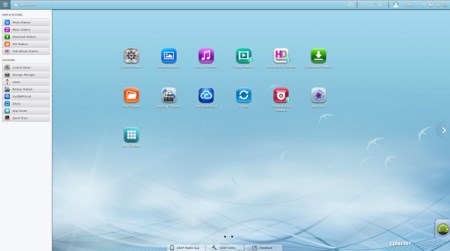
The very detailed resource monitor can be accessed from the lower left corner while a drop down start-like menu can be accessed from the top left corner.
As always everything goes through the control panel of the QTS.
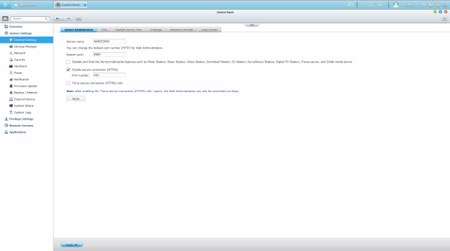
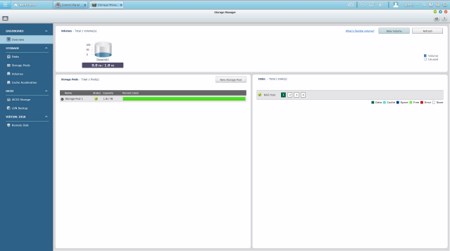
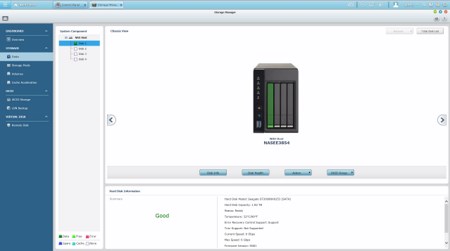
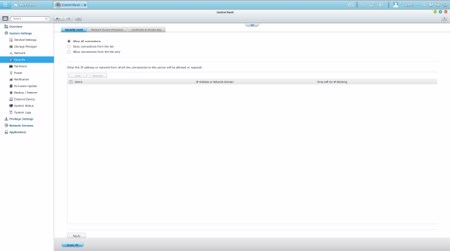
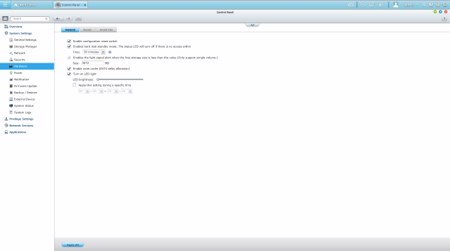
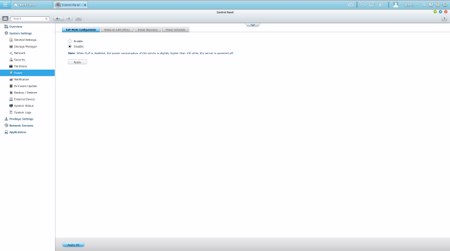
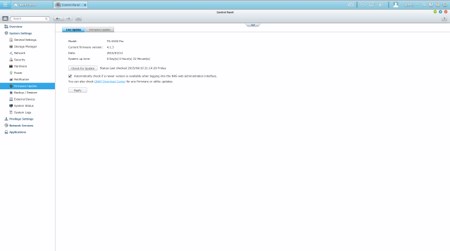
Via the System Settings menu you can set the name for the server, adjust time, set a password, specify your location, adjust the network IP, play around with power options, set notifications, check the state of the installed drives, create RAID and Virtual drives, enable/disable security settings, configure the speed of the fan, check hardware information, setup backup options, access external device settings, check the logs and of course perform firmware updates.
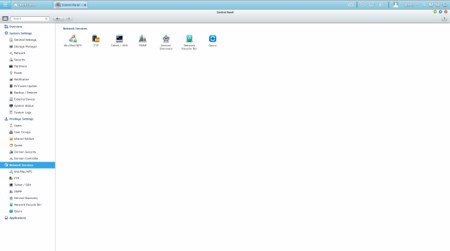
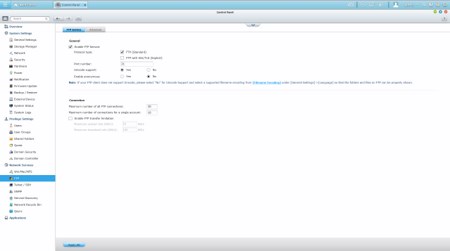
From within the Network Services menu you will find everything network-related including FTP settings, Telnet service settings and service discovery settings. You can also setup/configure the Qsync application which allows you to have your files synced between the NAS and your other internet capable devices at all times.
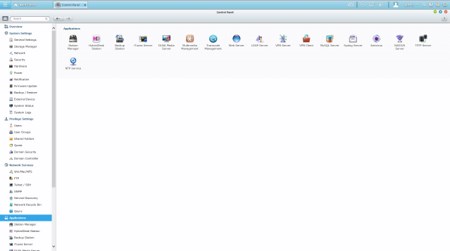
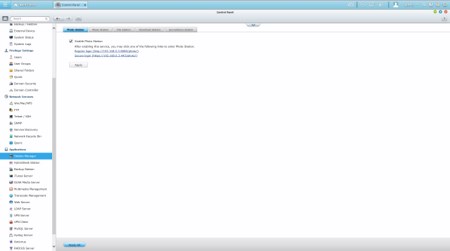
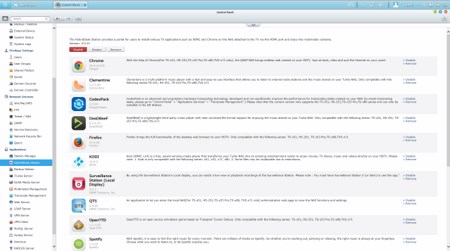
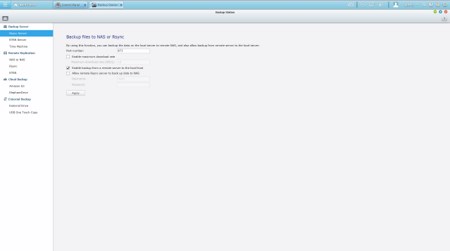
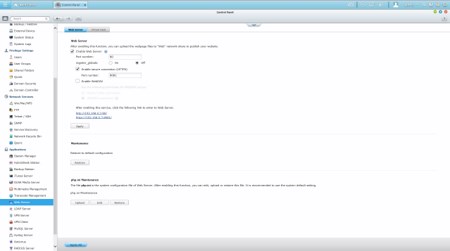
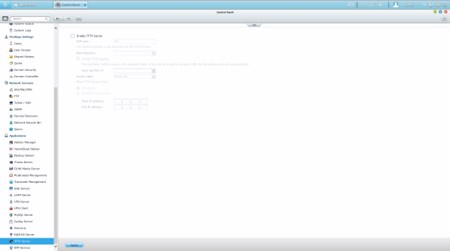
In order to use some of the installed stations you will need to enable them from within the Applications tab.
WEB INTERFACE PART 2




By default the QTS has several applications/stations installed but you can install a lot more from within the App Center.
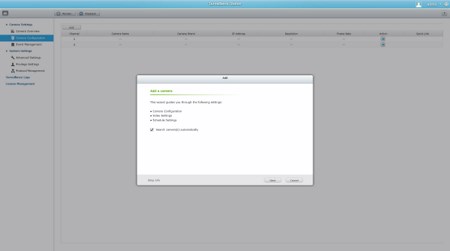

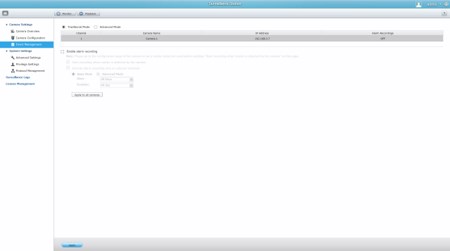
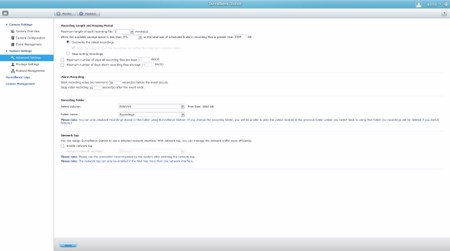
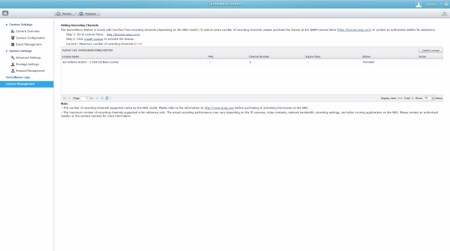
The Surveillance Station Pro remains pretty much the same and you can use it with a total of well over 50 IP cameras from a very large range of manufacturers (even if your camera is not present you can use the several compatibility modes). I was very glad to see that by default the application comes with a license for use with 4 IP cameras.
Via the Photo Station you can see and share all your pictures with other PC and mobile devices.
With the Music Station you can stream and playback your entire music collection without switching to an external application.
As always the File Station allows you to transfer files to and from the NAS and looks quite a bit like the Windows explorer.
The MyQNAPCloud software allows you to access the content inside your NAS from anywhere in the world and also gives you the ability to use certain cloud services.
KODI SOFTWARE
Connecting the TS-453S Pro with your TV via HDMI is a lot more interesting that past TurboNAS models since the initial screen has been redesigned and has many more apps available for you to choose from (actually the new QTS is responsible for that). Now as many of you know KODI is the new XBMC version (we still named the files after XBMC however) so from now on we will be using that to test the multimedia abilities of NAS servers (although the design is still pretty much the same at default).


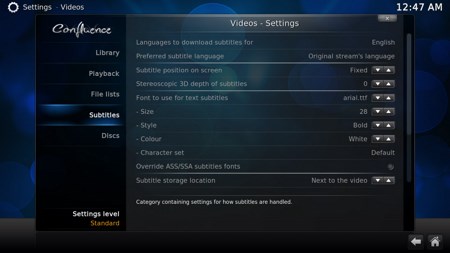


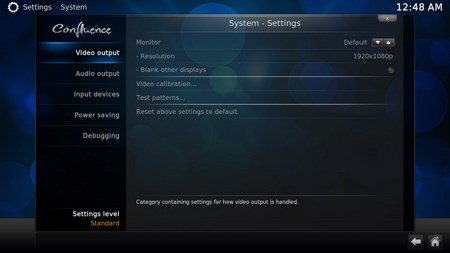
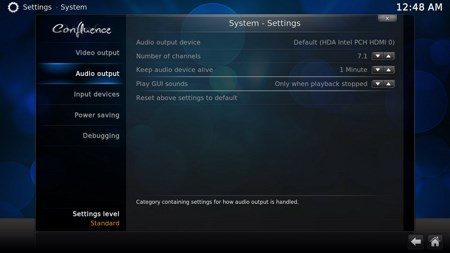
As with the previous XBMC version you have the ability to personalize the KODI application quite a bit (for example change the skin of the menus and set the region/language/audio language options).



Important information like the hardware components of the unit is once again accessible through KODI much like the several video and audio settings.




Our Blu-Ray MKV rip of Avatar S.E (42GB) was once again used to test the playback capabilities of the NAS at hand and i have to admit that the TS-453S Pro offered one of the smoothest playbacks of this file we've ever seen (we didn't encounter even a single freeze/lag).
ANDROID/IOS APPS
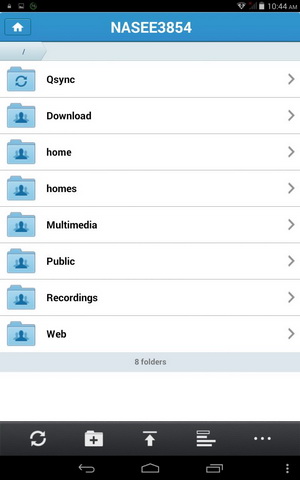


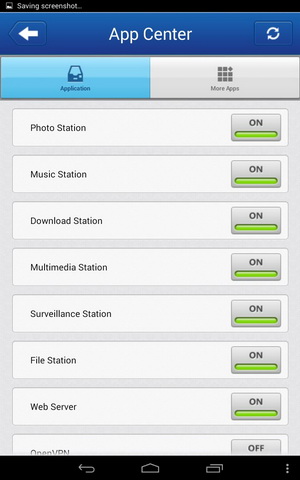

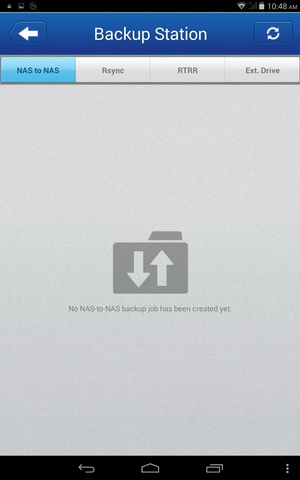
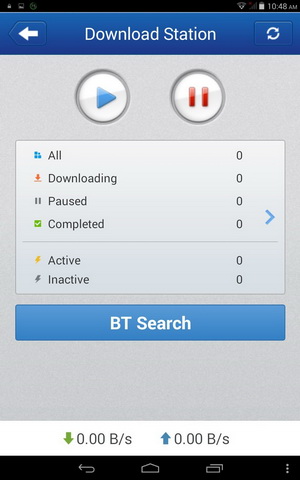
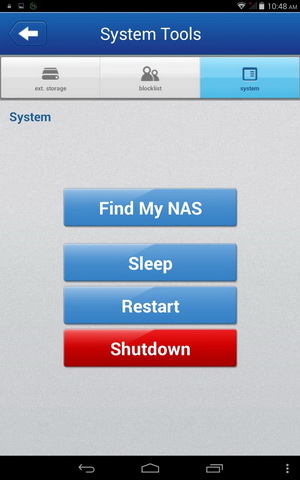
QNAP has a small selection of Android/iOS applications from where you can check the state of the NAS Server, enable/disable the installed stations, start/pause torrent/HTTP/FTP downloads and access many of its functions (audio/pictures/files) as seen above.
TESTING METHODOLOGY – PERFORMANCE RESULTS
Originally we had decided that since some of the NAS servers/devices we've tested in the past are no longer in our possession (naturally) we would keep performing the exact same testing methodology we did in the past for as long as possible in order to provide accurate comparison results. However since our real-life tests are not enough for some people we also decided to throw in ATTO and Crystal Disk Mark to cover the more demanding users. However as always we will be using up to six Seagate Constellation ES.3 4TB SATA III hard disk drive(s) with 3.5” compatible units and up to two (for now) Enterprise Capacity 2.5 HDD V3 2TB SATA III HDDs with 2.5” compatible units to perform several upload/download tests with 10.9GB (Single) and 40,8GB (RAID) files. Tests are repeated a total of 4 times after which we record the average numbers (from the 4 peak ones) into our charts. Finally the network device used is the same Netgear D6300 AC1600 Gigabit ADSL2+ Modem/Router we’ve been using lately when performing tests on NAS servers.
SINGLE DISK TESTS
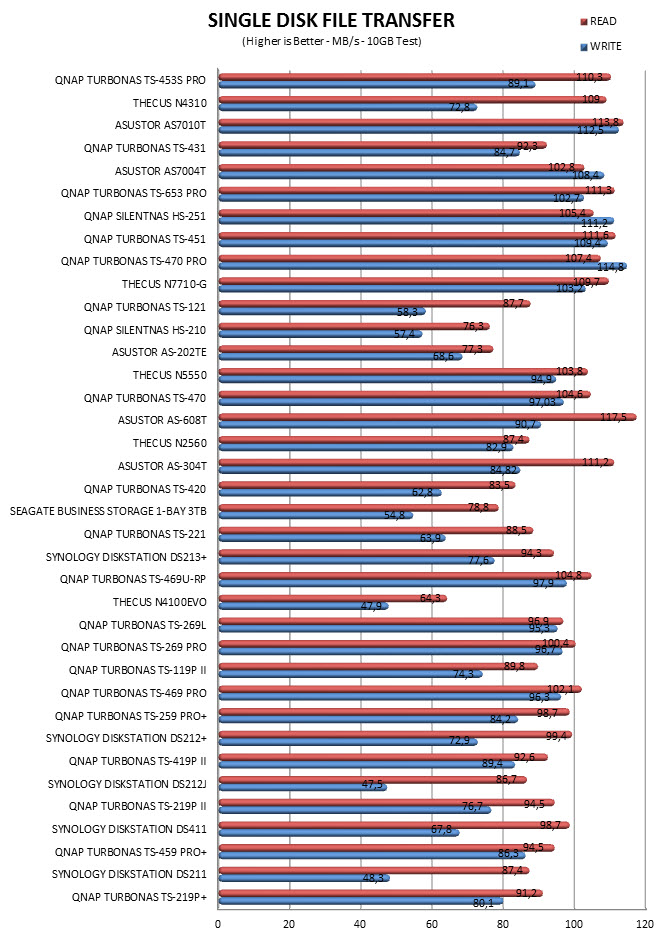
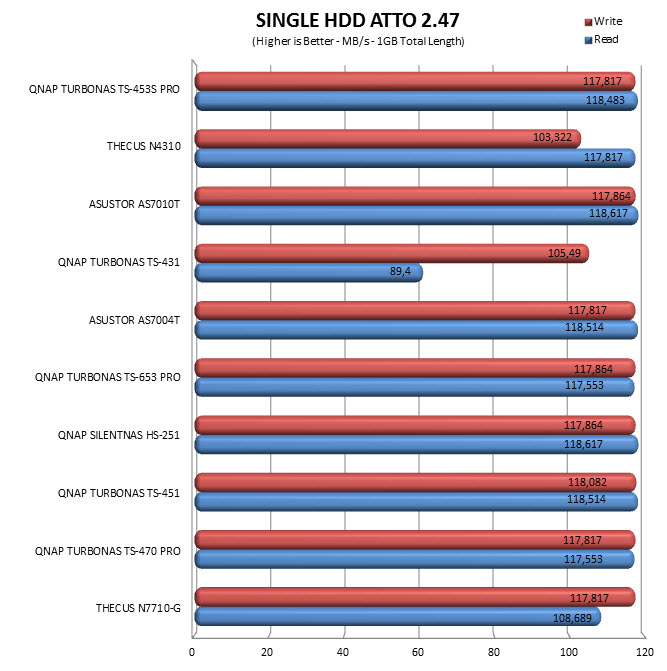

RAID TESTS
TEST RESULTS – TEMPERATURES / CONSUMPTION / NOISE
TEMPERATURES
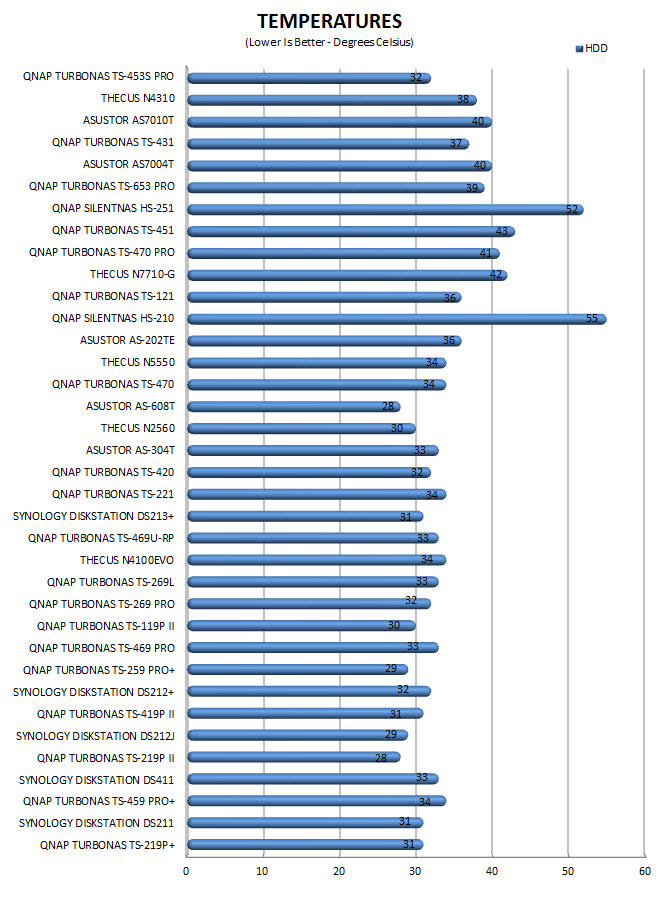
POWER CONSUMPTION
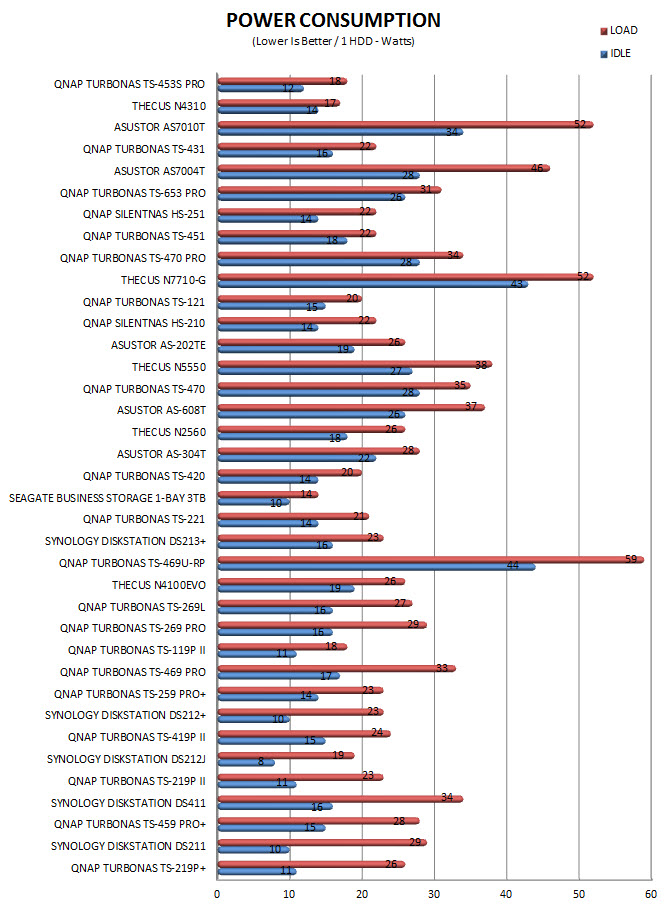
NOISE LEVELS
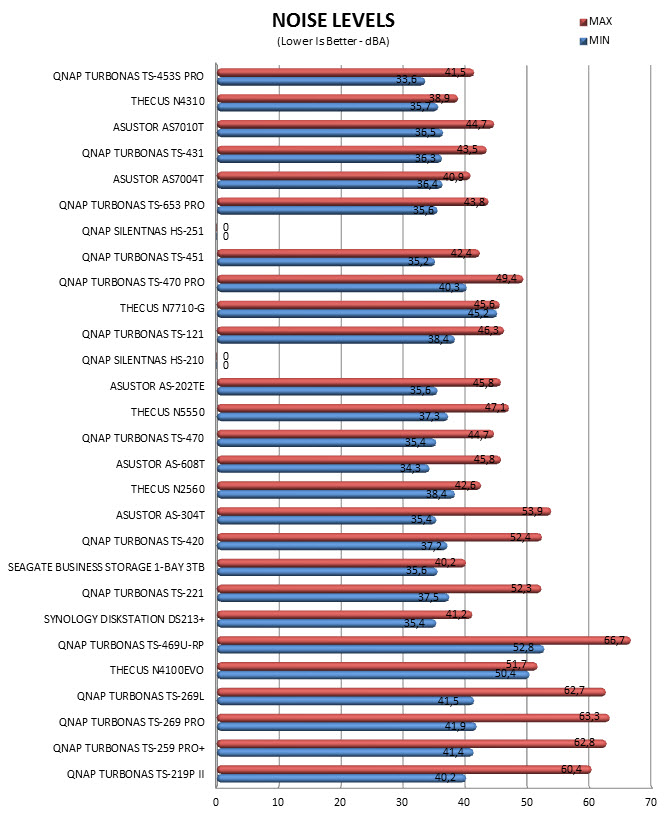
CONCLUSION
Using 2.5" drives instead of the larger 3.5" ones automatically means that you get to have a smaller enclosure (thus ideal for places where space is really limited) but that's not all since there are other benefits as well such as reduced power consumption, temperatures and noise levels thanks to the drives inside. The obvious downside of course is that currently the largest capacity 2.5" drive is 3TB so even 4 of those can give you slightly more than what a single 3.5" drive can (10TB) not to mention the cost of those 4 drives which is many times that of a single 3.5" one (especially since 2.5" drives are quite more expensive compared to 3.5" ones). With that out of the way it's clear that even two 2.5" HDDs can keep up with several 3.5" ones when used inside the powerful TurboNAS TS-453S Pro something which i really have to admit we didn't expect. Unfortunately we were unable to test the TS-453S Pro with 4 of those fast 2.5" drives by Seagate (we will try to get more soon) but even 2 were enough to max out the GbE connection so i doubt 4 would make much of a difference (in a 10GbE compatible NAS things would be different however). The QTS is as usual very good and although QNAP hasn't revamped it recently i still think that it leads the pack in terms of design with ASUSTOR following not far behind.
High-end hardware specifications don't come cheap no matter which segment of the market we're dealing with and so we never expected the TurboNAS TS-453S Pro by QNAP to come cheap and with a current price tag of USD568 inside the USA (Amazon.com) and 587Euros inside the EU (Amazon.co.uk) it certainly isn't. Of course when we look at a price we also need to look at the target audience that specific device has and the TS-453S Pro is aimed towards small businesses and enterprise users so cost is not really a bog concern especially when it delivers excellent performance at a smaller package compared to 3.5" compatible 4 bay models. Overall we have nothing but the best things to say about the TurboNAS TS-453S Pro and that's why we're happy to award it with our Platinum Award.
 PROS
PROS
- Excellent Build Quality
- Intel Celeron J1900 Quad Core CPU
- Excellent Performance
- Features
- 4GB DDR3L RAM (Expandable To 8GB)
- Temperatures / Power Consumption / Noise Levels
- 2 Gigabit Ethernet Ports
- 3 USB 3.0 Ports
- HDMI Output
- RAID 0/1/5/6/10/5 + Hot Spare
- SATA III (6Gb/s)
- QTS 4.x.x OS
- Size (For Some)
CONS
- Price (For Some)
- 2.5" Drives (Capacity/Price)

 O-Sense
O-Sense





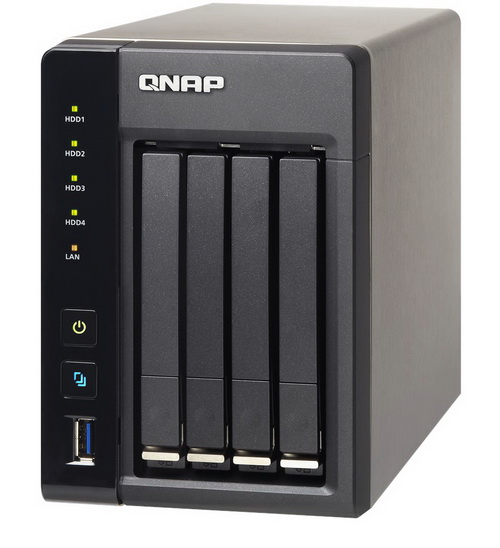

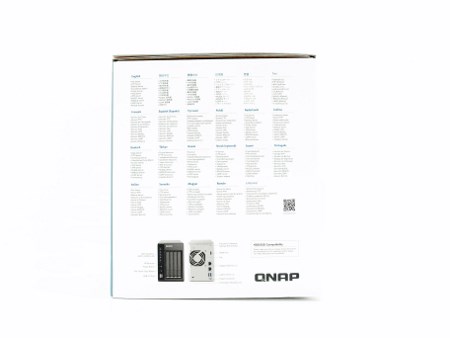
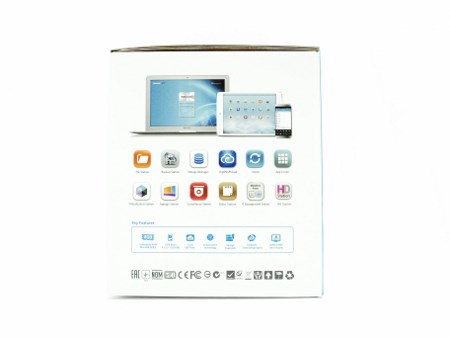

















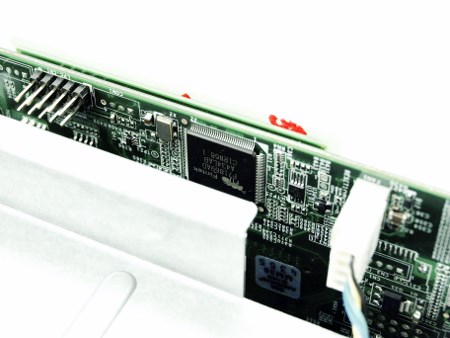

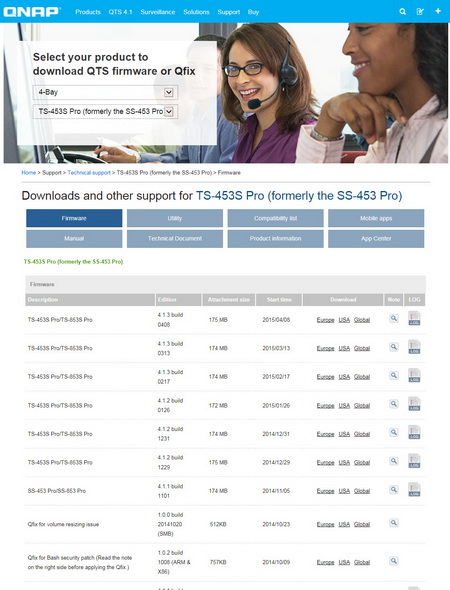
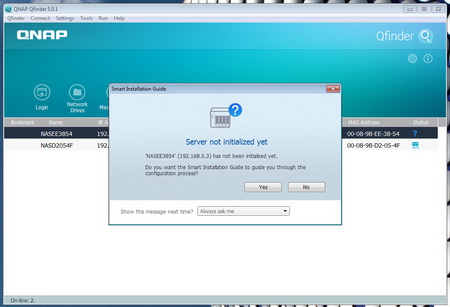


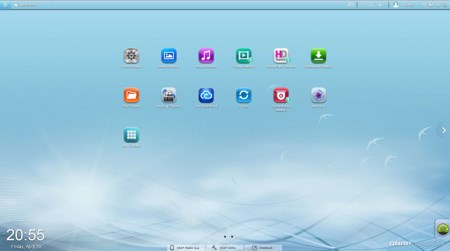
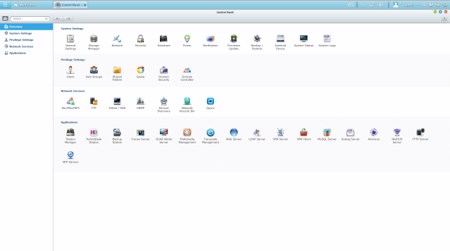
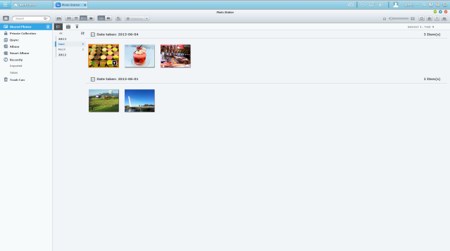
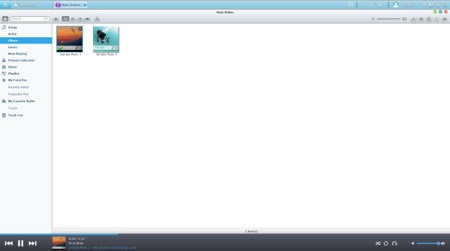
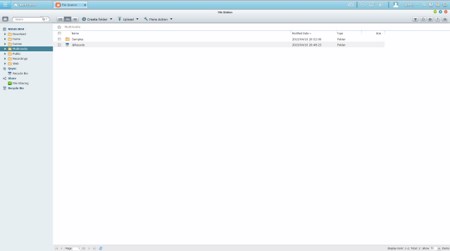
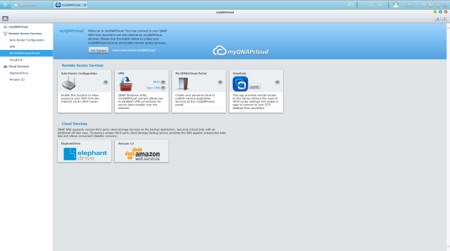

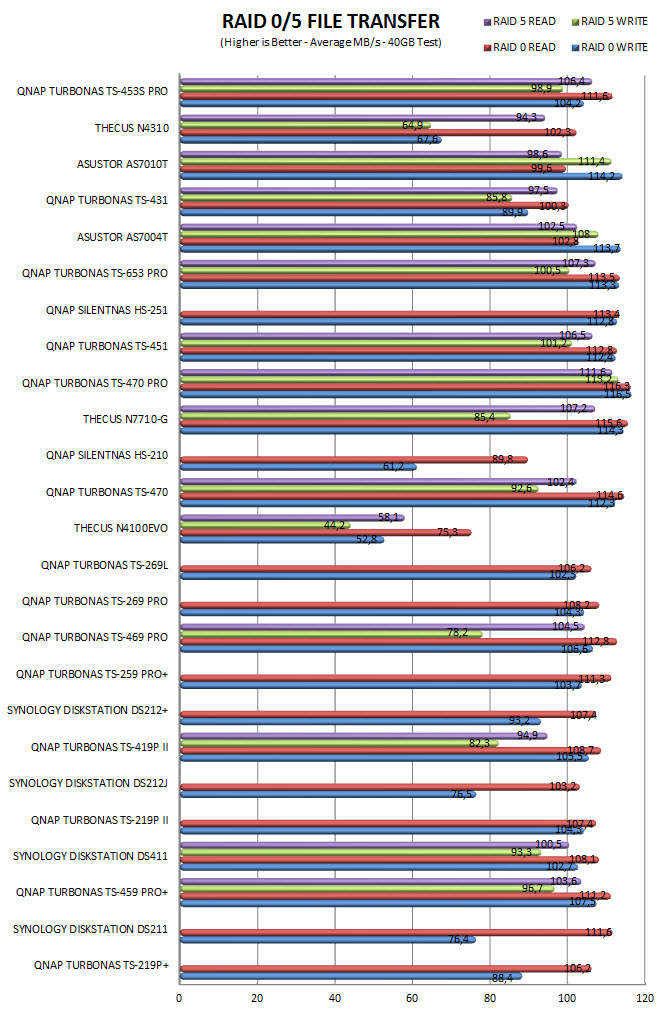
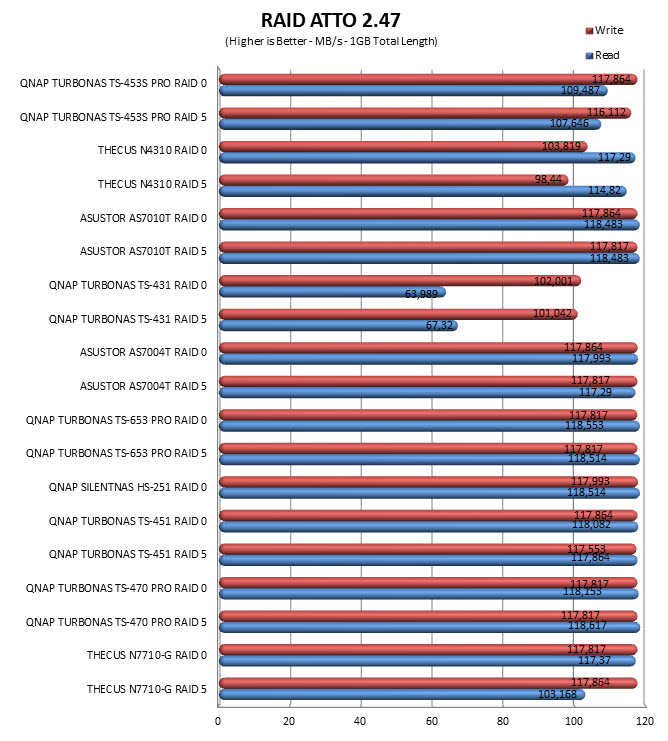
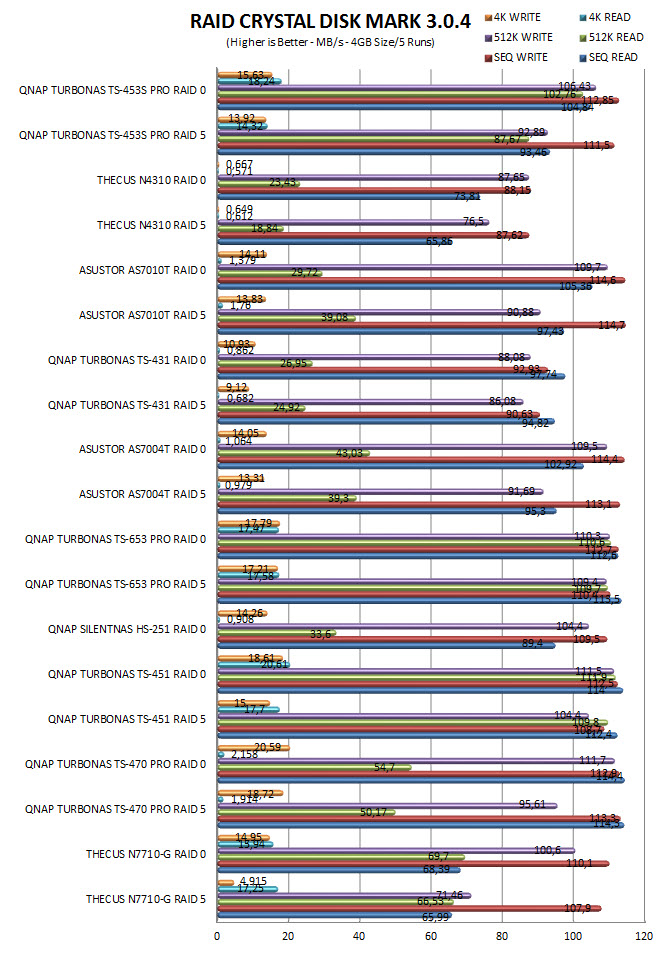



.png)

