SETUP
Although you don't have to download the latest firmware version i recommend doing so along with the latest Qfinder version from the official QNAP support page.
Once you plug the NAS into your modem/router/switch and start the Qfinder program you will see the above screen.
The setup wizard asks the simple question which is whether you got the NAS for home or business use (if home it will also install multimedia apps).



After you make the choice (we chose home) you only have to adjust the services, network settings and choose the configuration of your drives.

 O-Sense
O-Sense





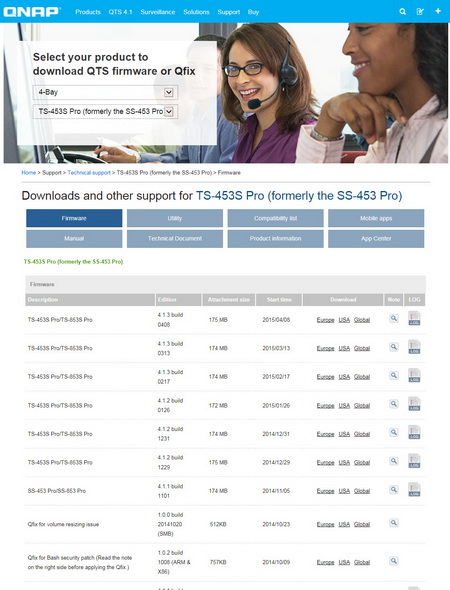
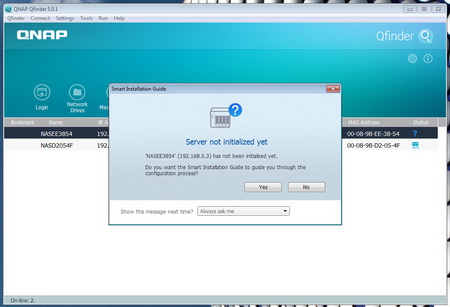



.png)

