INTRODUCTION
Sharing data on a local network, uploading/downloading files to/from the internet via FTP/Torrent and recording feed from IP security cameras are the three main uses people tell me they have when they approach me asking for the ideal network attached storage server to cover their needs. It goes without saying that NAS servers can be used for a very long list of things (including local/cloud backups, media streaming/playback, email filtering, web hosting, VoIP communications, virtualization and much more) but it always comes down to what you want one for so at the end of the day why pay for features you don't want if you can skip them? The brand new 5-bay TurboNAS TS-531P by QNAP offers everything most professionals (and of course home users) would ever want from a NAS server minus the HDMI output and today it's up to us to see exactly what you can expect from it both in terms of features and performance.
QNAP Systems, Inc., as its brand promise "Quality Network Appliance Provider", aims to deliver comprehensive offerings of cutting edge network attached storage (NAS) and network video recorder (NVR) solutions featured with ease-of-use, robust operation, large storage capacity, and trustworthy reliability. QNAP integrates technologies and designs to bring forth quality products that effectively improve business efficiency on file sharing, virtualization applications, storage management and surveillance in the business environments, as well as enrich entertainment life for home users with the offering of a fun multimedia center experience. Headquartered in Taipei, QNAP delivers its solutions to the global market with nonstop innovation and passion.
In all the years I’ve been using and testing NAS servers I’ve seen numerous models running on Marvell, AMD and Intel CPUs but the TS-531P is actually the very first one using the Alpine AL-314 quad-core 1.4GHz cortex A15 processor by Annapurna Labs (Synology also has a model with this CPU in the market. Unfortunately not much is known about this CPU (aside the fact that it offers AES 256-bit hardware encryption) since Annapurna Labs was basically an unknown company until they were bought by Amazon a while back. The TS-531P also features 5 SATA III bays (can be configured in RAID0/1/5/6/10 + hot spare), 512MB of flash memory, 2/8GB of DDR3-1600 RAM (expandable to 16GB), 4 RJ45 Gigabit Ethernet ports, 3 USB 3.0 ports and a PCIe Gen2x4 slot which can be used with an optional single-port 10GbE SFP+ card. Our only concern is whether or not the AL-314 quad-core CPU by Annapurna Labs can compete with all the others in our charts so let's move forward with our review of the TS-531P-8G.
SPECIFICATIONS AND FEATURES


PACKAGING AND CONTENTS
Much like most QNAP NAS models the TS-531P arrived inside a plain cardboard box that has the company name at the front and a large sticker with the model name and specifications.
Some of the products software features are listed at the rear as drawings.
The typical thank you note by QNAP is once again the very first thing you'll see once you open the box.
As always the NAS is wrapped inside a plastic bag and placed between two thick foam spacers.
QNAP ships the TS-531P with two RJ-45 Ethernet cables, AC power cord, two small bags with screws for 3.5/2.5" drives and the quick install guide.
THE TS-531P EXTERIOR
Measuring 235.4mm in depth, 210.6mm in length and 185mm in height the 4.4kg heavy TS-531P is certainly not the smallest NAS in the market (although perhaps the smallest 5-bay one).
Once again we see that the left side of the enclosure is perforated to allow hot air to exit the interior.
At the front of the NAS we see the company logo, 5 drive trays, activity LEDs (status/USB/LAN), power button and the one touch copy/backup button and its USB 3.0 port.
All 5 drive trays are made out of aluminum and can accommodate both 2.5" and 3.5" drives.
A large sticker at the top helps you launch the MyQNAPCloud setup with ease thanks to the 2D barcode.
What really stands out at the rear is the large 120mm intake fan (and the smaller 40mm intake fan of the PSU).
There's also a PCI expansion slot present along with 4 Gigabit Ethernet ports, two USB 3.0 ports, debug jack and a Kensington lock.
THE TS-531P INTERIOR
Opening the NAS is not hard you just need to remove the three screws found at the rear used to keep the top cover in place.
QNAP has used a 250W power supply from Delta Electronics (perhaps overkill since even with all drive bays and USB ports populated the NAS shouldn't surpass 100W at load).
Here we see the PCIe Gen2x4 slot.
Our sample arrived with a single 8GB DDR3-1600 SO-DIMM and as you can see there's another slot right beneath which can be fitted with one more 8GB module (16GB total).
The Annapurna labs Alpine AL-314 processor sits right beneath a large black aluminum heatsink.
Micron seems to be the supplier of the 512MB ROM used in the TS-531P.
We'll also be testing the TS-531P with the 10GbE SFP+ Network Adapter in this review.
This adapter is based on the Tehuti TN4010 chip and is actually quite affordable (always compared to the Intel T-base models).
Installation is very easy as you can see from the above picture (unfortunately only this adapter is compatible with the TS-531P).
With 5 of our Seagate Constellation ES.3 4TB HDDs installed we're good to start our tests.
SETUP
Before setting up the TS-531P i recommend heading over to the official QNAP support page to download the latest firmware and Qfinder versions.
There are several ways you can detect and setup the NAS but Qfinder Pro is the best and this is what we've been using for years.
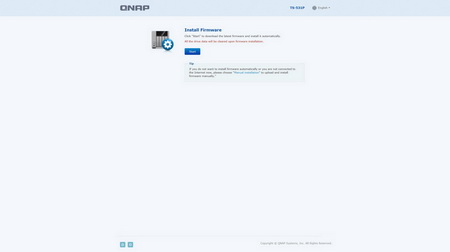

If the installed firmware is too old you will need to either download the latest version automatically or update it manually by using a firmware file.
Depending on the usage you want for the NAS you can configure it either for Home or Office use. The first also loads multimedia applications while the second only loads necessary services.





After you make the choice you only have to enter a new name for the NAS and a new password (if you want to change the default ones), setup the network settings, select the applications you want to be available and choose the desired configuration for the drives.
QTS 4.2.1 PART 1
In our last QNAP review we used the 4.2.1 Beta version of their QTS interface which turned out to be identical to the final version (for example the login screen has the same amount of pictures).
The main screen lists all of the installed applications, some which you can install by clicking on them and the control panel.
The very detailed resource monitor can once again be accessed from the lower left corner while a drop down start-like menu can be accessed from the top left corner.
Typically almost every available setting is placed inside the control panel of the QTS.









Via the System Settings menu you can set the name for the server, adjust time, set a password, change the codepage, adjust the login screen, specify your location, adjust the network IP, check the status of the Ethernet ports, access the network and virtual switch feature (if installed), play around with power options, set email/sms/push service notifications, check the state of the installed drives, create RAID and Virtual drives, setup cache acceleration (via SSD), enable/disable security settings, configure the speed of the fan, backup and restore NAS data, configure external devices, check hardware information, setup backup options, access external device settings, check the logs and of course perform firmware updates (beta ones included).
The Privilege Settings tab is very basic and allows you to create new users, assign those users to groups, setup shared folders, set specific quotas for each user and configure domain security.


From within the Network Services menu you will find everything network-related including FTP settings, Telnet service settings and service discovery settings. You can also setup/configure the Qsync Central Station v2.0 which allows you to have your files synced between the NAS and your other internet capable devices at all times.
In order to use some of the installed stations you will need to enable them from within the Applications tab.
QTS 4.2.1 PART 2


To use the VPN and TFTP server features of the TS-531P you will need to enable them from the applications tab as seen above.
The photo station app keeps getting better and better and is now easier to see and share all your pictures with other PC’s (local and remote) and mobile devices.
On the other hand the Music Station hasn’t changed as much but you can still use it to stream and playback your entire music collection without switching to an external application.
The Video Station allows for media playback onto your computer and smartphone screen (providing you have the required app installed).
You can use the Download Station for torrents or direct HTTP/FTP download (also consider using rtorrent since it’s a more “complete” solution).
Via the File Station you can transfer files to and from the NAS and although also revamped it still looks quite a bit like the Windows explorer.
Much like with all previous QTS versions you can use the backup station to backup data from your local computer and onto the NAS (or from another NAS to this NAS) or to backup data directly online with Amazons S3 Cloud Service.
QNAP has made their myQNAPCloud app available and what it does is allow access to the NAS and all its features from another computer or your mobile devices from all over the world (setting up port forwarding for your model/router however may take a few more steps than the app states since not all routers have UPNP turned on).


The Container Station Is a new app which allows the end user to install Linux releases like Ubuntu and several other programs like Minecraft onto the NAS just by clicking on them (download is automatic).
You can setup your very own proxy server in order to access blocked/restricted Internet content via this new little app QNAP released recently.
Qsirch is a new application which allows the end user to search for specific files inside the NAS at incredible speeds. It may not come in handy much for home use but for office use it could prove to be a valuable addition.


As usual if you decide to use the Surveillance Station to record feed from your IP cameras I suggest switching from UDP/UPnP to ONViF detection (if your cameras support it) since that’s the only setting that allows 3 out of 3 of our cameras to be detected without problem.
The rest of the tabs remain pretty much the same as with previous versions so once again you get various settings to choose from (you can set the recording length and store period for your recordings) and of course the ability to add more camera licenses.
Although the TS-531P doesn’t come with an HDMI output you can still stream media content via Airplay via the Media Streaming app.
\
TESTING METHODOLOGY – PERFORMANCE RESULTS

Originally we had decided that since some of the NAS servers/devices we've tested in the past are no longer in our possession (naturally) we would keep performing the exact same testing methodology we did in the past for as long as possible in order to provide accurate comparison results. However since our real-life tests are not enough for some people we also decided to throw in ATTO and Crystal Disk Mark to cover the more demanding users. However as always we will be using up to six Seagate Constellation ES.3 4TB SATA III hard disk drive(s) with 3.5” compatible units and up to two (for now) Enterprise Capacity 2.5 HDD V3 2TB SATA III HDDs with 2.5” compatible units to perform several upload/download tests with 10.9GB (Single) and 40,8GB (RAID) files. Tests are repeated a total of 4 times after which we record the average numbers (from the 4 peak ones) into our charts. The network device used for 1GbE tests is the same Netgear D6300 AC1600 Gigabit ADSL2+ Modem/Router we’ve been using lately when performing tests on NAS servers. Since the 25th of June 2015 for 10GbE tests we’ll be using a Netgear ProSafe XS712T 10G Smart Switch and an Intel XT540-AT2 10GbE PCIe card (10GbE compatible NAS cards will be provided from each company and stated in each review).
SINGLE DISK TESTS



RAID TESTS



TEST RESULTS – 10GBE PERFORMANCE
SINGLE DISK TESTS



RAID TESTS



TEST RESULTS – TEMPERATURES / CONSUMPTION / NOISE
TEMPERATURES

POWER CONSUMPTION

NOISE LEVELS

CONCLUSION

Most people believe that the CPU is what skyrockets the price of a NAS but leaving out the really “expensive” Intel Core i3/i5 models most others don’t influence price that much. This is why although the TS-531P-8G uses a CPU by an unknown manufacturer (Annapurna Labs Alpine AL-314) it still retails for USD698.40 inside the USA (Amazon.com) and for 598Euros inside the EU (Amazon.co.uk). Of course the 10GbE SFP+ card is not included in the price and so if you also need that it will set you back another USD149.99/135Euros. Long story short the TS-531P is a complete NAS server aimed at offices and small businesses since the lack of an HDMI output will disappoint home users (that’s not to say you can’t use it in a home however) and since its performance is surprisingly good, supports 10GbE by adding the compatible card and it also offers the same set of features as its bigger brothers it gets our Golden Award.

PROS
- Build Quality
- Annapurna Labs AL-314 Quad Core CPU
- Very Good Performance
- Features
- 8GB DDR3L RAM (Expandable To 16GB)
- Power Consumption / Noise Levels
- PCIe Gen2x4 Slot (10GbE)
- 4 Gigabit Ethernet Ports (Support Link Aggregation)
- 3 USB 3.0 Ports
- RAID 0/1/5/6/10 + hot spare
- SATA III (6Gb/s)
- QTS 4.2.1 OS
CONS
- No HDMI Output
- Annapurna Labs (Compared To Intel and AMD)

 O-Sense
O-Sense





























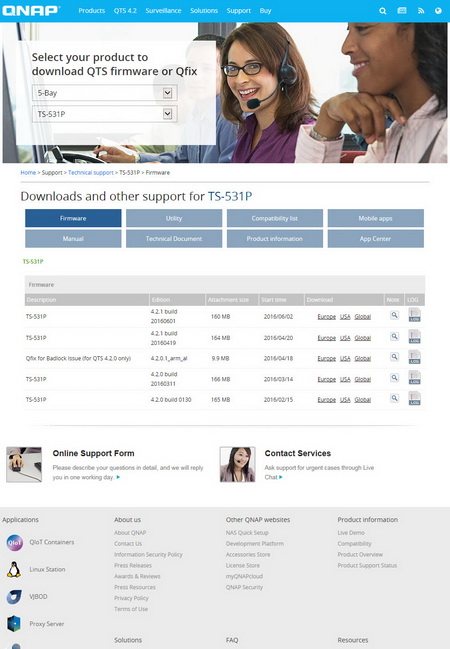
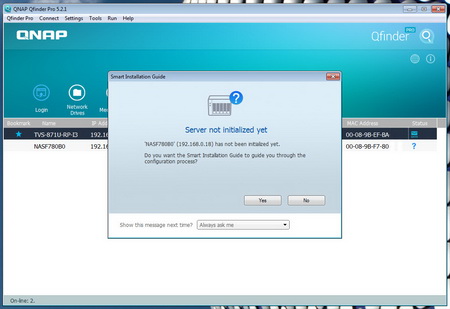
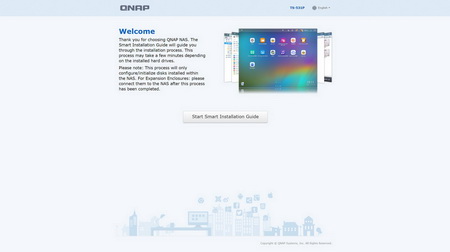



















.png)

