SETUP
Before setting up the TS-531P i recommend heading over to the official QNAP support page to download the latest firmware and Qfinder versions.
There are several ways you can detect and setup the NAS but Qfinder Pro is the best and this is what we've been using for years.
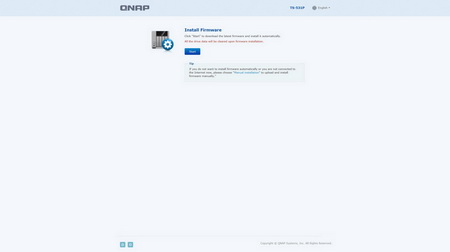

If the installed firmware is too old you will need to either download the latest version automatically or update it manually by using a firmware file.
Depending on the usage you want for the NAS you can configure it either for Home or Office use. The first also loads multimedia applications while the second only loads necessary services.





After you make the choice you only have to enter a new name for the NAS and a new password (if you want to change the default ones), setup the network settings, select the applications you want to be available and choose the desired configuration for the drives.

 O-Sense
O-Sense





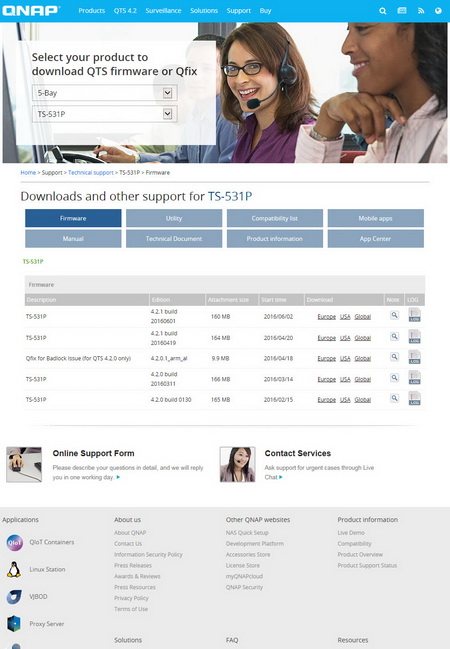
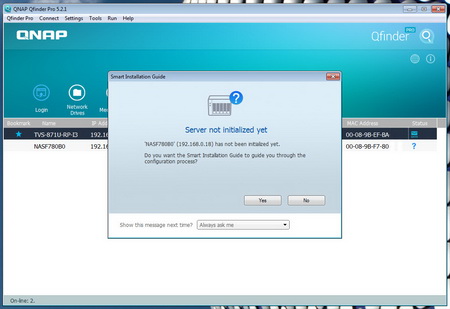
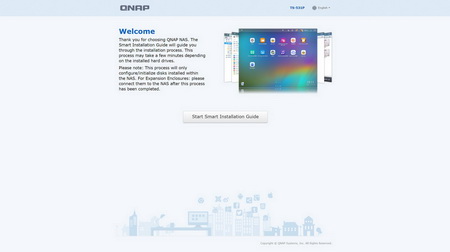


.png)

