HYBRIDDESK STATION
By installing the applications required to enable the HybridDesk Station you can use most of the applications found in the NAS from the comfort of your living room and/or bed. The applications installed are Google Chrome, Clementine (multi-platform music player), DeadBeef (music player), Facebook, File Station, Firefox, KODI 16 (XBMC), LibreOffice (office suite), Surveillance Station, Media Center 21 (media station), Music Station HD, QTS (web interface), OpenTTD (game), Photo Station HD, Plex Home Theater (media player), Skype, Spotify (music download), Supertux (game), TuneInRadio (online radio), Video Station HD, Wesnoth (game), HD Player (combines the photo, music, video stations) and YouTube.
Wesnoth reminds me of the games I used to play in Amiga 500 Plus and although I didn’t really end up playing it I may give it a try in the future.
TuneInRadio had no problem detecting local online radio stations as you can see from the above picture (never knew that the Church had a radio station too here).
The Video Station and Media Center both allow you to playback all video clips stored inside the NAS without having to launch the more resource-hungry KODI.
All the recent pictures can be accessed from within the Photo Station HD.
As usual you can also access the QTS GUI via HDMI but it’s just not as fast/smooth as when accessed via a computer.
KODI is the one application that we like to focus on since its performance is the decisive factor for people who are looking to get units with HDMI outputs (we tested the TVS-682 with version 16).
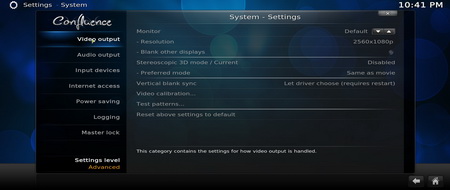
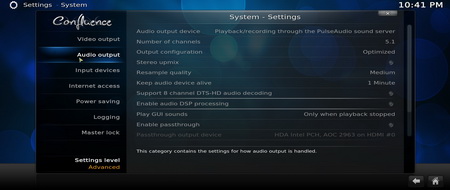
Still the developers allow the end user to personalize the KODI application quite a bit (for example change the skin of the menus and set the region/language/audio language options) and change a plethora of settings for video and audio output.
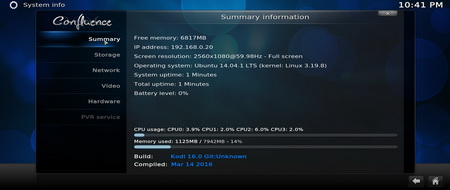
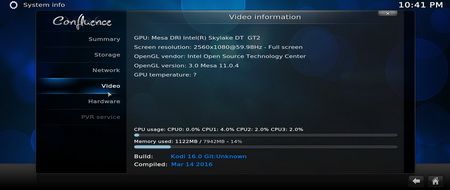
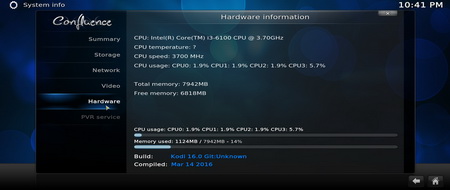
Important information like the hardware components of the unit is once again accessible through KODI.





Our Blu-Ray MKV rip of Avatar S.E (42GB) was once again used to test the playback capabilities of the NAS at hand and once again we experienced one of the smoothest playbacks of this particular file (we literally didn't encounter even a single glitch/freeze/lag). Unfortunately although 4k clips were also smooth we did encounter some graphical anomalies with SONY’s demo file but these are probably due to some KODI bug (from now on we're testing NAS servers on a 2560x1080p ultra-wide screen which is not compatible with all media thus the cropping on the sides seen above).

 O-Sense
O-Sense








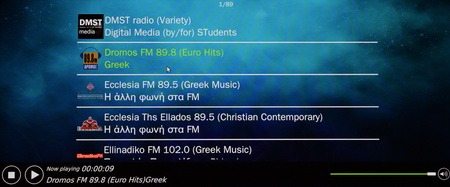
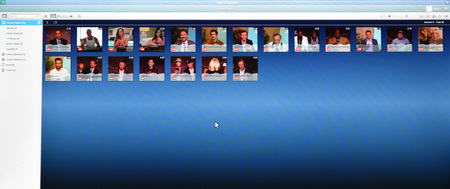
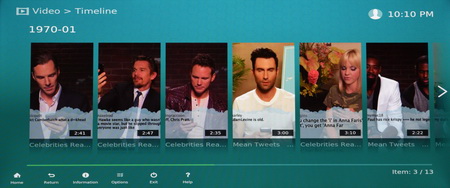





.png)

