THE TURBONAS TS-1635 INTERIOR
 Gaining access inside the enclosure is easy, just remove the 9 screws holding it in place from the rear and that's it.
Gaining access inside the enclosure is easy, just remove the 9 screws holding it in place from the rear and that's it.
The perforated section at the rear of the enclosure is actually placed when the mainboard is.
Here we see the two SODIMM slots (one is taken by a 8GB DDR3L module) and a large heatsink placed over the Annapurna AL-514 quad-core Cortex-A15 CPU.


Moving further at the back we see the three 92mm exhaust fans and the 250W power supply by FSP.
A second heatsink is placed on the opposite side of the board from where the large heatsink is.

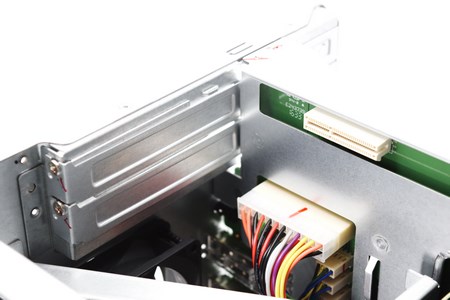
As QNAP clearly states only one PCIe slot is available and here it is.
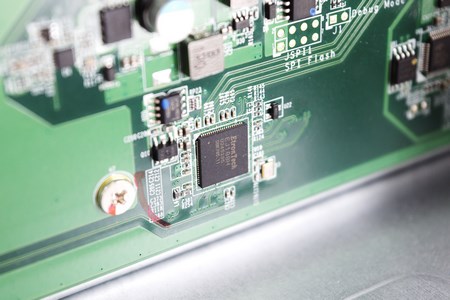
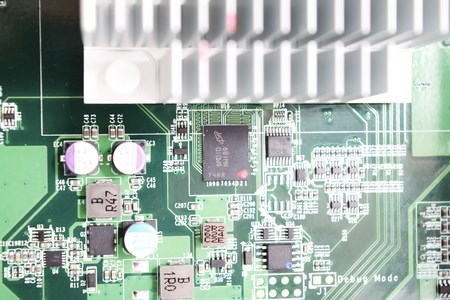
On the mainboard tray we also see the Etron Tech EJ188H USB 3.0 Host Controller and the 512MB NAND flash memory by Micron.

 O-Sense
O-Sense






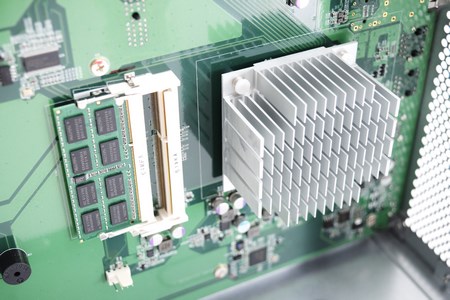



.png)

