QTS V4.3.2 PART 1
QNAP recently updated their QTS OS to version 4.3.2 but as you can see at least the login screen remains the same with that of the 4.2.2.
The main screen has also received some design changes that make it easier on the eyes (or it could be the opposite depending on how you look at things).
As usual here we have all the installed applications, the very detailed resource monitor at the lower left corner (yes it again considers one of our drives as defective but again after a full test it found no problems) and the drop down start-like menu from the top left corner.
The main screen of the control panel has been designed from scratch and as usual here we have 4 sub-categories System, Privilege, Network File & Services and Applications.
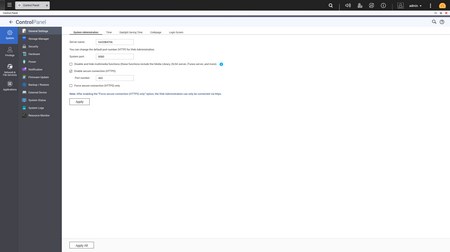
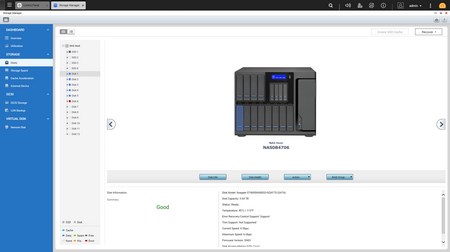
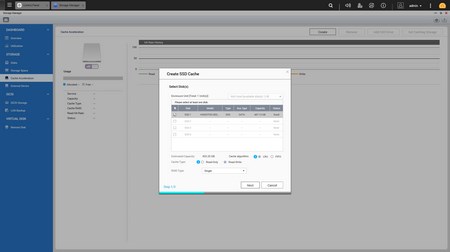
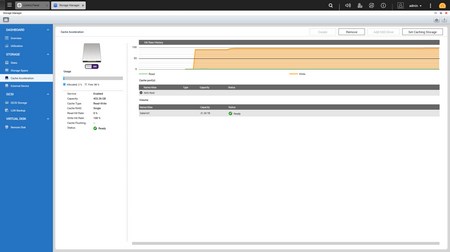
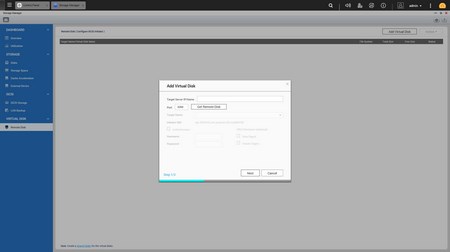
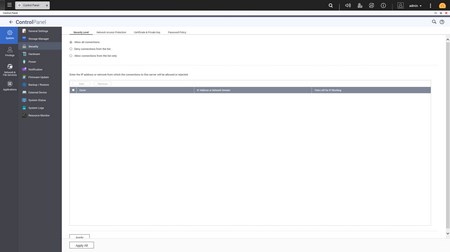
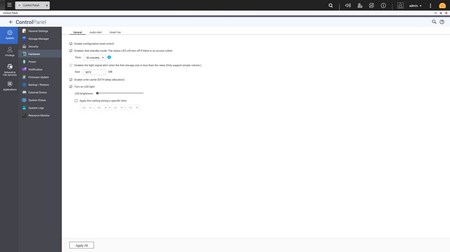
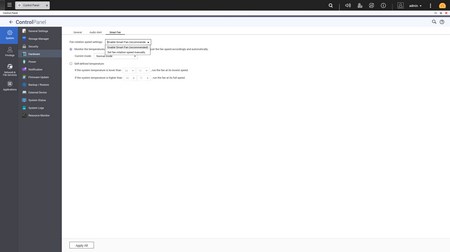
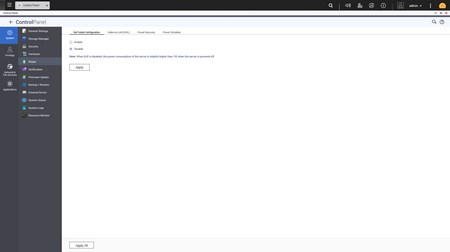
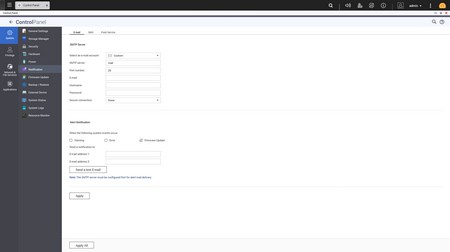
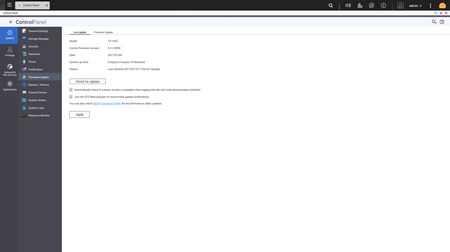
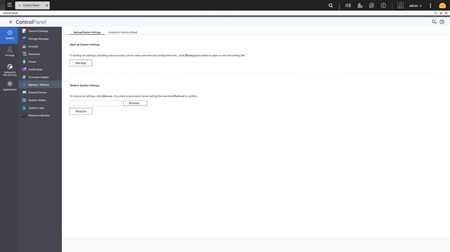
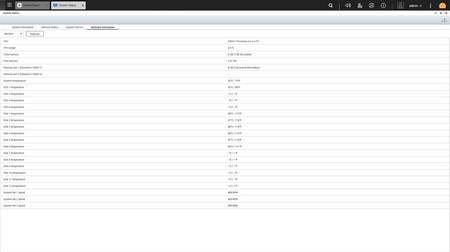
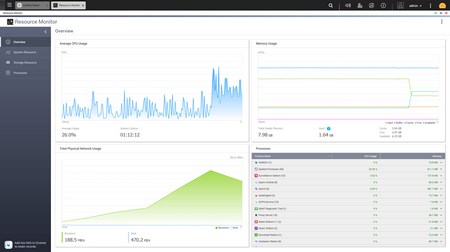
Leaving out the new design everything else remains pretty much the same as before so through the System Settings menu you can set the name for the server, adjust time, set a password, change the codepage, adjust the login screen, specify your location, adjust the network IP, check the status of the Ethernet ports, access the network and virtual switch feature (if installed), play around with power options, set email/sms/push service notifications, check the state of the installed drives, create RAID and Virtual drives, enable SSD cache acceleration (we did as you can see in the above pictures), enable the Virtual Drive feature (allows you to add and use storage space from remote NAS servers), enable/disable security settings, configure the speed of the three rear fans, adjust the volume of audio alerts, enable/disable the LED light and its brightness level, backup and restore NAS data, configure and check the status of external devices, check hardware information, setup backup options, access external devices and their settings, check the logs, perform firmware updates (beta ones included) and open the full resource monitor tab.

 O-Sense
O-Sense





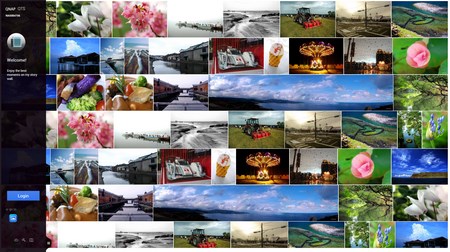
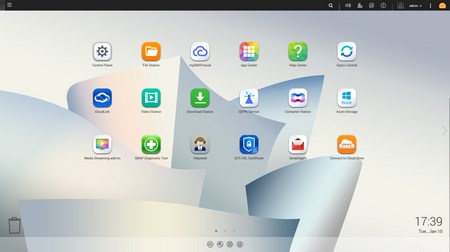

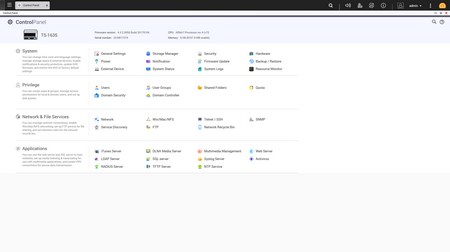


.png)

