QSM 3.1.3 PART 2
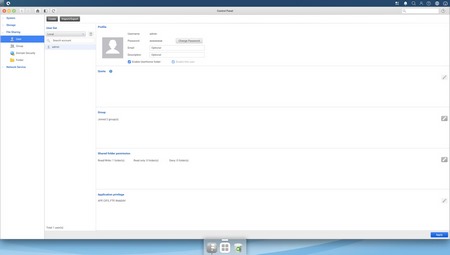

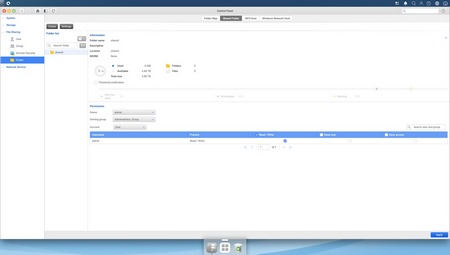
Under the file sharing tab, you can add/remove users, create groups, enable domain security and of course create and delete shared folders.
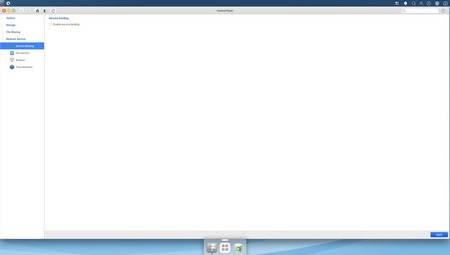
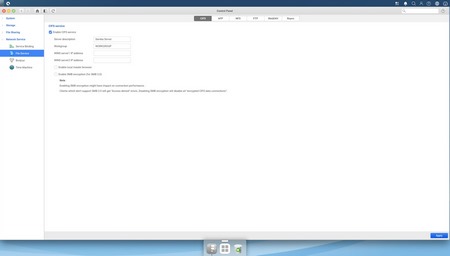
The network service tab includes settings related to service binding, CIFS, AFP, NFS, FTP, WebDAV, Rsync, Bonjour and Time Machine.
The file manager allows you to browse through all the files in the NAS, create/remove directories, copy files and much more.
Inside the backup app you will find several ways to back up your sensitive data locally, remotely and on the cloud.
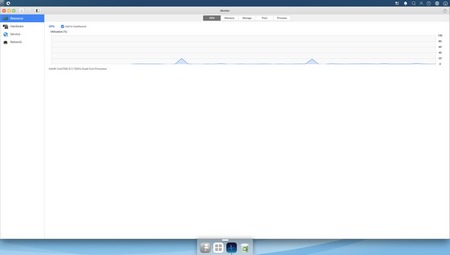

Hardware information and running services can all be accessed from the Monitor app.
You can also sync everything loaded in your NAS with a cloud service (so far Google Drive, Microsoft OneDrive and DropBox.
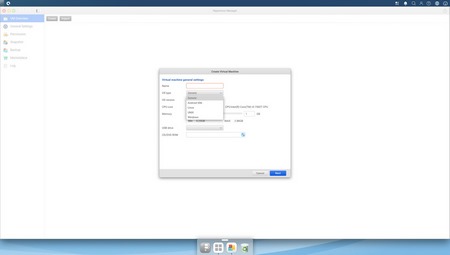

The Hypervisor Manager is QSAN's virtualization app so from here you can load Linux, UNIX, Windows and Android OS images (you can also set the desired available memory and cores to be used with this image).
From the media library management, you can rebuild the entire database of your media files.
As expected, you are also able to setup your very own virtual private network (VPN).
The available Antivirus app should be able to keep your NAS safe and at least in our sample it didn’t slow-down all other processes.
The MariaDB SQL database is also supported by the XN8008T.
Finally the XN8008T can also be used for web hosting.

 O-Sense
O-Sense







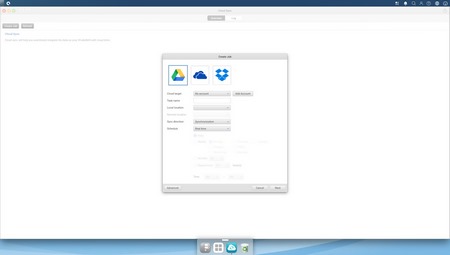
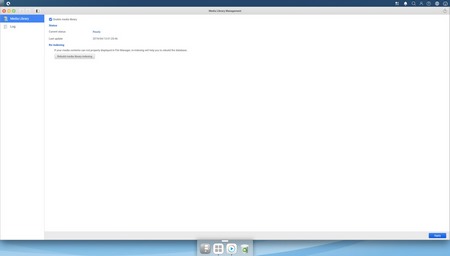
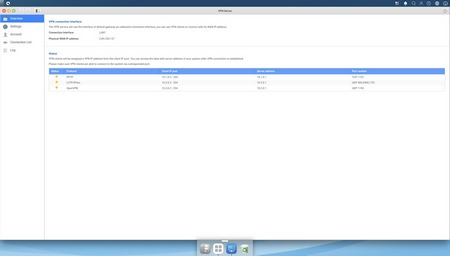





.png)

