USING THE STYLUS SX535WD
The entire installation procedure is performed via the 2.5" color LCD screen which walks you through the 3 very easy steps you need to take prior to using the unit.
Once you finish installing the cartridges you can setup the wireless or wired LAN, check the ink levels, perform maintenance tasks, set the screen saver and also change the language in case you made a mistake during installation.
One of the things i really like with AIO units is that you can scan and print/copy without using a computer and as you can see from the above pictures EPSON has covered pretty much every option available.

 O-Sense
O-Sense





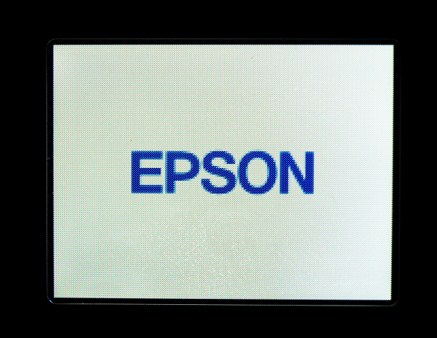
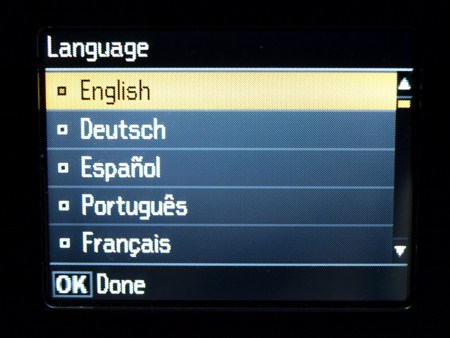
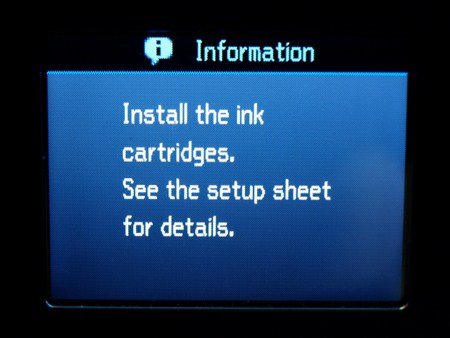
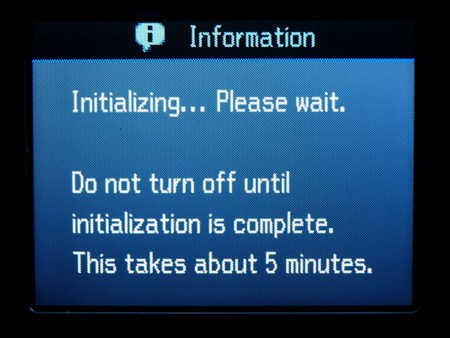
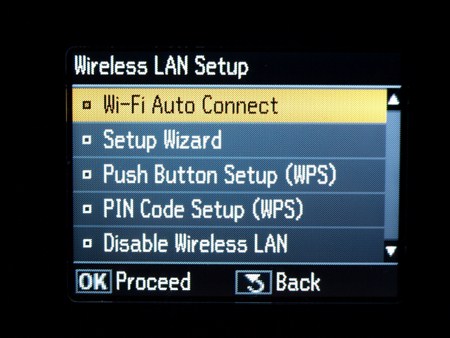
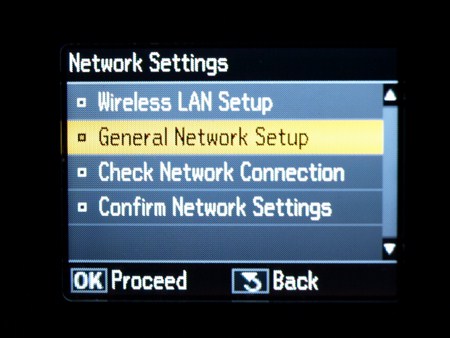


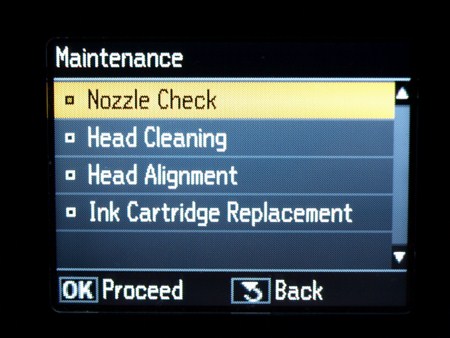
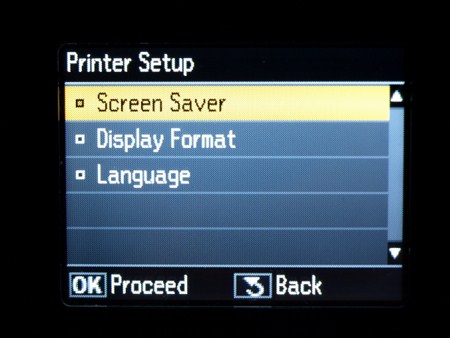
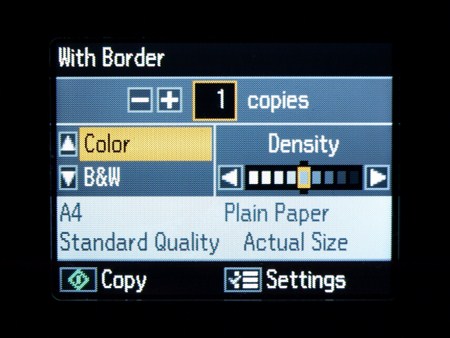
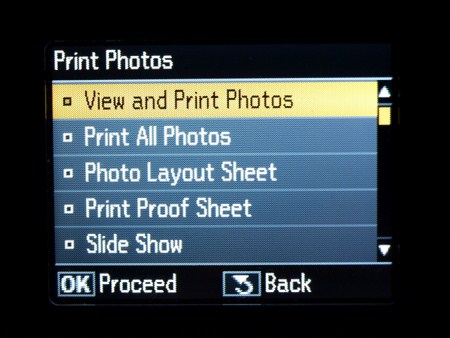
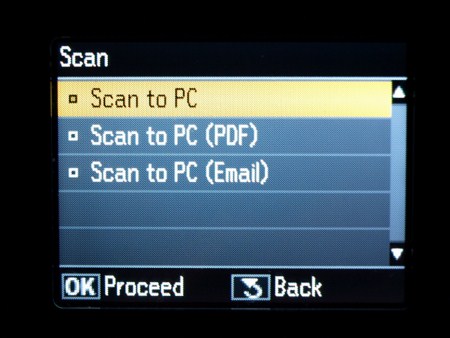


.png)

