INTRODUCTION

Watching people spend thousands upon thousands of bucks/euros on new PCs but almost always neglecting to invest on a quality UPS (uninterruptible power supply) unit is something that I’ve always found particularly strange. I guess some people may not be even aware that UPS units exist while for the rest that would make sense if they lived in areas with rock stable electrical grids all year long (if there's really such a place in the world) but even people who are well aware of such issues don't seem to think it's important. That being said this of course applies mostly to home users and not professionals who usually spend significant amounts on UPS units for office use (usually paired with servers). Eaton is among the leading power management manufacturers in the world and today with me i have their 5PX 1500i RT2U Netpack model.
Eaton is an intelligent power management company dedicated to improving the quality of life and protecting the environment for people everywhere. We are guided by our commitment to do business right, to operate sustainably and to help our customers manage power ─ today and well into the future. By capitalizing on the global growth trends of electrification and digitalization, we’re accelerating the planet’s transition to renewable energy and helping to solve the world’s most urgent power management challenges.
The Eaton 5PX line of UPS units includes a total of 12 models with 4 different capacities (1000/1500/2200/3000VA) all of which feature pure sinewave output waveform (AC to DC to AC conversion) together with line interactive high frequency topology (booster + fader) thus being the ideal choice for sensitive equipment like servers, medical devices, PCs, rechargeable tools, long range radios and more. Since the 5PX line is a tower/rack line and is thus clearly aimed towards professionals it offers a plethora of features such as a 90 degrees rotatable LCD screen with over 30 programmable settings, up to 28% more output compared to similar models, extremely fast transfer time (1-4ms typical), automatic voltage regulation, user replaceable and hot-swappable lead-acid batteries (up to 5 years life expectancy), active cooling (80mm rear fan), electrical efficiency of up to 98%, detailed energy metering, user adjustable voltage sensitivity, automatic self-test, failure notifications, deep discharge protection, USB and RS232 serial connectivity, NMC mini card slot (virtualization / remote access ready), ABM temperature regulated battery charging (increases battery service life up to 50%), battery extension capability (up to 4 extra batteries can be connected to the 5PX to extend its runtime) and a total of 8 IEC-320-C13 outputs. The 5PX 1500i RT2U Netpack doesn't seem to lack anything a high-end UPS should have so let's see if that's really the case.
SPECIFICATIONS AND FEATURES
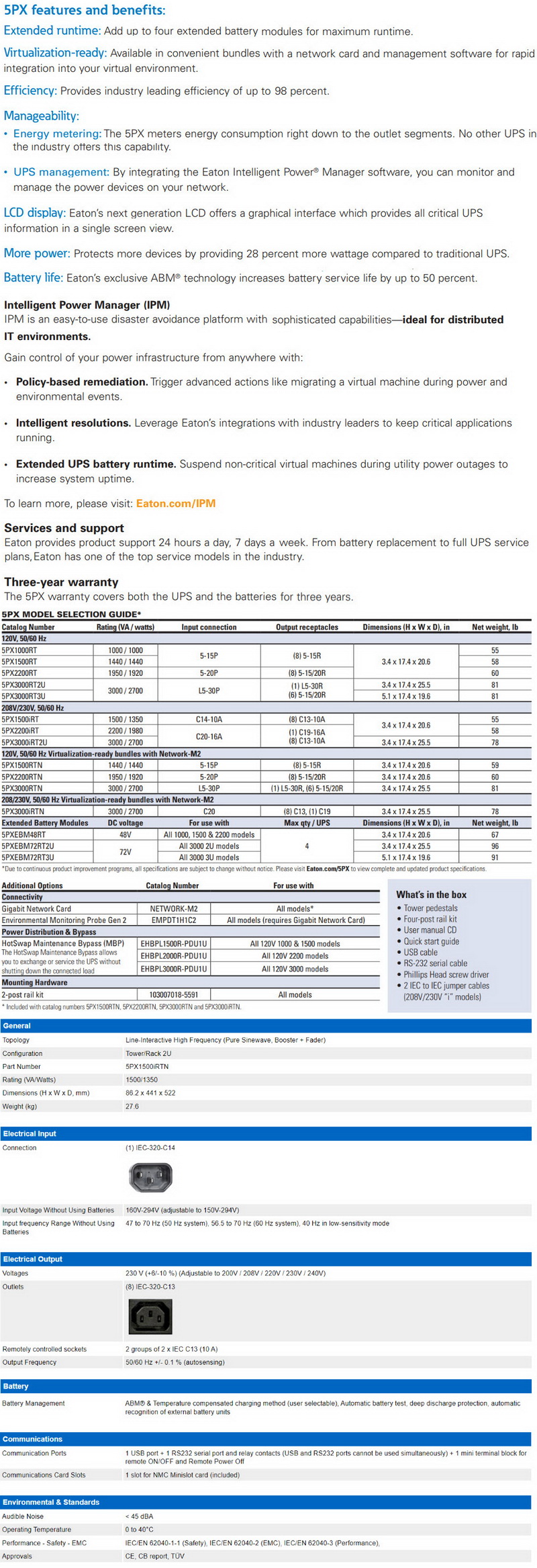
PACKAGING AND CONTENTS
As with most professional grade UPS units Eaton uses a plain cardboard box to ship their 5PX line the front and rear of which just have their logo and a couple of handles.
On the sides we also find the company logo but on the right side we also find the serial number and barcode of the included unit, caution sticker and a printed selection of the included unit.
Eaton has wrapped the UPS inside a plastic bag and placed it between two thick foam spacers.
Along with the Eaton 5PX 1500i RT2U Netpack model inside the box you'll also find the Network M2 card, rail kit, wall mounts, plastic feet, USB cable, RS232 serial cable, two IEC-C13 to C14 cables, two cable holders, ethernet cable, Philips screwdriver, user manual CD, warranty information paper, downloads paper, quality certification paper and the quick start guide.
THE 5PX 1500I RT2U NETPACK
The 5PX 1500i RT2U Netpack model measures 522mm in length, 441mm in height/width and 86.2mm in thickness and just like every other tower/rack model it can be placed either horizontally or vertically.
This is actually a medium to large sized UPS unit so it's larger than for example the RTII UPS13 model by Green Cell.
At the front of the UPS, we find the rotatable LCD screen together with 3 status LEDs, 5 menu buttons and the battery compartment right next/beneath them.
To access the battery compartment, you will need to detach the front plastic cover and slide the next cover downwards to remove it.
Inside you'll find no less than four 12V (48V total) 7.2Ah sealed lead batteries.
Turning the 5PX 1500i RT2U Netpack around we find the NMC mini card slot, extra battery connector, terminal block, USB host port, RS232 serial port, 80mm brushless DC fan, main extra battery connector, 8 IEC-C13 ports, IEC-C14 port and a grounding screw.
Mounting the bundled Network M2 card is easy, just remove the slot cover slide it in and secure it with the available screws as seen above.
LCD MENUS
The first thing you'll need to do once you turn on the UPS is to select a language.
As expected, the main screen informs you of things like current load, available battery, projected runtime left and which of the two IEC groups are being protected.
With the help of the 5 menu buttons, you can enter the main menu of the UPS.
From here you can check various power, load and battery measurements, reset the device, commence a battery self-test, change the language, adjust the LCD screen brightness, enable/disable audible alarms, set the sensitivity, enable/disable cold start, enable/disable energy saving and sleep modes, adjust various battery settings and display the model type, serial number, firmware and network addresses of the UPS.
SETUPS
For local access you can use Eaton's SetUPS software which can be downloaded directly from their support page.
The first tab displays various information about the UPS like the model, serial number and the installed firmware.
As the name suggests from within the settings tab you can adjust pretty much everything about the 5PX.
If there's a new firmware available online you can upload it to the UPS from the firmware tab.
Logs are stored inside the reports tab and as for about well here you can see a list of changes in regards to the SetUPS software version.
INTELLIGENT POWER MANAGER
The Intelligent Power Manager software allows you to access the 5PX 1500i RT2U Netpack via the Network M2 card.
From the very first tab you can see all detected UPS models in the local area network.
If the software detects any new versions (software or firmware) it will notify you as seen above.
The Network M2 card is quite convenient since via it you can check a plethora of things such as energy flow, input/output, battery health and the status of the entire UPS.
You can of course also schedule a shutdown based on various different criteria.
Sensor commissioning is a feature i was unable to check since the required sensor obviously wasn't present.
From the settings tab you can configure the system details, time/date, email notification and SMTP settings, add/remove access users, adjust network (such as IP address) and SNMP settings and even install and/or edit a network certificate.
Inside the maintenance tab Eaton has placed features like sanitization, system reboot, resource monitor, system logging and system information.
TESTING METHODOLOGY
I decided to test all UPS models that make it here in real world scenarios so what better way to do that than to use one of my TV sets and one of my test rigs? So, to check battery life I’m using a 55-inch SONY 4K TV paired with the HD Dune Pro 4K II player (4K MVK playback) and the X79 test rig (while playing several game titles). Needless to say, power draw is not 100% fixed but I did measure the minimum and maximum numbers during all tests which don’t exceed 10W for the first and 20W for the latter (so do keep this in mind).
To simulate real power outages, I will be turning the corresponding power switch in the lab a total of 5 times (5 for each test), 3 of which I will pushing it back on immediately and 2 which I will allow a couple of minutes to pass. If any of the UPS models I test fail to protect the connected equipment (or fail to keep it running) I will be sure to mention it at the end of the review.
As for noise levels I’ll be using the ExTech HD600 decibel meter placed 5cm away from each UPS model (i will not however be recording beeping sounds coming from their internal speakers).
TEST RESULTS
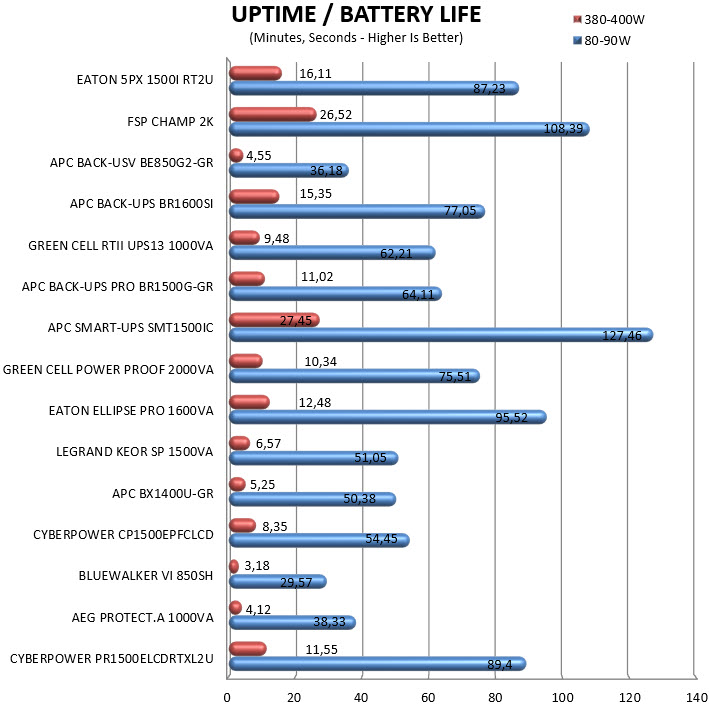
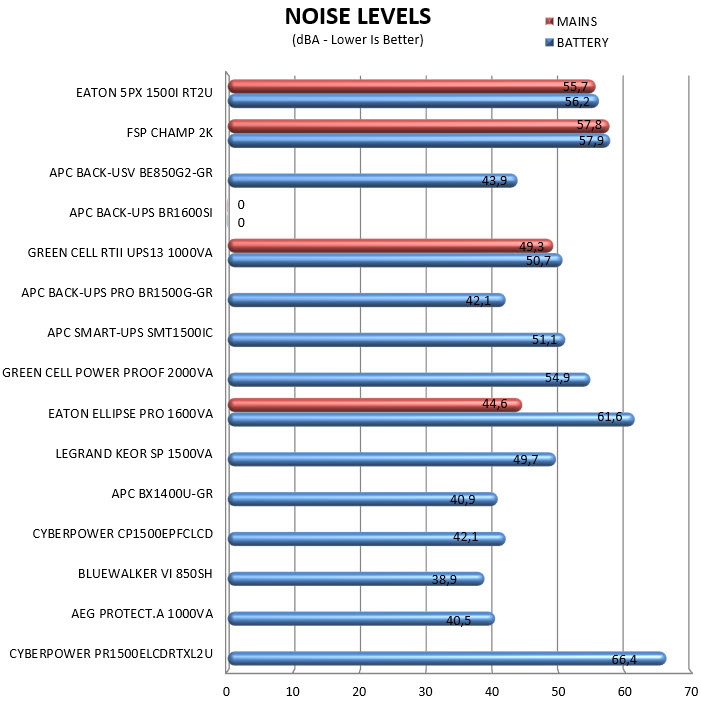
CONCLUSION

It should be clear by now that the Eaton 5PX 1500i RT2U Netpack is one of the top UPS units to ever arrive in the lab (it’s not an online model but that didn’t really hinder its performance) and so as expected during the 3+ month testing period (during which several unexpected electrical issues appeared on top of the ones i used for my tests) i came across no issues whatsoever, at least not performance wise even when 2 systems were plugged into it. Worth pointing out is that Eaton also offers a higher output compared to other models by their competition, for example the 1500VA model I have here can support up to 1440W whereas other similar VA models sit between 900-1100W. Build quality is also very good and even after dropping it from a height of almost half a meter (got careless) the unit continued working flawlessly. Unfortunately, however much like most other professional rack model the 5PX 1500i RT2U RTN is clearly not for home use due to high noise levels. Now some rack models don’t have their fan actively spinning all day long so they can be placed even in quiet environments, however the 5PX is not among them and so even in the office with 2 systems working to complete several benchmarks the 5PX 1500i RT2U RTN was not easy to get used to (most of the times i just left both systems running benchmarks and left the lab). Still, for office use (preferably inside a dedicated server room) the 5PX 1500i RT2U RTN by Eaton is a great choice. In regards to the software suites Eaton has available even though the SetUPS does feel a bit outdated (still it works well) the Intelligent Power Manager is actually extremely useful (still the Network M2 card is not available with every 5PX model out there).
Having to re-organize a large part of the lab to accept and store more samples and setup not one but two cockpits in order to properly showcase them resulted in me having to push some reviews back and one of them was of the 5PX 1500i RT2U RTN UPS by Eaton. This means that at the time of this review this model has already been replaced with the Gen 2 version which according to Eaton should perform significantly better (over 25% higher runtime according to its specifications sheet) and currently retails for around USD1600 inside the USA and 1550Euros inside the EU. For home use this price would normally sound like a hefty one but for office use it’s actually not since many similar rack models retail for around the same (some even for quite a bit more). Unfortunately, I don’t have the new 5PX 1500i RT2U RTN (Netpack) Gen 2 model with me but since the Gen 1 model did great the Golden Award is in order.

PROS
- Build Quality
- Very Good Battery Life
- 8 IEC Plugs (All Battery Powered)
- 1500VA/1440W (Increased Output)
- Rotatable LCD Display with Adjustable Menus
- Intelligent Power Manager (Remote Access)
- List of Features
- Ethernet, Serial & USB Connectivity (Network M2 Card)
- 12 Available Models
- 3 Year Limited Warranty
CONS
- Price (For Some)
- Noise Levels (For Some)

 O-Sense
O-Sense





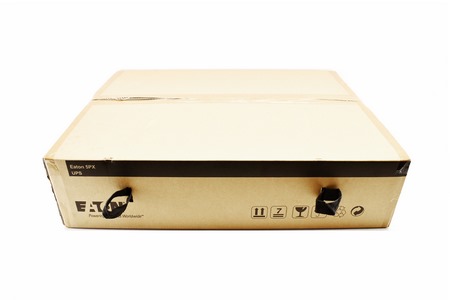



















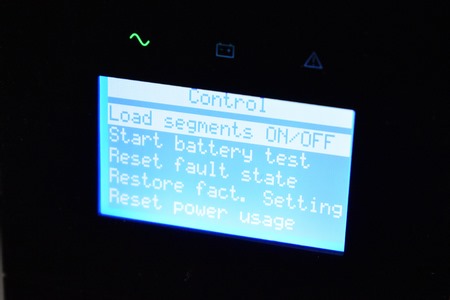




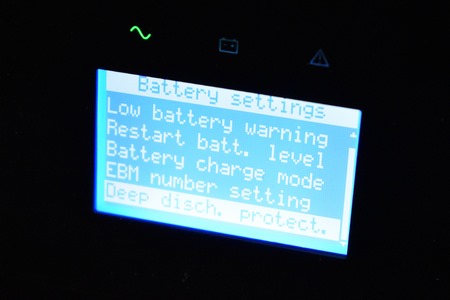

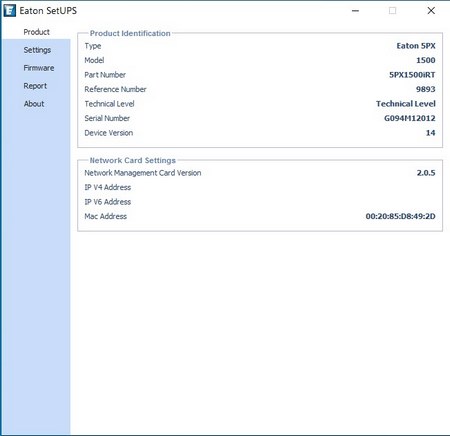
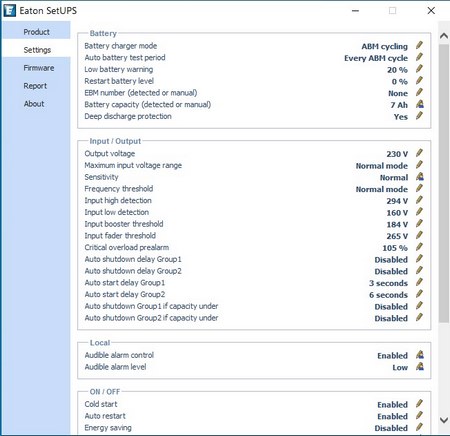
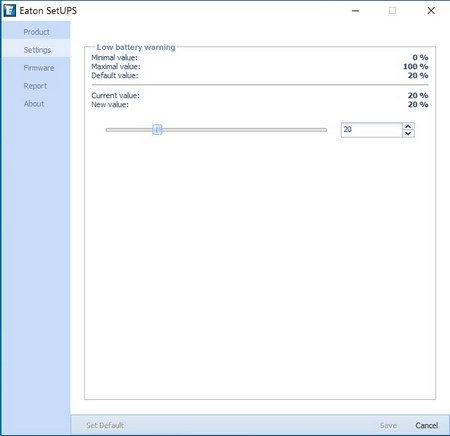
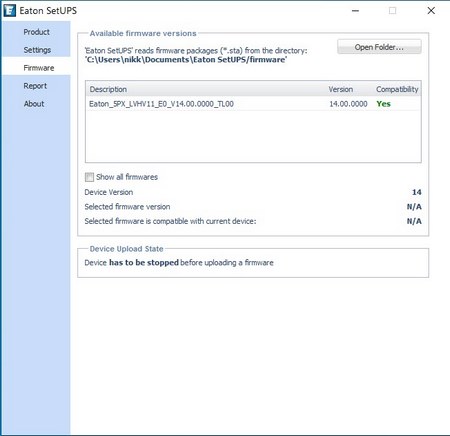
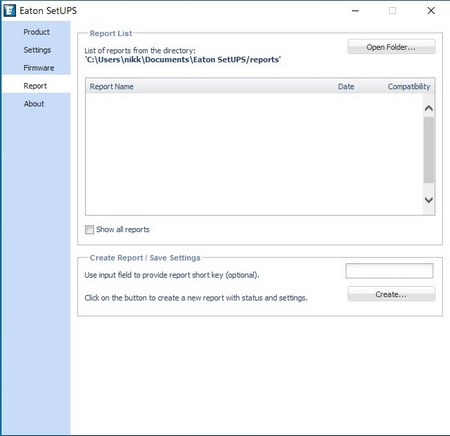

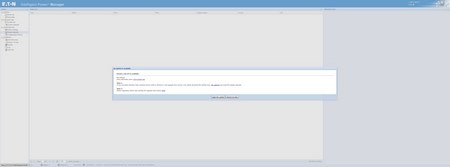
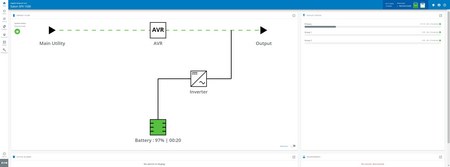


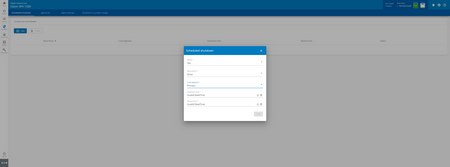
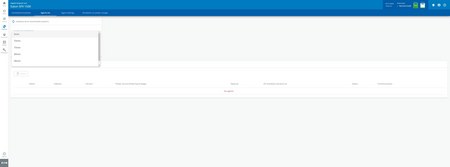
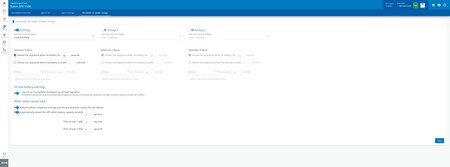
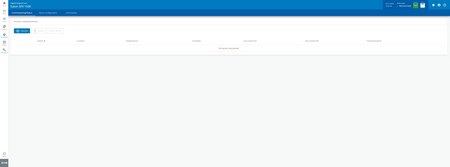
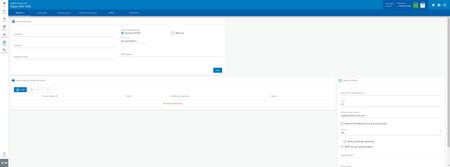
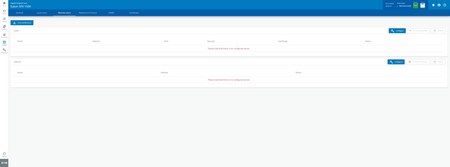
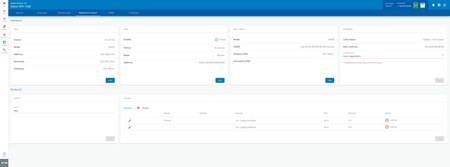
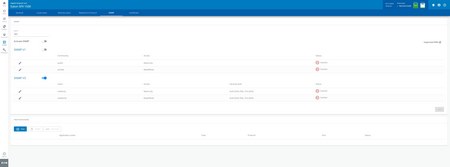
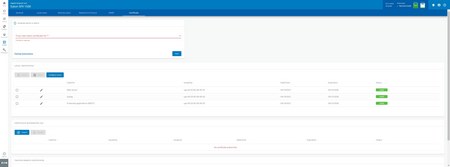
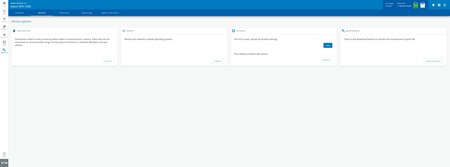



.png)

