INTRODUCTION

Action cameras that can also be used as webcams is not a new concept and have been a thing for many years now allowing regular users and of course content creators to use them as they see fit. Between however the lack of PTZ (pan, tilt, zoom) function, tracking, digital zoom and remote access and use (at least for most action camera models) they’ve left a large gap in the market, one which OBSBOT aims to fill with their brand new crowdfunding success, the Tail Air AI Powered 4K PTZ Streaming Camera.
Founded in 2016, OBSBOT is an innovative imaging technology and hardware brand dedicated to using new technologies such as AI to inject new vitality into the videography market. With the artificial intelligence as the core, OBSBOT focuses on the application research of new technologies in the field of videography. It hopes to use revolutionary technology and innovative products to innovate the way of public records and image creation, and to change people's social way.
The latest Tail Air is a model OBSBOT has invested loads of time and money into and so its specifications and features lists are a lot longer than for example even the Tiny 2 model which I reviewed a while back and found to be very good (review here). So, in the metal alloy body of the Tail Air OBSBOT has squeezed an 1/1.8-inch CMOS sensor with a 3856x2176p resolution (can capture video at 4k@30fps/1080p@60fps in H.264/H.265 and with HDR) and a total of 8 optical lenses (f/1.8 aperture, 2μm macro pixel size, 100-6400 ISO range, 4x digital zoom), 2-axis motorized gimbal (±160 degrees pan, ±90 degrees tilt function), 6-axis gyroscope (stable picture), built-in dual omni-directional MEMS mics (AAC, PCM formats supported) and a 1500mAh lithium polymer rechargeable battery pack (up to 154 minutes of use). In terms of available connectors OBSBOT has equipped their latest Tail Air with Bluetooth v5.0, Wi-Fi 2.4/5.8G, micro-HDMI port (smooth video output), microSD slot (up to 512GB UHS-I speed grade 3 and above), 3.5mm TRS connector (for use with wired/wireless microphones and receivers), magnetic bottom interface (for use with their own 360-degree charging dock) and a data/charge USB-C port. The Tail Air also shares many of the AI features found with the Tiny 2 model (such as tracking zones, different usage modes, gesture and voice control and even a beauty mode which includes skin retouching, body parts reshaping and several filters – can test in the VR area of the software) but it also offers something entirely new, support for NDI/HX3 (you will however need to pay extra for the license) which basically allows you to link up to 3 such cameras and send low-latency video feed over the network, either wirelessly or via an optional PoE+ compatible ethernet adapter. On paper the Tail Air certainly seems fantastic and miles ahead from anything similar in the market but is it really the AI camera to get?
SPECIFICATIONS AND FEATURES

PACKAGING AND CONTENTS
OBSBOT uses a red and black box for the Tail Air the front of which just has their logo and a partial drawing of the product itself.
The bundle contents along with the country of manufacture and several certifications are all printed at the rear.
OBSBOT doesn’t miss a chance pointing out that this is a wired/wireless model and well why should they.
Along with the Tail Air OBSBOT has also bundled a durable storage case, USB-C to USB-A adapter, USB-C to dual USB-C adapter, USB-C cable, warranty card and the quick start guide.
THE TAIL AIR
Measuring 132.5mm in height, 73.25mm in width and 69.65mm in length the 433.5g Tail Air is roughly twice the size of the Tiny 2 model.
Thanks to its larger lens the Tail Air should produce better image results compared to the Tiny 2, even in low light conditions.
At the front of the Tail Air, we find the device status LED and the battery indicator LEDs.
On the right side we find the microSD card slot, micro HDMI port and one of the MEMs microphone holes.
On the opposite side we find the 3.5mm TRS port and the second MEMS microphone hole.
At the rear OBSBOT has placed the on/off power button and the USB-C port.
Not much is said in the manual about the cooling outlet accessible by removing this part here, I guess it could be used for heavy duty workloads.
Turning the Tail Air over we find the electrical contact interface for the 360-degree charging dock and a 1/4-inch tripod compatible hole.
The storage/carrying case has just enough room inside the for Tail Air and its bundle.
For people looking to get the best possible experience with the Tail Air OBSBOT has several accessories available, most notable a remote and a USB-C to RJ45 adapter.
The remote may need some getting used to due to its layout but it has every function you could hope for when using the Tail Air.
Via the USB-C to RJ45 adapter you can give the Tail Air wired connectivity with your network.
OBSBOT CENTER
To connect the Tail Air wirelessly with your computer you will need to have Bluetooth enabled.
The moment you complete connecting the camera to your network the software will detect for new firmware versions and inform you.
From the main tab you can see the Tail Air’s remaining battery life, start recording, take pictures, playback recordings, set the tracking speed and mode, set the AI mode (animal tracking is very useful if you have pets), save your settings to different presets and use the PTZ and digital zoom functions.
Under the image tab you can enable/disable HDR and adjust the focus, exposure, ISO range, anti-flicker, white balance and image settings.
Beauty mode basically allows you to retouch your looks (via virtual mode).
Settings like auto and timed power on/off, UVC/RTSP modes, recording settings (frame rate, codec, bitrate and resolution), HDMI output (up to 1080p if you have 4K as recording resolution), gesture control, audio settings (volume, noise reduction and automatic gain), mirror image, pan-tilt controls, LED control, micro SD card management (format and video segmentation), feedback, settings reset and firmware updates.
With the video preview function, you can test all your settings.
OBSBOT APP
The OBSBOT smartphone app is easy to use, just install it and it will search your local network for any connected Tail Air cameras.
Worth pointing out is that from the top left corner you can access all of the settings as with the OBSBOT center software.
From the quick access keys, you can change tracking modes and speed and choose which object to track.
You can also enable/disable HDR, change between anti-flicker modes and also use the AI director which basically makes it as if you have multiple cameras recording you (the angle may not change but zoom does).
Needless to say, you can access the PTZ function and use hand gestures from within the app.
If you go back a menu you can also access the program settings from where you can enable auto firmware update, replay the beginner tutorial and clear the cache.
SCORE
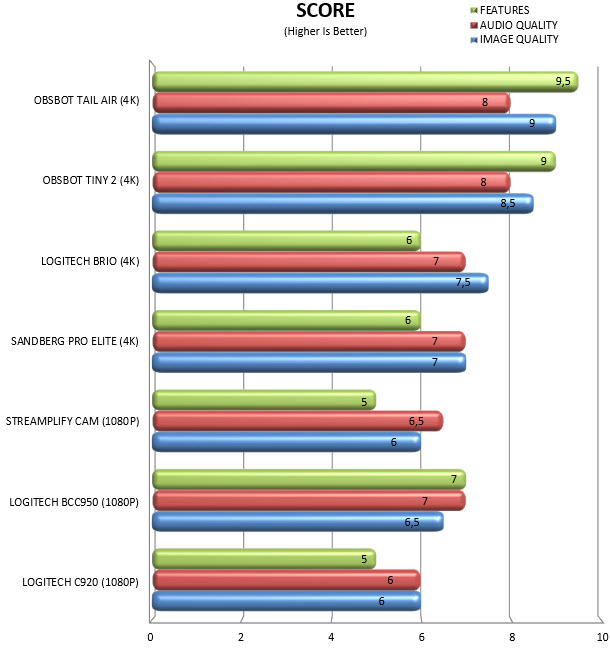
I haven't really tested and/or used that many web cameras over the years but the ones that I have are still in the lab so it wasn't hard for me to test all of them with numerous Viber and Skype calls and make a chart based on my opinion (again, just like with all charts based on my opinion and/or findings you should take this with a grain of salt).
CONCLUSION

Even though the Tail Air is considerably larger than the Tiny 2 (and thus may not be for everyone) size is not that bad of a tradeoff, considering that it does offer slightly better image quality even at low light conditions. Audio quality is more or less the same however as the Tiny 2 and so if you plan on using it professionally, I do recommend grabbing an external microphone for use with the 3.5mm TRS port. Regarding battery life OBSBOT may state that the 1500mAh lithium polymer battery can last up to 154 minutes at 1080p recording but at 4K you will have a hard time getting to over 100 minutes, at least I couldn’t. That being said, even 100 minutes should be plenty for most uses, not like that this is meant to shoot full length movies with. The A.I features like object tracking work well (at least with the latest firmware since that’s what I tested the Tail Air with) and the same applies for gesture control. As I mentioned earlier in my review there’s not much in the manual about the cooling inlet/outlet, but it does make sense that the Tail Air may get hot at times so if you can have that port open, I suggest doing so (again, this should had been referenced in the manual). Another useful feature is the microSD card slot (recommend using the fastest UHS-I card you can find for optimal results) but you may have a hard time inserting and ejecting the card with your hands (can be easily resolved with the tip of a pen or something equally small). My sole “issue” with the Tail Air is one that I was expecting from the get-go, motion fluidity. Yes, the Tail Air does a great job when it’s wired but wirelessly, well let’s just say that I had to have it inside an 8 meter radius from my router (max) in order to not have a huge delay between what I did and when the video would show up on my screen. Now I do have to admit that this only happened at 4k@30fps recording and also that I don’t have the best Wi-Fi setup in the lab (nor at home for that matter) and this could well be a compatibility issue with my AVM modem/routers but again, this is an issue others may face as well. As for the various accessories OBSBOT has for their Tail Air the remote control did come in handy when I had to control the camera from afar (faster than using my smartphone) and as for the USB-C to RJ45 adapter even though I ended up just using it for like 10-15 minutes I do see how it could be of use, especially in professional environments. Of course, the 360 degrees charging dock seems to be the most interesting among the accessories but unfortunately OBSBOT didn’t send it to me so I can’t really comment about it.
The Tail Air is at least a step up from the Tiny 2 and well, that’s something OBSBOT rightfully charges for. To be more precise at this point in time the Tail Air (plus tripod version) retails for USD 473.18 inside the USA (Amazon.com) and for 605.42Euros inside the EU (Amazon.de), a price tag which at least for me doesn’t feel out of place for one such product (for others it obviously will). At the end of the day the Tail Air has a specific target audience, professional streamers and well, for them all its features will come in handy. On the other hand for regular users and even enthusiasts I think the Tiny 2 represents a better choice, not because it costs significantly less but also due to its size. With that out of the way however the Tail Air is the best all-around camera I’ve used to date and for that it clearly deserves the Platinum Award.

PROS
- Build Quality (Metal Enclosure)
- Overall Size
- Wired & Wireless Connectivity
- Image / Video Quality (4K @ 30fps With HDR)
- Audio Quality (Dual MEMS Microphones)
- PTZ Function (2 Axis Gimbal / 6 Axis Gyroscope)
- 1500mAh Rechargeable Battery (Up To 154 Minutes)
- Voice & Gestures Control
- MicroSD Card Slot (Up To 512GB)
- Beauty Mode (Streaming)
- NDI / HX3 Support
- Available Accessories (Remote / USBC To RJ45 Adapter / 360 Degrees Charging Dock)
- PC & Smartphone Software
CONS
- Price (For Some)
- WiFi Video Delay (4K)

 O-Sense
O-Sense





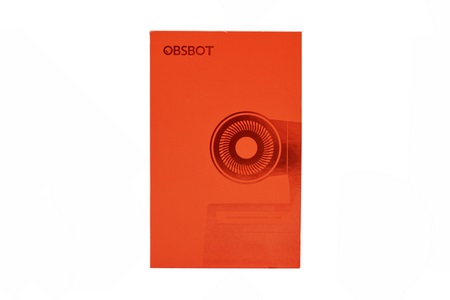















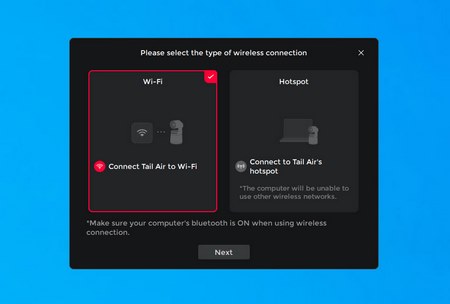

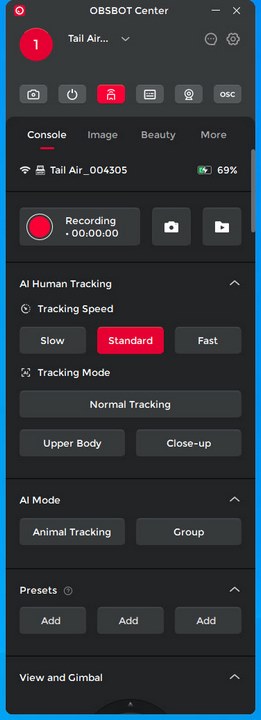
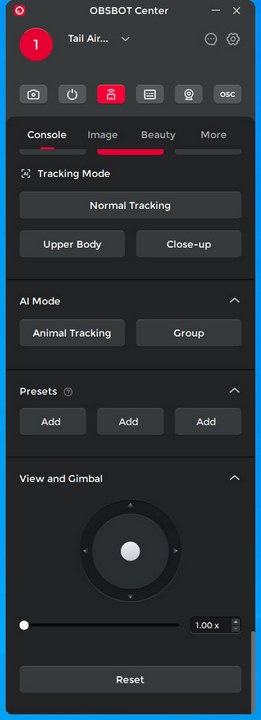

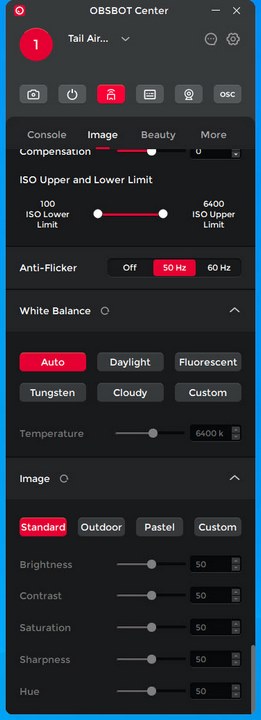

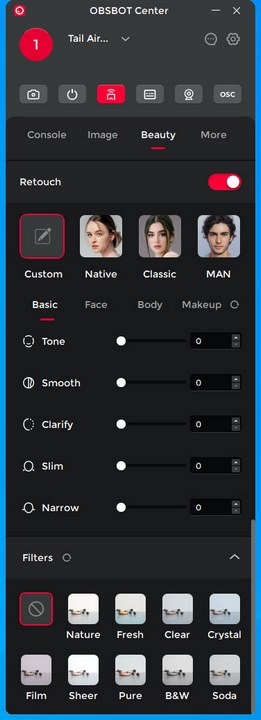
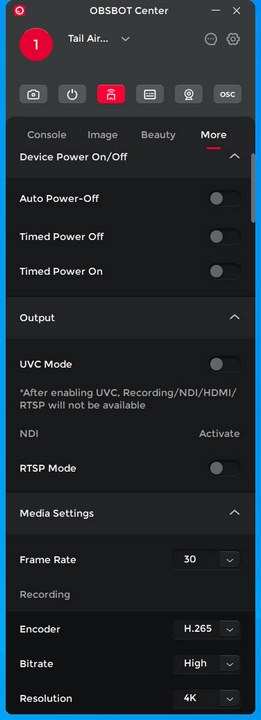
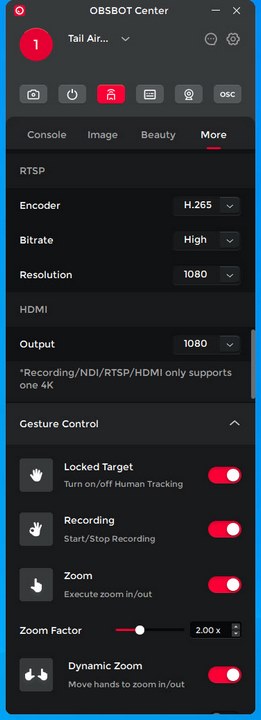

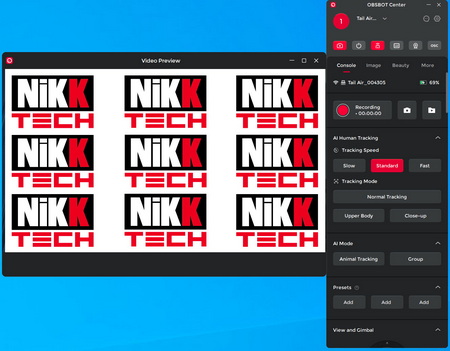



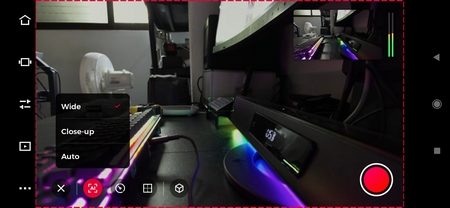
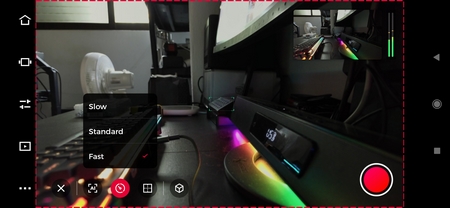

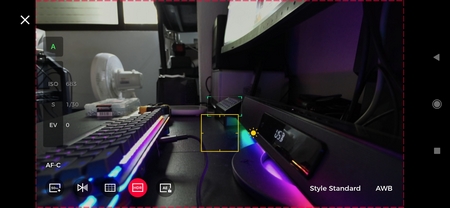

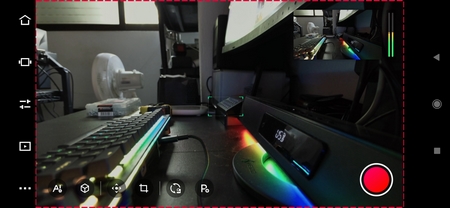

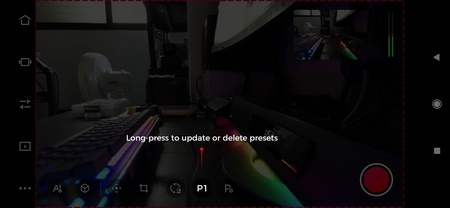



.png)

