OBSBOT APP
The OBSBOT smartphone app is easy to use, just install it and it will search your local network for any connected Tail Air cameras.
Worth pointing out is that from the top left corner you can access all of the settings as with the OBSBOT center software.
From the quick access keys, you can change tracking modes and speed and choose which object to track.
You can also enable/disable HDR, change between anti-flicker modes and also use the AI director which basically makes it as if you have multiple cameras recording you (the angle may not change but zoom does).
Needless to say, you can access the PTZ function and use hand gestures from within the app.
If you go back a menu you can also access the program settings from where you can enable auto firmware update, replay the beginner tutorial and clear the cache.

 O-Sense
O-Sense








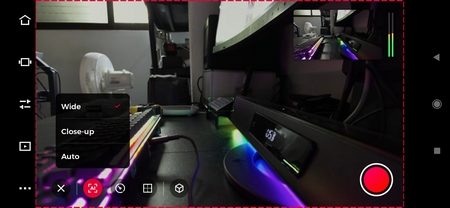
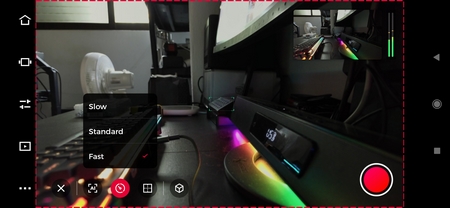

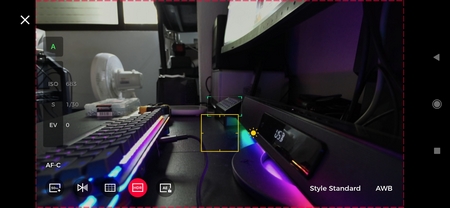

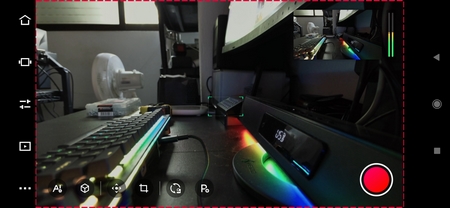

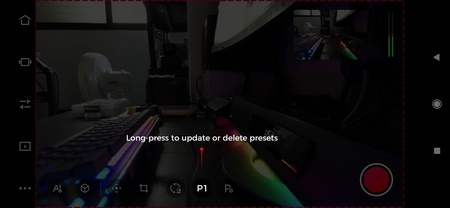



.png)

