WEB INTERFACE PART 2
From inside the display settings tab you can adjust settings that has to do with image quality including brightness, contrast, saturation, sharpness, IRIS mode, exposure settings, day/night settings (we suggest turning smart IR off), backlight settings (WDR works fine in most scenarios, not all), white balance, image enhancement (digital noise reduction), scene mode (indoor/outdoor), orientation (standard/mirror) and video standard (USA 60Hz / EU 50Hz). Of course you can also adjust/setup the OSD (on-screen display) sub-menu (from here you can choose what information you'd liked displayed on the camera feed), text overlay (works almost the same way as OSD) and the privacy mask features (allows you to hide several "sensitive" areas from the camera feed).
You can also enable motion detection, video tampering and email alert features again on several parts of the feed from the event menu.
Aside the built-in micro SD card slot the camera can also record to a NAS connected to your local network (from the storage menu you can also set FTP access).

 O-Sense
O-Sense





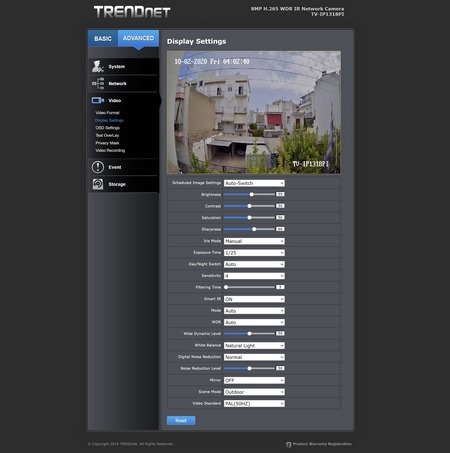










.png)

