EUFY SECURITY APP
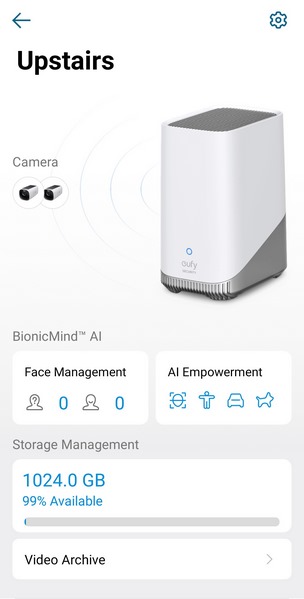
Once you finish installing the eufy security app you will have to add the HomeBase 3 station and the two cameras as seen above.
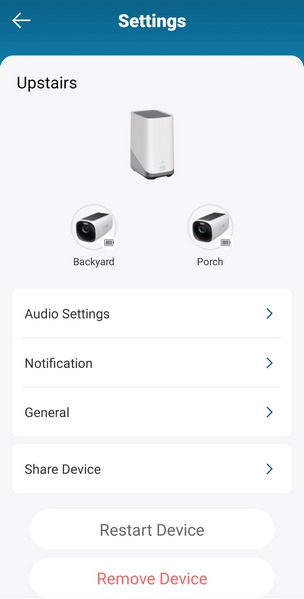
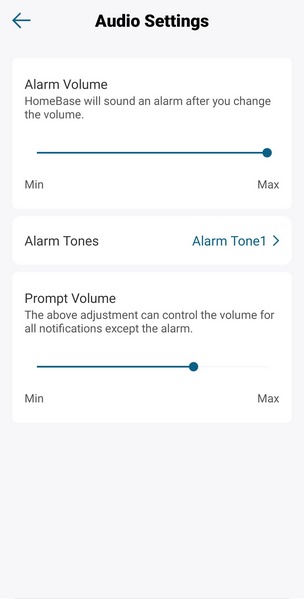
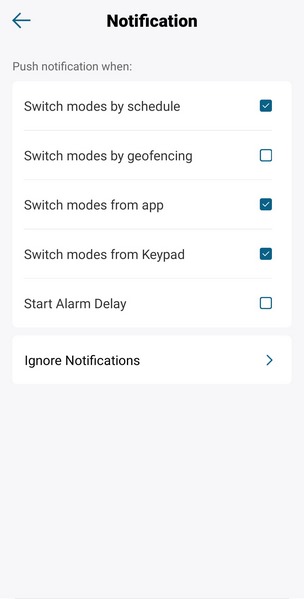
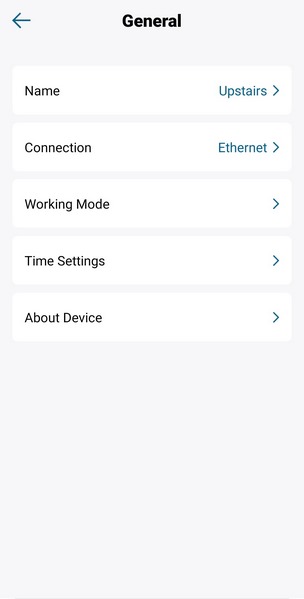
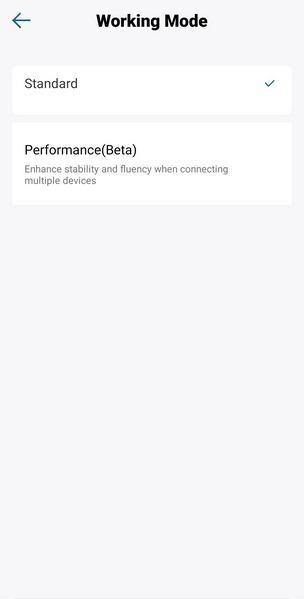
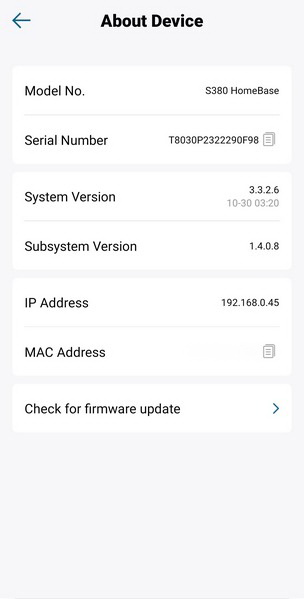
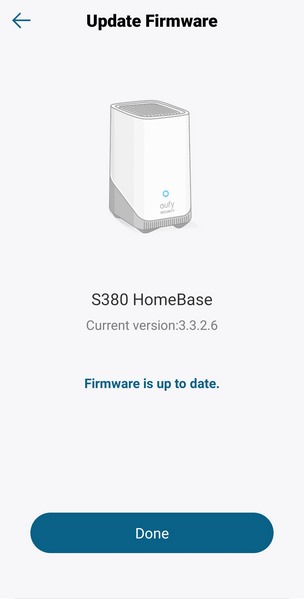
Afterwards you can access the HomeBase 3 features like volume, working mode, push notifications and check for firmware updates just by pressing on the icon.
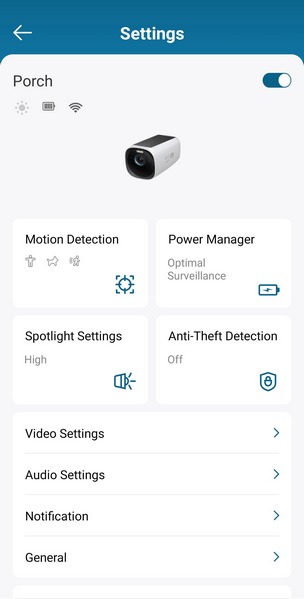
Pressing on one of the camera icons reveals the camera menu.
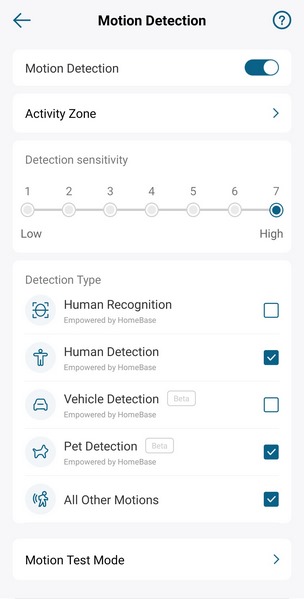
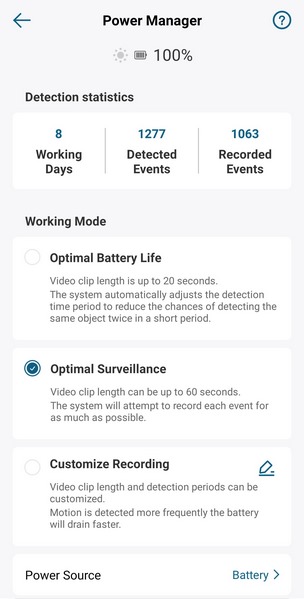
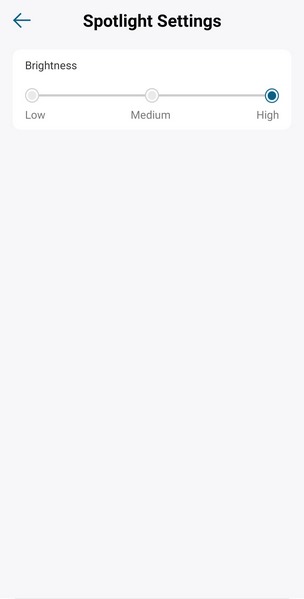
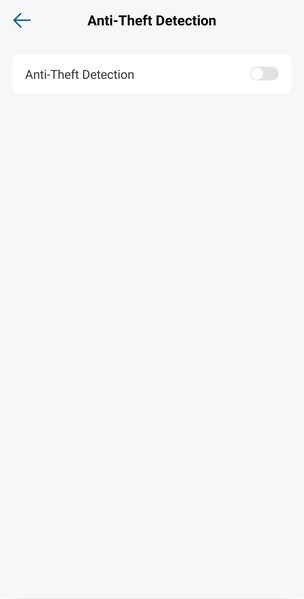
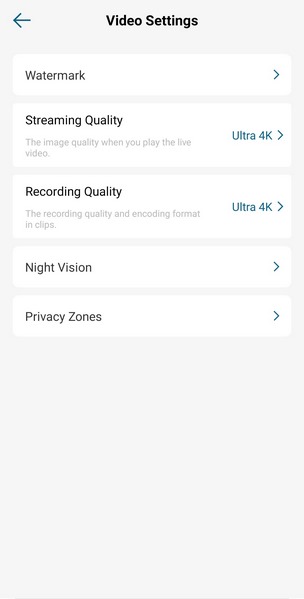
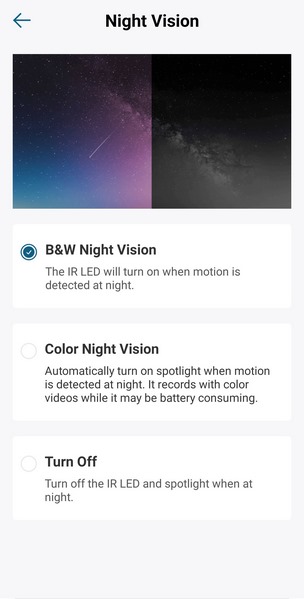
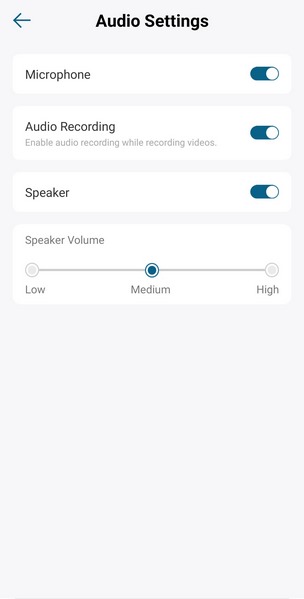
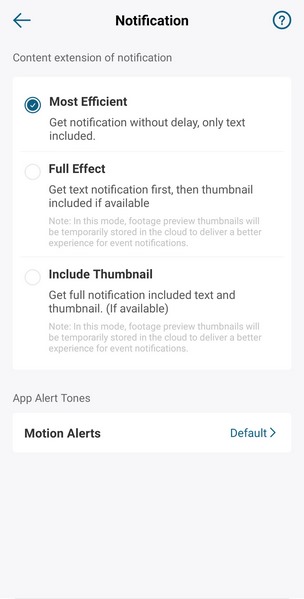
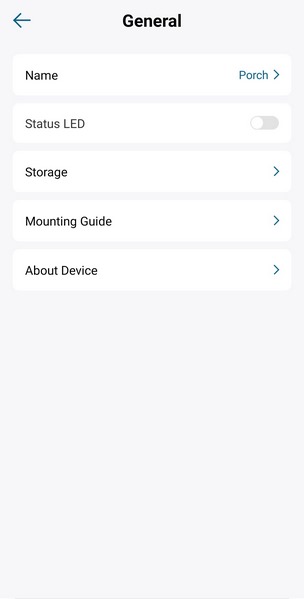
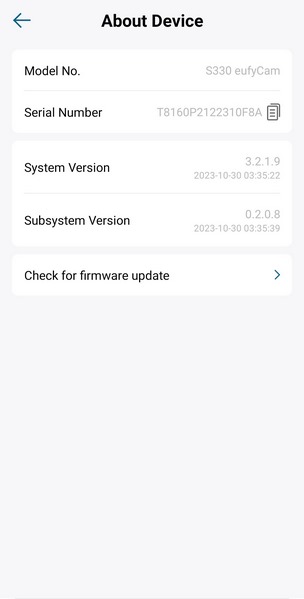
From here you can access the motion sensing menu, enable/disable detection types, set working mode (recording time), adjust spotlight settings, enable/disable anti-theft detection, add watermark, set recording and streaming quality, set night vision mode (IR, spotlight or off entirely), adjust audio settings, pick your preferred notification style, name the camera, enable/disable the status LED and check for firmware updates.

Needless to say, you can share access to the cameras with other people.
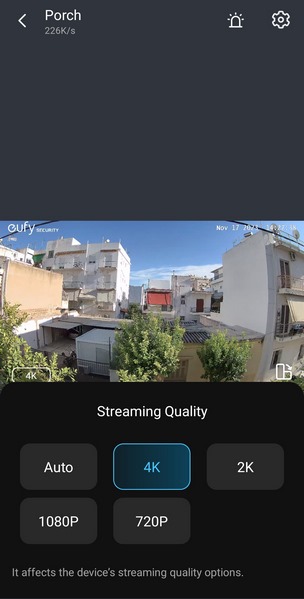
Some features like image quality and two way audio can be accessed from the streaming/feed screen as seen above.

 O-Sense
O-Sense







.png)

