WEB INTERFACE
The web interface is changed compared to past models and so all settings are divided into 7 tabs.
From the system tab you can check the current firmware, name the camera, add/remove access for users, set the time, adjust the OSD and check logs.
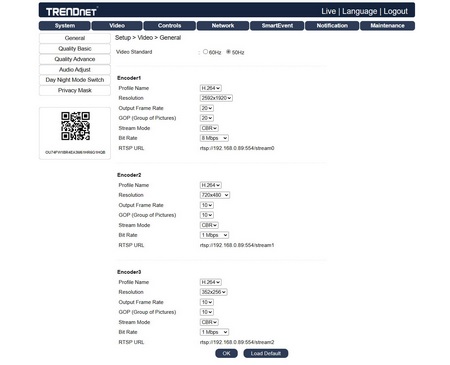
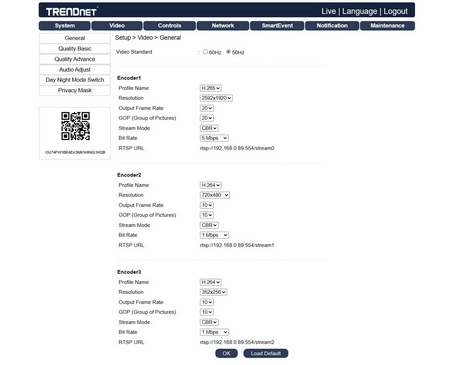
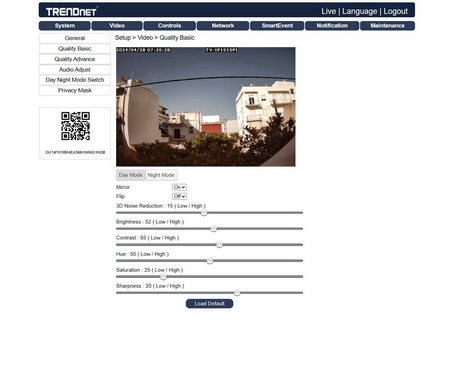
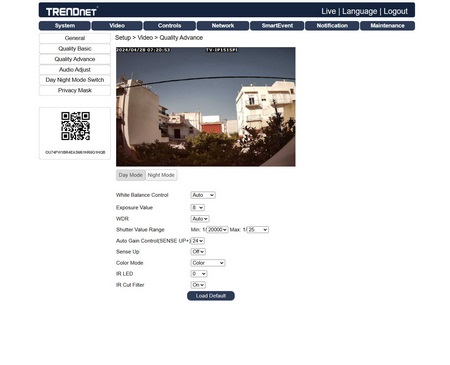
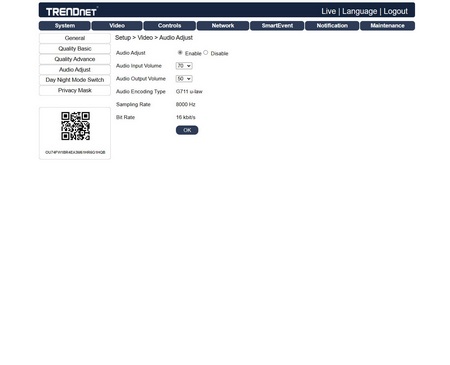
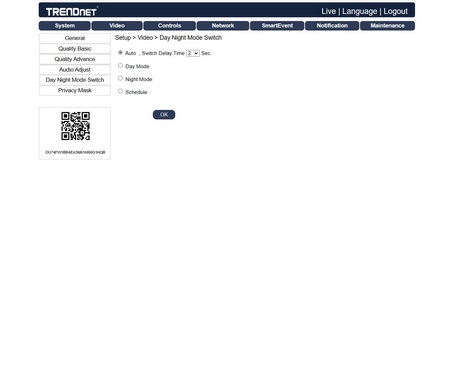
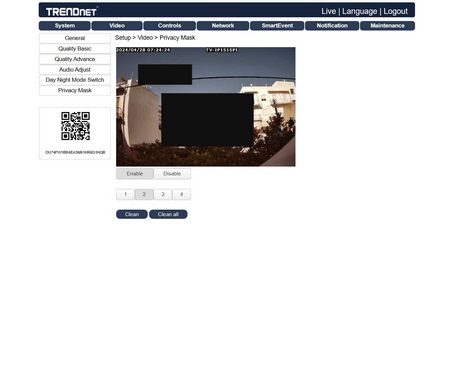 As expected inside the video tab you can find anything related to that from resolution, bitrate, compression codec, fps, bit rate and stream mode for each of the 3 available streams to various image quality options, audio adjustments and private masks.
As expected inside the video tab you can find anything related to that from resolution, bitrate, compression codec, fps, bit rate and stream mode for each of the 3 available streams to various image quality options, audio adjustments and private masks.
The controls tab includes the global counters for device triggers and virtual inputs (commands that can be used to trigger other devices).
Everything related to the local network (IP address, HTTPS access and others) are located inside the network tab.
Smartevent allows you to add specific triggers for events (another tab I didn't use during testing).
Recording related settings (FTP/HTTP/MicroSD card) are all placed inside the FTP service tab.
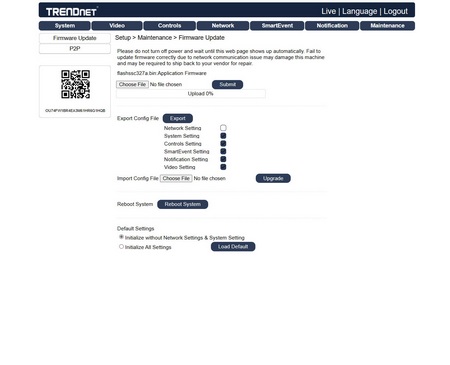
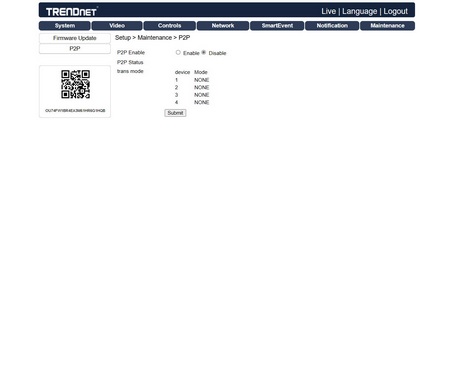 Finally, you can perform firmware updates from within the maintenance tab (notifications tab was self-explanatory).
Finally, you can perform firmware updates from within the maintenance tab (notifications tab was self-explanatory).

 O-Sense
O-Sense





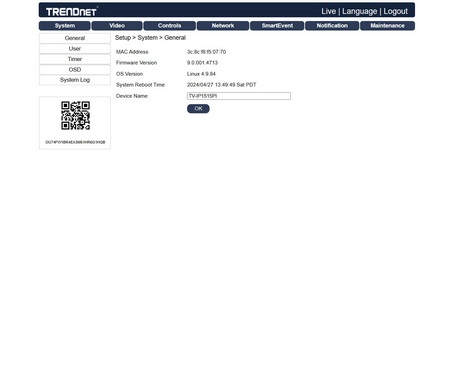
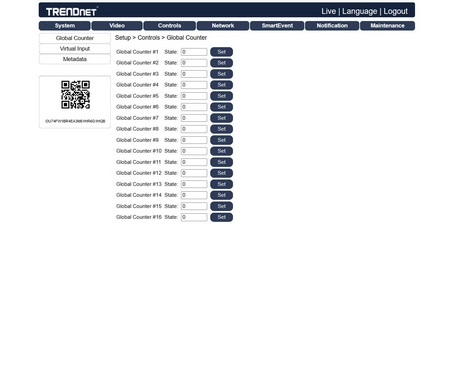
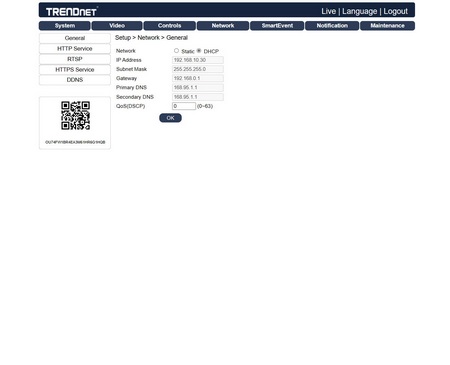
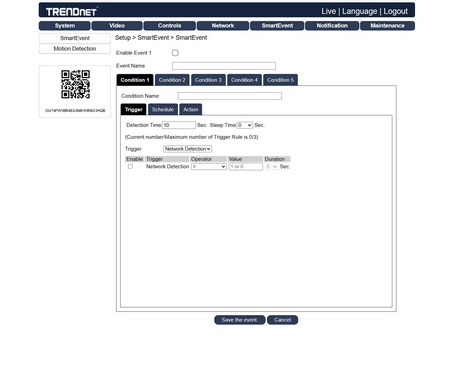
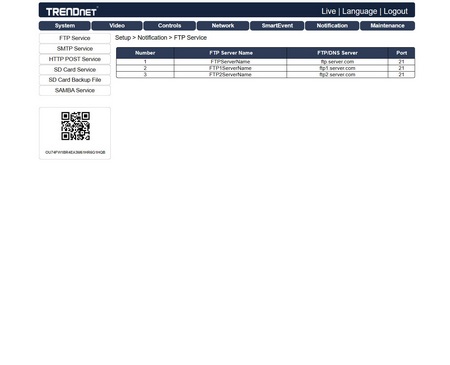


.png)

