INTRODUCTION

If there's one thing currently that security experts/analysts around the world all agree on that's the large increase of crime rates over the past 5 years and honestly i doubt this is really a surprise to most of you out there. Personally i may have yet to become a victim of something bad but my best friend had his store broken into twice inside 4 years, almost got mugged the other day while still in his car, another friend of mine got robbed while in his house and finally there have been numerous such reports around where i live. Because of that and also because many of you have asked us to focus on security related reviews of IP cameras and surveillance kits we're currently doing our best to bring as many such products here as possible. Today we'll be testing the latest Cloud Network Camera by COMPRO, the mini-dome TN2200.
COMPRO Technology Inc., based in Taipei, Taiwan, has been an innovative leader in the design and development of consumer and industrial imaging application since 1988. Through innovative, reliable products and services, motivated and talented staff, responsible approach to the business, and collaboration with business partners and customers, COMPRO Technology is bringing an exciting new digital lifestyle to make the world a better and safer place to live in imaginative new direction.
Although both the TN1600P model which we had with us a while ago (again by COMPRO) and the TN2200 share the same video output resolution of 1600x1200p, the same 1/3 2 Megapixel CMOS sensor and several other features (for example PoE support and cloud functionality) the end result is quite different since the first was designed primarily for outdoor use while the second was primarily designed for indoor use. Now both cameras feature water-proof and dust-proof IP66 certified housings (the housing of the TN2200 is also IK09 certified meaning it can withstand impact from a 5 Kg object dropped from 20 cm in height) so both are actually considered to be outdoor models but the lack of IR LEDs (night vision) in the case of the TN2200 complicates things (unless the area you want to monitor is lighted at night). Also as opposed to the TN1600P and its somewhat narrow horizontal viewing angle of 60 degrees which makes it suitable for large area surveillance the TN2200 has a ultra-wide viewing angle of 105 degrees so it's far more suitable for use in smaller areas such as an office or a store. Time to take a closer look and see exactly what the TN2200 Cloud Network Camera by COMPRO is all about.
SPECIFICATIONS AND FEATURES
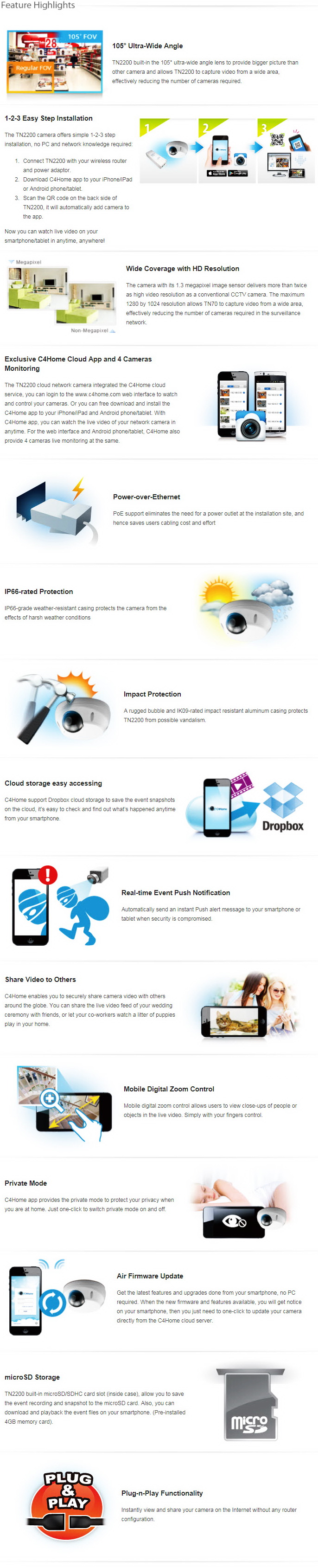
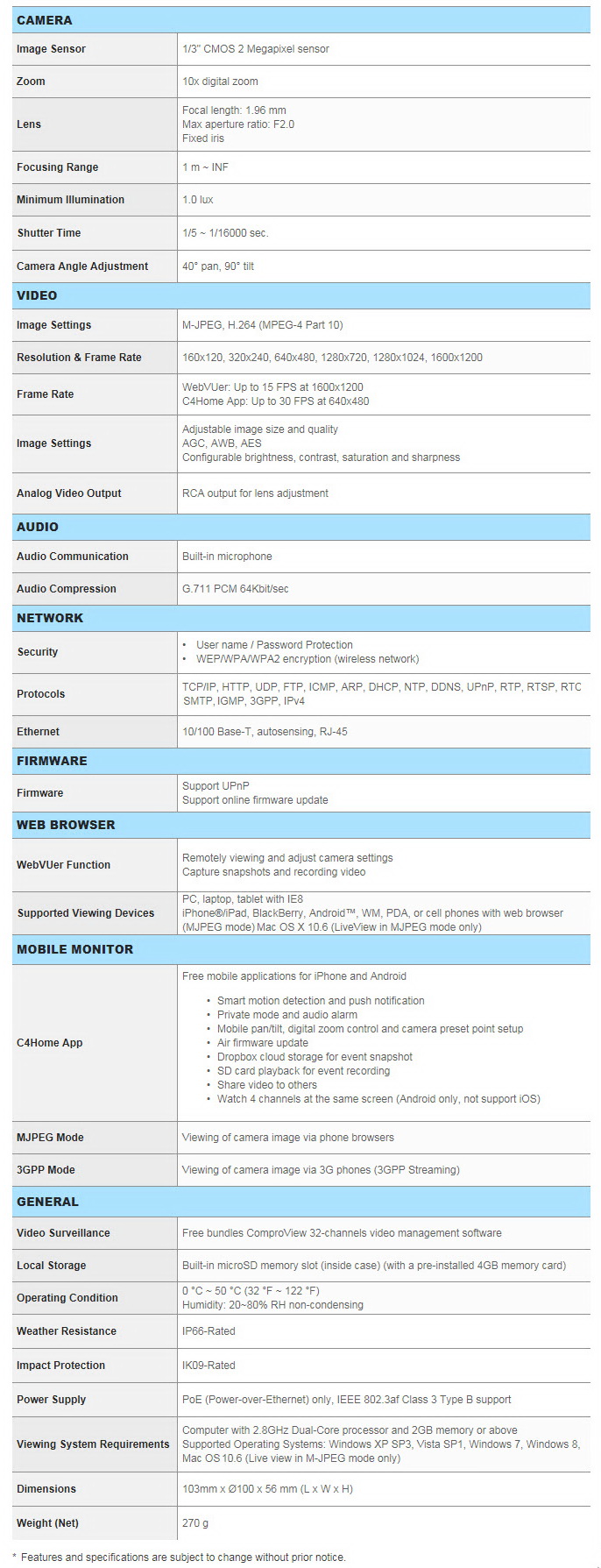
PACKAGING AND CONTENTS
Unlike the TN1600P the TN2200 gets shipped inside a plain brown cardboard box with two stickers at the top with the system requirements, company information and the product serial number and barcodes printed on them.
The camera is wrapped inside a bubble bag and placed in a formed piece of cardboard.
Along with the TN2200 mini-dome camera and its wall mount inside the box you will also find an Allen key (number 5), mounting screws, software CD, drill template paper and a quick installation guide.
THE TN2200
As the description of the product clearly states the TN2200 is a small mini-dome camera that measures just 103mm in length (including the lens), 100mm in width and 56mm in height with a weight of just 270g.
To give you a better understanding about the size of a mini-dome camera compared to a regular bullet one we placed the TN2200 next to the LCAB03VLNOD by Linksys.
The fixed iris lens of the TN2200 feature a focal length of 1.96mm with F2.0 max aperture and can focus from 1mm with a minimum illumination requirement of 1.0 lux.
If you wish to change the positioning of the lens (you may want to mount the camera on a wall and not on the ceiling) you will need to remove the 4 Allen bolts holding the housing together.
The part number, serial number and mac address are printed on a small sticker at the base of the housing.
As far as connectors go the TN2200 just has a 10/100 RJ45 Ethernet port at the end just like the TN1600P.
Opening the housing is very easy although we used our own Allen key (the bundled one seemed to be just a tad larger than needed).
For easier lens adjustment COMPRO has installed an RCA video output.
There's also a microSD card reader here with a preinstalled 4GB card by SanDisk.
You can pan (40 degrees) and tilt (90 degrees) the camera lens by loosening these two large screws on the side and base.
SETUP
Although the TN2200 comes with a software CD you can download all the latest program versions from the official COMPRO support page seen above.
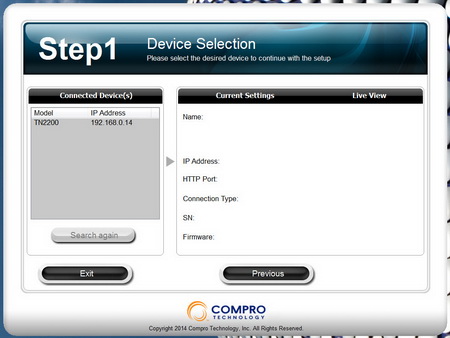
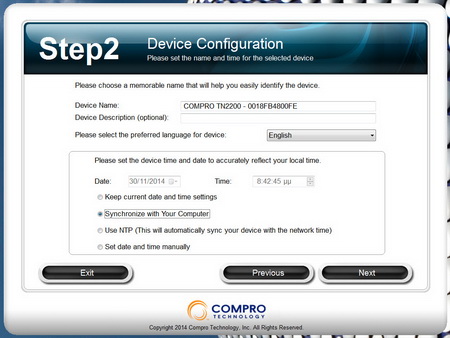
The iWizard software auto-detects any COMPRO cameras plugged into your local network and so all you need to do after that is set the name of the device and the time.
You can also enable the C4Home cloud service from within iWizard if you wish to access the camera feed from anywhere around the globe (you will however need to register for an C4home account).
The iWizard also asks if the TN2200 is wall or ceiling mounted (something to do with the applied settings).
Storing the settings takes just a couple of minutes and after that you're good to go.
WEB INTERFACE
The web interface is identical to that of the TN1600P so once again the main screen is mostly taken by the live feed.
If you wish to use 1600x1200 and get the maximum possible IQ from the video settings tab you should choose the Turbo Picture mode and of course drag the video preference slider all the way to the right.
Overall the web interface has a variety of video options you can adjust but i strongly recommend leaving most of them on auto (you might want to play with the brightness levels however).
Since the TN2200 features a built-in microphone you should enable audio.
You can setup all network related settings (from IP to UPNP, DDNS and QoS) through the network tab.
As you can see just like with the TN1600P you can add up to two motion trigger regions on the feed of the TN2200.
In case of a network failure you can use the 4GB microSD card to record events (you can of course invest on a higher capacity microSD card if you decide this feature is useful).
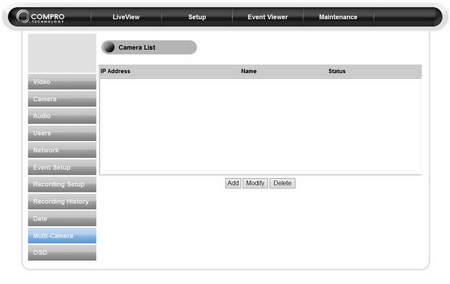
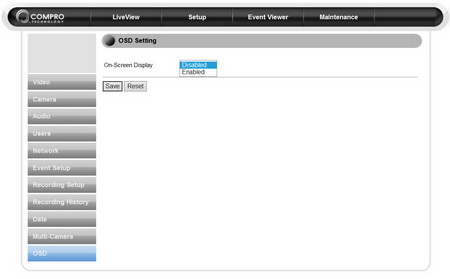
Through the web interface you can also setup the time, configure the OSD (on-screen-display) and add more cameras to the feed (however they need to be by COMPRO).
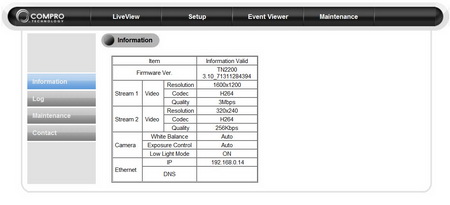
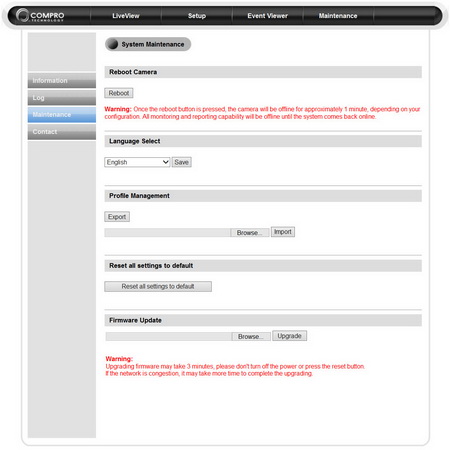
Finally you can also check the information overview table, perform FW updates, save your settings to a file and reboot the camera.
See that lock switch on the upper left corner? If you click on that then you will enable private mode and thus you will disable all alarms and the TN2200 will be inaccessible remotely.
THE COMPROVIEW SOFTWARE

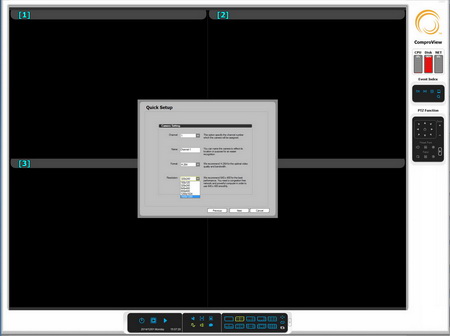
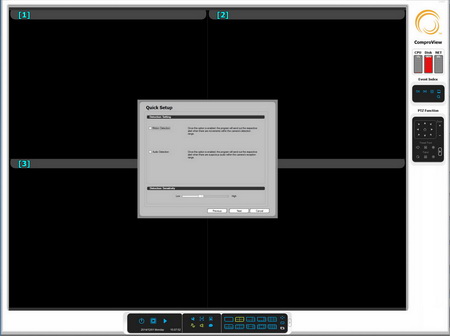
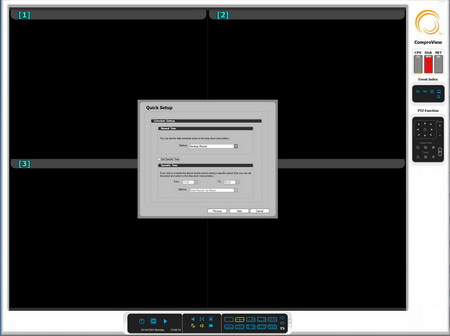
Just like iWizard the COMPROVIEW software automatically detects available IP cameras and allows you to configure them for use.
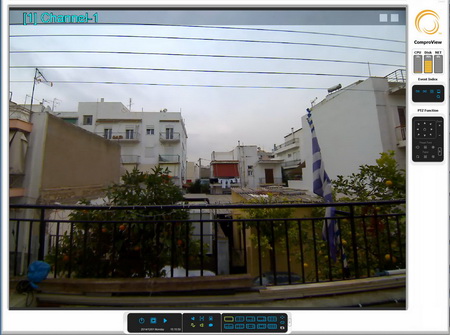
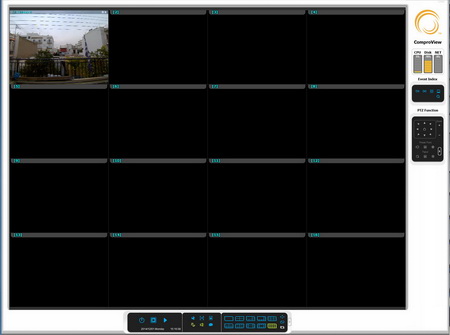
Aside recording and playing recorded video files from up to 32 cameras the COMPROVIEW software offers extra functions like pan/tilt and zoom but unfortunately those are not for the TN1600P.
You can right click on the live feed and enter the settings menu if you want more control over the camera (these are separate from the settings of the web menu).
THE C4HOME CLOUD SERVICE
If you decide to create an account with C4Home (i don't see why anyone would skip on doing that) you can access the camera feed by logging into their website with your user name and password.
The C4Home Cloud Service web interface gives you the same pan/tilt/zoom functions as the COMPROVIEW software.
This time however although pan/tilt are for other models you can actually zoom-in (digital zoom however is nowhere close to optical in terms of quality).
VIDEO QUALITY
Unfortunately the wide horizontal angle of the TN2200 isn't aimed towards outdoor monitoring as you can clearly see from the above picture taken at a relatively bright day with plenty of sun ("dull" colors and reduced brightness two issues which you can easily fix however from the video settings menu).
Things get much worse during the night something which the lack of IR LEDs had us prepared all along (although i have to admit i was expecting far worse results).
CONCLUSION
COMPRO makes good IP cameras for specific target audiences so although the TN1600P is an good all-around mode aimed towards outdoor use largely thanks to its IR LEDs, bullet housing and narrow viewing angle the TN2200 with its ultra-wide viewing angle, mini-dome housing and lack of IR LEDs is obviously aimed for use in small spaces such as homes, offices and stores (COMPRO also says parking lots). Unfortunately although the sensor of the TN2200 is similar (perhaps identical) to that of the TN1600P the lens are not although we all understand that COMPRO obviously couldn't use the same ones in a mini-dome housing. Because of that however image quality is reduced compared to the TN1600P and that's also another reason as to why the TN2200 is ideal for use in small spaces. Also the first IP dome camera to reach my hands was a Full HD pan/tilt vandal-proof model by Airlive and worked even after someone threw a relatively large rock at it so i consider the impact resistant certification of the TN2200 as a very good feature (it may be nowhere near to matching the housing of that model by Airlive but the price and size of that were many times more) and certainly one that we don't see much. As with the TN1600P features like microSD card slot, C4Home, COMPROVIEW, PoE and complete support for ASUSTOR NAS servers are not to be taken lightly since they add quite a bit in the overall score of the TN2200.
Unfortunately no matter how much we tried we were unable to locate the TN2200 mini-dome cloud network camera by COMPRO inside the USA but it is currently being sold inside the EU for a price of 191.28Euros (Amazon.de). Now the price tag may seem as a bit high to some people like it did to us initially but let's not forget that the TN2200 is a feature-full mini-dome IP cloud camera with good image quality and a ultra-wide viewing angle. You can always find similar features and performance from full sized dome IP cameras that may cost just a tad less and may also offer night recording but the entire point behind the TN2200 is that it was made for people who either don't have enough space to install a regular dome camera or people who are just after something small. My only "issue" (if i can call it that) with the TN2200 is the lack of IR LEDs since it would be nice if people could use it in dark places as well. COMPRO has once again made a solid IP camera and although it does just good in the video quality department it's features and size are more than enough for us to give it our Golden Award.
 PROS
PROS
- 2MP CMOS Sensor
- Support up to 1600x1200 @15fps
- Ultra-Wide Viewing Angle (105 Degrees)
- Size
- IP-66 Weatherproof Housing
- IK09 Impact Resistant Housing
- MicroSD Card Slot
- H.264/MPEG/MJPEG Support
- Easy Installation (2D Barcode)
- C4Home Cloud Service
- Web Interface
- COMPROVIEW Software
- Fully Compatible With ASUSTOR NAS Servers
CONS
- 15fps (30fps Is Ideal)
- Available Connectors (No Alarm and Audio In/Out)
- No Night Vision IR LEDs

 O-Sense
O-Sense


















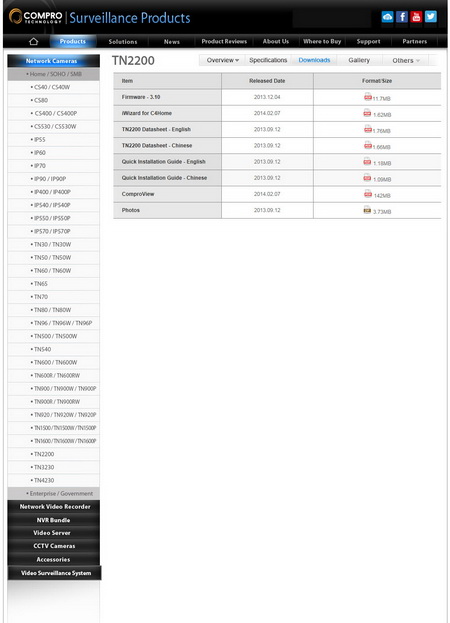
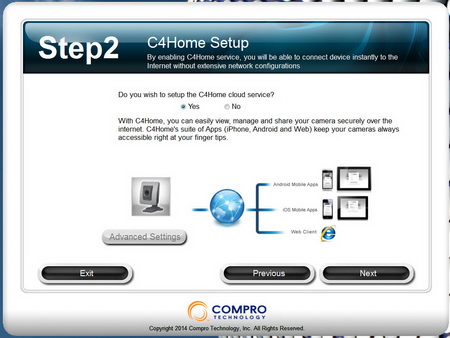
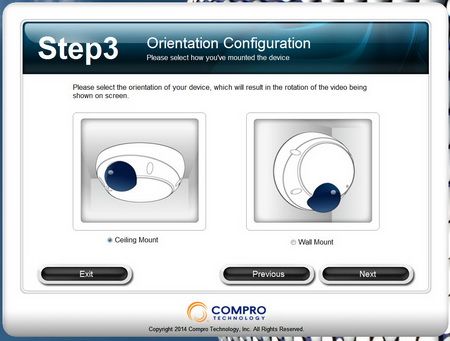
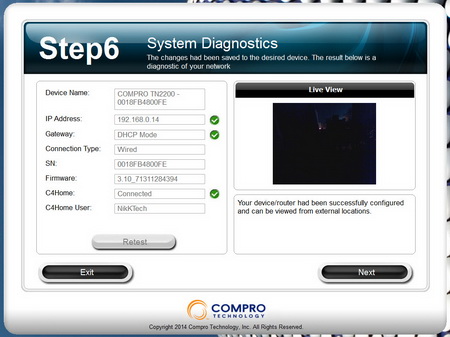

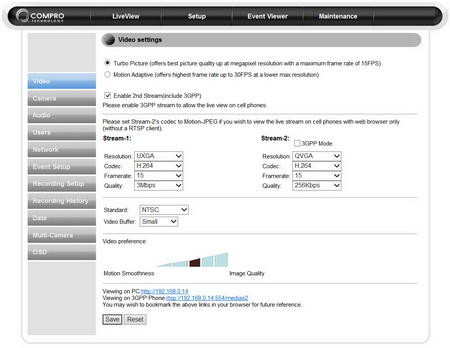
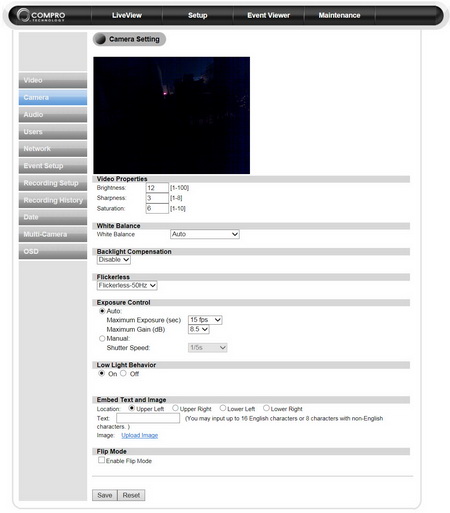
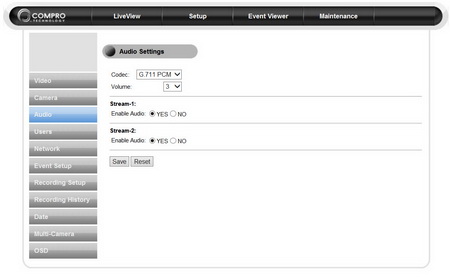
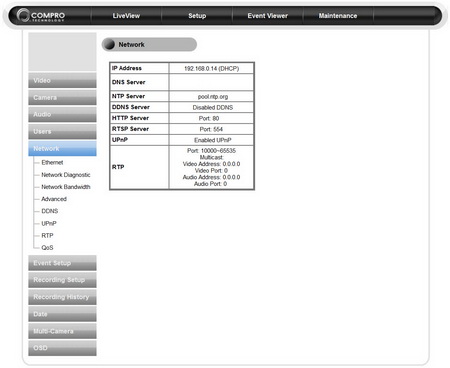
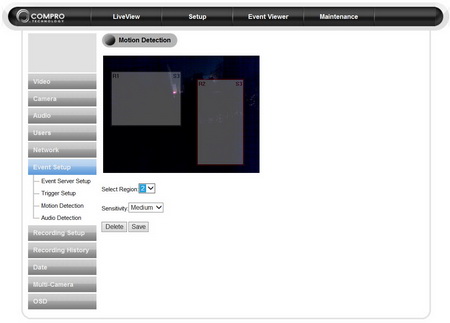
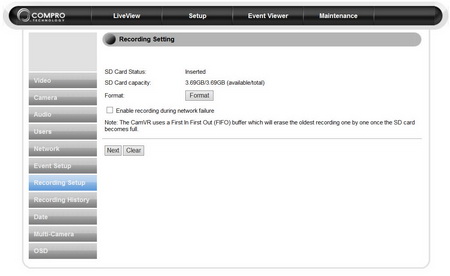
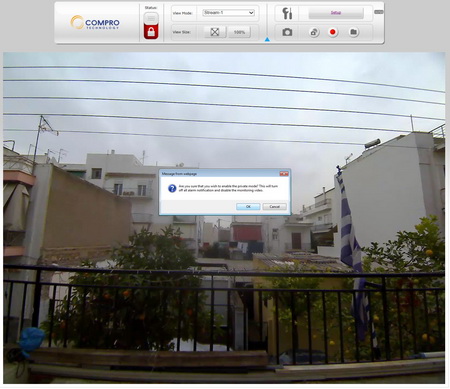
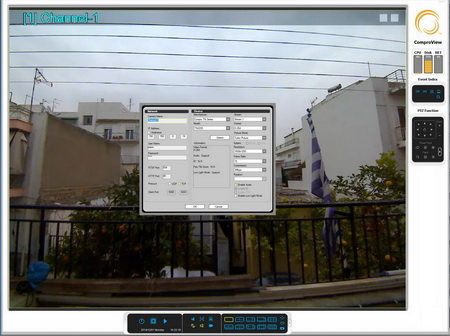
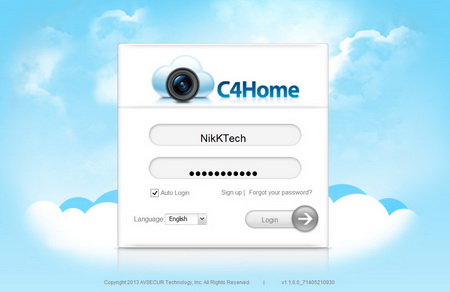
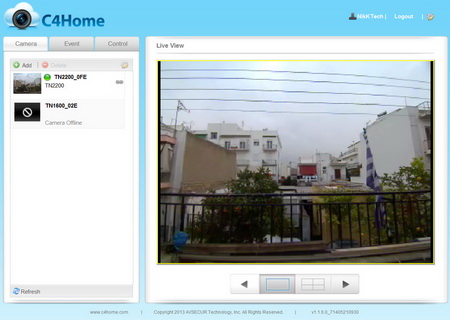
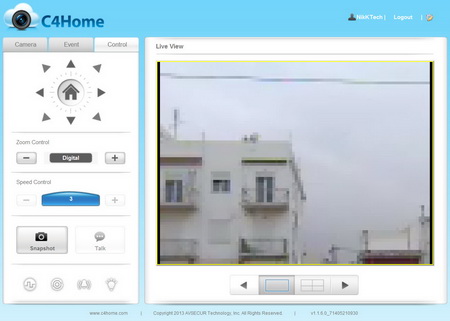





.png)

