TPCAMERA ANDROID APP
First we decided to check on the tpCamera Android app which as you can see supports all 7 camera models released by TP-Link to date.


The application will also show you how to connect the camera to your network and will ask you if you want to use it wired or wirelessly (we chose wired for our tests).
After that you will be asked to name your camera and select your time zone.
From the main application screen you can access all your cameras and the video and picture archives.
You can pan and tilt the camera by swapping your finger onto the feed and as you can see here we got up to 106KB/s in bitrate.
From within the settings tab you can turn on/off the activity LED, change the speaker volume levels (or mute it entirely), change the time zone and upgrade the current firmware.
Worth pointing out is that although in the official TP-Link support page we saw no new firmware updates the app did detect one which we installed.


Here you can see both day and night quality when recording in my living room.
You can also zoom in by tapping your finger twice on a location on the screen.

 O-Sense
O-Sense









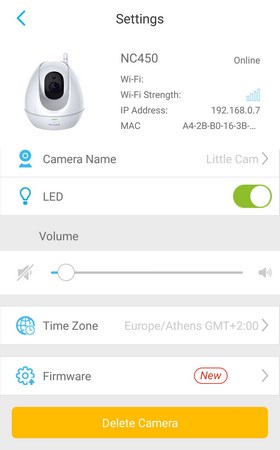




.png)

