CAMERA CONTROL SOFTWARE
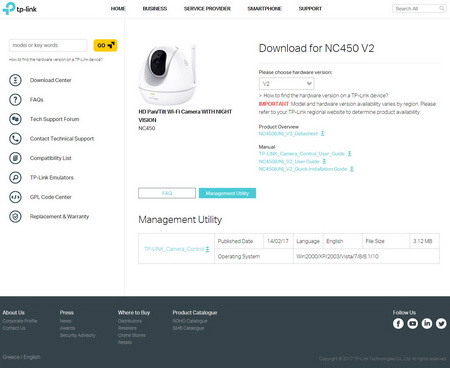
If you want to use the NC450 with your PC you should head over to the official TP-Link support page to download the latest version of their control software.

Once you install the software you will be asked to create an account as seen above.
After you are finished with account creation the software will detect any TP-Link cameras attached to the local network.
Entering the user name and password allows the software to detect the current settings of the camera as seen above.
You can change the default view scale, save path, recording length, on-screen details and the password from the settings tab.
You can access the live feed of the camera as seen above but unfortunately it takes just a few seconds to see that the bitrate used is way too low (14.41Kb/s in our sample).

 O-Sense
O-Sense






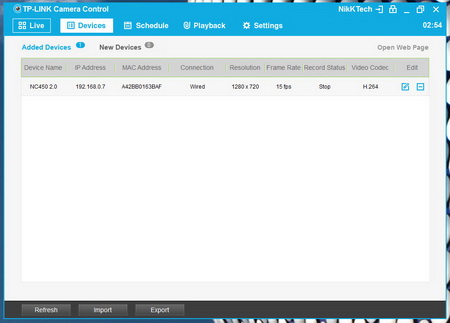




.png)

