AMAZFIT ANDROID / IOS APP
The Amazfit app is not only compatible with smart watches but also smart bands and even smart shoes.
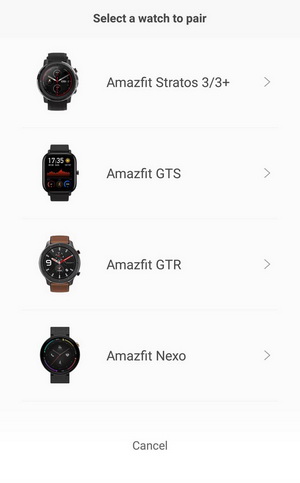
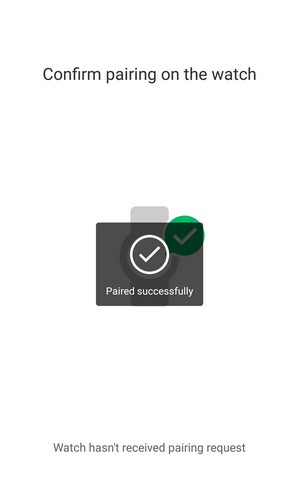 Once you choose the smart watch model (providing of course that bluetooth connectivity on your phone is on) an pairing request will be send to it.
Once you choose the smart watch model (providing of course that bluetooth connectivity on your phone is on) an pairing request will be send to it.
In our case a firmware update was also available so it was the next to happen after the pairing request.
The Amazfit app is very easy to use and as you can see half of the main watch screen is taken by the battery percentage left on the wrist watch.




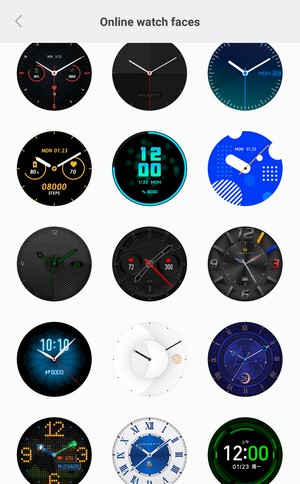
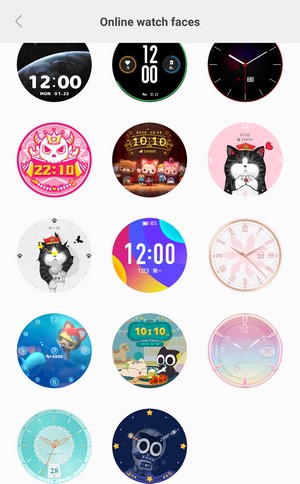
You can choose to upload any of the 85 available faces onto the wrist watch.
Unfortunately, you can only use one at a time (most smart watches can be filled with faces) and on top of that the syncing/upload procedure takes quite a bit of time.
As expected, you can have all your calls displayed onto the Amazfit GTR.
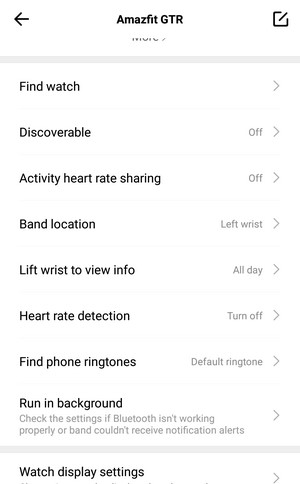
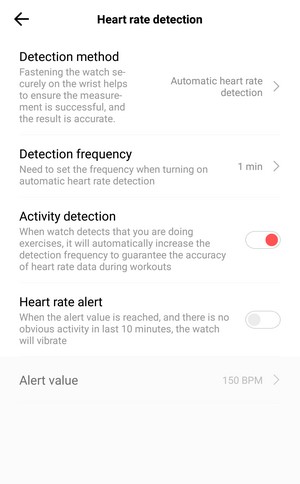
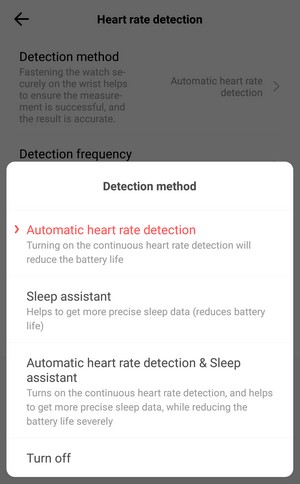
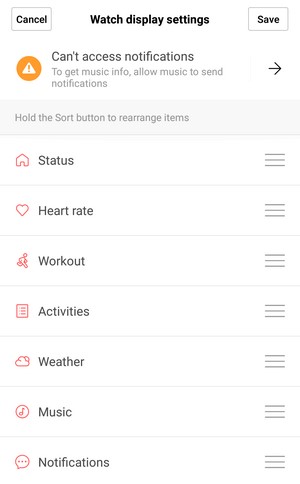
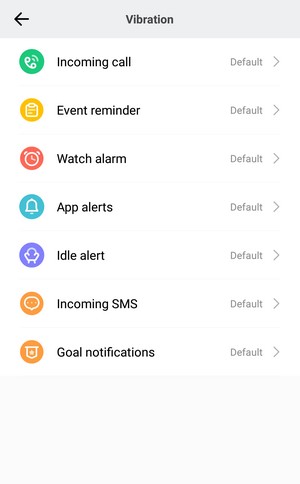 There are more settings available in the app however including for the heart rate sensor, available wrist watch tabs and vibration alarms.
There are more settings available in the app however including for the heart rate sensor, available wrist watch tabs and vibration alarms.
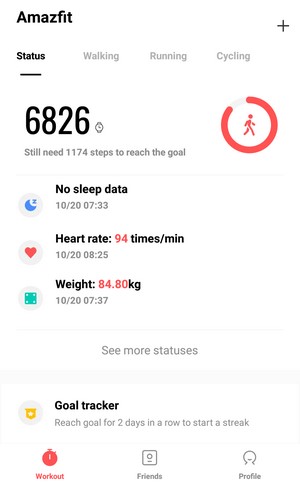
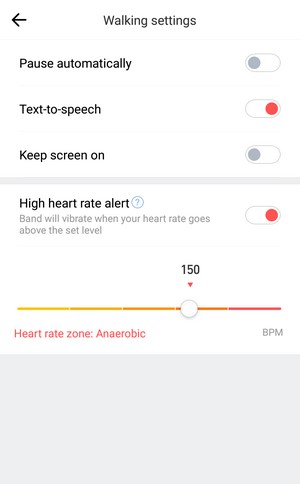
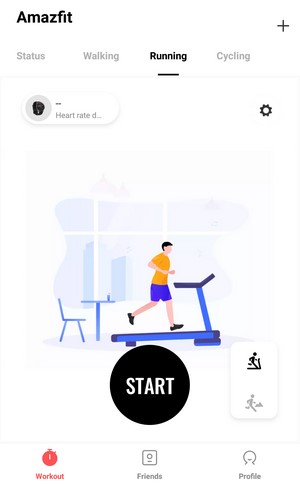
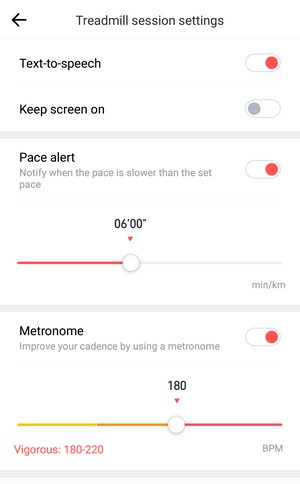
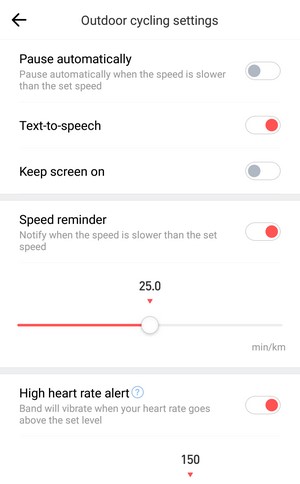
Even though I’ve tested the walking and running modes of the Amazfit GTR (unfortunately i forgot to take a screenshot of the area map where the app records your route) it has several extra modes all of which have their very own settings.

 O-Sense
O-Sense





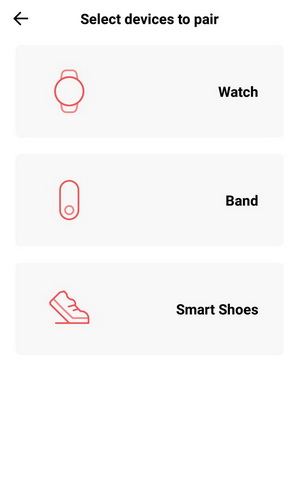
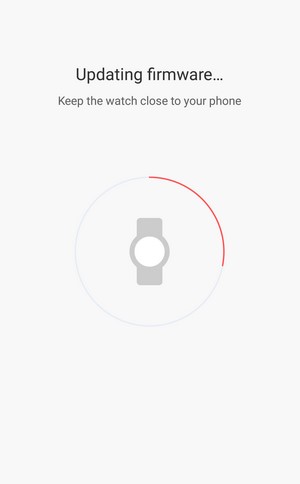
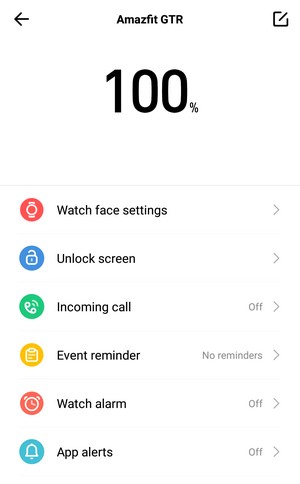
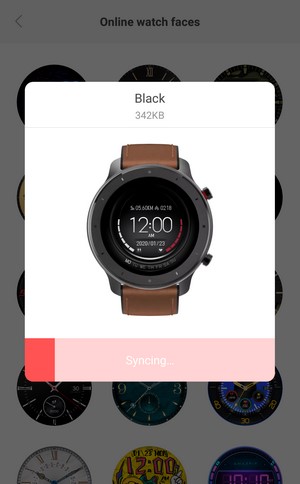
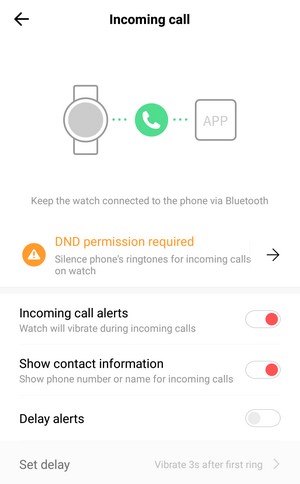


.png)

