INTRODUCTION

Laser engravers and 3D printers are clearly two of the most intriguing devices in the electronics market today and even though as I’ve stated in other reviews they are not quite perfect yet, well they are getting there. Yes, it's always a lot easier and faster (perhaps also cheaper) to buy something complete from the factory but there's always a feeling of fulfillment if you do something on your own, even more so if it's an engraving or a 3D model of something or someone you cherish. When it comes to 3D printers the vast number of manufacturers currently working and releasing new models certainly helps push the limit of current technology and yes, this will in a way force further advancements. Even now however there are very fast consumer oriented 3D printers in the market and after testing the K1 Max by Creality and the X-Plus 3 by QIDI today with me i have the latest model released by QIDI, the Q1 Pro.
QIDI Technology, founded in 2014, is an advanced 3D printer company that is able to manufacture a full series of high-quality FDM printers. We have our own R&D center and laboratory. The company has 15,000 square meters of production workshop, 1,000 square meters of R&D center, and annual production of 50,000 sets of 3D printers. We also have own a number of patents, software copyrights. All of our products have passed the MET safety quality certification, CE, FCC, ROHS certification. We have rich experience of OEM, ODM. QIDI Technology has very professional international cooperation experience. We have established long-term strategic partnerships with Amazon, WalMart, etc. We are the first Chinese 3D printer supplier who working with Amazon directly. Our products and services are well received by users from all over the world. We have a good reputation as well as in United States, Britain, Germany, Japan and Canada. It's been 8 years since our company was founded. We have the most professional R&D team and the quickest after-sales service team. If you have any questions or problems, we will offer exclusive and fast support services. We will work hard to help customers solve any problem.
Just like with the X-Plus 3 the Q1 Pro is also a medium to large size 3D printer featuring a maximum print speed of 600mm/s (20000mm/s² acceleration) and an actively heated chamber (up to 60 degrees Celsius) made out of metal (frame), plastic (left, right and rear panels) and clear acrylic (front door and removable top panel). This time over QIDI has used an 245x245x240mm detachable dual-sided textured PEI plate (heated up to 120 degrees Celsius), CoreXY structure, direct drive extruder with tri-metal (in the specs it says bimetal however?) hot end (0.4mm nozzle, up to 350 degrees Celsius), dual independent lead screw motors on the Z-axis, nozzle cleaner with filament collector 4.3inch 272x480p color touchscreen, 1080p camera (for monitoring and even timelapses) and of course both 2.4G WiFi and USB 2.0 (filament dryer box is also available as extra). Once again this is a 3D printer running Klipper and so in terms of hardware specifications this time over we find a Cortex A53 1.5GHz 64-bit SoC paired with 1GB DDR3 RAM and 32GB eMMC flash (which should be more than plenty).
SPECIFICATIONS AND FEATURES
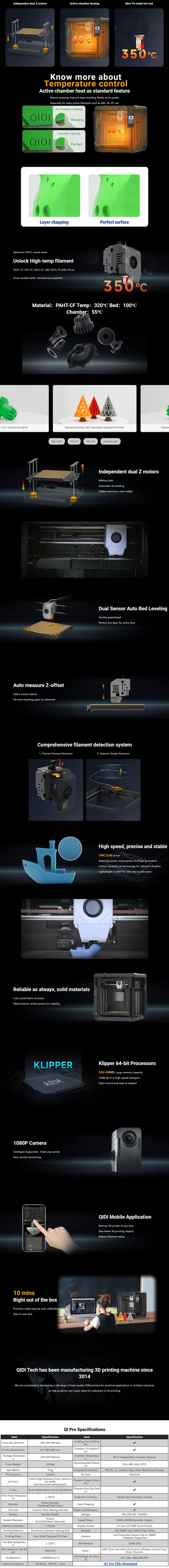
PACKAGING AND CONTENTS
Just like most 3D printers the Q1 Pro gets shipped in a plain cardboard box that has a product drawing at the front and rear right under the company logo.
The package size and weight are printed on both sides.
Once you open the box you'll see most pieces of the bundle, aside the 3D printer that is.
Along with the Q1 Pro inside the box you'll also find a two piece filament spool holder, 20g PLA rapido filament sample, Philips screwdriver, wrench, 5 rubber feet, 3 Allen keys, power cord, thermal grease, glue stick, scraper, USB 2.0 flash drive, nozzle cleaning kit, quick start guide and the user manual.
THE Q1 PRO
Measuring 498mm in height, 477mm in width and 467mm in depth the roughly 19Kg Q1 Pro is a medium to large 3D printer.
The long 4.3inch color touchscreen is what steals the show at the front.
Unlike the X-Plus 3 there are no handles on the left and right panels (and yes, they were very convenient).
The clear acrylic top is removable for people who would like to print filaments like PLA.
A USB 2.0 port is located on the rear right top of the enclosure (would be easier to access at the front or the sides however).
At the rear we find two exhaust ports (interior fan and PSU fan), heater intake and the spool holder area.
We also find the filament tube which is stuck onto the enclosure.
The filament holder extends on the left side of the enclosure but i have seen people using a spool holder which extends upwards (haven't checked to see whether that's a custom holder or sold extra by QIDI).
I started my tests with ABS rapido yellow filament by QIDI which ended up taking more or less the same time as PLA.
The dual-sided textured PEI plate is held in place magnetically so it's easy to remove for cleaning (or replacement).
Just like the K1 Max by Creality the Q1 Pro by QIDI also comes with an 1080p camera which can be used for remote monitoring and timelapses.
At the rear we also see the heater, blower type fan, removable filament collector with a cleaning brush and an exhaust fan at the rear top.
The direct drive extruder is covered by a plastic enclosure (easy to remove) and yes, the printer comes with fully automated bed leveling (dual sensors).
So, after removing all stickers and cable ties inside we are good to go.
LCD MENUS
Just like with their X-Plus 3 model the first steps required for the Q1 Pro are choosing the language, removing all cable ties and the 4 screws holding the print plate onto the base of the printer and pass the filament all the way to the direct drive extruder.
The main screen has a picture of your last print, current temperatures and buttons for the LEDs, enable audio feedback and stop all jobs.
You can set temperatures, set fan speed, move the print plate, change the filament and control the filament (load/remove).
From the file browser you can check for models both in the build-in flash memory and the USB 2.0 flash drive (if mounted).
Inside the calibration sub tab of the settings menu QIDI has placed the auto bed leveling, input shaping and platform options.
The settings sub tab allows the end user to change the language, setup network, check system status, access after sales support, set automatic sleep, update the firmware and restore factory settings.
Updating the firmware takes a while so don't turn off the printer until you see the above screen.
TESTING METHODOLOGY
Just like with the X-Plus 3 I used QIDIslicer with the Q1 Pro with the same settings i use for all my 3D FDM printer reviews (quality of 0.16mm, 20% infill density and cubic infill pattern). Everything else also remains the same so I’ll be using 2 different sized models (downloaded from Cults3D / member Eastman) to record completion time at 100% speed. Second thing to test are noise levels and so once again I’ll be using my ExTech HD600 decibel meter placed roughly 30cm away to record the maximum noise coming from the 3D printer while printing. As for the 3rd test with the help of an UPS and two power meters I decided to also record not only the lowest and highest but also the average instant power consumption of the 3D printer in my hands.
Unlike past reviews I decided to focus a bit more on ABS printing this time over (aside my PLA tests) and well I wasn't disappointed by the Q1 Pro (short clip is now available in both TikTok & YouTube).
I feel it’s also worth pointing out that the removable filament collector with the cleaning brush actually work.
LINK APP
Once you connect your Q1 Pro to the local network you can monitor and control some of its aspects from the Link app.
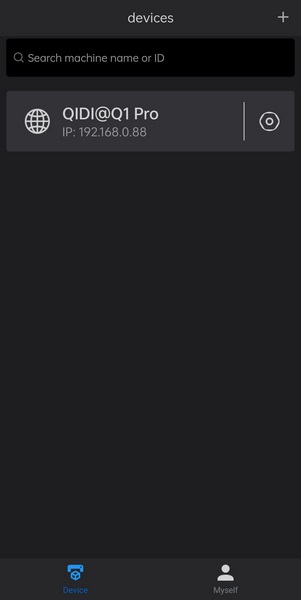
The very first screen scans the local network for QIDI printers.
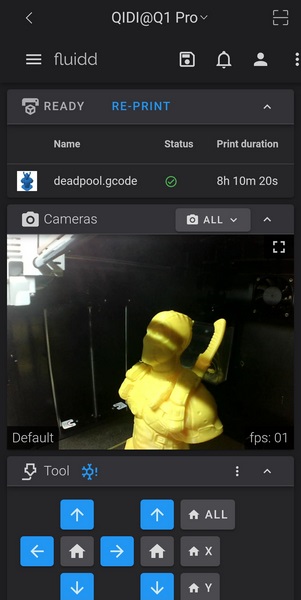
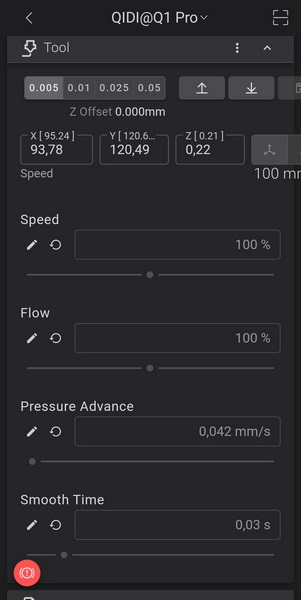
As mentioned already the app allows you to monitor your prints and control the printer as seen above.
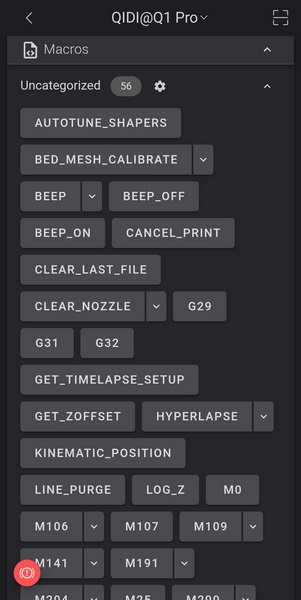
There’s also a macros area which allows you to perform further commands but honestly, it’s nowhere near as easy to use as the Creality app.
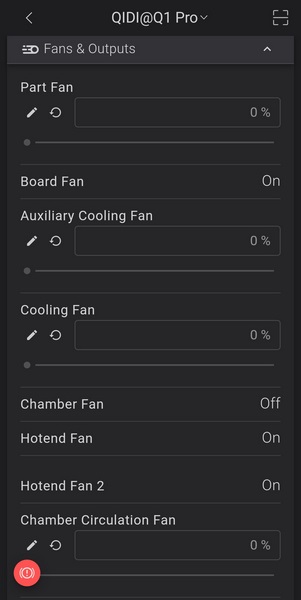
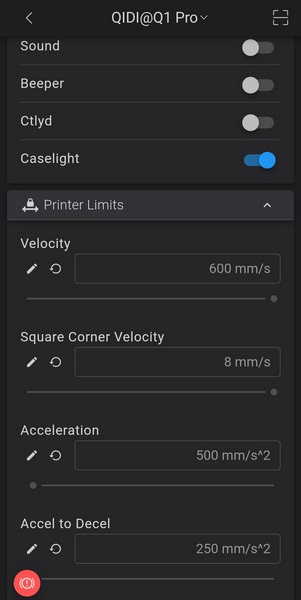
Scrolling further down we find several other controls such as fan speed, sound, beeper, light and printer limits.
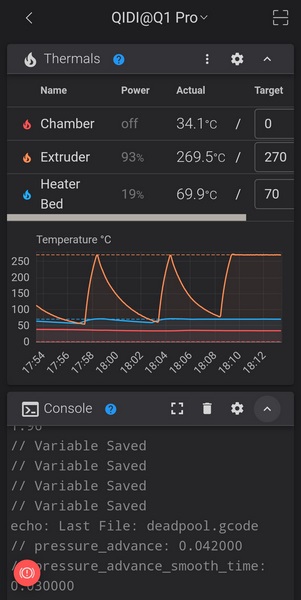
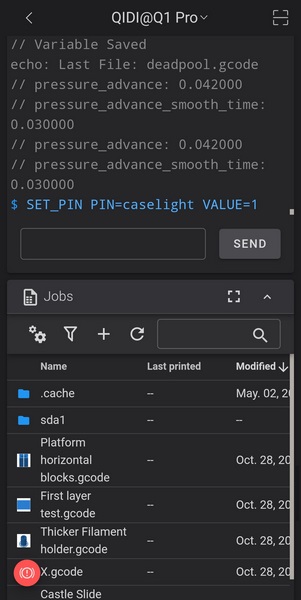
Thermal monitoring and job records are also available.
TEST RESULTS
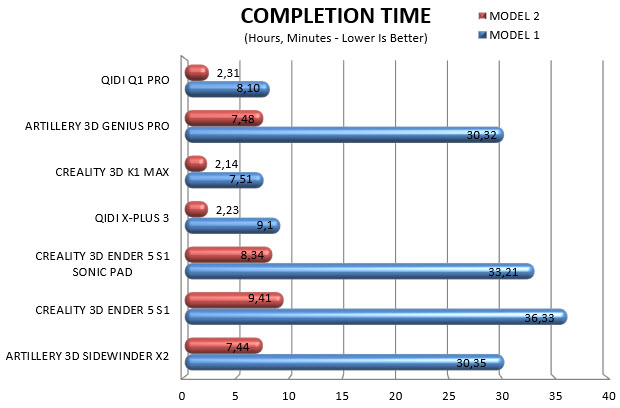
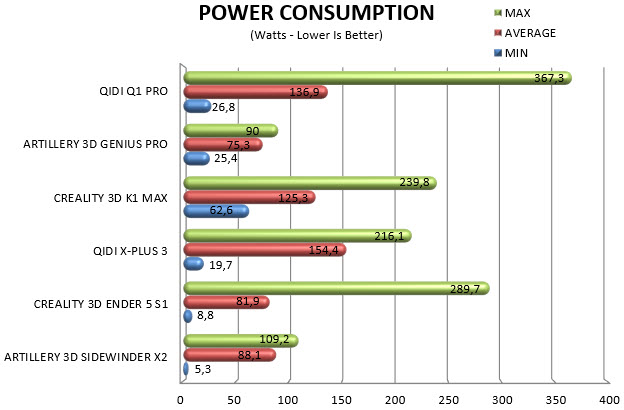
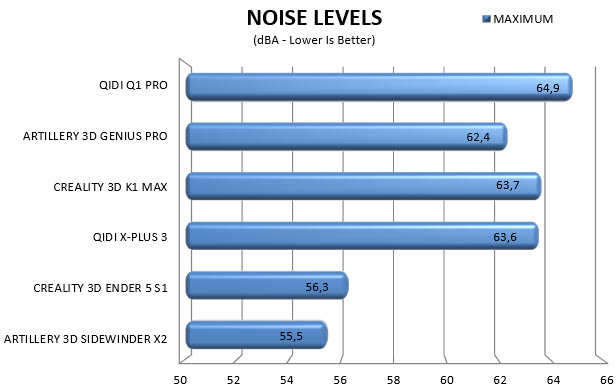
CONCLUSION

When I tested the X-Plus 3 model by QIDI a while back I was very surprised with its performance. It was fast, accurate and produced very good print quality across the board. Well, the Q1 Pro is just as good but it’s smaller, lighter and comes with extra features such as a tri-metal hot end and a built-in 1080p camera (nowhere near the same vibrations either). At the same time however it has a smaller print plate, smaller touchscreen, chamber goes up to 60 degrees and also lacks an RJ45 ethernet port, so I guess at the end of the day it all comes down to what you’re looking for and what your needs are. Personally, out of the 7 prints I ended up doing I had issues with just one and that was due to incorrect settings on the QIDIslicer (automatic ones). The LINK app also could had been better and easier to use especially regarding the macros section.
At the time of my review the Q1 Pro has been available for just over two months and currently retails for USD499 inside the USA (Amazon.com) and for 469Euros directly from QIDI Europe thus being a rather affordable model (always for what it offers). Overall I don’t have anything bad to say about the Q1 Pro, yes, it would be great if QIDI also made a larger model (just like with their X-series) for more demanding users but that aside everything else checks out and for that it deserves the Golden Award.

PROS
- Good Build Quality
- Very Fast (600m/s)
- Print Quality
- Temperature Controlled Chamber (60 Degrees)
- Heated Bed & Detachable Dual Sided Textured PEI Plate
- Direct Drive Extruder / Tri Metal Hot End
- Maximum Nozzle Temperature (350 Degrees)
- Manual & Automatic Leveling (Dual Sensors)
- 4.3 Inch Color LCD Touch Screen
- WiFi 2.4G & USB 2.0 Port
- Current Price (For Some)
CONS
- Noise Levels
- Power Consumption
- LINK App (Design)

 O-Sense
O-Sense






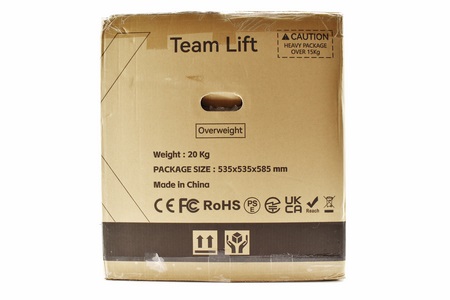


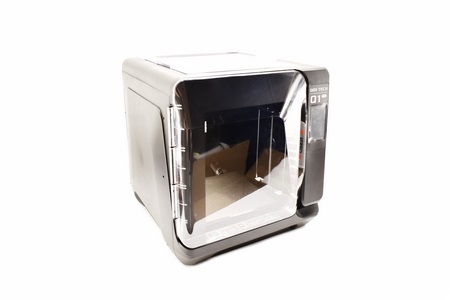


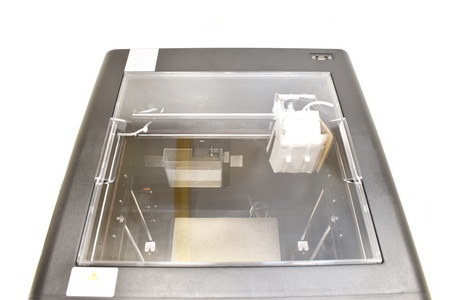




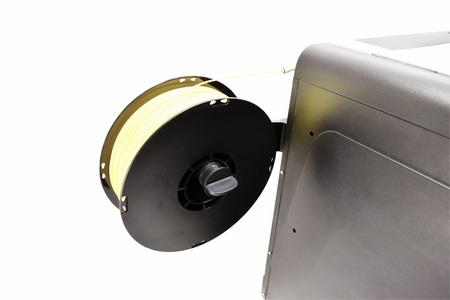
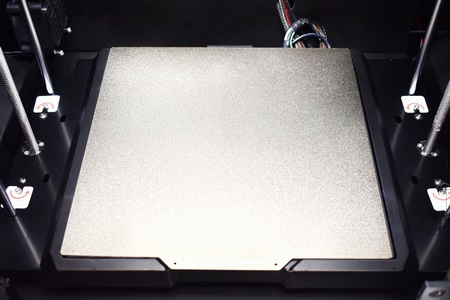
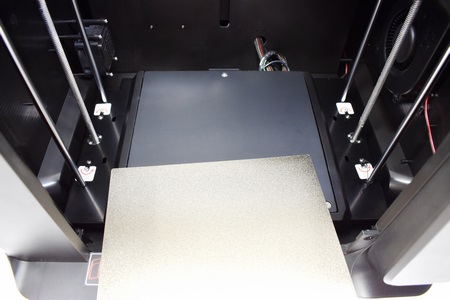
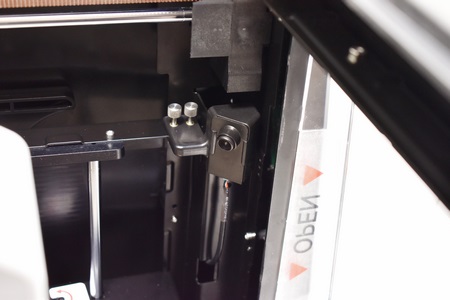

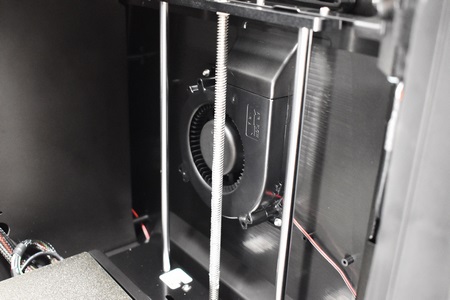
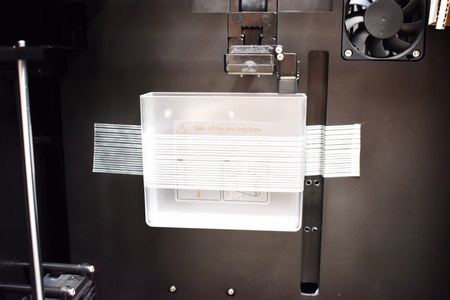
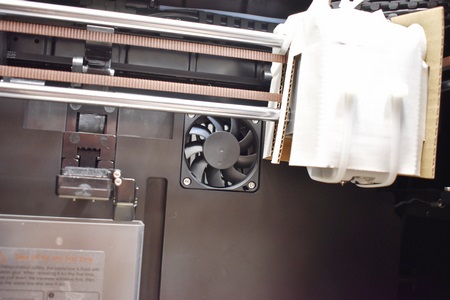

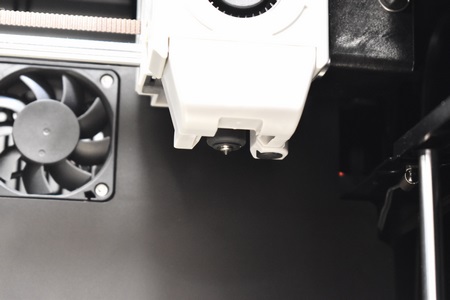
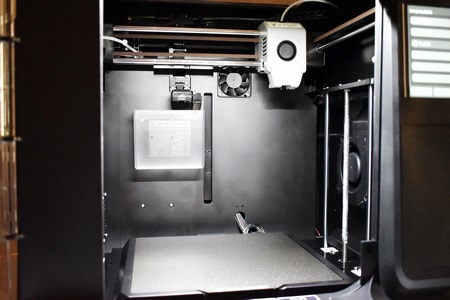




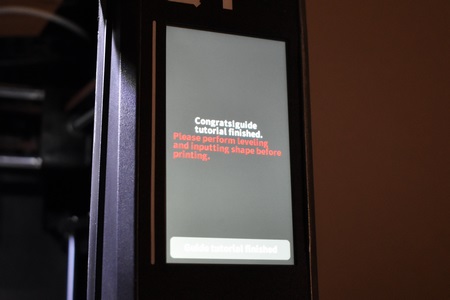







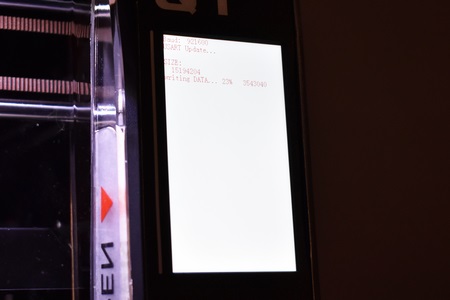


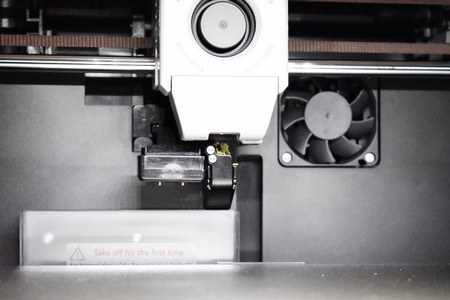


.png)

