INTRODUCTION

Just like everything else in the electronics industry AIO (all-in-one) liquid CPU coolers also get their share of improvements, whether that has to do with aesthetics/design cooling efficiency or both. Now the physics behind liquid CPU coolers is not much different than that which applies for "regular" CPU air coolers so there are three rather easy ways for any manufacturer to increase cooling efficiency so they can either use a larger radiator (fin density also matters), higher air-pressure fans or a higher performance pump (ideally however all of the above). One of the most popular AIO lines of the last decade is without doubt the Hydro one by our friends over at CORSAIR and today we're testing their latest iCUE H115i RGB Pro XT model.
Founded in 1994, CORSAIR has grown from pioneering the high-performance DRAM market into one of the world’s leading providers of high-performance gaming and streaming products. CORSAIR offers a complete range of products to equip gamers, enthusiasts, and esports athletes, including mechanical keyboards, precision gaming mice, wireless headsets, premium PC components, and the CORSAIR ONE fully-integrated gaming PC. With a company-wide commitment to quality, innovative design, advanced features and high-performance, CORSAIR products have won thousands of media and industry awards, earning their place in gamers’ hands and PCs following years of development and engineering by a team dedicated to building great products that they themselves would want to use. In 2018 CORSAIR acquired Elgato Gaming, a manufacturer of streaming products. In 2019 CORSAIR acquired Origin Computers, a manufacturer of custom high-performance gaming PCs and laptops, and SCUF Gaming, an innovator and creator of high-performance gaming controllers.
The brand new iCUE H115i RGB Pro XT model (instead of Hydro CORSAIR is now using iCUE) is the successor to the very successful H115i RGB Pro model released back in 2018 (review here) and is also manufactured by Asetek. As expected however after roughly two years later the list of changes is rather long so aside the two 380mm long black sleeved tubes here CORSAIR has used a longer dual-fan aluminum radiator (RGB Pro: 315x143x29mm - RGB Pro XT: 322x137x27mm), two higher-performance ML (magnetic levitation) 140mm PWM fans (RGB Pro: 1200RPM/55.4CFM/1.27mmH2O/20.4dBA - RGB Pro XT: 2000RPM/97CFM/3.0mmH2O/36dBA), high-performance RGB illuminated pump with 16 individually addressable RGB LEDs (21 effects) and an larger surface all-copper base (coldplate). Of course, just like with past products both the RPM of the fans and pump and the 16 addressable RGB LEDs are all easily controller (automatically or manually) via CORSAIR's iCUE software.
SPECIFICATIONS AND FEATURES

PACKAGING AND CONTENTS
The new iCUE H115i RGB Pro XT AIO arrived inside a black and yellow box that has a very large product picture at the front along with the company and iCUE logos.
At the base of the box we find the bundle contents, mainboard compatibility and contact information for CORSAIR.
Moving at the rear we find the product features and specifications printed in 8 languages right next to a product picture and two product drawings.
The AIO is wrapped inside two plastic bags and is placed inside a thick formed piece of cardboard.
Inside the box CORSAIR has placed the main body of the H115i RGB Pro XT along with its two ML140 fans, micro USB to mainboard header cable for iCUE Integration, fan and radiator mounting screws, quick start guide, warranty information paper and all the required bits and pieces to mount the cooler onto Intel LGA1150/1151/1155/1156/1366/2011/2011-3/2066 and AMD AM2/AM2+/AM3/AM3+/AM4/sTR4 compatible mainboards (FM1/FM2 are also mentioned on the box however).
THE H115I RGB PRO XT
The sole thing that really stands out with the H115i RGB Pro XT is the top ring of the pump which was white in previous versions (black here).
CORSAIR has used a thinner aluminum radiator this time over (27mm thickness).
FPI count (find per inch) is also different since this time over is set at 20.
Typically, the radiator is connected to the pump/waterblock piece via two 380mm long black sleeved low permeability tubes.
Underneath the company name and logo CORSAIR has placed the 16 individually addressable RGB LEDs.
A micro USB port and a fill/drain port are located at the front of the pump.

 As with most AIO models both tubes can rotate from the base.
As with most AIO models both tubes can rotate from the base.
The all copper base (larger compared to that of the Pro RGB model) comes ready with a pre-applied layer of thermal conductive material on it.
I was somewhat surprised to see that CORSAIR didn't use RGB illuminated fans but the ML140 model can go up to 2000RPM to produce up to 97CFM and 3.0 mmH2O of air-pressure with 36dBA of noise.
Unfortunately, these fans don't feature anti-vibration pads on their corners.


With both fans mounted the thickness of the radiator jumps from 27mm to 52mm.
ICUE SOFTWARE
Once you launch the iCUE software it will detect all compatible devices and list them at the top.


From the very first tab you can check the speed of the fans and the pump, check the current temperature of the liquid and rename both the fans and the pump.



The lighting effects tab is self-explanatory so from here you can assign one of the effects (or create your very own) to the LEDs of the pump (you can also assign colors and effects to them individually).
Inside the performance tab you will find 4 performance presets in total which you can choose (in Zero-RPM the fans don't start spinning until temperature reaches 40 degrees) for either the fans or the pump (or both).
Do keep in mind that unlike previous models even in Extreme mode the RPM of the fans will not climb over 1000RPM if the system is not at load.
From the graphing tab you can check the speed reached over time by either the fans or the pump.
This time over iCUE also allows the end user to set various notifications.
As with other CORSAIR products the dashboard drop-down menu allows you to monitor both your system and the AIO.
The instant lighting drop-down menu allows you to quickly switch between RGB colors for both the fans and pump.
You can also adjust the brightness levels from the settings menu (among other things).
The pump with its 16 addressable RGB LEDs does look a lot better than that of the RGB Pro model.
TEST BED
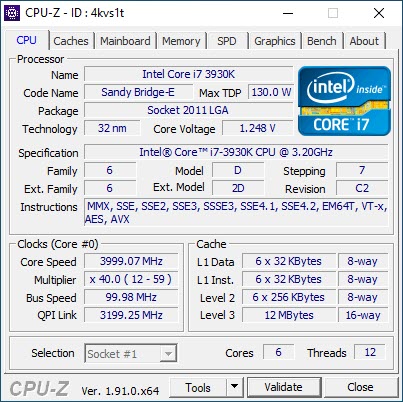

TESTING METHODOLOGY
Testing complete water cooling kits or individual radiators is no different than testing CPU Coolers and since we want all of you to be able to compare similar products, we created new and separate charts (you can still cross-compare results however since we are using the same test rig). So once again single (120/140mm) watercooling solutions are tested with the radiator mounted at the rear of our test rig while dual/triple/quad (240/260/280/360/420/480/560mm) solutions with the radiator mounted at the top. For the dBA tests complete water cooling kits or radiators with bundled fans are measured both while on idle mode or with the fan controller in the minimum setting and while on extreme load or with the fan controller all the way to the highest possible setting (PWM fans do that on their own without our intervention). Every single test takes place in a temperature controlled room of 23 degrees Celsius Ambient Temp with the help of two AC units placed diagonally inside the room. Finally, much like when testing CPU Coolers it's very important to point out that just because a water cooling kit outperforms another when tested with our test rig (when we test complete water cooling kits) that does not necessarily mean that the same performance differences will apply 100% for other CPU models and in other situations (such as different ambient temps and system configurations).
To successfully record the load temperatures, we use the latest OCCT application for around 6-10 minutes to push the processor to its limits and after that is done and the temperatures are recorded, we wait for about 10-20 minutes for the CPU to cool down and record the idle temperatures. This is done to allow time for the thermal conductive material to achieve the optimal performance level. Same procedure is then repeated with the Passmark BurnIn Test as a failsafe just in case the OCCT results are wrong. This procedure takes a lot more time than the usual peltier/thermometer tests but this way not only can we deliver real world results to our readers based on real CPUs but we can also triple check the results using a variety of programs. Last but not least the temperatures were recorded using both the latest versions of AIDA64 and RealTemp while the noise level tests (when fans exist in the bundle) are performed using a high precision ExTech HD600 Decibel Meter placed about 10-15cm above the radiator. Still although the same testing procedure applies to all units do take into consideration that unlike the official numbers which are measured in special noise isolated labs with just the fans here, we also have both the rest of the cooler and the rest of the system (although all system fans are turned off when recording noise levels).
TEST RESULTS


CONCLUSION

I’ve got to admit that when i saw that CORSAIR had used a narrower and thinner aluminum radiator (overall) compared to that of the H115i RGB Pro i thought it was strange, until i saw the numbers of the ML140 fans that is. The difference in performance compared to the ones used in the H115i RGB Pro model is quite significant and that along with the longer radiator and the larger copper base is what gives the brand new H115i RGB Pro XT model the edge, at least in terms of cooling efficiency (noise levels are as expected increased). As for the base well, it may be different (and better looking) compared to that used with the H115i RGB Pro but it’s not the first time we’ve seen it since CORSAIR used an almost identical model with their Hydro RGB Platinum line released back in late 2018.
The iCUE H115i RGB Pro XT AIO by CORSAIR already counts 2 months in the market and currently retails for USD139.99 inside the USA (Amazon.com) and for 153Euros inside the EU (Amazon.co.uk) a price tag which puts it higher than most similar models from the competition. Still there’s no denying that you’re getting very good cooling efficiency so at least in my book its price tag reflects its performance and features and that’s also why it’s worth our Golden Award.

PROS
- High Build Quality
- Very Good Cooling Efficiency (Extreme Mode)
- Pump With 16 Individually Addressable RGB LEDs
- iCUE Control Software
- Dual 140mm Radiator (Compatibility)
- Up To Four 140mm Fans In Push & Pull
- 380mm Long Sleeved Tubes
CONS
- Price (For Some)
- Noise Levels

 O-Sense
O-Sense



















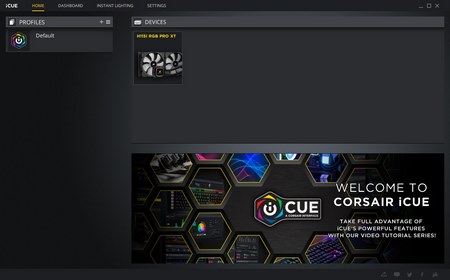













.png)

