ICUE SOFTWARE
Once you launch the iCUE software it will detect all compatible devices and list them at the top.


From the very first tab you can check the speed of the fans and the pump, check the current temperature of the liquid and rename both the fans and the pump.



The lighting effects tab is self-explanatory so from here you can assign one of the effects (or create your very own) to the LEDs of the pump (you can also assign colors and effects to them individually).
Inside the performance tab you will find 4 performance presets in total which you can choose (in Zero-RPM the fans don't start spinning until temperature reaches 40 degrees) for either the fans or the pump (or both).
Do keep in mind that unlike previous models even in Extreme mode the RPM of the fans will not climb over 1000RPM if the system is not at load.
From the graphing tab you can check the speed reached over time by either the fans or the pump.
This time over iCUE also allows the end user to set various notifications.
As with other CORSAIR products the dashboard drop-down menu allows you to monitor both your system and the AIO.
The instant lighting drop-down menu allows you to quickly switch between RGB colors for both the fans and pump.
You can also adjust the brightness levels from the settings menu (among other things).
The pump with its 16 addressable RGB LEDs does look a lot better than that of the RGB Pro model.

 O-Sense
O-Sense





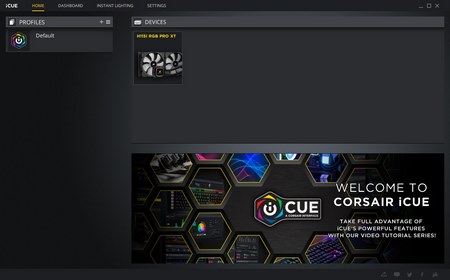













.png)

