MASTER CTRL
The home tab of the Master CTRL detects the bundled ARGB controller with its available ports and doubles as a system monitor.
Clicking on any of the ports allows you to set the effect, brightness levels and speed, identify the fan connected to that port (fan LEDs flash) and choose the exact model you have connected (not detected automatically).
You can easily choose the MasterLiquid 360 Atmos from the list and choose one of the 9 available effects (10 with off).
Inside the devices tab you can find the ARGB controller.
You can pretty much perform the same actions for the connected devices from here too, but you can also perform a firmware update (if a new version is available) and even reset the controller.
Finally, the cooling tab is a system monitor, mostly regarding temperatures.

 O-Sense
O-Sense





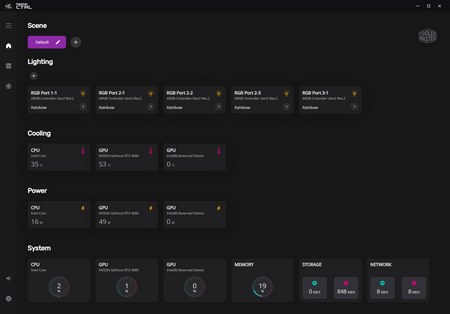
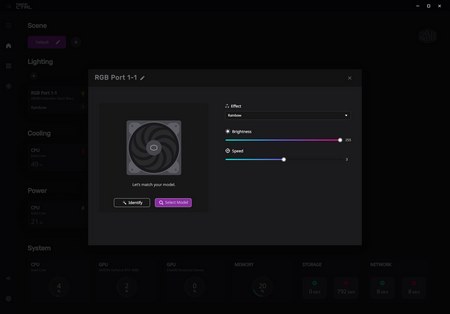
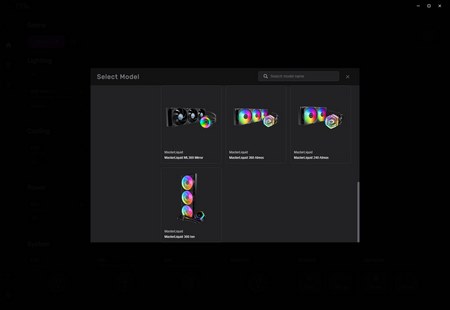

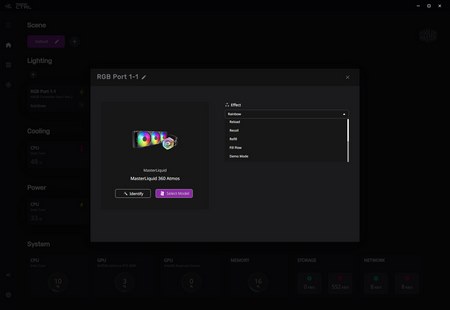
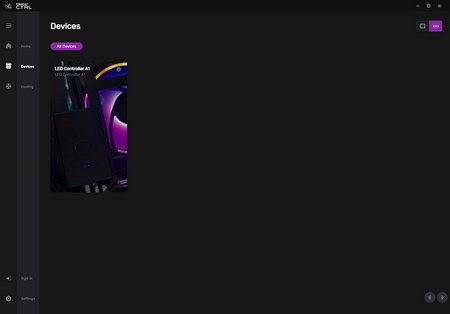
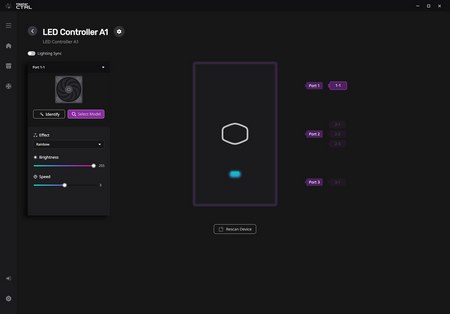
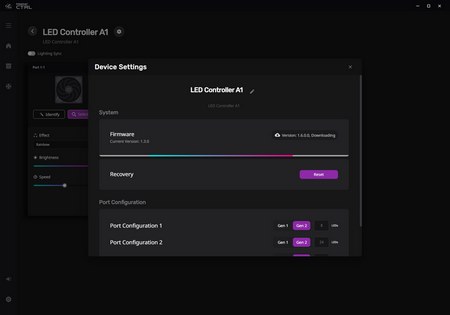
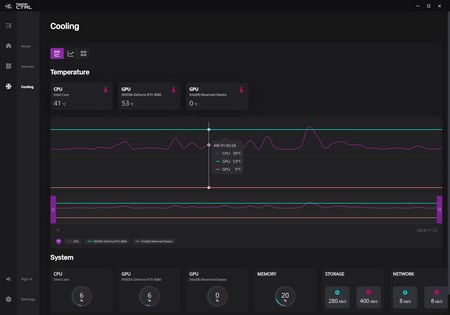


.png)

