INTRODUCTION

When the very first wireless keyboards were introduced into the market almost 2 decades ago, they suffered from three serious drawbacks, signal strength, battery life and the inability to press many keys at the same time (wireless transmission limitations). Because of these issues wireless keyboards have never been very popular with gamers and enthusiasts alike something that stands true even as i type these lines. Of course, as expected these drawbacks were gradually improved over the years and although wired models are still considered the number one choice among gamers some manufacturers have recently introduced state of the art wireless models in an effort to change that. DREVO is one such manufacturer and after testing the wired TE version of their very popular Blademaster Mechanical Keyboard today with us we have the wireless PRO version.
Founded by a group of Gamers, Programmers and Designers, DREVO is a young brand which focuses on gaming PC components, peripherals and accessories products. With the purpose of exploring new technology, new workmanship and providing a new experience, we continuously create super cool tech products. "Game With Cool Tech" is our slogan. DREVO is working hard to provide the ultimate gaming experience for each global customer. “No added hassle, pure gaming fun” is a consensus here. DREVO is working hard to convince everyone that it is very simple to have fun with gaming. The R&D team at DREVO don’t just design products, they design experiences. Each and every detail is crafted after some well-designed research based on user requirements. Every product that comes out of our stable undergo strict quality checks to ensure that you have a smooth gaming experience.
As we already mentioned in our review of the BladeMaster TE, DREVO raised over 435k for their BladeMaster Mechanical Keyboards by a total of 3559 backers and always according to them these are the most backed mechanical gaming keyboards on Kickstarter to date. The BladeMaster PRO model which we have here has several differences with the BladeMaster TE model including its color (space grey instead of black), detachable USB cable (charging/wired use), addition of 4000mAh lithium-ion rechargeable battery pack (up to 20 hours of use with all lights on and 64 hours with all lights off), wireless connectivity (FlashLink 2.4GHz and Bluetooth v4.0) and Cherry MX RGB mechanical switches (silent red/speed silver/brown/blue/red/black). Everything else pretty much remains with the BladeMaster TE so once again we have a programmable genius knob (similar to a mouse scroll wheel), Radi RGB lighting system (360 degrees light bands with 10 modes and per-key illumination), 100% anti-ghosting, NKRO (N-Key Rollover), CLOUD storage for your profiles, 1000Hz polling rate, 16MB of onboard flash storage (for storing of up to 3 profiles), 75MHz 32-bit Cortex-M0 MCU and both MAC and Dvorak modes (via the DIP switches located at the base of the keyboard). Sounds rather impressive right?
SPECIFICATIONS AND FEATURES
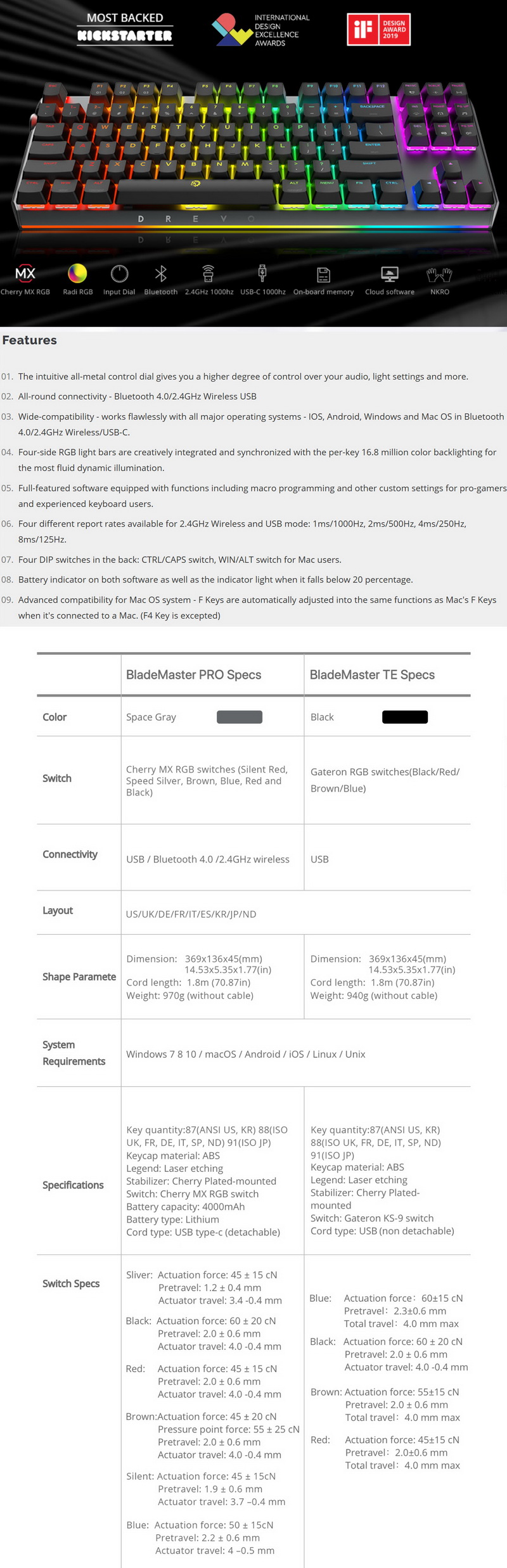
PACKAGING AND CONTENTS
Just like with the BladeMaster TE the PRO version arrived inside a yellow and black box that has the company logo and a large product picture at the front.
The keyboard layout and switch type used are both checked at the base of the box.
A large product picture is used to showcase the various features which are in turn printed in 8 languages.
In the box we see that the keyboard is placed underneath a plastic cover and between two black foam spacers and two pieces of cardboard.
Along with the BladeMaster PRO, its detachable cable and wireless FlashLink USB adapter DREVO also packs a cleaning brush, keycap puller, sticker, rating card and the user guide.
THE BLADEMASTER PRO
The BladeMaster PRO measures 369mm in length, 136mm in width and 45mm in height and weighs 970g (30g more compared to the TE model).
Leaving out the different color the TE and PRO models are identical.
Once again, we see a floating keys design for easier cleaning.
DREVO has again placed their logo on the spacebar and their name right next to it on the keyboard housing.
The ESC key can be used to reset the keyboard, 1/2/4/8 keys can be used to toggle the polling/report rate and the F1-F3 keys can be used to switch between the 3 available onboard profiles (combined with the function key of course).
You can switch between connectivity modes from the print screen, scroll lock and pause keys while the insert, home, delete, end, page up and page down keys can be used to switch between lighting modes, adjust the brightness level, change the color and speed of the backlit illumination and control the audio function.
The programmable knob located on the left side of the keyboard can be used in a similar way as the mouse wheel (by default it can be used to switch between lighting modes). Here we also see the battery and signal strength activity LEDs.
Let's not forget the light bands of the Radi RGB system which are located on all sides.
The micro USB port for the detachable cable is located at the front of the keyboard as seen above.
At the base of the keyboard we find 5 rubber pads, two height adjusters and 4 DIP switches.
Via these switches you can exchange certain key functions (caps lock with left control and alt with windows), change the keyboard layout (MAC and Dvorak) and turn the keyboard on and off (for the wireless function).
The two height adjusters raise the front end of the keyboard roughly 12mm from the desk.
In the above picture you can all see the Cherry MX RGB Blue switches.
Both ends of the 1.8 meter long cable are gold plated.
DREVO POWER CONSOLE
You can download the Power Console Software from the DREVO support page.
The Power Console software is a unified solution so you can use it for all gaming peripherals by DREVO.

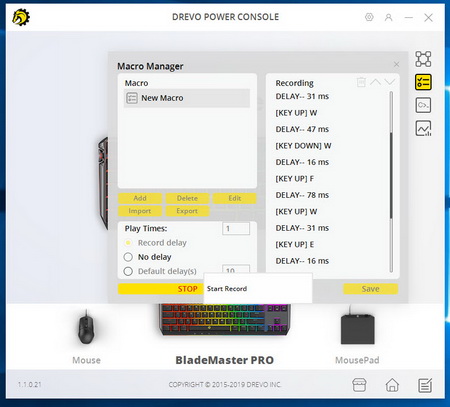

From the initial program screen, you can also create/delete and load profiles, create/delete and load macros, create/load batch commands and check game statistics.
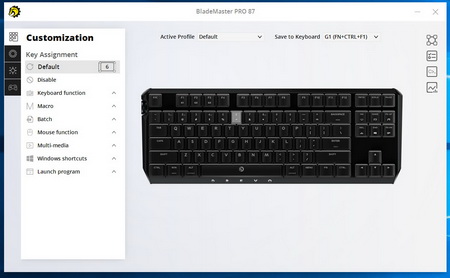
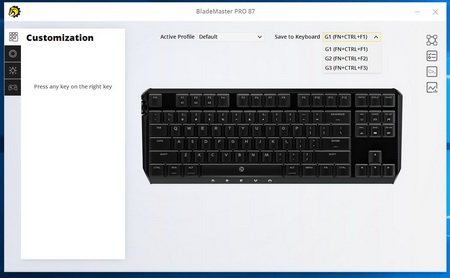
By clicking on the keyboard another screen will open and from the first tab you can program each of the keys to launch macros, batch commands, mouse functions, multimedia functions, windows shortcuts and programs (of course you can save the settings either to one of the 3 onboard profiles or the local stored ones).
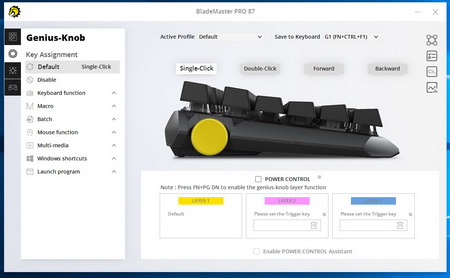



As mentioned earlier the programmable knob can be used the same way as the mouse scroll wheel so you can assign pretty much any command to it just like with the keys (you can also use up to 3 key combinations for up to 3 layers of commands).



DREVO packs 9 RGB illumination modes in the Power Console software (10 if you include the off mode and 11 with the custom mode) and from here you can also choose colors and adjust the brightness levels, speed and effect direction (you can also turn automatic backlight off to extend battery life).
From the general settings tab you can enable game mode, disable keys, enable/disable sleep mode, set the keyboard sleep parameters, change the report rate and reset the keyboard to its factory settings.


In the above pictures you can see the lowest and highest brightness levels for the keys.




The Radi RGB light bars look great especially with many colors flowing through them.











Here you can all see some of the available modes/effects.
AUDIBLE FEEDBACK
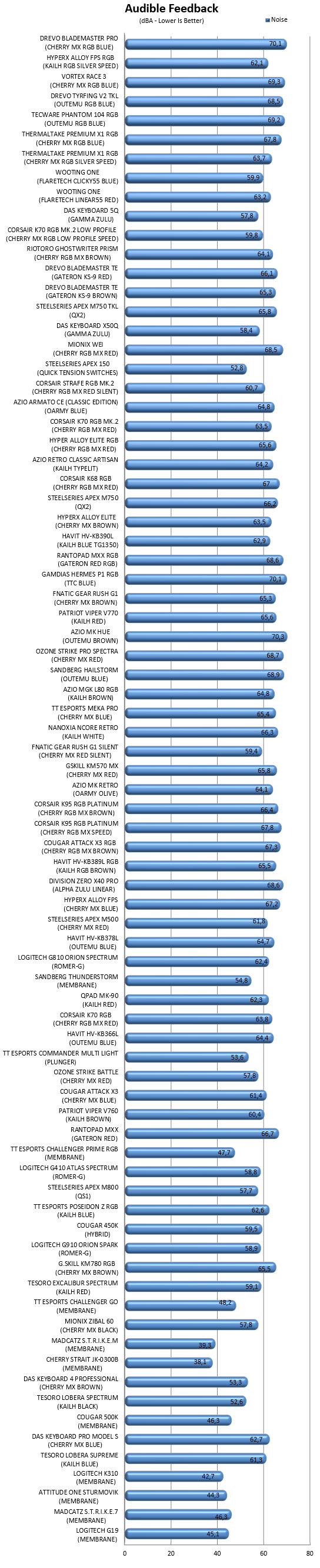
Many ask our opinion on what keyboard they should get for their needs. Some want a “silent” model for use in their living room or even in their bedroom while others ask for a model with good audible feedback for use in the office or for gaming. Because of this I decided to test keyboards by placing our ExTech HD600 vertically over each keyboard (5cm distance) and typing NikKTech a total of 6 times with each (after that the max recorded number - max hold - is placed in the graph). I have to admit that this may not be 100% accurate but it does give a good idea on what you can expect from each model since aside the type of switches used keycaps and keyboard material also matter.
CONCLUSION

The BladeMaster TE is among the best tenkeyless mechanical gaming keyboards to ever pass from our lab (both in terms of features and looks) so it only stands to reason that the same applies for the PRO version and it does. As a matter of fact the BladeMaster PRO is a more “complete” choice compared to the TE model not only because of its Cherry MX RGB switches (which we feel they are of higher quality compared to the Gateron RGB ones) but also because of its three different connectivity modes (FlashLink 2.4GHz, Bluetooth v4.0 and wired) which allow it to be used with pretty much any device from computers, smart TVs and media players up to tablets and even smartphones. Of course, not all is perfect and so battery life could be better (we were able to hit 16 hours of continuous use which we feel is neither great nor bad), the power console is somewhat complex (especially for casual users) and we’d also like to see a USB passthrough (for wired use obviously) and why not an aluminum top plate (something we also mentioned in our conclusion of the TE model).
When it comes to cost the BladeMaster PRO Wireless Tenkeyless Mechanical Keyboard currently retails for USD129.99 inside the USA (Amazon.com) and for 149Euros inside the EU (Amazon.co.uk) a price tag which although quite balanced on the other side of the Atlantic it’s definitely a tad higher than expected over here. That being said the BladeMaster PRO delivers on everything DREVO advertises it for and since we do consider it to be one of the best tenkeyless keyboards currently in the market it’s certainly worth our Golden Award.

PROS
- Build Quality
- Connectivity (2.4GHz/Bluetooth v4.0/Wired)
- Full RGB Per Key Illumination
- RADI RGB 360 Degrees Lighting System
- Cherry MX RGB Mechanical Switches
- Battery Life (Up To 64 Hours Without Lighting)
- Fully Programmable Keys & Knob
- 10 Available RGB Effects
- Extended Functions (DIP Switches)
- NKey Rollover With 100% Anti Ghosting
- Tenkeyless Model (Size)
- CLOUD & Onboard Profiles
CONS
- No USB Passthrough
- Battery Life (Up To 20 Hours with Lighting)
- Power Console Software (Complex)
- Price (EU)

 O-Sense
O-Sense







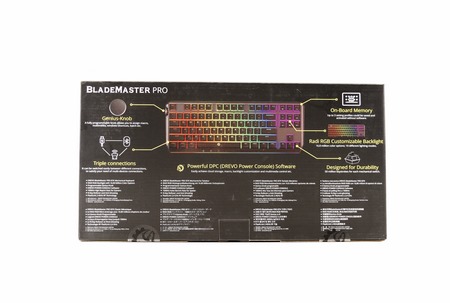
















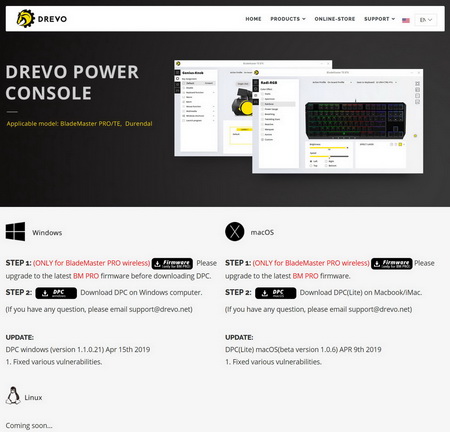




.png)

