DREVO POWER CONSOLE
You can download the Power Console Software from the DREVO support page.
The Power Console software is a unified solution so you can use it for all gaming peripherals by DREVO.

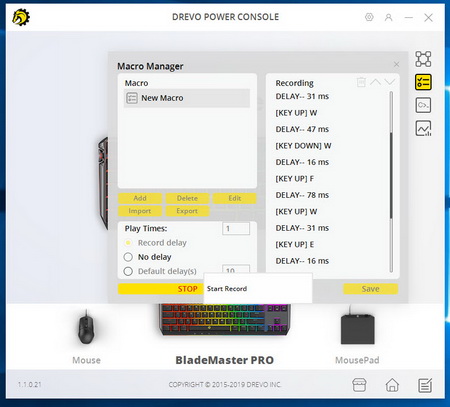

From the initial program screen, you can also create/delete and load profiles, create/delete and load macros, create/load batch commands and check game statistics.
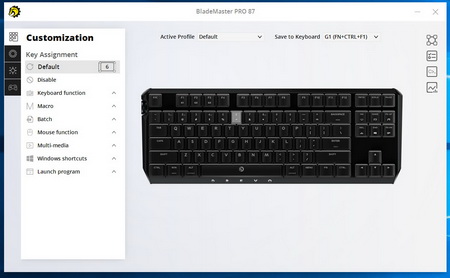
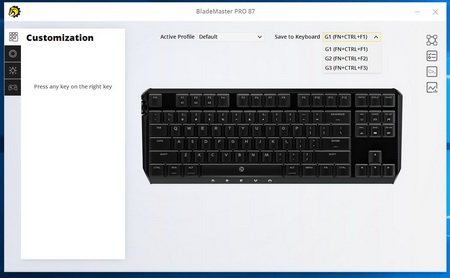
By clicking on the keyboard another screen will open and from the first tab you can program each of the keys to launch macros, batch commands, mouse functions, multimedia functions, windows shortcuts and programs (of course you can save the settings either to one of the 3 onboard profiles or the local stored ones).
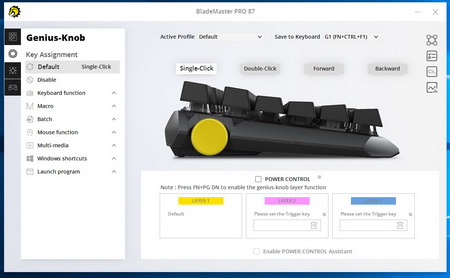



As mentioned earlier the programmable knob can be used the same way as the mouse scroll wheel so you can assign pretty much any command to it just like with the keys (you can also use up to 3 key combinations for up to 3 layers of commands).



DREVO packs 9 RGB illumination modes in the Power Console software (10 if you include the off mode and 11 with the custom mode) and from here you can also choose colors and adjust the brightness levels, speed and effect direction (you can also turn automatic backlight off to extend battery life).
From the general settings tab you can enable game mode, disable keys, enable/disable sleep mode, set the keyboard sleep parameters, change the report rate and reset the keyboard to its factory settings.


In the above pictures you can see the lowest and highest brightness levels for the keys.




The Radi RGB light bars look great especially with many colors flowing through them.











Here you can all see some of the available modes/effects.

 O-Sense
O-Sense





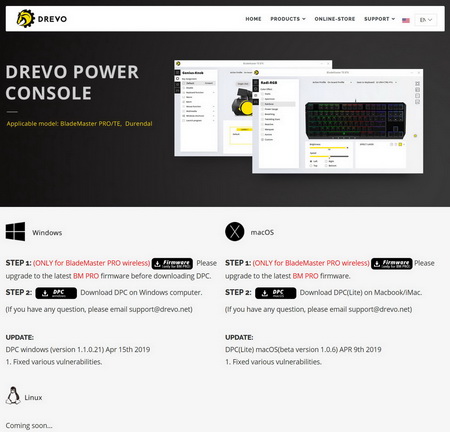




.png)

