INTRODUCTION

I like to believe that at most of us were PC gamers at one point in our lives and it goes without saying that at that point our primary focus would be in getting the best possible graphics card and peripherals in order to experience our favorite games to the max. Well some of us still like to play games (at least whenever we have the time to do so) and so the quest for the best possible graphics card and peripherals still wages on. Still although it's quite simple to choose the best graphics card to cover your needs (it's basically either NVIDIA or AMD after all) things are much more complicated when it comes to choosing the right peripherals due to the vast number of products available by a very large number of manufacturers. Corsair may not have started off as a peripherals manufacturer but gamers all over the world seem to love their products and so today we'll be taking a look at their latest Scimitar PRO RGB MOBA/MMO Gaming Mouse.
Founded in 1994, Corsair supplies high-performance products purchased primarily by PC gaming enthusiasts who build their own PCs or buy pre-assembled customized systems. The company's award-winning products include DDR3 and DDR4 memory upgrades, computer cases, PC cooling products, gaming headsets, gaming keyboards, gaming mice, power supply units, USB flash drives, solid-state drives and system monitoring and control devices.
The brand new Scimitar Pro RGB MOBA/MMO Gaming Mouse is actually an updated version of the Scimitar RGB model released in late 2015 so this is one of these cases where a manufacturer takes an successful and award winning product back to the drawing board, adds a few more features and releases it back to the market. This is something we've seen numerous times in the past and since the original Scimitar RGB was a success it was only natural for Corsair to update it. So what's new with the Pro RGB compared to the regular RGB version? Well design pretty much remains unchanged since the wide body used got very positive remarks/feedback not only from reviewers but also from gamers so that's not a bad thing. It also features the same four-zone RGB illumination system and a total of 12 mechanical thumb buttons mounted on Corsair's Key Slider mechanism which pretty much allows the end user to move them forward and backwards (up to 8mm) in order to find the optimal position. Corsair however added onboard memory capable of storing up to 3 profiles and also changed the optical sensor since from the 12.000 DPI one used in the RGB model (possibly the Avago S3988) the Pro RGB uses the PMW3367 16.000 DPI optical sensor which they developed jointly with PixArt. The PMW3367 optical sensor is adjustable in single DPI increments, has a maximum refresh rate of 1000Hz and can be calibrated for ultra-accurate and high-speed tracking on any mousepad.
SPECIFICATIONS AND FEATURES

PACKAGING AND CONTENTS
A large product picture is placed at the front of the box (there's also a all-black model available) right beneath its main features and the company logo.
The main product features are also listed on the left side in six languages.
Both the contents of the bundle and the system requirements of the product are printed on the right side again in 6 languages.
At the rear we see yet another product picture this time however used to showcase its features (again in 6 languages).
The front of the box opens up to reveal the Scimitar Pro RGB MOBA/MMO Gaming Mouse and another product picture used to showcase the 12 thumb buttons and the onboard storage feature.
Along with the Scimitar Pro RGB MOBA/MMO Gaming Mouse you're also getting the key slider mechanism tool, warranty guide, important information paper and the quick start guide.
THE SCIMITAR PRO RGB
It may look a bit strange to some of you but there's no doubt that the Scimitar Pro RGB is one of the most "aggressive" looking models to ever pass from our test bench.
On the left side we see the 12 mechanical thumb buttons placed on the key slider mechanism.
The company logo is placed at the rear of the mouse.
As usual the two configurable DPI selection buttons are placed at the top.
The right side features a rubberized, textured section for your pinky.
Corsair has once again used a large clickable scroll wheel which is quite soft and inaudible when used.
Another LED is placed right next to the scroll wheel.
Four large PTFE feet are placed at the base of the Scimitar Pro RGB.
Right next to the PMW3367 optical sensor we see the key slider port.


 By using the key slider tool on the port you can move the 12 thumb buttons from the rear to the front or the center of the left area.
By using the key slider tool on the port you can move the 12 thumb buttons from the rear to the front or the center of the left area.
The 1.8 meter long braided cable ends on a regular USB plug.
CORSAIR UTILITY ENGINE SOFTWARE
In order to customize the Scimitar PRO RGB you will need to download the latest CUE (Corsair Utility Engine) software from the Corsair support page.
As you can see from the top of the main CUE tab the mouse has three onboard profiles aside the default one. From here we also see that the software can also be used with other peripherals by Corsair.
You can configure all 17 keys from the Actions tab also with Macro commands.
From within the lighting effects tab you can configure the 4 zones of the illumination system.


Only if you choose one of the other effects (and not Rainbow) can you pick your very own colors.
Adjusting the available DPI presets is very easy from the DPI tab (you can also assign different colors for the DPI presets).
You can enable angle snapping and enhance the pointer precision from within the Performance tab.
Corsair offers a nice surface calibration tool which unfortunately doesn't tell you just how good your mousepad is.
If you notice the upper section of the software you will see an "advanced" switch which when pressed gives you extra lighting effects (why advanced?).




Here you can see some of the available color combinations.




This is the LED tied to the DPI presets.
CONCLUSION
 Corsair has had a good run in the market (including the gaming peripherals one) and we are reminded about that every time something of theirs arrives in our lab. Now as many of you may already know thanks to its wide body the original Scimitar RGB MOBA/MMO Gaming Mouse featured a very nice grip while the optical sensor used was actually very fast (more than needed in most cases at least) and accurate (glide was also very good). The new Scimitar PRO RGB sports an even better optical sensor not only in terms of speed/DPI (12000 vs 16000) but also in terms of accurate tracking (even if the differences are small here). The Corsair Utility Engine software was a pleasant surprise not only because it offers many options and settings one can adjust but also because of its new and easy to navigate design and because it can be used as central configuration software for other Corsair peripherals. Another pleasant surprise is the 4-zone RGB illumination system which although pretty much identical to its predecessor it still doesn’t fail to impress. As for the key slider mechanism let’s just say that I’m really surprised more manufacturers haven’t used something similar with their MOBA/MMO targeted gaming mice.
Corsair has had a good run in the market (including the gaming peripherals one) and we are reminded about that every time something of theirs arrives in our lab. Now as many of you may already know thanks to its wide body the original Scimitar RGB MOBA/MMO Gaming Mouse featured a very nice grip while the optical sensor used was actually very fast (more than needed in most cases at least) and accurate (glide was also very good). The new Scimitar PRO RGB sports an even better optical sensor not only in terms of speed/DPI (12000 vs 16000) but also in terms of accurate tracking (even if the differences are small here). The Corsair Utility Engine software was a pleasant surprise not only because it offers many options and settings one can adjust but also because of its new and easy to navigate design and because it can be used as central configuration software for other Corsair peripherals. Another pleasant surprise is the 4-zone RGB illumination system which although pretty much identical to its predecessor it still doesn’t fail to impress. As for the key slider mechanism let’s just say that I’m really surprised more manufacturers haven’t used something similar with their MOBA/MMO targeted gaming mice.
With a current price tag set at USD79.99 inside the USA (Amazon.com) and 87Euros inside the EU (Amazon.co.uk) the Scimitar PRO RGB MOBA/MMO Gaming Mouse by Corsair is certainly not for everyone out there. Still considering that its target audience is mainly serious gamers who are looking for the edge when playing only MOBA/MMO games not only in terms of speed and accuracy but also available buttons we all think that the Scimitar PRO RGB delivers on that and that’s why it gets our Golden Award.

PROS
- Build Quality
- Design
- Grip
- PMW3367 Optical Sensor (16000 DPI / Excellent Tracking)
- Key Slider Mechanism
- 12 Mechanical Thumb Buttons
- 4 Zone RGB Illumination System
- CUE Software
CONS
- Size (For Some)
- Price (For Some)

 O-Sense
O-Sense





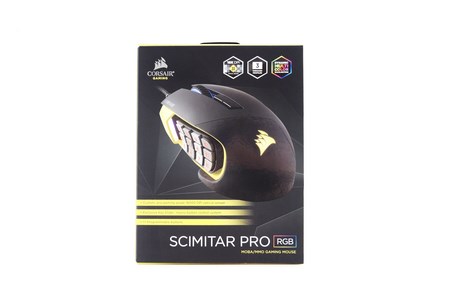

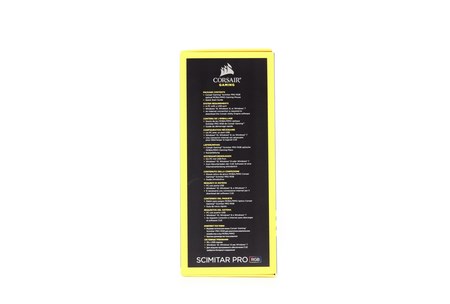
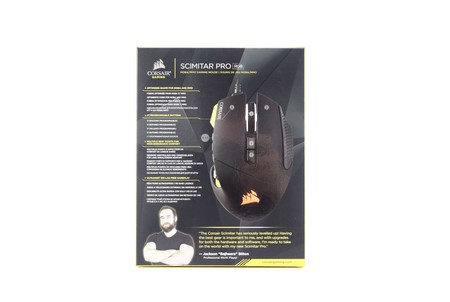










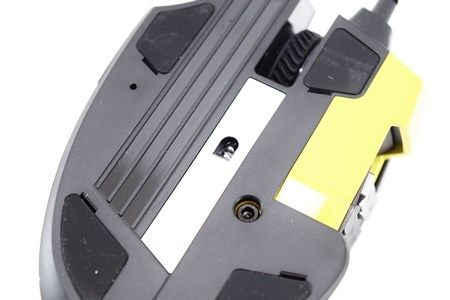

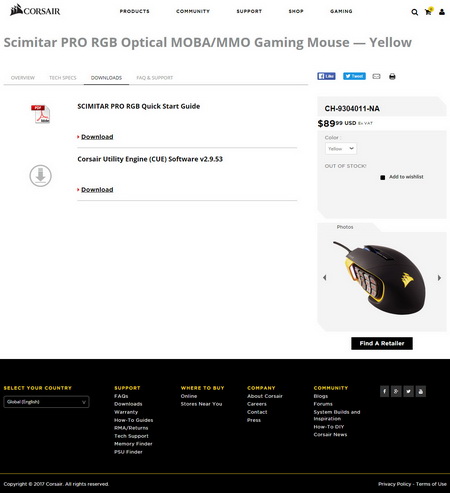
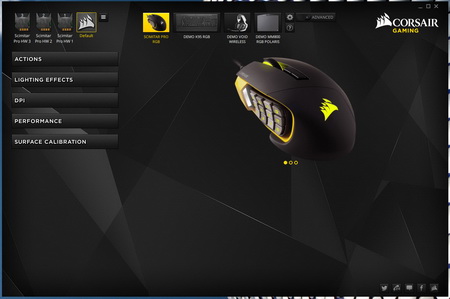

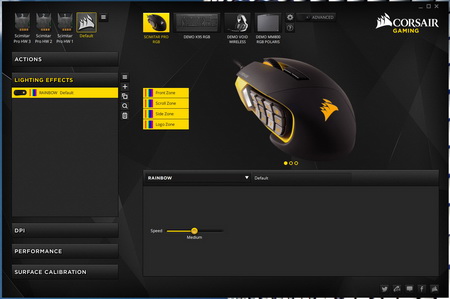

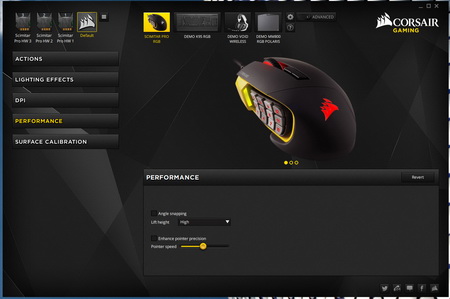
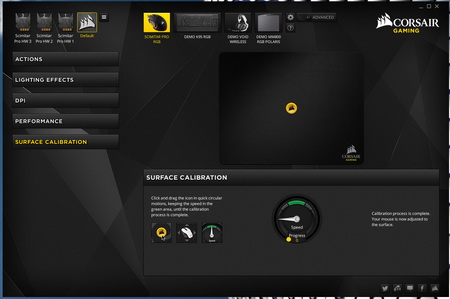



.png)

