THE SCIMITAR PRO RGB
It may look a bit strange to some of you but there's no doubt that the Scimitar Pro RGB is one of the most "aggressive" looking models to ever pass from our test bench.
On the left side we see the 12 mechanical thumb buttons placed on the key slider mechanism.
The company logo is placed at the rear of the mouse.
As usual the two configurable DPI selection buttons are placed at the top.
The right side features a rubberized, textured section for your pinky.
Corsair has once again used a large clickable scroll wheel which is quite soft and inaudible when used.
Another LED is placed right next to the scroll wheel.
Four large PTFE feet are placed at the base of the Scimitar Pro RGB.
Right next to the PMW3367 optical sensor we see the key slider port.


 By using the key slider tool on the port you can move the 12 thumb buttons from the rear to the front or the center of the left area.
By using the key slider tool on the port you can move the 12 thumb buttons from the rear to the front or the center of the left area.
The 1.8 meter long braided cable ends on a regular USB plug.

 O-Sense
O-Sense













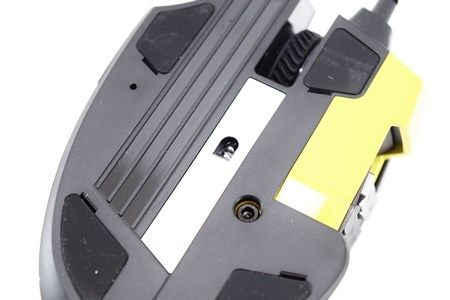



.png)

