INTRODUCTION

Ever since the very first high-end CRT monitors (well over 19-inches) started getting released by companies like EIZO (FlexScan), SONY (Trinitron) and Mitsubishi (Diamondtron) back in the mid to late 90's I've always tried my best to have a good screen on my desk. Back then it's worth pointing out that because we didn't have the Hz wars that we have today (only a handful of models supported over 100Hz back then) what almost all of us cared about was screen size, image quality and of course cost. Today things have changed quite a bit and so aside screen size, image quality and cost one also needs to decide on screen aspect ratio (16:9, 16:10, 21:9 and 32:9 are the prevalent ones today), panel technology (VA, IPS, TN and OLED variants currently), screen curvature, response time and of course frequency. The Philips EVNIA line of PC monitors made its debut back in 2023 and one of their latest models to get released last May is the 49M2C8900L.
Philips' new gaming brand, Evnia, plans to "Reinvent the rules". Designed for the modern gamer, Philips Evnia monitors slash stereotypes by providing more than just technical advantages, but also a sleek design that molds into any modern home environment. At Philips Evnia, the goal is to make a monitor designed for everyone and anyone that aspires to be a gamer. With immersive features including the exclusive Ambiglow, gamers can personalize their surroundings and feel at ease when it's time to game.
The 49M2C8900L is an 32:9 super ultra-wide 48.9-inch (124.3mm diagonal) curved (1800R curvature) model based on an 10bit QD-OLED panel (Samsung) which sports a resolution of 5120x1440p (dual QHD/108.77ppi density) with 144Hz refresh rate, 178 degrees viewing angles (horizontal/vertical), 0.03ms response time, 153,1% sRGB and 125.2% Adobe RGB color gamut, 1.000.000:1 contrast ratio, support for HDR10 and DisplayHDR400 True Black and 350-450-1000cd/m2 brightness (non HDR/HDR/peak). The Philips EVNIA 49M2C8900L is also equipped with four 7.5W DTS sound compatible speakers (2 Tweeters and 2 Woofers with 5 modes and 5 EQ adjustments), Ambiglow RGB LEDs (7 modes), built-in KVM, anti-reflection coating (2H) for optimal viewing results, adjustable stand (height/tilt/swivel) and several technologies like Crosshair (fixed screen crosshair), StarkShadowBoost (boosts brightness in low light areas), Smart Sniper (zooms in part of the screen), Adaptive Sync (G-Sync and FreeSync Premium Pro compatible), PIP/PBP (picture in picture and picture by picture), low blue light filter and also gets shipped with a small remote control in its bundle. As for available connectivity the EVNIA 49M2C8900L comes ready with two HDMI v2.0 ports, single DisplayPort v1.4 port, USB-C input port, USB-B host port, two USB-C charging ports (90W max), two USB-C ports and a 3.5mm audio out. Regarding warranty Philips offers a 3-year limited one which also includes burn-in.
SPECIFICATIONS AND FEATURES
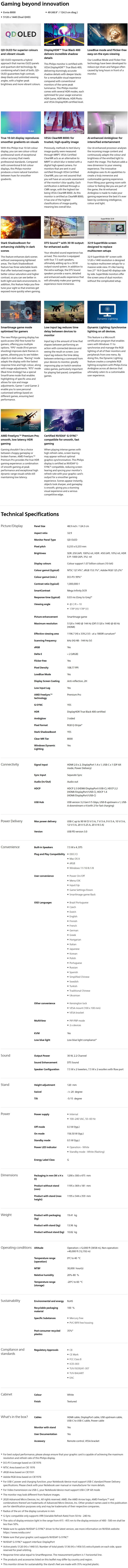
PACKAGING AND CONTENTS
Philips uses a purple box to ship the EVNIA 49M2C8900L model the front of which is covered by a product picture, their logo and the main product features.
Turning the box around we find yet another product picture and again the company logo and main features.
As expected, the screen is sandwiched between two pieces of Styrofoam while the rest of the bundle is placed in the top piece as seen above.
The bundle is quite rich and so aside the 49M2C8900L screen and its two-piece stand you're also getting a remote control with two batteries, Vesa 100 mount, Philips screwdriver, USB-A host cable, USB-C cable, DP cable, HDMI high-speed cable, power cable, bag with 6 screws, calibration paper, proper unboxing paper, user manual, energy consumption paper (G) and a paper with special care instructions for QD-OLED screens.
THE EVNIA 49M2C8900L
First step is to attach the base of the stand with the single thumb screw as seen above.
Then attach the stand to the back of the screen and secure the two bundled screws (if you end up using the wall mount do the same there).
The silver stand also allows you to route all your cables from its rear.
Just like all 49" super ultra-wide models the EVNIA 49M2C8900L is quite massive in length (1195mm).

 At its highest position the stand raises the screen 18.5cm from your desk.
At its highest position the stand raises the screen 18.5cm from your desk.

 On the other hand, if you decide you'd like the screen all the way down the stand then takes it at just 6.5cm from your desk.
On the other hand, if you decide you'd like the screen all the way down the stand then takes it at just 6.5cm from your desk.
A rather large power LED is located on the right side of the screen and as for the bezels the base one is 19mm thick whereas the sides and top are roughly 3mm.
Almost the entire rear of the screen is made of plastic and features 24 RGB LEDs part of the Ambiglow system.
The on/off power button which also acts as the OSD navigation joystick.
All RGB LEDs are placed in gaps for optimal protection.
Among the things you can learn about your screen at the sticker located behind it is the production date which for this screen was June of last year.
On the rear left of the screen we find all available ports (minus the power port which is located on the right side) such as the two HDMI v2.0 ports, single DisplayPort v1.4 port, USB-C input port, USB-B host port, 3.5mm audio out, two USB-C charging ports (90W max) and two USB-C ports.

 The stand allows the EVNIA 49M2C8900L to swivel on either side for up to 20 degrees (tilt is set at -5/+15 degree angle).
The stand allows the EVNIA 49M2C8900L to swivel on either side for up to 20 degrees (tilt is set at -5/+15 degree angle).
The small plastic remote control may not scream quality, but it does have any button you'd hope on it.
Having a Vesa 100 compliant mount inside the bundle should be very useful for people who may want to use another arm, stand or even a wall mount.
Since OLED screens are different that VA/IPS/TN ones I am moving to the newer Spyder Pro for my tests.
SCREEN OSD
The very first tab of the OSD is the SmartImage one in which as expected you'll find all available image modes (some you can change brightness and contrast among others).
Inside the Game Mode tab you'll find everything related to optimizing your gaming experience including adaptive sync and StarkShadowBoost (low input lag and SmartFrame are only available on custom image mode).
Ambiglow is a feature Philips introduced ages ago with their TVs (Ambilight) and well, it's good to see it here too (7 modes).
The inputs tab I think is self-explanatory.
Aside the volume from inside the Audio tab you can change modes (5 modes), mute audio, change source (HDMI/3.5mm) and use the EQ function.
From the system tab you can change resolution on the HDMI ports, adjust the OSD, enable PIP/PBP and adjust the USB-C and KVM (Smart Size, Smart Power and Overscan are not available at some modes).
Finally, the Setup tab allows you to adjust the power LED brightness, change the language, enable/disable resolution notice, enable/disable the CEC function, adjust the OLED panel care features, check information on the panel and the screen and reset the screen to its factory settings.
VIEWING ANGLES / PICTURE QUALITY
The EVNIA 49M2C8900L produced very good image quality across the board with vibrant colors and crisp image and well, I was expecting this from an QD-OLED screen (first half SDR / second half HDR short clip also showcasing Ambiglow is available on TikTok and YouTube).
I also had no issues with viewing angles, the EVNIA 49M2C8900L did great here as well.
Even though OLED panels don't have the same backlight bleeding issues as IPS/VA/TN panels I did check and well, the only spot that did seem to have some was the one just over the power LED (didn't notice anything else).
TEST RESULTS
DATACOLOR SPYDER PRO MEASUREMENTS
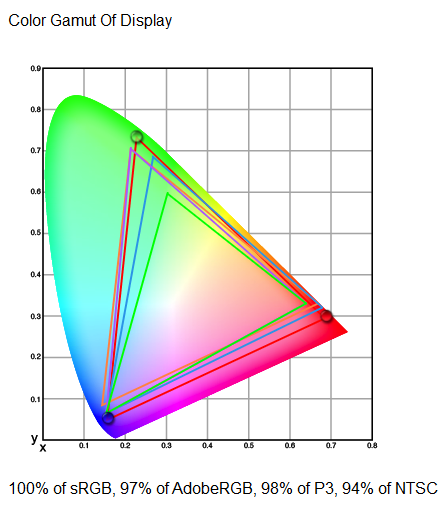
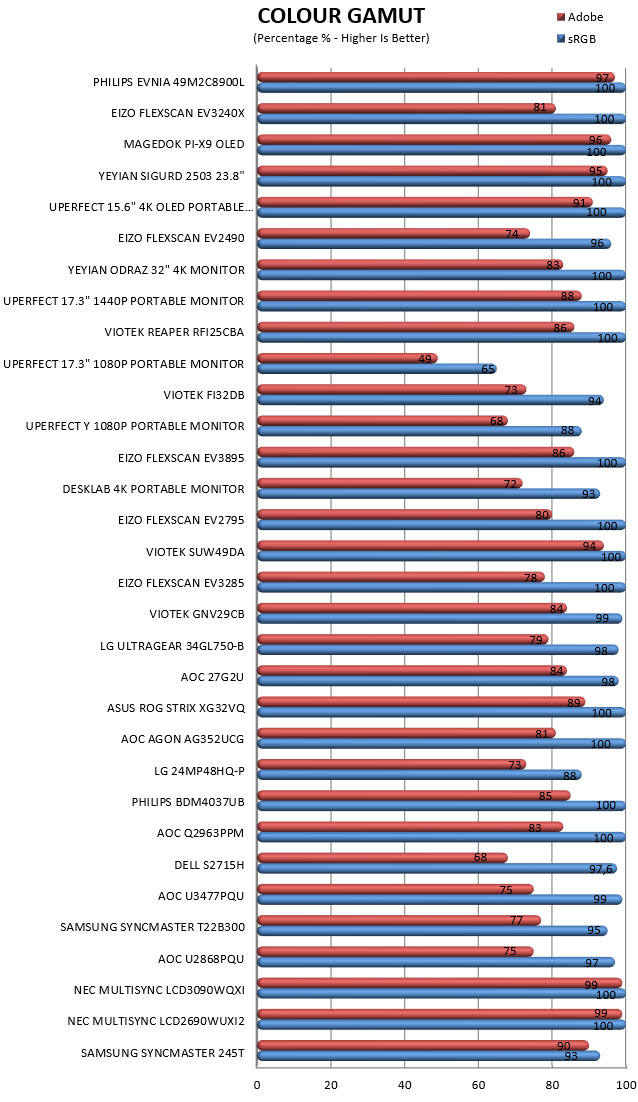
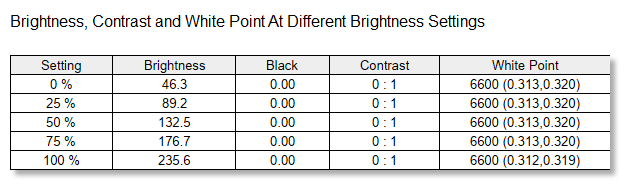
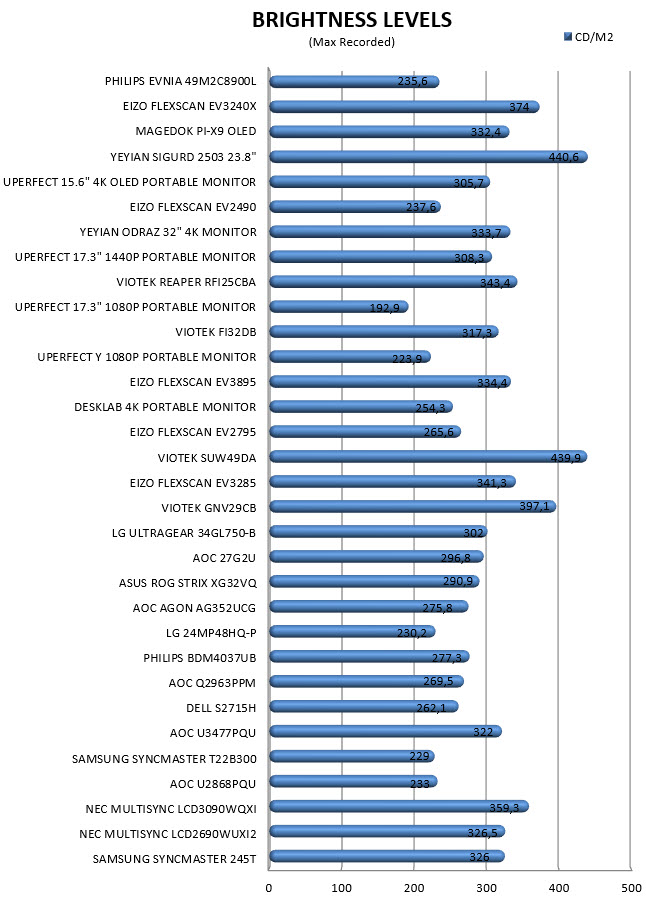
By using the Spyder Pro (2024) Colorimeter by Datacolor i measure both the color gamut (SRGB and Adobe) and the brightness levels of the monitor at hand.
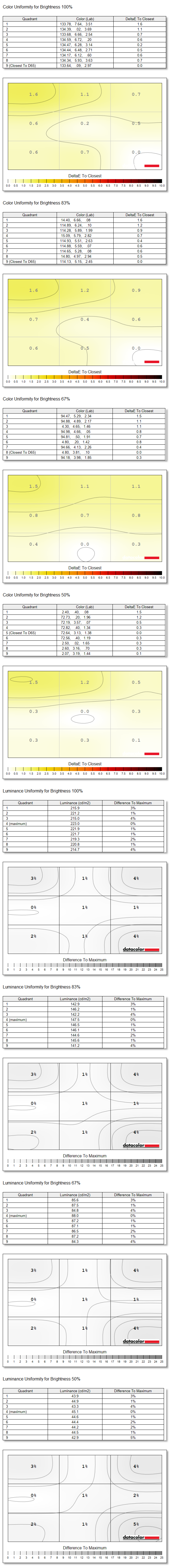
Here you can see results for Color and Luminance Screen Uniformity (instead of just listing results at 100% brightness I’m listing all of them - 50/67/83/100%).
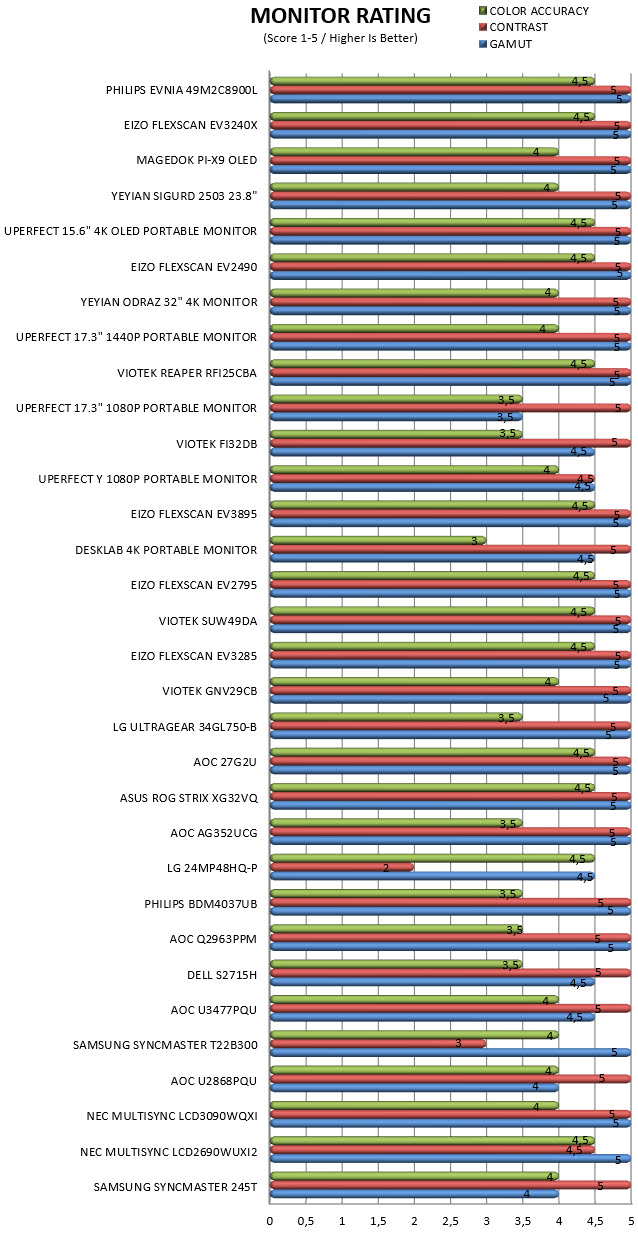
Datacolor rates monitors based on their overall results, so it was decided to include this chart as well.
POWER CONSUMPTION
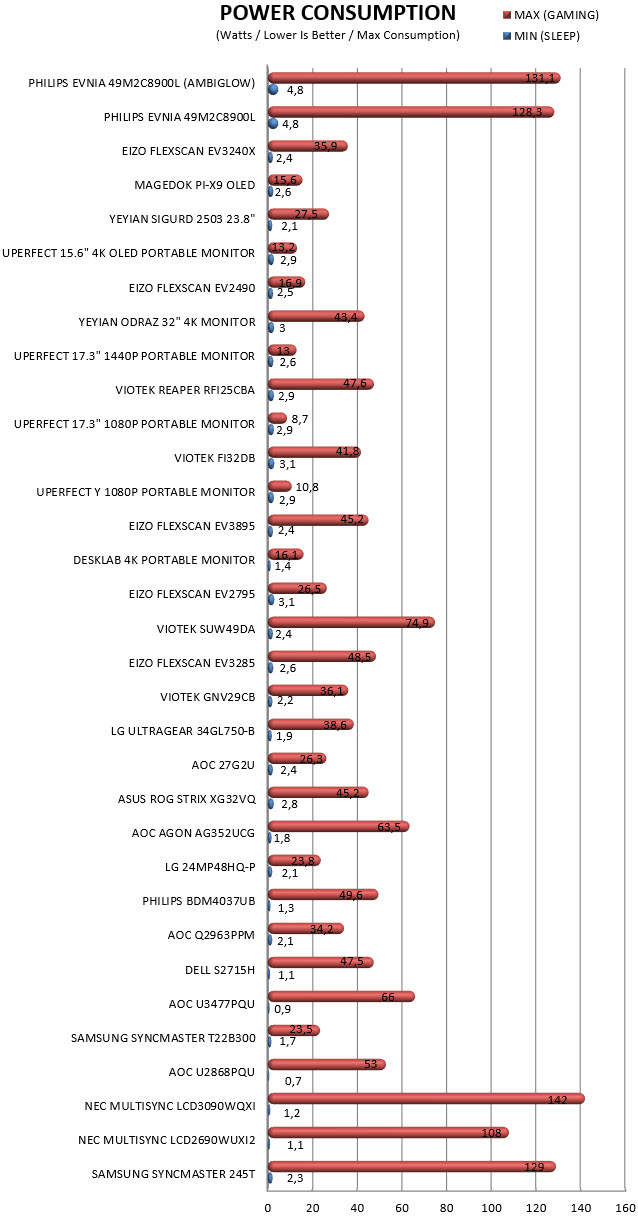
Power consumption may not be what most people look for when out to get a brand new monitor but at the end of the day it's still an important factor so i do hope this is of interest to some of you.
CONCLUSION
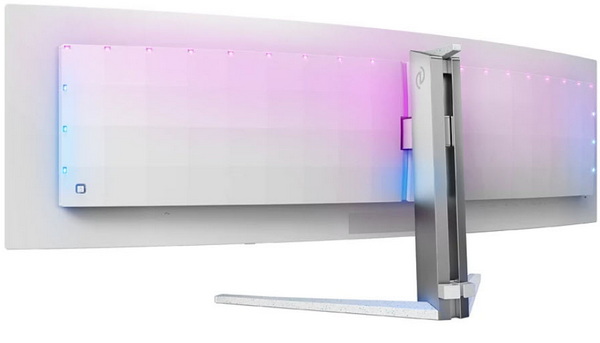
Before I proceed with my thoughts about the EVNIA 49M2C8900L I need to point out that all the test results posted were recorded in SDR and not HDR mode. The reason is simple, in HDR mode pretty much every test produced worse numbers compared to SDR (which is also why HDR is not recommended for professional use). I will post HDR results with the next monitor review (a model that does support HDR) so if these are of importance for you then stay tuned. With that out of the way there’s not much I can say about the EVNIA 49M2C8900L which you haven’t already noticed in this review. Image quality is impressive, response times are great and as for its refresh rate, well, 144Hz should be plenty for most people (for those who would like more the EVNIA 49M2C8900 model offers 240Hz). I have to admit that I didn't like the quality of plastics used but most manufacturers are looking to cut corners to reduce cost, so it's not just Philips. The Ambiglow feature is also a nice addition even though it doesn’t always work properly, something which you can see in the short video I posted online. Philips did surprise me a bit with the 2.2 built-in speaker system because honestly, it’s probably among the 3 best I’ve used to date. Yes, it will not replace a good pair of speakers or even a good soundbar but if you don’t care that much about audio it should cover your needs. I was also glad to see that Philips gave the EVNIA 49M2C8900L a built-in KVM and even though I didn’t really use it I know that many people will find it to be very useful. Maximum power consumption recorded while playing games was at around 130W but since average power consumption was at around 85W I don’t consider this to be a serious issue. All of you who may be considered about fan noise you shouldn’t since not even once did I even hear it spinning (perhaps it’s audible at complete silence). What has always put me on the defensive when it comes to OLED technology has been the various burn-in issues and well, that doesn’t seem to have gone away with QD-OLED. Yes, I don’t expect this to turn away potential buyers since at this point it’s a well known fact but that doesn’t mean one has to like it (I don’t).
Right now, the EVNIA 49M2C8900L by Philips retails for 896.14Euros inside the EU (Amazon.de) a price tag which is very balanced for what you’re getting in return. Overall, the Philips EVNIA 49M2C8900L is a great gaming monitor, yes it may not be perfect but it delivers in most things that matter for gamers and enthusiasts and so it gets the Golden Award.

PROS
- 5120x1440p Dual QHD Resolution
- QD OLED (Samsung)
- Impressive Image Quality
- Features (Adaptive Sync / PIP / PBP / HDR10 / HDR400 True Black)
- Ambiglow (7 Modes)
- 0.03ms GTG Response Time
- 2.2 Audio System (30W / DTS)
- Stand Features (Tilt / Swivel / Height Adjustment)
- Built In KVM
- Available Connectors (2xHDMI v2.0 / DisplayPort v1.4 / USBC Host / 3.5mm Mini Jack)
- 3 Year Limited Warranty (Burn In Included)
- Price (For Some)
CONS
- Quality of Plastics (For Some)
- Power Consumption (For Some)
- USA Availability

 O-Sense
O-Sense





















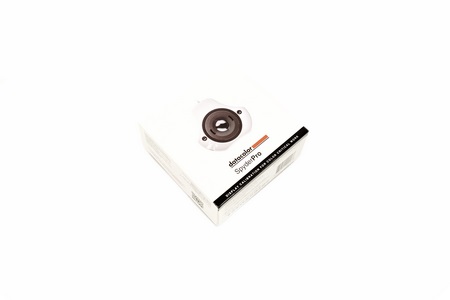
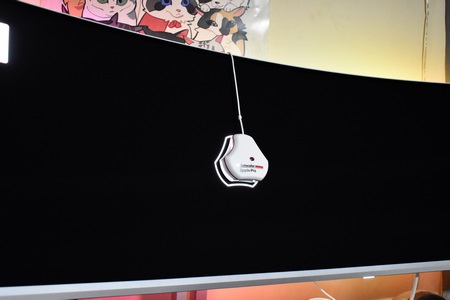

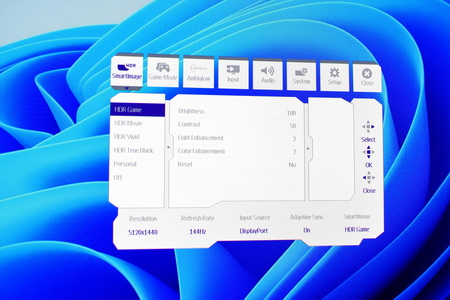

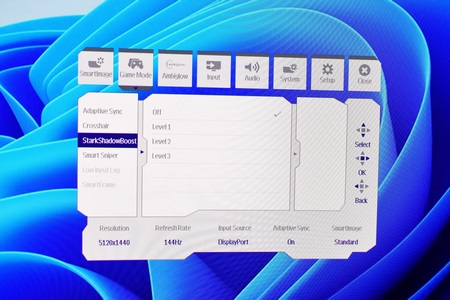

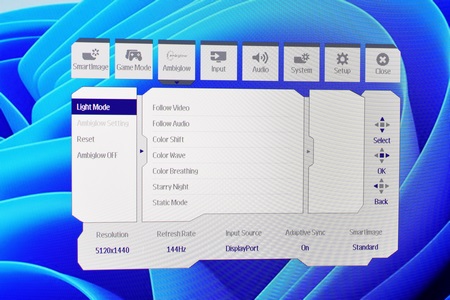
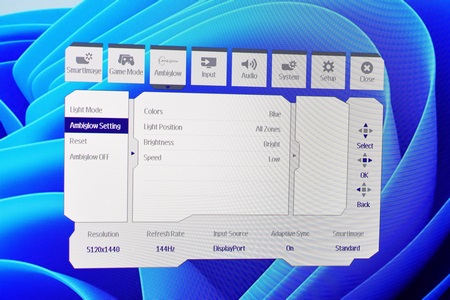

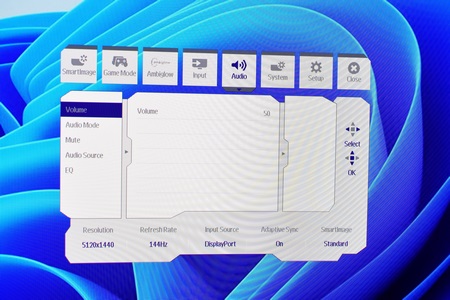
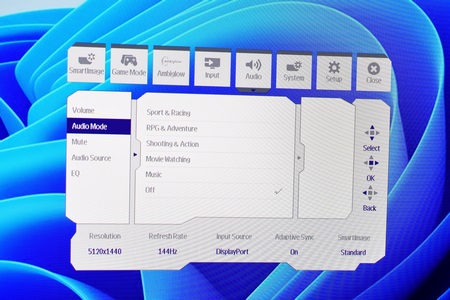
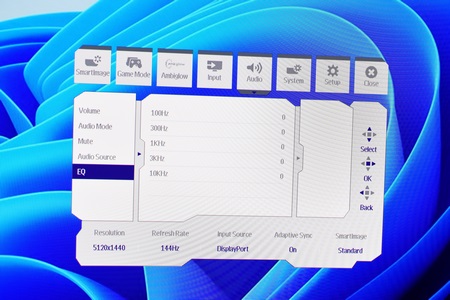
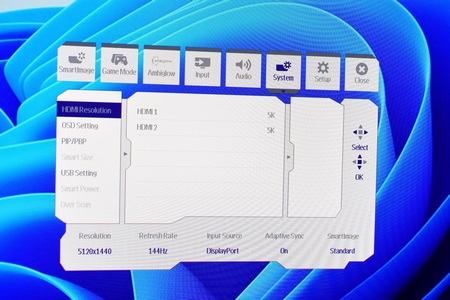
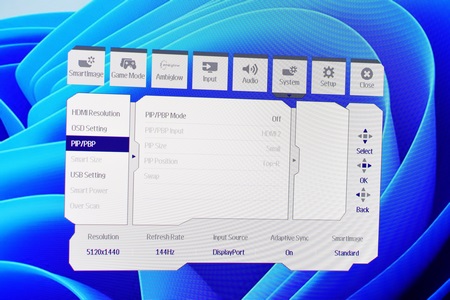
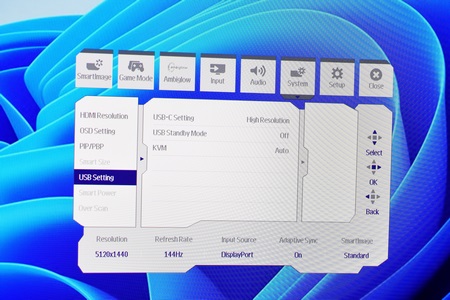
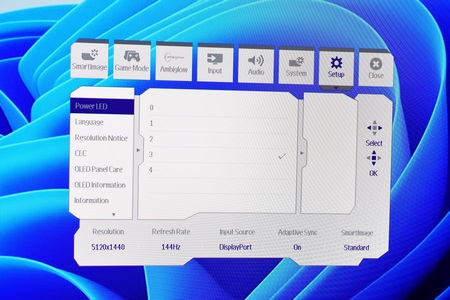
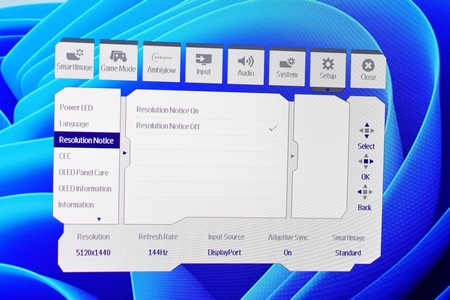
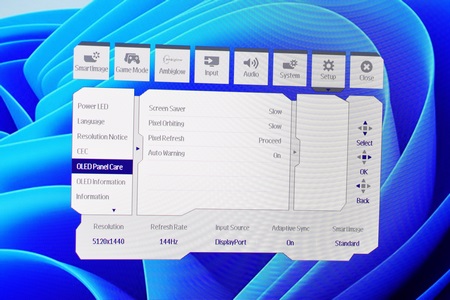
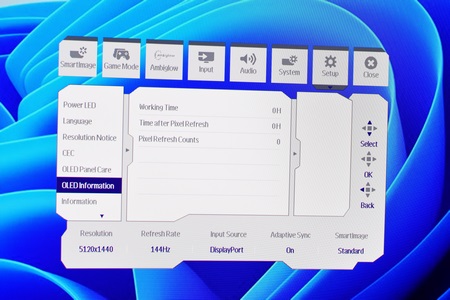
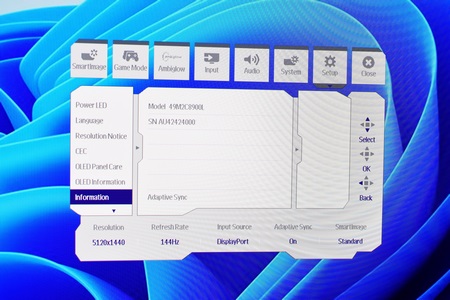











.png)

