THE EVNIA 49M2C8900L
First step is to attach the base of the stand with the single thumb screw as seen above.
Then attach the stand to the back of the screen and secure the two bundled screws (if you end up using the wall mount do the same there).
The silver stand also allows you to route all your cables from its rear.
Just like all 49" super ultra-wide models the EVNIA 49M2C8900L is quite massive in length (1195mm).

 At its highest position the stand raises the screen 18.5cm from your desk.
At its highest position the stand raises the screen 18.5cm from your desk.

 On the other hand, if you decide you'd like the screen all the way down the stand then takes it at just 6.5cm from your desk.
On the other hand, if you decide you'd like the screen all the way down the stand then takes it at just 6.5cm from your desk.
A rather large power LED is located on the right side of the screen and as for the bezels the base one is 19mm thick whereas the sides and top are roughly 3mm.
Almost the entire rear of the screen is made of plastic and features 24 RGB LEDs part of the Ambiglow system.
The on/off power button which also acts as the OSD navigation joystick.
All RGB LEDs are placed in gaps for optimal protection.
Among the things you can learn about your screen at the sticker located behind it is the production date which for this screen was June of last year.
On the rear left of the screen we find all available ports (minus the power port which is located on the right side) such as the two HDMI v2.0 ports, single DisplayPort v1.4 port, USB-C input port, USB-B host port, 3.5mm audio out, two USB-C charging ports (90W max) and two USB-C ports.

 The stand allows the EVNIA 49M2C8900L to swivel on either side for up to 20 degrees (tilt is set at -5/+15 degree angle).
The stand allows the EVNIA 49M2C8900L to swivel on either side for up to 20 degrees (tilt is set at -5/+15 degree angle).
The small plastic remote control may not scream quality, but it does have any button you'd hope on it.
Having a Vesa 100 compliant mount inside the bundle should be very useful for people who may want to use another arm, stand or even a wall mount.
Since OLED screens are different that VA/IPS/TN ones I am moving to the newer Spyder Pro for my tests.

 O-Sense
O-Sense

















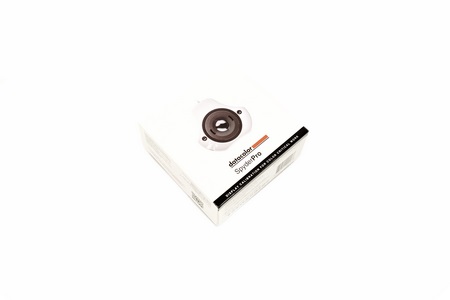
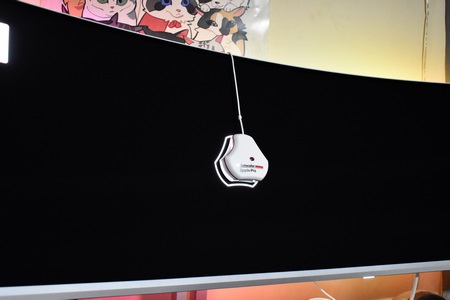


.png)

