SCREEN OSD
The very first tab of the OSD is the SmartImage one in which as expected you'll find all available image modes (some you can change brightness and contrast among others).
Inside the Game Mode tab you'll find everything related to optimizing your gaming experience including adaptive sync and StarkShadowBoost (low input lag and SmartFrame are only available on custom image mode).
Ambiglow is a feature Philips introduced ages ago with their TVs (Ambilight) and well, it's good to see it here too (7 modes).
The inputs tab I think is self-explanatory.
Aside the volume from inside the Audio tab you can change modes (5 modes), mute audio, change source (HDMI/3.5mm) and use the EQ function.
From the system tab you can change resolution on the HDMI ports, adjust the OSD, enable PIP/PBP and adjust the USB-C and KVM (Smart Size, Smart Power and Overscan are not available at some modes).
Finally, the Setup tab allows you to adjust the power LED brightness, change the language, enable/disable resolution notice, enable/disable the CEC function, adjust the OLED panel care features, check information on the panel and the screen and reset the screen to its factory settings.

 O-Sense
O-Sense






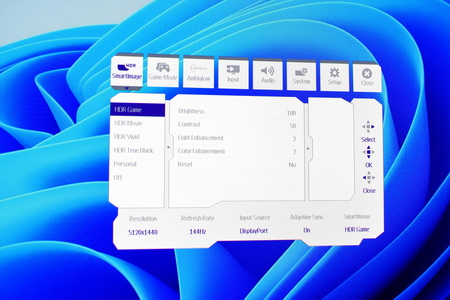

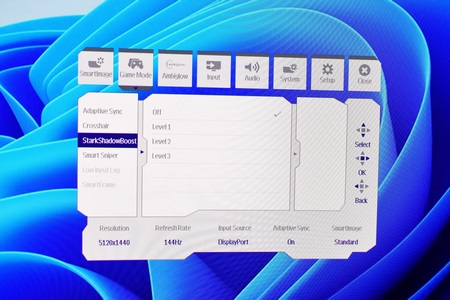

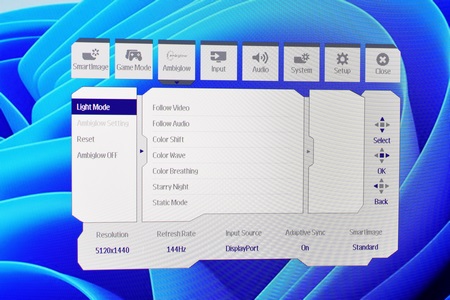
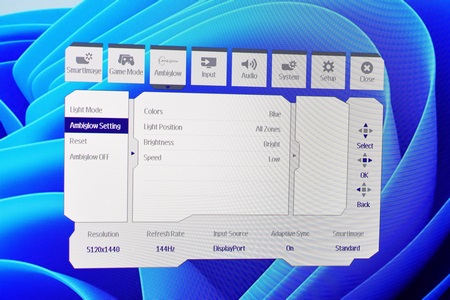

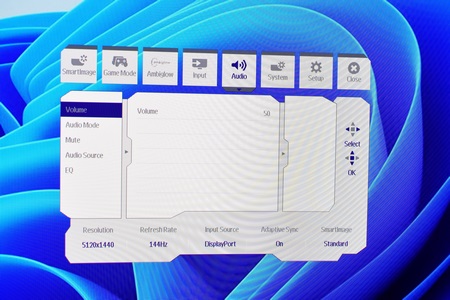
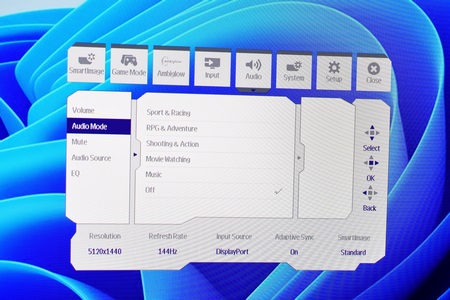
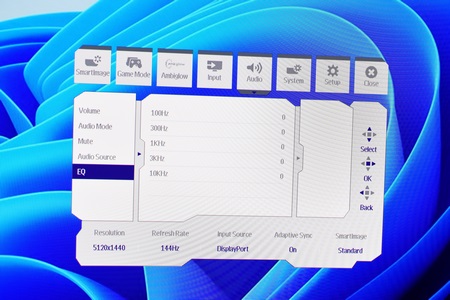
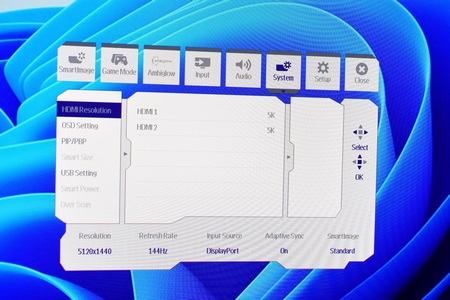
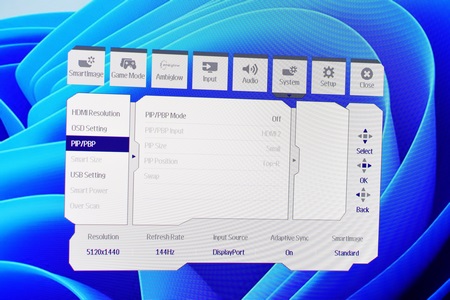
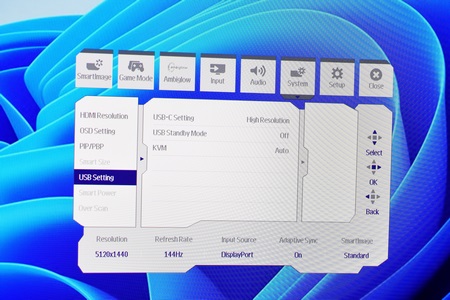
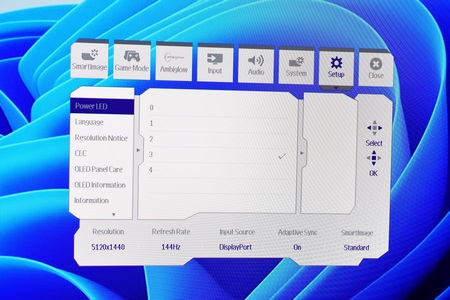
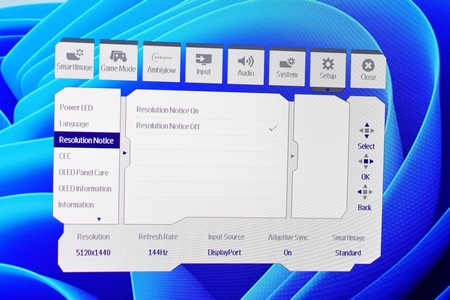
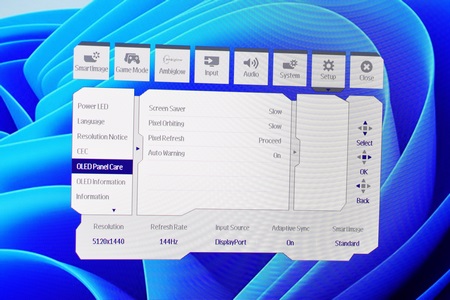
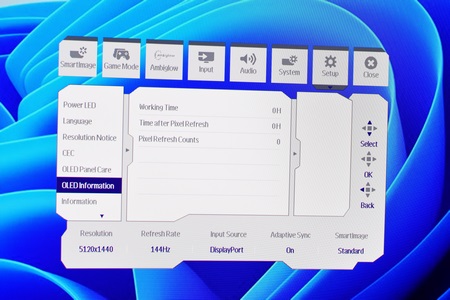
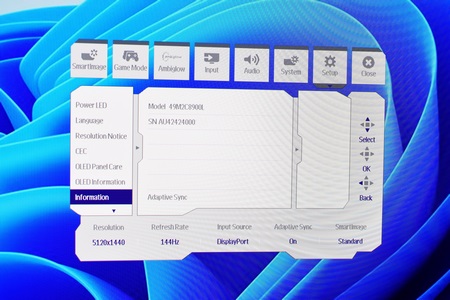



.png)

