FRITZ!OS V7.29 PART 1
The latest version of AVMs FRITZ!OS is v7.29 and as you can clearly see the main screen still reports on the current state of the modem including current power consumption, OS version, status of connections, available/used interfaces, list of all devices currently connected, answering machine messages, incoming/outgoing calls and a quick overview of its storage devices (also don’t forget to switch to advance mode from the lower left corner just in case it’s set to basic).
Just like with previous FRITZ!Box models via the Internet drop down menu you can check the utilization of your internet connection (amount of data send and received), setup your connection (IPv6 is supported), enable various AVM services, enable automatic firmware updates, set individual parental filters and prioritization for all connected devices, register your FRITZ!Box with AVM and finally you can monitor your LTE connection from a highly detailed tab.
From the Telephony drop-down menu, you can check the calls list (incoming/outgoing numbers complete with time and duration), perform calls from the click to dial page, setup the answering machine, access stored telephone numbers, setup the phone (or phones) as alarms (3 in total), setup the fax function, handle/redirect all incoming calls and finally you can adjust your device and numbers settings.

 O-Sense
O-Sense





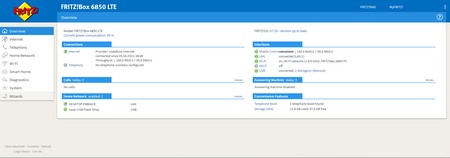













.png)

