SETUP
After you’re done with the hardware installation you need to just launch your Internet browser to select your language and start the setup procedure (if you’re not redirected automatically then go to http://fritz.box or 192.168.178.1).

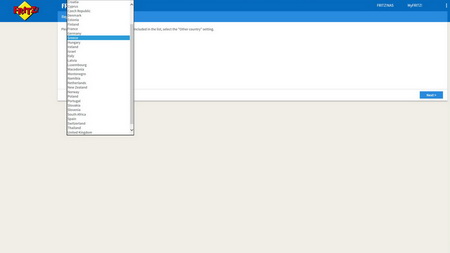

The setup procedure asks you to enter your password (available at the base sticker) and choose between Annex A or B line type (A for PSTN and B for ISDN) and choose your region (after that it will do a quick restart).

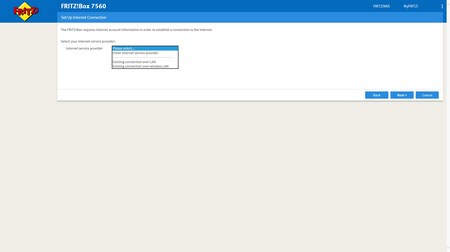


Finally the wizard will ask you to choose the type of connection (DSL or Cable) after which it will take a couple of minutes to check your settings and verify the internet connection.

 O-Sense
O-Sense





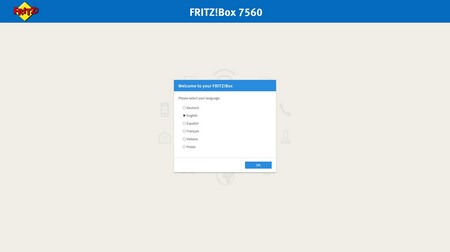


.png)

