PACKAGING AND CONTENTS
The box has a large picture of the HS-251 at the front along with its main specifications and the QNAP logo.
5 pictures of the HS-251 are placed on the left side and are used to showcase it's main features. QNAP also recommends WD Red drives for use with the HS-251.
Some of the available stations are mentioned on the right side in 23 languages.
Moving at the rear of the box we see a few words about the most popular stations offered by QNAP.
Once you open the box you will see five 2D barcodes which you can scan with your smartphone to reach QNAPs social media and a drawing of the bundle contents.
Both the HS-251 and its bundle are placed between two thick foam spacers.
With the HS-251 and its power adapter QNAP has also placed two Ethernet cables, two small plastic bags with screws for both 2.5" and 3.5" drives, getting started guide and the quick installation instructions.

 O-Sense
O-Sense







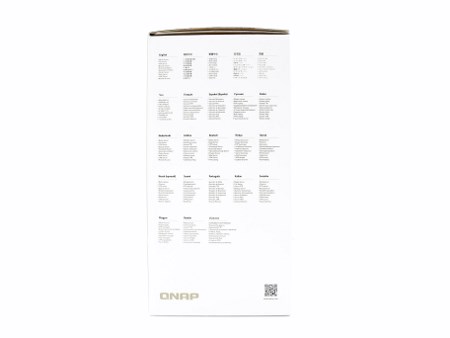






.png)

